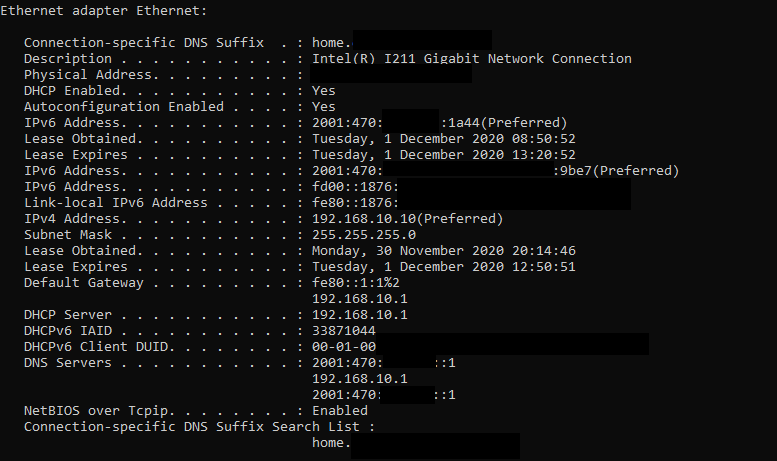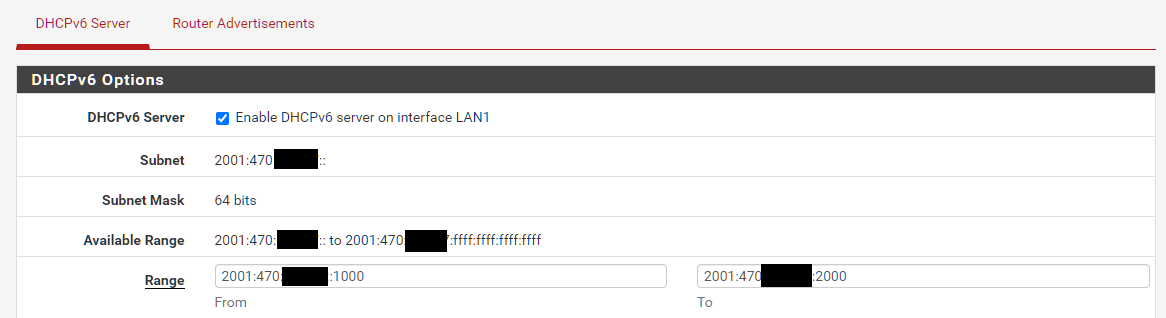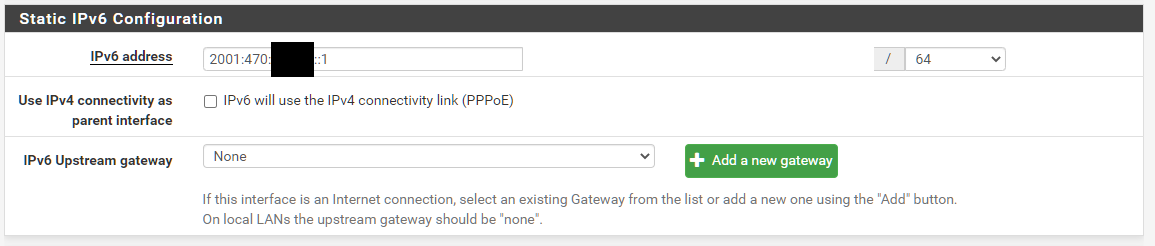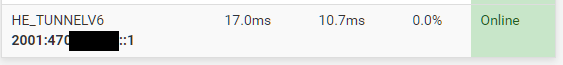No traffic gets past HE ipv6 tunnel
-
@Gertjan @kiokoman
I tried what you just suggested, unfortunately no change in the behaviour.
I can't even ping the tunnel server ipv6 endpoint address even though the tunnel is up.
In theory I would need to be able to ping the ipv6 tunnel server address from my pfsense when selecting the HE tunnel interface. -
but the tunnel show it's up, can you ping from pfsense that 2001:470:6c ::1 and ::2 ?
-
@kiokoman I can ping myself -> ::2 but I can not ping the tunnel end at HE with -> ::1.
I am mystified :-) -
If you can't ping6 the remote part of the tunnel, the he.net POP, the one ending with ::1 then I advise you to use ping6 with some parameters, like :
ping6 -I gif0 2001:470:1f12:5c0::1To force it to use the correct interface.
You can get the interface name with
ifconfigBtw : starts to looks like a routing issue.
You have no IPv6 activated on your WAN_DHCP and WAN2_PPPOE as these are IPv4 only (are they ?).
-
ping6 -I gif0 -c 3 2001...works fine. So the tunnel by itself is working.
what I do not yet understand is why that doesn't work from the GUI diagnostic ping when I specifically set the interface to the HE gif0 interface. In theory it should deliver the same result.
WAN:
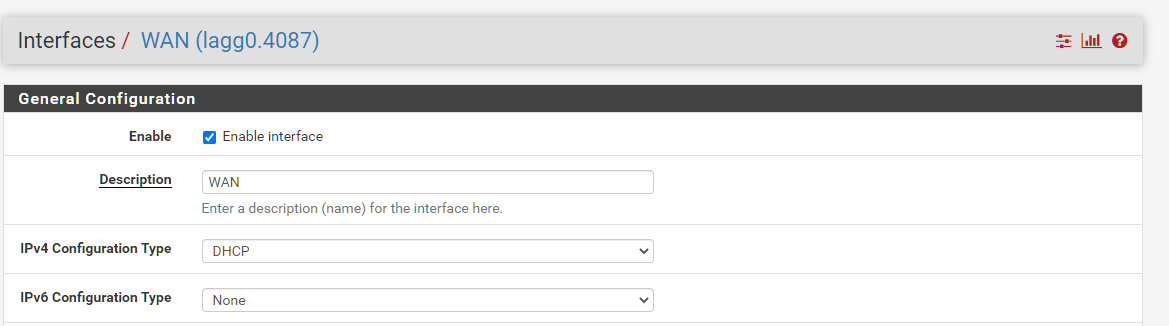
WAN2:
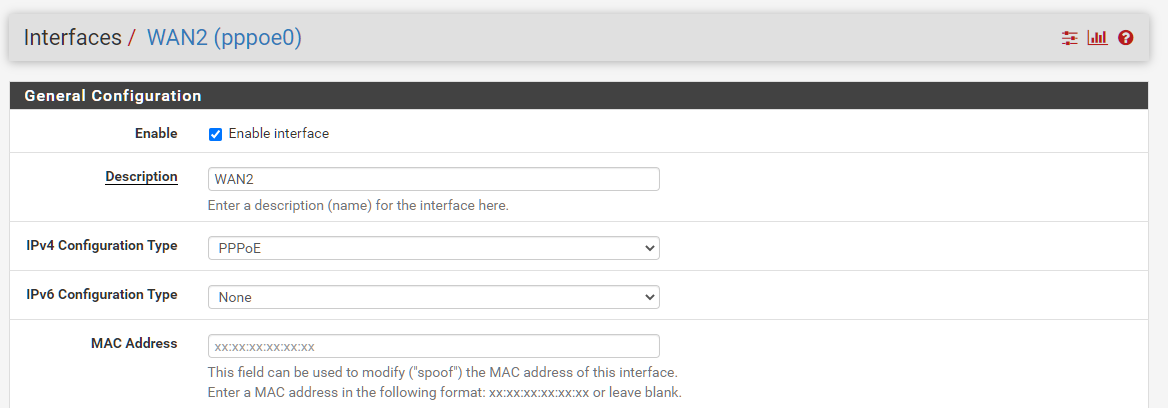
I do not see any other ipv6 related interfaces in the whole config.
-
This post is deleted! -
That's the current ipv6 routing table:
Destination Gateway Flags Use Mtu Netif Expire default 2001:470:6c:aaaa::1 UGS 151 1500 gif0 ::1 link#19 UH 1747 16384 lo0 2001:470:20::2 2001:470:6c:aaaa::1 UGHS 0 1500 gif0 2001:470:6c:aaaa::1 link#43 UH 23260 1280 gif0 2001:470:6c:aaaa::2 link#43 UHS 6 16384 lo0 2001:470:6d:aaaa::/64 link#32 U 6249 1500 lagg0.4088 2001:470:6d:aaaa::1 link#32 UHS 0 16384 lo0 2001:4860:4860::8888 2001:470:6c:aaaa::1 UGHS 0 1500 gif0 fe80::%igb0/64 link#1 U 0 1500 igb0 fe80::8261:5fff:fe04:ea3f%igb0 link#1 UHS 0 16384 lo0 fe80::%lo0/64 link#19 U 0 16384 lo0 fe80::1%lo0 link#19 UHS 0 16384 lo0 fe80::%lagg0/64 link#23 U 0 1500 lagg0 fe80::208:a2ff:fe11:5f66%lagg0 link#23 UHS 0 16384 lo0 fe80::%igb0.7/64 link#24 U 0 1500 igb0.7 fe80::8261:5fff:fe04:ea3f%igb0.7 link#24 UHS 0 16384 lo0 fe80::%lagg0.4081/64 link#25 U 0 1500 lagg0.4081 fe80::208:a2ff:fe11:5f66%lagg0.4081 link#25 UHS 0 16384 lo0 fe80::%lagg0.4082/64 link#26 U 21 1500 lagg0.4082 fe80::208:a2ff:fe11:5f66%lagg0.4082 link#26 UHS 0 16384 lo0 fe80::%lagg0.4083/64 link#27 U 0 1500 lagg0.4083 fe80::208:a2ff:fe11:5f66%lagg0.4083 link#27 UHS 0 16384 lo0 fe80::%lagg0.4084/64 link#28 U 0 1500 lagg0.4084 fe80::208:a2ff:fe11:5f66%lagg0.4084 link#28 UHS 0 16384 lo0 fe80::%lagg0.4085/64 link#29 U 0 1500 lagg0.4085 fe80::208:a2ff:fe11:5f66%lagg0.4085 link#29 UHS 0 16384 lo0 fe80::%lagg0.4086/64 link#30 U 0 1500 lagg0.4086 fe80::208:a2ff:fe11:5f66%lagg0.4086 link#30 UHS 0 16384 lo0 fe80::%lagg0.4087/64 link#31 U 0 1500 lagg0.4087 fe80::208:a2ff:fe11:5f66%lagg0.4087 link#31 UHS 0 16384 lo0 fe80::%lagg0.4088/64 link#32 U 619 1500 lagg0.4088 fe80::208:a2ff:fe11:5f66%lagg0.4088 link#32 UHS 0 16384 lo0 fe80::%lagg0.4000/64 link#33 U 0 1500 lagg0.4000 fe80::208:a2ff:fe11:5f66%lagg0.4000 link#33 UHS 0 16384 lo0 fe80::%lagg0.20/64 link#34 U 0 1500 lagg0.20 fe80::208:a2ff:fe11:5f66%lagg0.20 link#34 UHS 0 16384 lo0 fe80::%lagg0.30/64 link#35 U 0 1500 lagg0.30 fe80::208:a2ff:fe11:5f66%lagg0.30 link#35 UHS 0 16384 lo0 fe80::%lagg0.40/64 link#36 U 0 1500 lagg0.40 fe80::208:a2ff:fe11:5f66%lagg0.40 link#36 UHS 0 16384 lo0 fe80::%lagg0.50/64 link#37 U 0 1500 lagg0.50 fe80::208:a2ff:fe11:5f66%lagg0.50 link#37 UHS 0 16384 lo0 fe80::%lagg0.60/64 link#38 U 0 1500 lagg0.60 fe80::208:a2ff:fe11:5f66%lagg0.60 link#38 UHS 0 16384 lo0 fe80::%lagg0.70/64 link#39 U 0 1500 lagg0.70 fe80::208:a2ff:fe11:5f66%lagg0.70 link#39 UHS 0 16384 lo0 fe80::%lagg0.80/64 link#40 U 0 1500 lagg0.80 fe80::208:a2ff:fe11:5f66%lagg0.80 link#40 UHS 0 16384 lo0 fe80::%lagg0.90/64 link#41 U 0 1500 lagg0.90 fe80::208:a2ff:fe11:5f66%lagg0.90 link#41 UHS 0 16384 lo0 fe80::%pppoe0/64 link#42 U 0 1492 pppoe0 fe80::208:a2ff:fe11:5f66%pppoe0 link#42 UHS 0 16384 lo0 fe80::%gif0/64 link#43 U 0 1500 gif0 fe80::8261:5fff:fe04:ea3f%gif0 link#43 UHS 0 16384 lo0for better readability:
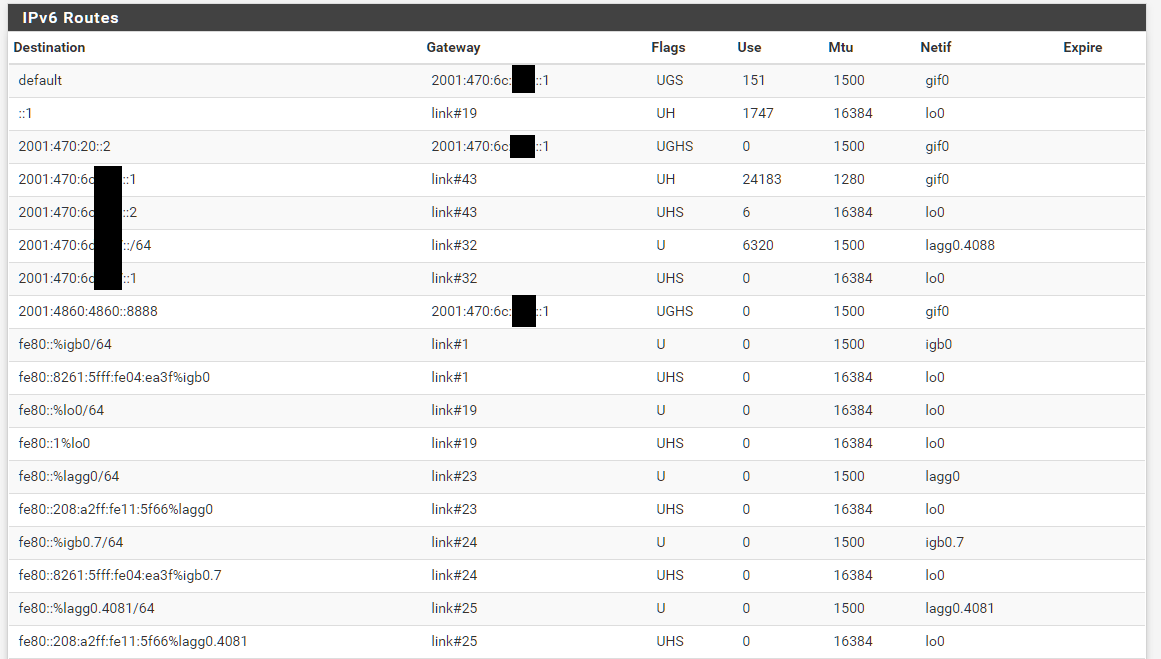
-
@toskium said in No traffic gets past HE ipv6 tunnel:
2001:470:20::2
what is it? ^
and why do you have google dns there ?ah i see it's he net dns
-
@kiokoman this comes from my general DNS settings, the howto on docs.netgate.com stated to add google DNS servers in System > General Setup like so:
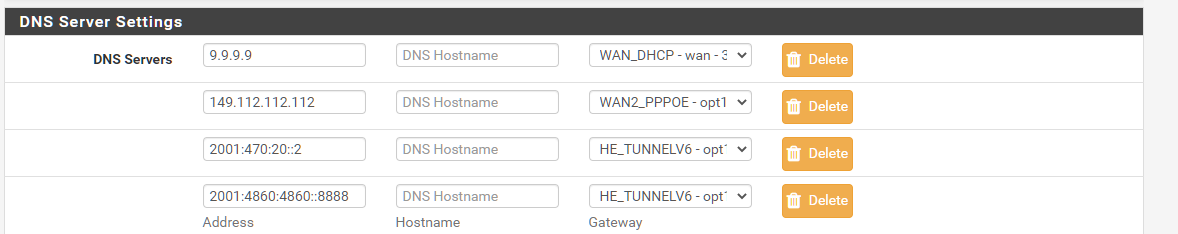
-
but i don't have any dns server on my routing table (i'm also using the /48 from he net)
Internet6: Destination Gateway Flags Netif Expire default 2001:470:25:xxx::1 UGS gif0 ::1 link#4 UH lo0 2001:470:25:xxx::1 link#9 UH gif0 2001:470:25:xxx::2 link#9 UHS lo0 2001:470:26:xxx::/64 link#2 U em1 2001:470:26:xxx::1 link#2 UHS lo0 2001:470:b4e1:xxx::/64 link#3 U em2 2001:470:b4e1:xxx::1 link#3 UHS lo0 fe80::%em0/64 link#1 U em0 fe80::5054:ff:fe3d:64cc%em0 link#1 UHS lo0 fe80::%em1/64 link#2 U em1 fe80::5054:ff:fe91:db46%em1 link#2 UHS lo0 fe80::%em2/64 link#3 U em2 fe80::5054:ff:fe27:556a%em2 link#3 UHS lo0 fe80::%lo0/64 link#4 U lo0 fe80::1%lo0 link#4 UHS lo0 fe80::%em1.10/64 link#8 U em1.10 fe80::5054:ff:fe91:db46%em1.10 link#8 UHS lo0 fe80::%gif0/64 link#9 U gif0 fe80::6097:dd62:2e35:991d%gif0 link#9 UHS lo0 fe80::6097:dd62:2e35:991d%ovpnc1 link#10 UHS lo0 -
@kiokoman fair enough, but how did they end up there? (I guess that's a rhetorical question...)
Removing them from System > General Setup does not purge them from the routing table.Edit:
okay, restarting the gif0 interface purges them. It seems like they are added to the routing table when being entered in System > General Setup as a DNS server.Now that I am able to ping the ipv6 address of the tunnel server over at HE (2001:470:....::1) using:
ping6 -I gif0 2001...I should also be able to ping other ipv6 hosts, but I can't. For instance ipv6.google.com
ping6 -I gif0 2a00:1450:4005:803::200eleads to 100% package loss
-
manually delete it
route -6 del 2001:470:20::2 2001:470:6c:aaaa::1
route -6 del 2001:4860:4860::8888 2001:470:6c:aaaa::1
ok sorry i'm at work, i was too late on answeringi think you have discovered a bug there ^ ...
i have one of my pfsense with a route that appear at boot out of nowhere, i have setup an earlyshellscript to remove everytime that offending route, since 2.4.4-p3
https://forum.netgate.com/topic/147254/lost-ipv6-connectivity-from-one-interface -
Discovering bugs is fine :-) where can I report that properly so it has a chance of being fixed?
-
https://redmine.pfsense.org
-
@toskium said in No traffic gets past HE ipv6 tunnel:
@kiokoman this comes from my general DNS settings, the howto on docs.netgate.com stated to add google DNS servers in System > General Setup like so:
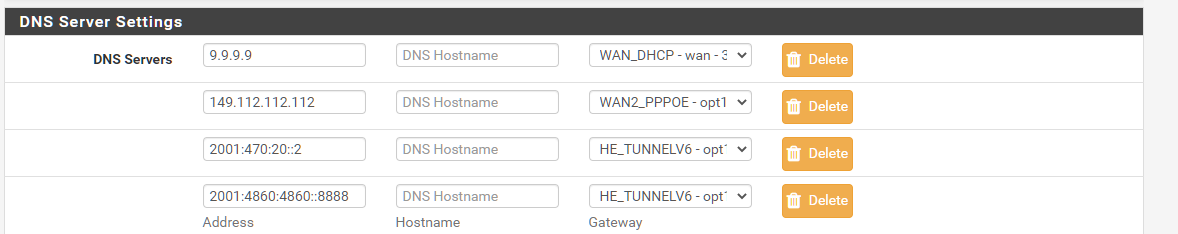
A bug, maybe -I'll add some @home and see what happens.
Why did you add all these DNS servers ?
You are aware that you don't need them ?? The resolver, out of the box is close to perfect. [ and then people start forwarding because ... / [ we never know why ] /..... and things go downhill ]edit :
When I add these :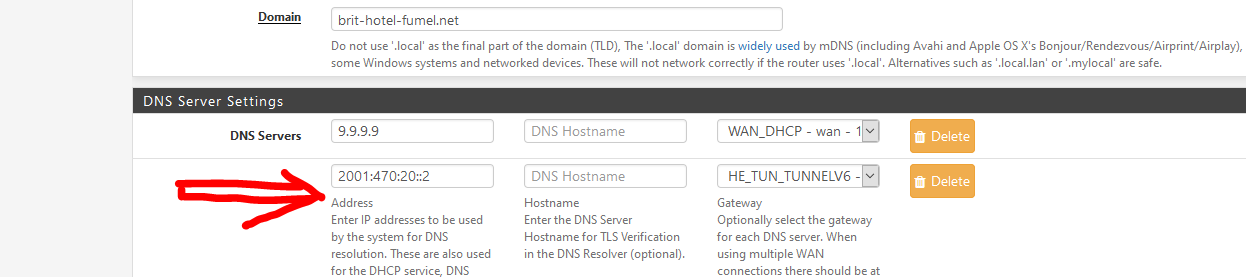
...the IPv6 of the DNS of he.net, I wind up seeing this :
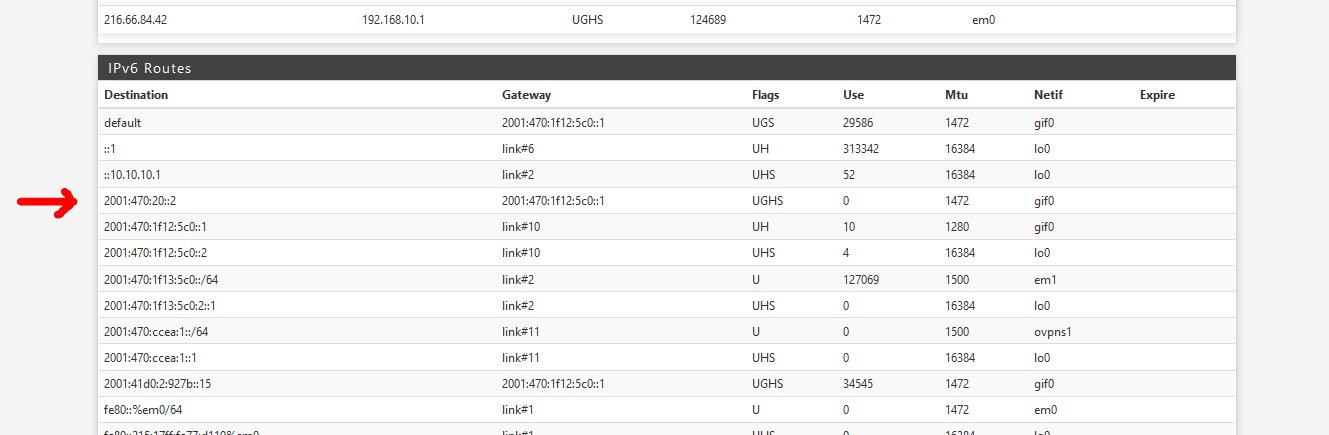
in the routing table.
Which doesn't look 'wrong' to me, as 2001:470:20::2 should be reached over the interface gif0 = he.net = my (their) 2001:470:1f12:5xx::1edit : and my IPv6 still works ....
-
because i use bind on another server and not unbound nor forwarder for example ^^
-
@Gertjan I added the DNS servers because the howto says so.
-
@toskium said in No traffic gets past HE ipv6 tunnel:
the howto says so
Source ?
Read again the initial setup instruction : you'll find https://docs.netgate.com/pfsense/en/latest/config/general.html where it says :
Note
The DNS Resolver is active by default and uses resolver mode (DNS Resolver). When set this way the DNS Resolver does not need forwarding DNS servers as it will communicate directly with root DNS servers and other authoritative DNS servers.I don't want to say that forwarding - using tiers DNS servers, is bad.
It was somewhat mandatory in the early ages. But not anymore.
You use DNS : use the source aka "Internet itself". -
@Gertjan according to the recipe for setting up a ipv6 tunnel. You will need to go to docs.netgate.com and search vor Hurricane Electric. Askismet doesn't allow me to post the direct link. It's the first result, if you look in the DNS chapter of that recipe you will find the reference.
-
You mean :
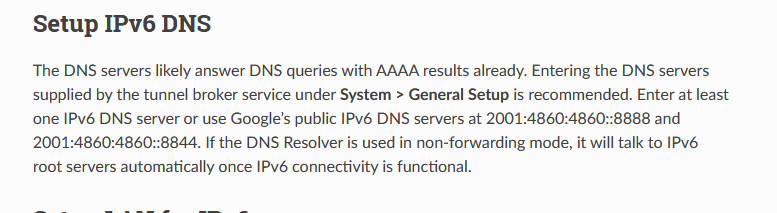
Or https: slash slash docs dot netgate dot com slash /pfsense/en/latest/recipes slash ipv6-tunnel-broker.html#setup-ipv6-dns ?
(Askismet can be circumvented so easily)Because the doc is somewhat old.
This :
If the DNS Resolver is used in non-forwarding mode, it will talk to IPv6 root servers automatically once IPv6 connectivity is functional.
is not an "if" any more.
The DNS Resolver is used out of the box.
pfSense used a forwarder in the past, it's still there : the lightweight forwarder (dnsmasq), mutual exclusive with the functionality of the resolver (unbound).Way back, code had to be mean, lean and small, as devices had limited resources.
The Internet start with these, Internet IS https://en.wikipedia.org/wiki/Root_name_server.
So : why take your info from "some one" if you can tap into the source ?But ...... the damage has been done.
people like to use VPN 'for protection' and '8.8.8.8' for their DNS, and antivirals for their safety. They haven't figured out yet that it's all - and only - a "€/$" thing.To gain some milli seconds, it could be useful to use a close by DNS server. he.net has a (their) own DNS servers close at every POP.
You don't need them, they are just optional, as all the others.