Using pfSense with another Router just for OpenVPN Load Balancing
-
Hi everyone,
So currently I'm using another router (Unifi USG) access the internet and I'm happy with using that router for basic network administration. I do however want to add a pfSense server that runs multiple load balancing over several VPN's
The router setup uses the IP range 192.168.1.1 and the pfSense would be assigned the IP address 192.168.1.3 but machines connected to the pfSense I want to run behind the multiple load balanced VPNs without exposing the IP address from the WAN from the FTTP. It's important to note that I'm happy with the current setup, and all I want to do is extend, not replace.
I figure, I just need some form of Bridge? so, correct me if I'm wrong, I don't need to select a bridge mode as such, but simply add a DCHP server on the pfSense on range 192.168.2.1 and then plug the normal network into the WAN port of the pfSense?
I put together a little diagram which should make it more obvious of my setup.
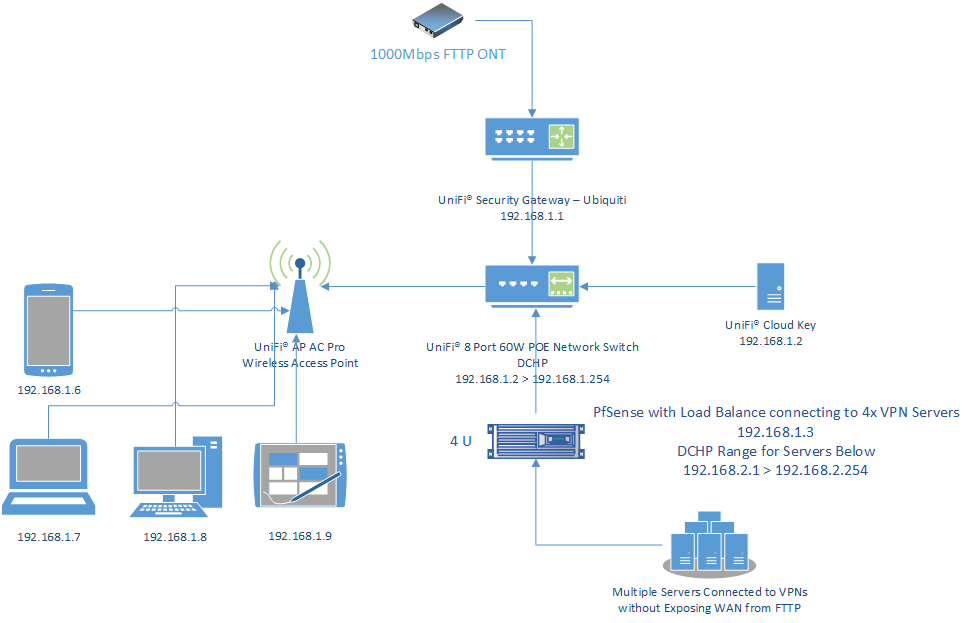
-
Yeah, you don't need any sort of bridge there. The pfSense router will connect out as an OpenVPN client to remote servers without needing anything special.
Steve