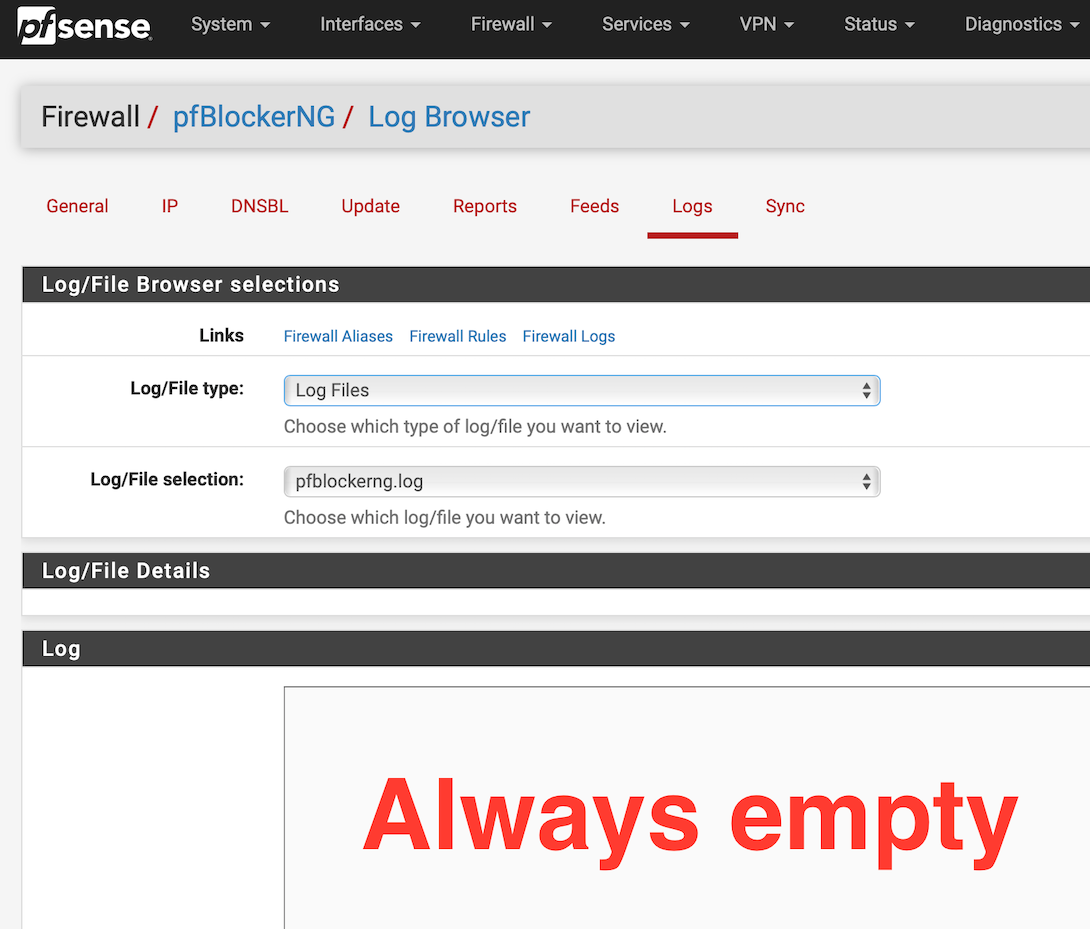Log Browser always empty
-
@sebm I have exactly the same problem as sebm. The files always appear empty and the section of the page for log file/details is always empty. I believe that it used to work for me at some point in the past but hasn’t recently. I’m on the 3.0 series - may not be quite up to date and on current pfSense.
-
@sebm Go to the shell or Diagnostics / Command prompt :
ls -al /var/log/pfblockerng total 41989 drwxr-xr-x 2 unbound unbound 13 Dec 15 17:15 . drwxr-xr-x 7 root wheel 30 Oct 2 19:39 .. -rw------- 1 unbound unbound 56569458 Dec 15 18:22 dns_reply.log -rw------- 1 unbound unbound 12481370 Dec 15 18:19 dnsbl.log -rw------- 1 unbound unbound 3320732 Mar 29 2019 dnsbl.log_old -rw------- 1 root wheel 15909775 Dec 15 17:15 dnsbl_parsed_error.log -rw------- 1 root wheel 626075 Dec 15 17:15 error.log -rw------- 1 root wheel 180038 Dec 15 17:15 extras.log -rw------- 1 root wheel 20548660 Dec 15 18:21 ip_block.log -rw------- 1 root wheel 330794 Dec 15 17:15 ip_permit.log -rw-r--r-- 1 root wheel 120 Dec 10 04:00 maxmind_ver -rw------- 1 root wheel 10299841 Dec 15 17:15 pfblockerng.log -rw-r--r-- 1 unbound unbound 0 Oct 2 18:53 py_error.log -
^ Exactly.. good check!
-
@ronpfs Thanks for your comment.
This is the output I get for that command:total 13696 drwxr-xr-x 2 root wheel 512 Dec 15 15:10 . drwxr-xr-x 7 root wheel 1024 Jun 2 2020 .. -rw------- 1 root wheel 2382734 Dec 15 15:24 dnsbl.log -rw------- 1 root wheel 16336 Dec 15 15:01 dnsbl_parsed_error.log -rw------- 1 root wheel 664071 Dec 15 15:10 error.log -rw------- 1 root wheel 3331 Dec 15 15:01 extras.log -rw------- 1 root wheel 3011054 Dec 15 15:01 ip_block.log -rw-r--r-- 1 root wheel 120 Dec 13 15:01 maxmind_ver -rw------- 1 root wheel 730595 Dec 15 15:01 pfblockerng.log -
@sebm Well you should be able to view those.. call up say the maxmind ver
Your not logged in as some other account other than admin into the webgui are you?
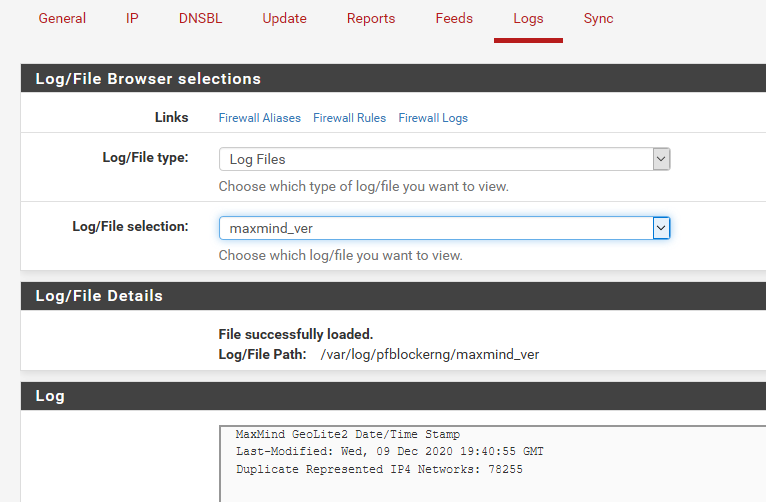
-
tail /var/log/pfblockerng/pfblockerng.log [ SCANR_Shodan_v4 ] exists. [ SCANR_ISC_Onyphe_v4 ] exists. [ DNSBLIP_v4 ] exists. ===[ Aliastables / Rules ]========================================== No changes to Firewall rules, skipping Filter Reload No Changes to Aliases, Skipping pfctl Update UPDATE PROCESS ENDEDThen check System log, Console to see if any errors are displayed.
No Crash report in the Dashboard ? -
@johnpoz I confirm being logged in as admin, and do not even have other users created.
I tried to open that very file after having enabled MaxMind the other day, before posting here.
Here's the sad screenshot of what I see:
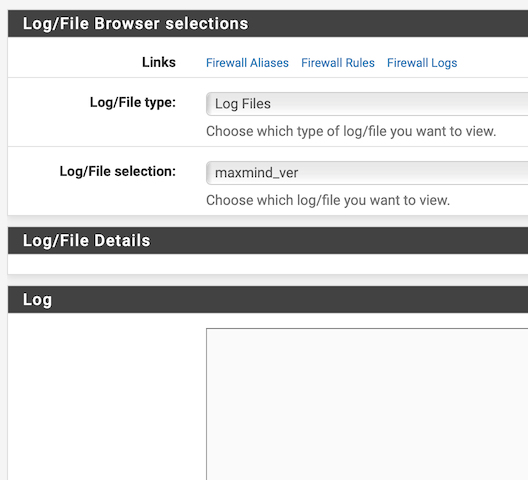
-
Can you try it with a different browser? Are you using any sort of addons in your browser that could block stuff?
-
@ronpfs There you go my friend:
Shell Output - tail /var/log/pfblockerng/pfblockerng.log
Alias table IP Counts ----------------------------- 22091 /var/db/aliastables/pfB_PRI1_v4.txt pfSense Table Stats ------------------- table-entries hard limit 400000 Table Usage Count 140261 UPDATE PROCESS ENDED [ 12/15/20 15:01:40 ]I don't see any errors in Status / System Logs / System / General
No crash report in Dashboard that I can see.
-
@sebm Try F5 or CTRL-F5 to refresh the code.
Maybe something went wrong last time you upgraded. Disable pfBlockerNG, reinstall pfBlockerNG, enable pfBlockerNG.
-
@johnpoz I use Safari and have no Extensions enabled.
Just tried the same with a clean Firefox, same problem.
Nothing in the Log/File Details or Log sections...Should I try a reboot?

-
@ronpfs said in Log Browser always empty:
Maybe something went wrong last time you upgraded. Disable pfBlockerNG, reinstall pfBlockerNG, enable pfBlockerNG.
As suggested:
- disabled
- uninstalled
- re-installed
- re-enabled
Same problem...
-
@sebm You can view files with Diagnostics / Edit File tab.
You can also download File with the Diagnostics / Command Prompt tab. -
@sebm said in Log Browser always empty:
Should I try a reboot?
FYI,
I did the unimaginable after a 120 days uptime: rebooted.
Same problem persists... -
@ronpfs said in Log Browser always empty:
@sebm You can view files with Diagnostics / Edit File tab.
You can also download File with the Diagnostics / Command Prompt tab.That's right my friend: I confirm I was able to open or download any files from the /var/log/pfblockerng/ folder using these two methods.
Is that your subtle way to say "forget about it", use a workaround?

-
@sebm What version of pfsense ? No disk full ?
-
@sebm said in Log Browser always empty:
Is that your subtle way to say "forget about it", use a workaround?
It's a way for you to inspect
 log files until @BBcan177 find time
log files until @BBcan177 find time  to read your post.
to read your post. -
@ronpfs said in Log Browser always empty:
@sebm What version of pfsense ? No disk full ?
pfSense 2.4.5-RELEASE-p1 (amd64)
pfBlockerNG-devel 3.0.0_5
I have 450GB of space left@ronpfs said in Log Browser always empty:
It's a way for you inspect
 log files until @BBcan177 find time
log files until @BBcan177 find time  to read your post.
to read your post.It is what it is I suppose. I sure appreciate your time trying to help!
Should I try to install version 3.0.0_6?
-
As stated before, I have exactly the same problem. I am running
2.4.5-RELEASE-p1 (amd64)pfBlockerNG-devel net 3.0.0_3
which obviously needs updating to _5 or is it _6 now?
I can see all the log files in the /var directory and access them directly via the diagnostics / edit file, but not via the pfBlockerNG menus.
I am running on a PC Engines APU2 device with a relatively small SSD but I do not have much used disk space:
Disk usage:
/
8% of 11GiB - zfs
/tmp
0% of 10GiB - zfs
/var
8% of 11GiB - zfs
/zroot
0% of 10GiB - zfs
/var/run
5% of 3.4MiB - ufs in RAMThis is more annoying than anything else. PfBlocker is clearly working and the logs show nothing strange (at least to my eyes).
The tail of my pfblockerng.log reads ....
Database Sanity check [ PASSED ]
Masterfile/Deny folder uniq check
Deny folder/Masterfile uniq checkSync check (Pass=No IPs reported)
Alias table IP Counts
21104 total
21067 /var/db/aliastables/pfB_PRI1_v4.txt
37 /var/db/aliastables/pfB_PRI1_6_v6.txtpfSense Table Stats
table-entries hard limit 400000
Table Usage Count 139282UPDATE PROCESS ENDED [ 12/16/20 10:00:20 ]
-
And your seeing the same blank file section?

If not showing you which log file its trying to open or that is doesn't exist.. Points to reason being blank is its not trying to even open anything.
Could be a browser side problem..