2nd GSM interface showing down under gateways but showing up on dashboard.
-
HI, I have setup the following Huawei ME909s-120 4G/LTE Mini-PCIe modem as an interface on a Pfsense installation 2.4.5-RELEASE-p1 (amd64). Interface shows as UP, and I can ping/tracert external IP using this interface. Issue is that is shows as down as gateway and cannot get it to show up. I have setup gateway group under routing and followed what I believe are all the required steps, yet when I down ISP link, I cannot get failover to work, any idea’s what the issue could be ?. Pics attached. Help would be much appreciated.
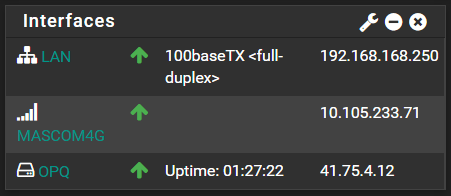
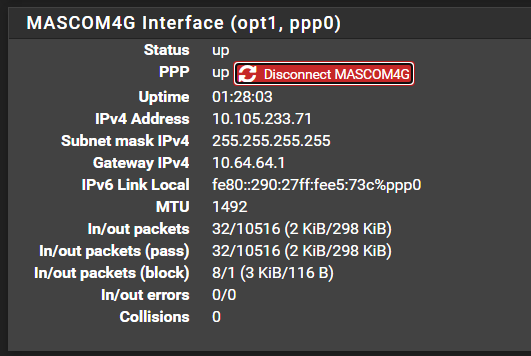
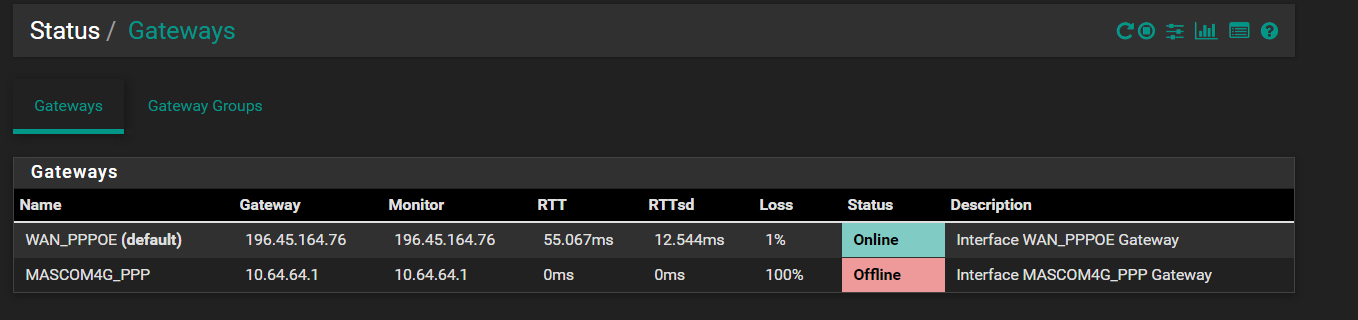
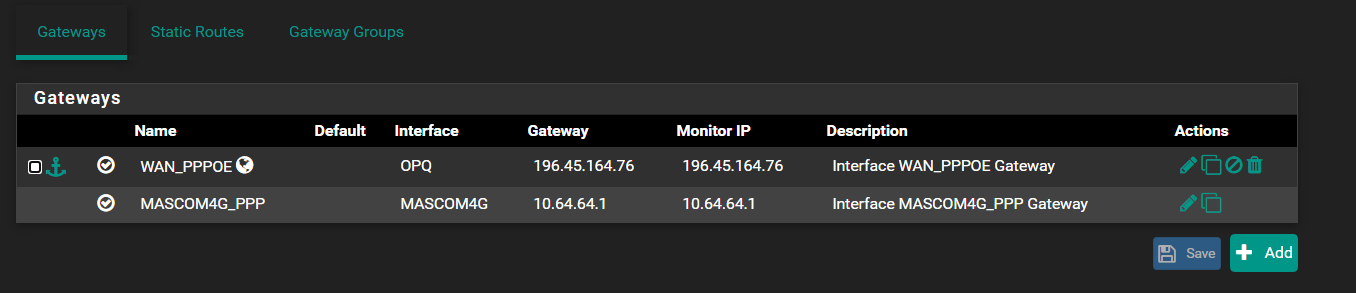
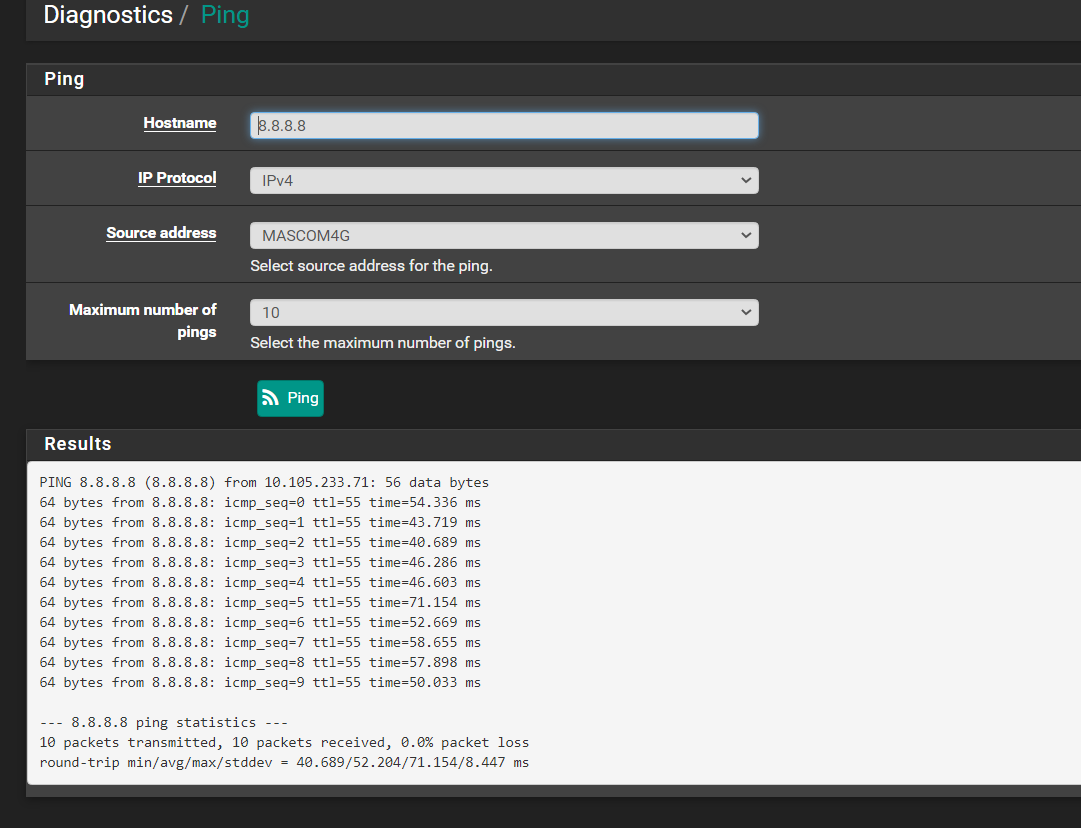
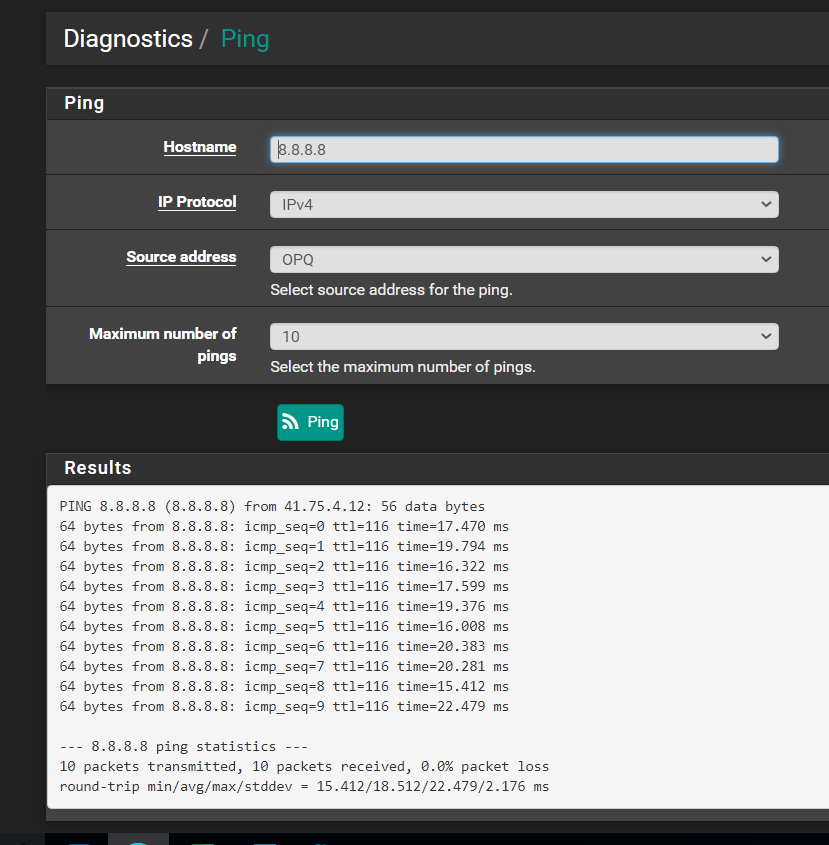
-
@itwbw
The gateway state is determined by ping (dpinger).
Gateway down means, the monitoring IP doesn't response on pings first of all.So you can enter an alternativ monitoring IP (in the internet) in the gateway settings which is reponding to ping requests.
-
Why are you using PPP? I also doubt you're using GSM, which is obsolete and no longer available in some parts of the world. If you have an LTE access point, it should already be providing IP on Ethernet. Back when GSM was commonly used, PPP was necessary, but not now. These days, you'd see PPP as in PPPoE on ADSL connectons.
-
@jknott said in 2nd GSM interface showing down under gateways but showing up on dashboard.:
Why are you using PPP?
It's a modem so it's that or MBIM or QMI and FreeBSD doesn't support either of those. Yet.
Unless it has a router/hi-link mode that presents a USB Ethernet device. I don't think that does.
But yeah the gateway is not obliged to respond to ping, set a different monitoring IP.
https://docs.netgate.com/pfsense/en/latest/routing/gateway-configure.html#gateway-settingsSteve
-
HI, Thank you for your response, I added 8.8.8.8 to the gateway for LTE onboard modem and gateway now shows up and works well. Thanks again for your help.
-
@jknott hi, apologies, terminology I used is wrong, device i am using = https://bit.ly/2WigirN with modem https://bit.ly/2KrKIVG, this is all setup using PPP and seems to now be working, is this not the correct setup of interface for this type of modem and device ?
-
@itwbw said in 2nd GSM interface showing down under gateways but showing up on dashboard.:
is this not the correct setup of interface for this type of modem and device ?
It's the only type of setup that will work with that until we get support for some other connection mode in FreeBSD.

Steve
-
Every cell network "modem" I've worked with provided an Ethernet connection that was just like any other. You plug in a computer and it gets an IP address. Is yours different? We've come a long way from those "stick" cell modems that behaved like a dial up modem.
-
Does that modem plug into the Pico PC?
-
The modem I'm using currently, Sierra EM7305, does not present a USB Ethernet interface. With the standard firmware at least.
It does look like the Huawei ME909s-120 can do though if it's in the correct mode.
Steve