DHCP stops handing out addresses
-
2.4.5-RELEASE-p1 (amd64)
built on Tue Jun 02 17:51:17 EDT 2020
FreeBSD 11.3-STABLEIntel(R) Core(TM) i5-2400 CPU @ 3.10GHz
Current: 3100 MHz, Max: 3101 MHz
4 CPUs: 1 package(s) x 4 core(s)
AES-NI CPU Crypto: Yes (active)I have this problem lately where I have people saying "The Internet is down again" only to find out that DHCP isn't working off the PFSense again.
This seems like a new problem. What I see in the leases section are things like this:
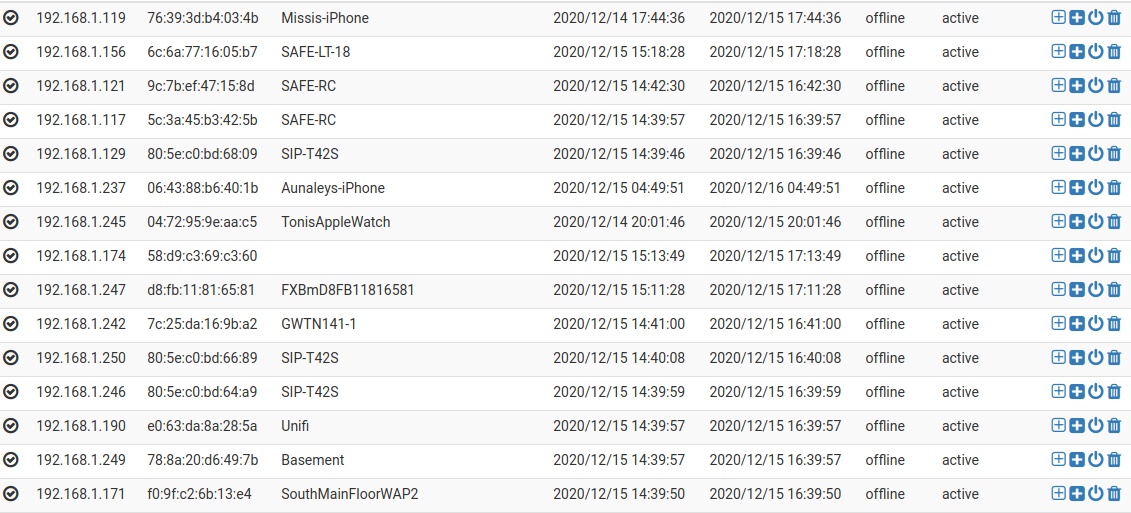
...everything is "offline". I reboot the unit and all comes back to life.
I try to restart dhcpd from the services menu > doesn't work. I combed through the log file, nada that is interesting with regard to dhcpd.
I saw some other posters discussing vlans who had a similar problem, I think they had 250 vlans or something. I only have a single vlan (technically 2 with the default). The second vlan (non default) still works seemingly.
I disable and re-enable and all the leases disappear. This is annoying to say the least. Seriously, dhcpd has been around forever LOL. Why would I be having these issues all of a sudden? It makes no sense.
I reboot and all is right with the world like so:
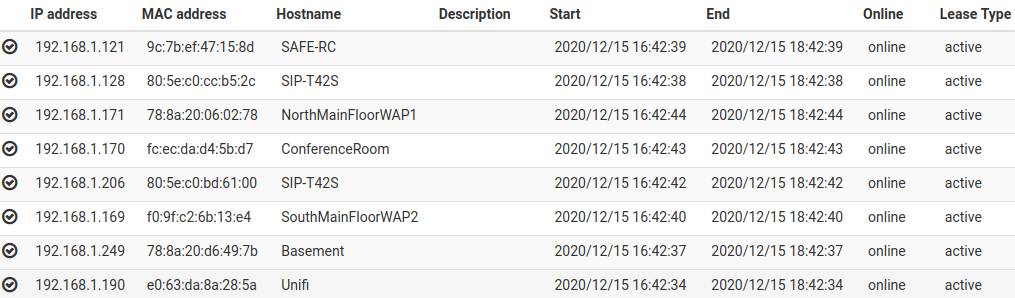
Any ideas or thoughts as to why dhcpd is mucking my world up?
Thanks!
-
I'd say time to do some wireshark (Switch mirror port) or packet tracing (from pfSense)
/Bingo
-
@wolfsden3 said in DHCP stops handing out addresses:
I combed through the log file, nada that is interesting with regard to dhcpd.
....
Any ideas or thoughts as to why dhcpd is mucking my world up?I restarted the dhcpd server and looked at Status > System Logs > DHCP
( to be read from bottom to top )Dec 16 11:16:42 dhcpd Server starting service. Dec 16 11:16:42 dhcpd Sending on Socket/6/em1/2001:470:1f13:5c0::/64 Dec 16 11:16:42 dhcpd Listening on Socket/6/em1/2001:470:1f13:5c0::/64 Dec 16 11:16:42 dhcpd Bound to *:547 Dec 16 11:16:42 dhcpd Wrote 0 NA, 0 TA, 0 PD leases to lease file. Dec 16 11:16:42 dhcpd Wrote 0 new dynamic host decls to leases file. Dec 16 11:16:42 dhcpd Wrote 0 deleted host decls to leases file. Dec 16 11:16:42 dhcpd For info, please visit https://www.isc.org/software/dhcp/ Dec 16 11:16:42 dhcpd All rights reserved. Dec 16 11:16:42 dhcpd Copyright 2004-2018 Internet Systems Consortium. Dec 16 11:16:42 dhcpd Internet Systems Consortium DHCP Server 4.4.1 Dec 16 11:16:42 dhcpd PID file: /var/run/dhcpdv6.pid Dec 16 11:16:42 dhcpd Database file: /var/db/dhcpd6.leases Dec 16 11:16:42 dhcpd Config file: /etc/dhcpdv6.conf Dec 16 11:16:42 dhcpd For info, please visit https://www.isc.org/software/dhcp/ Dec 16 11:16:42 dhcpd All rights reserved. Dec 16 11:16:42 dhcpd Copyright 2004-2018 Internet Systems Consortium. Dec 16 11:16:42 dhcpd Internet Systems Consortium DHCP Server 4.4.1 Dec 16 11:16:41 dhcpd Server starting service. Dec 16 11:16:41 dhcpd Sending on Socket/fallback/fallback-net Dec 16 11:16:41 dhcpd Sending on BPF/em1/00:15:17:77:d1:18/192.168.1.0/24 Dec 16 11:16:41 dhcpd Listening on BPF/em1/00:15:17:77:d1:18/192.168.1.0/24 Dec 16 11:16:41 dhcpd Sending on BPF/em2/00:15:17:77:d1:1b/192.168.2.0/24 Dec 16 11:16:41 dhcpd Listening on BPF/em2/00:15:17:77:d1:1b/192.168.2.0/24 Dec 16 11:16:41 dhcpd Wrote 276 leases to leases file. Dec 16 11:16:41 dhcpd Wrote 0 new dynamic host decls to leases file. Dec 16 11:16:41 dhcpd Wrote 0 deleted host decls to leases file. Dec 16 11:16:41 dhcpd For info, please visit https://www.isc.org/software/dhcp/ Dec 16 11:16:41 dhcpd All rights reserved. Dec 16 11:16:41 dhcpd PID file: /var/run/dhcpd.pid Dec 16 11:16:41 dhcpd Copyright 2004-2018 Internet Systems Consortium. Dec 16 11:16:41 dhcpd Database file: /var/db/dhcpd.leases Dec 16 11:16:41 dhcpd Internet Systems Consortium DHCP Server 4.4.1 Dec 16 11:16:41 dhcpd Config file: /etc/dhcpd.conf Dec 16 11:16:41 dhcpd For info, please visit https://www.isc.org/software/dhcp/ Dec 16 11:16:41 dhcpd All rights reserved. Dec 16 11:16:41 dhcpd Copyright 2004-2018 Internet Systems Consortium. Dec 16 11:16:41 dhcpd Internet Systems Consortium DHCP Server 4.4.1If you think you can't trust this indication :
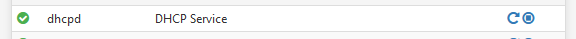
use the old fashioned method :
[2.4.5-RELEASE][admin@pfsense.some-network.tld]/root: ps ax | grep dhcpd 12130 - Ss 0:00.02 /usr/local/sbin/dhcpd -user dhcpd -group _dhcp -chroot /var/dhcpd -cf /etc/dhcpd.conf -pf /var/run/dhcpd.pid em1 em2 .......This shows the dhcpd ( == IPv4 ), 'serving' my interfaces em1 and em2, my 2 LAN's.
The task is running - asleep, actually.
My DHCP log shows a constant activity.Show us the LAN (s) settings ( mask ?? ^^)
Show us the DHCP server settings for each LAN (pool size ?? ^^).The most generals questions back would be :
"dhcp worked when you installed pfSense".
Right ?
"what did you change ?" -
Offline just means that that mac for that IP is not in the arp table..
This could be that lease expired, was never renewed.. Or you have connectivity issue completely.. The arp table defaults to holding macs for 20 minutes..
As mentioned what does your log show for dhcpd? Are you seeing discovers/requests and then nothing being handed back?
You seem to have a 2 hour lease set, so at 1 hour clients should try to renew.. If they don't they will continue to try - the closer they get to that 2 hour mark the more often they should try... So your log should be quite active if clients are not able to renew.. Once lease expires - they will send out discover trying to get an IP..
You need to validate that your seeing these entries in your log, that your clients are renewing their leases, etc.. But yeah if dhcpd is not running, or for some reason not seeing the requests for renew or discover - then once the leases expired - client will be off the network..