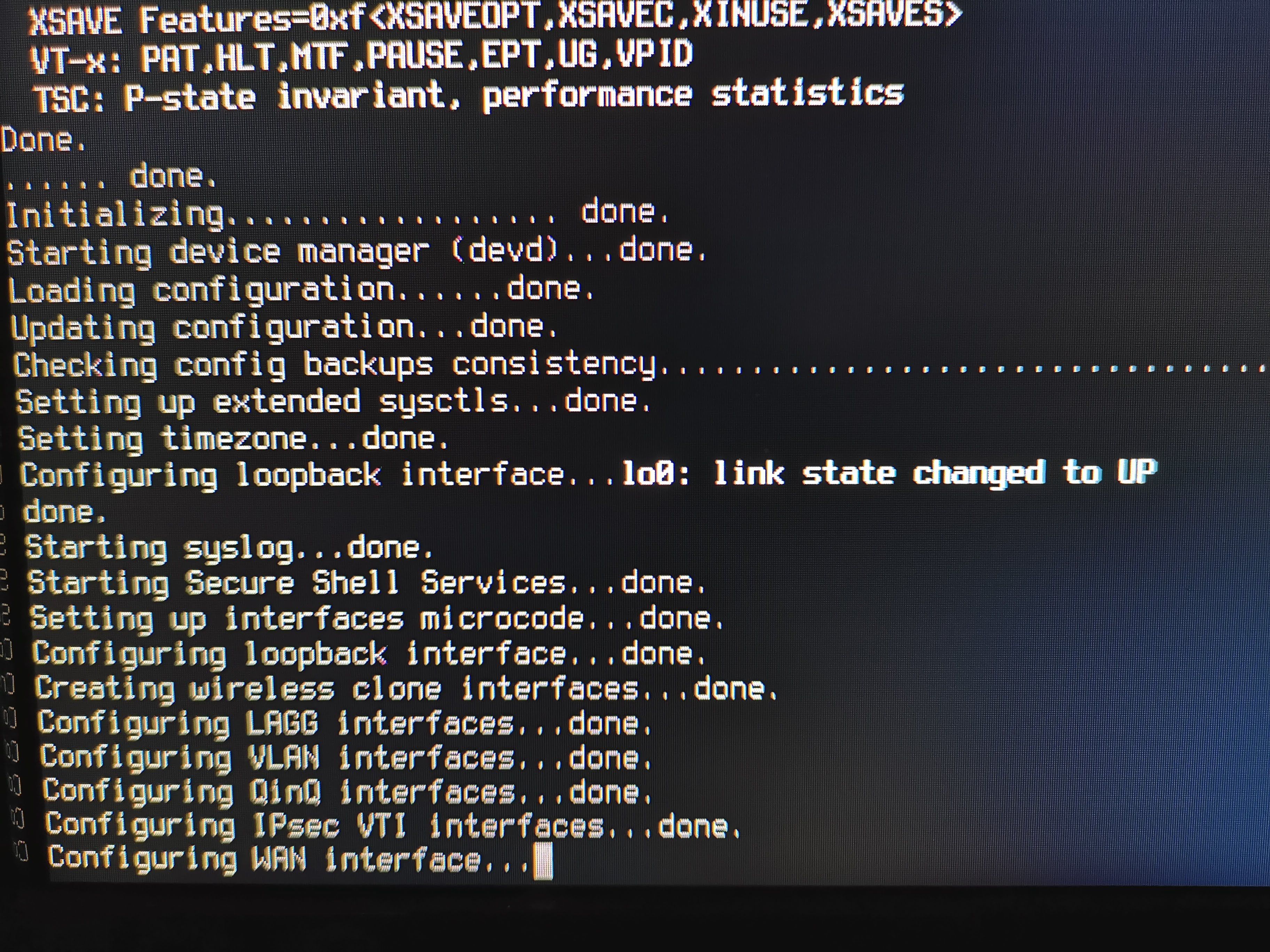pfSense hangs on boot
-
hello i need your help
we had a power down and after that ofsense is stuck in boot
on Configure wan interfaceand its not starting the system.

any idea what can i do?
-
@mstrolo It seems that WAN isn't getting an IP ... check that the cable is plugged in and seated firmly then reboot your modem then pfSense.
-
@nollipfsense did that but nothing happens
stuck on that line
-
@nollipfsense and its not hardware
cuz iv run windows 10 from usb and all interfaces are up and have connection -
When that line is reached, or just a bit before that, when you take out the WAN cable, do you see the bold "link state changed DOWN / UP" messages ?
What happens when you boot without the cable ?
What happens when you re assign the interfaces : swap LAN and WAN ?
Is this a bare bone or VM ? -
What is your WAN interface? How is it configured?
This same setup was working OK before the power outage?
Steve
-
hello guys
so whats going on right now is that if am doing a fresh install
pfsense is working and booting up
but one i try to put wan port on ppoe and the device does restart
it hangs on the wan dhcp thingany ideas?
-
@stephenw10 yes i was worked perfect
look at my latest replay -
@gertjan as long as i dont configure Wan Port with DHCP or PPOE
system works finethe min ... i put ppoe and it does refresh system stop responding and after reset stays on that line
and yes i see link up