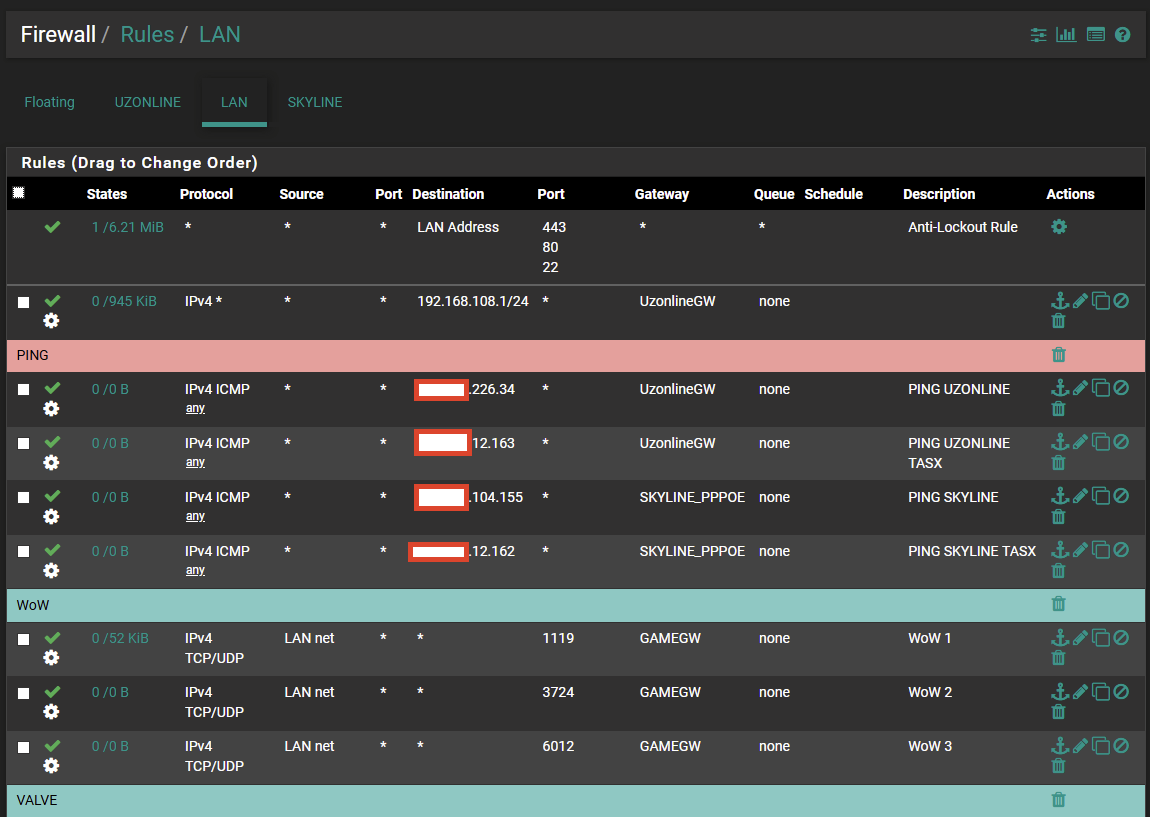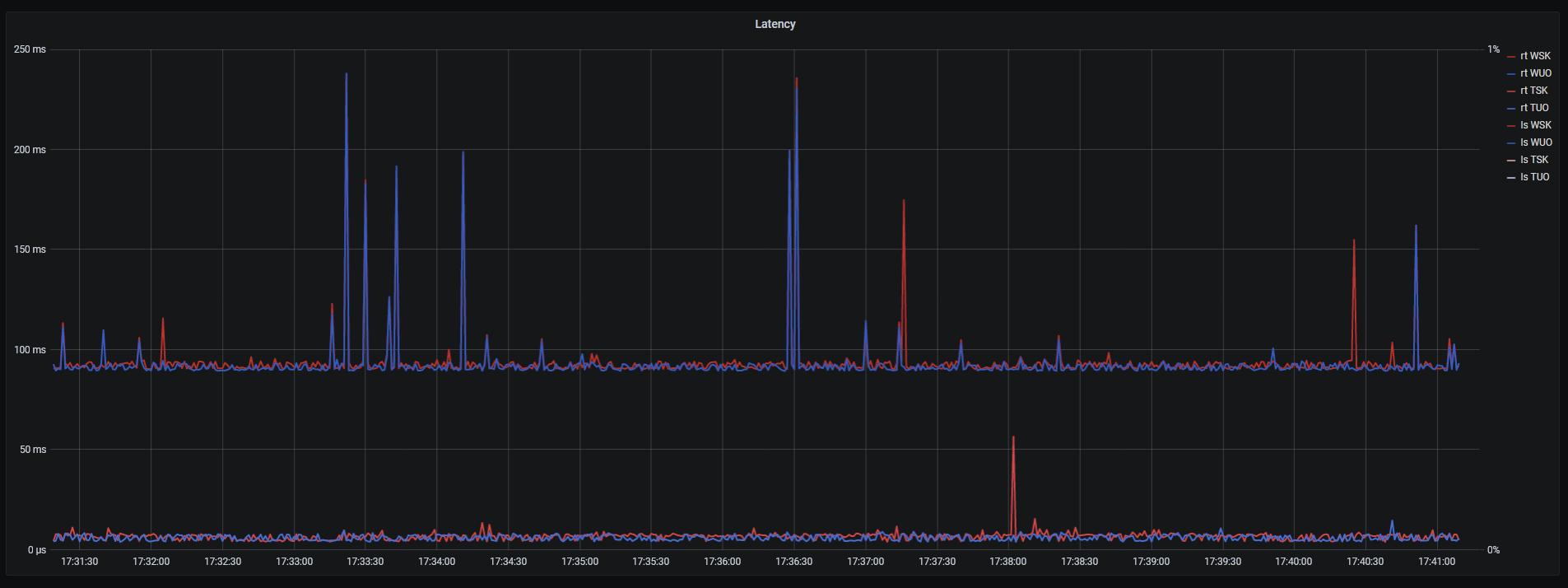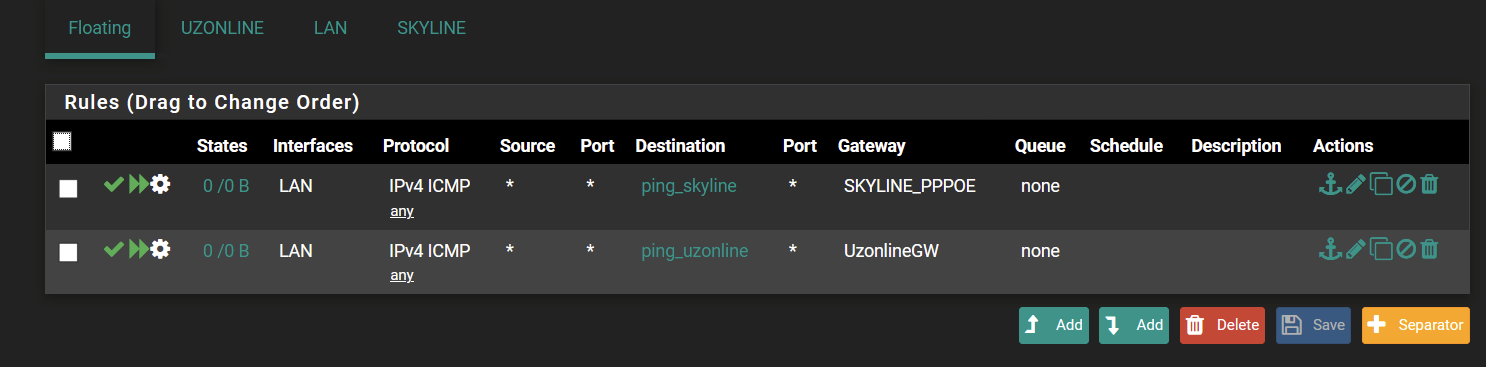Firewall rules does not apply to pfsense hosted machine
-
Looking at your screenshot above, those rules are not being hit as there are no states on them
If you set a ping going to one of those IPs, then run a packet trace within Pfsense, you should find some clues
You may want to change your source to LAN net though for those rules, or consider moving those rules to floating if you expect the source to be any network sending the pings.
To simplify things, I'd probably create an alias for your 2 IPs for each GW and use those so you only need 1 rule for each and likewise an alias for WOW with each of the 3 ports in, unless you're specifically looking for stats per FW rule
Your last rule shows a 3rd GW but you're not interested in pings for this one?
-
@rod-it I have created floating rules as you suggested.
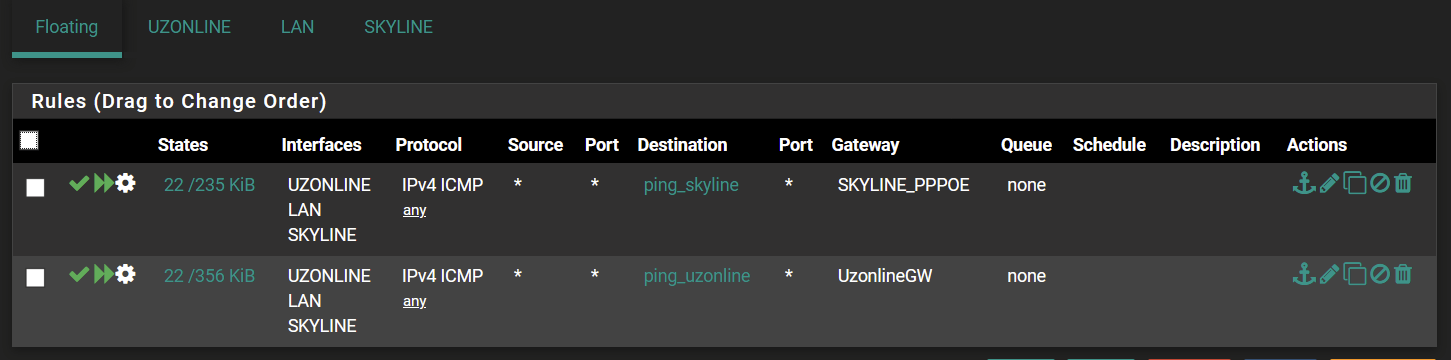
Traceroute shows that it is still using my default (UzonlineGW) gateway for all ping hosts.
3rd GW is Gateway Group, Where I set priority SKYLINE_PPPOE (Tier 1) over UzonlineGW (Tier 2)
-
Those are showing traffic now, but i would remove your WAN networks from the selected interfaces since oyu only want traffic going out to trigger those rules.
If you only have LAN as your internal network, that's all you want in the interface selection for that rule.
Having your WAN interfaces selected could be causing your current issue
I'd also run a packet capture to see what the traffic is doing, i dont have dual WAN to set it up and test it for you
-
@rod-it Oh, I am now deploying vm that will use telegraf (only input.ping). Those packets are coming from that VM :) sorry.
-
Forget pings for a moment.
If you specify 2 different source IPs and set their GWs, clearing any open states in the FW, do they route correctly over their respective WAN?
Are there any opens states for the old pings, if so clear the state table and try again
-
@rod-it I will try that later, thanks.
But I have found another thing, I have edited telegraf config file and specified source IP where pings should come from. smth like: ping -S 192.168.1.1 xxx.xxx.xxx.155
Now pings appear on Diagnostics > States

But somehow they do not want to obey the firewall rules (0 states/0 B)
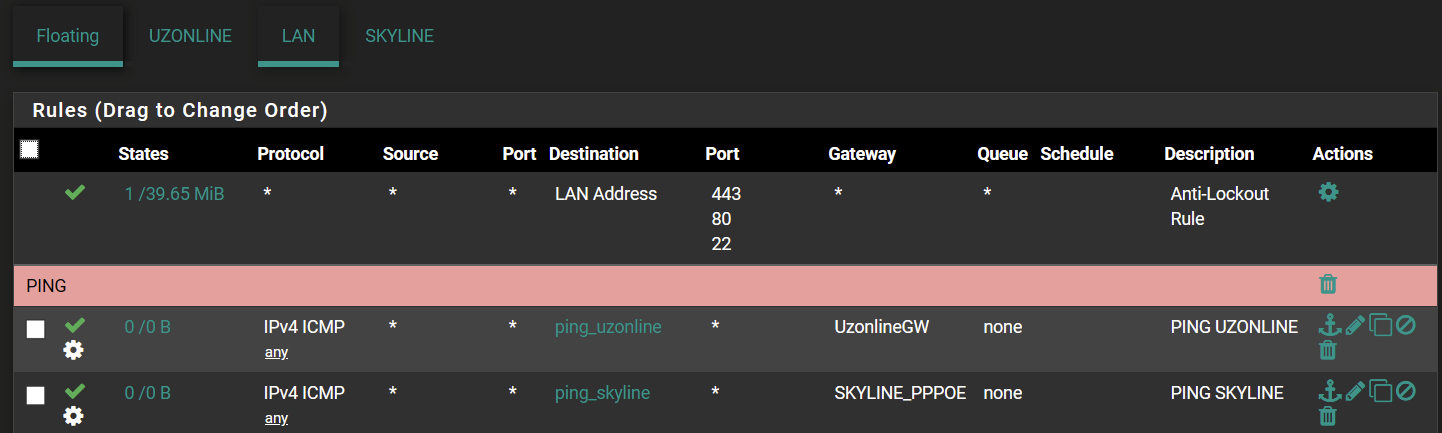
-
Your first screenshot shows your states from the OZONLINE WAN, you need to remove these from the interfaces on your floating rule. Then your rule can only come from the LAN network, you dont need the WAN networks selected for your use case.
You only want traffic going out of your LAN, not the WAN networks, so they do not need to be selected under the floating rule for your case.
Your second screenshot, if you're talking about LAN, ignore it, those rules can be disabled/deleted, floating rules are triggered first, so these will never be hit and were not being hit anyway.
FYI, I am not a network of firewall guy by any means.
-
-
I'd start by nailing a single client to each gateway and re-run the pings.
Hover over your destination alias too and check the IPs listed are the one you are pinging.
I'd still get that packet capture running so you can see what is happening, but do make sure you clear the states table otherwise you've already got open connections that will be re-used.
-
@rod-it okay, got it, thanks.