Redirect all traffic from 1 external IP to another external IP
-
Hi,
I have an old static application where it's destination address is hardcoded and I can't change it. So I am looking for a way to have pfSense force traffic to go to a different destination.
Local Client --> Ext IP --> New EXT IP
Is this at all possible? I was thinking maybe of a static route but I can't figure out how to configure it?
Thanks,
Terry -
You can just use a NAT rule (port forward) for that.
-
One thing you could do is a static ARP. That is you specify the desired IP address for the device's MAC. Of course, that won't do anything for the gateway or subnet mask, but neither would redirecting.
-
@stephenw10 This is what I have done but I'm not totally sure it is working. A more straightforward example, I'm trying to redirect all DNS traffic destined to google nameservers to my Getflix nameservers. My rule looks like the below. I shouldn't need to do anything else right?
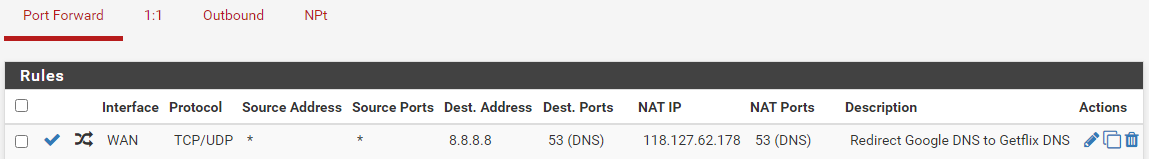
-
It needs to be on the LAN interface, or whichever interface the device is on.
-
@stephenw10 I done it on both LAN and WAN. I'm trying to figure out how best to test it.
-
Look at the state table (Diag > States) and filter but the destination IP. If it's matching traffic you will see NAT'd states on the LAN