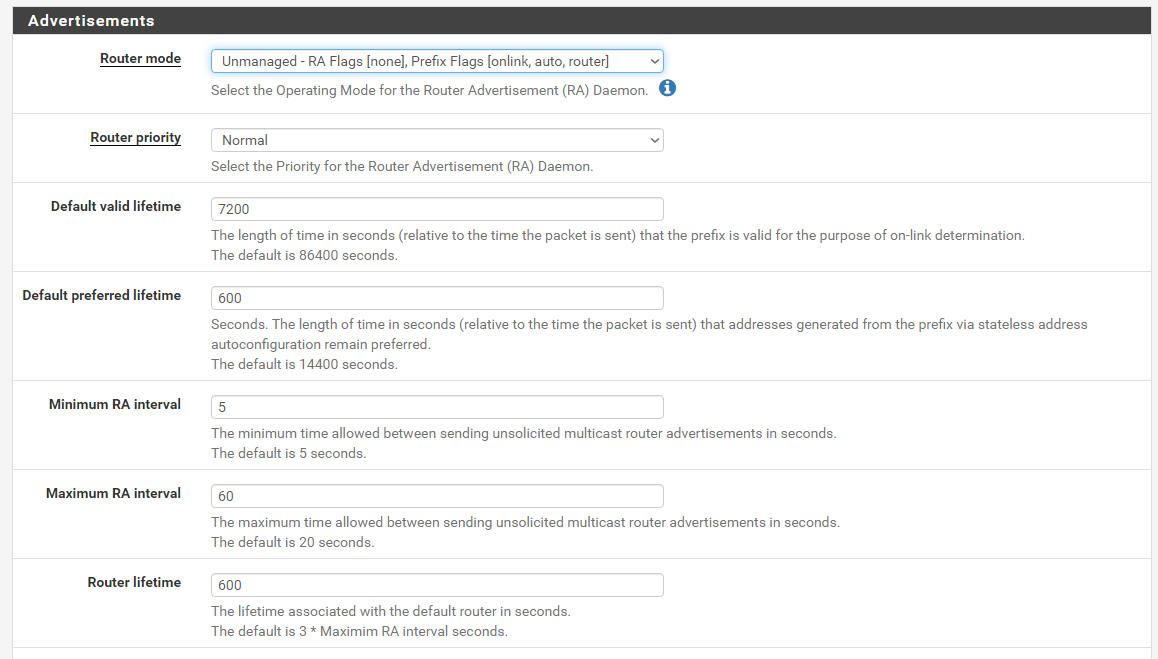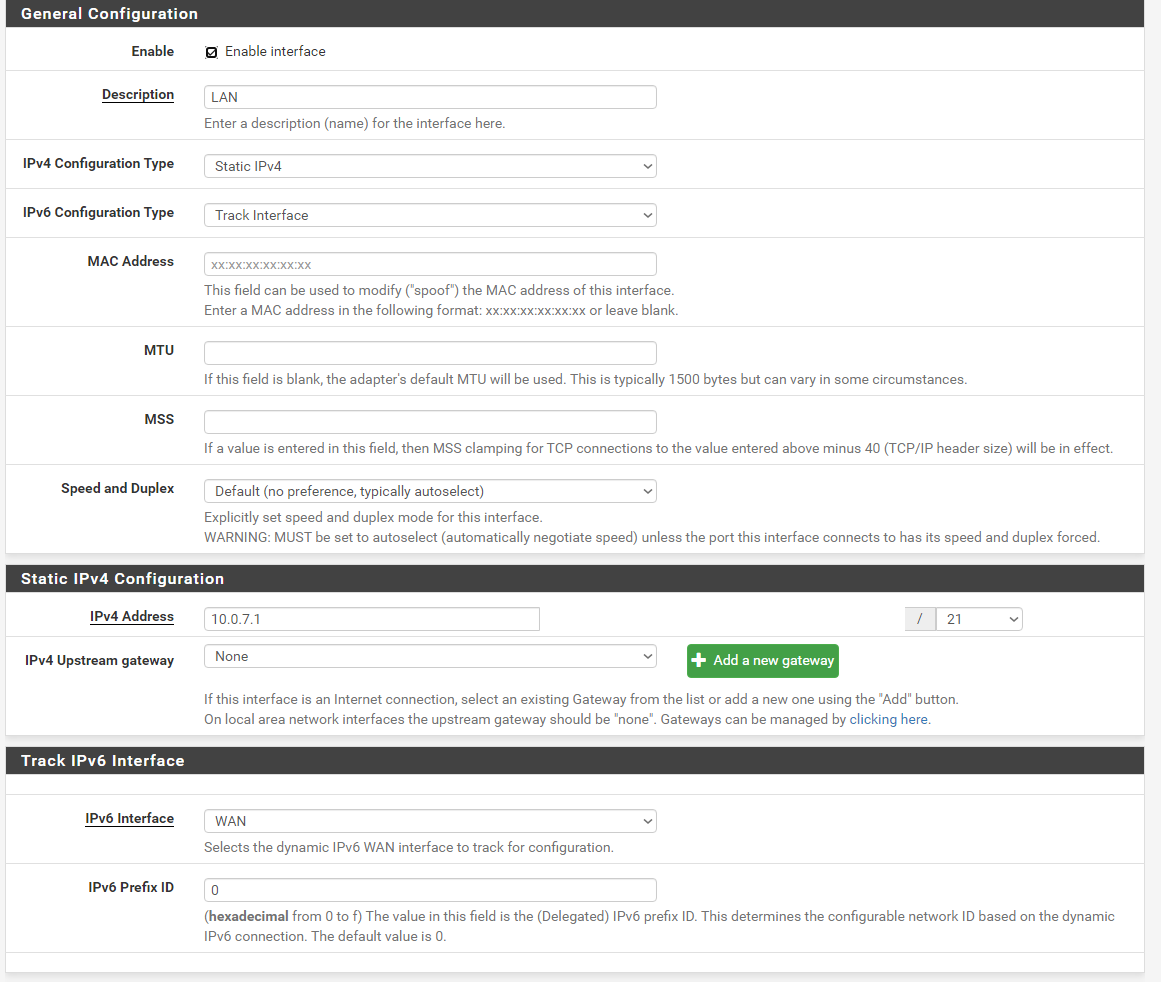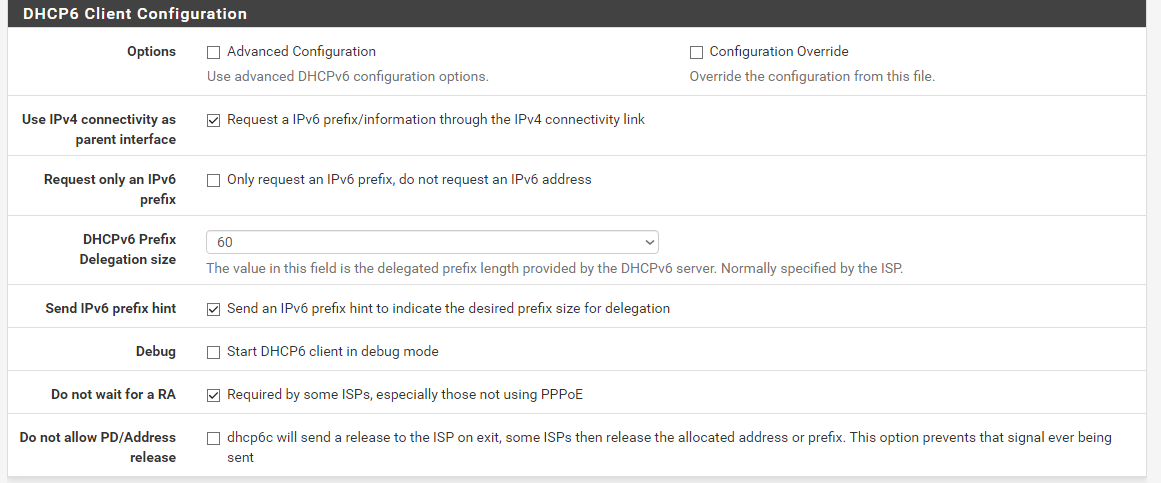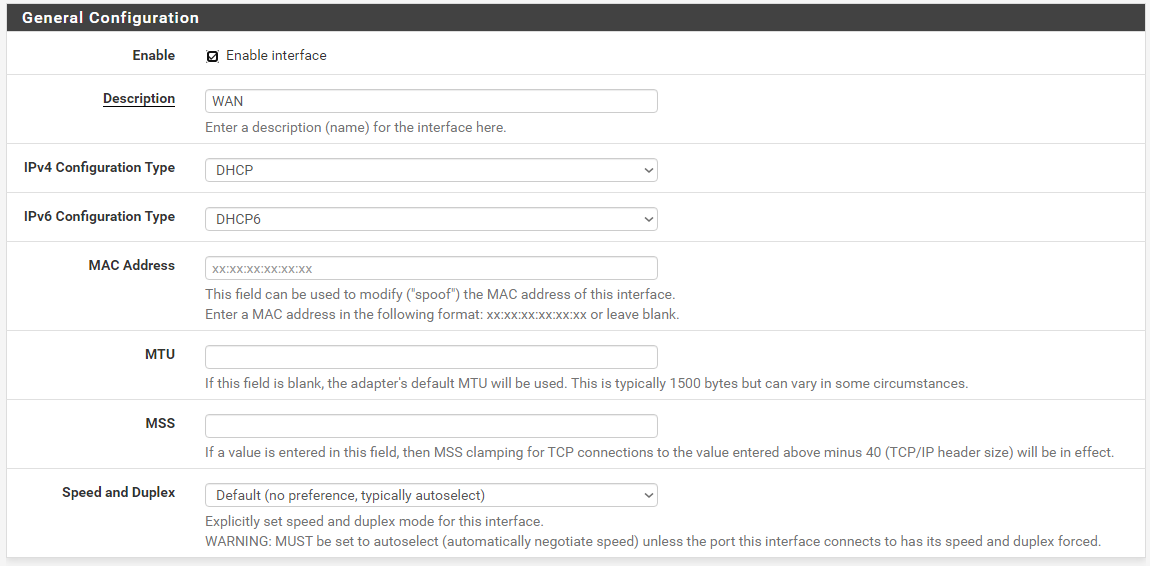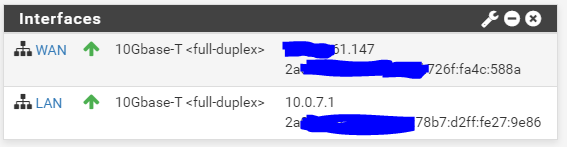IPv6 not working - WAN and LAN Interface getting an IP Adress, not any Client
-
-
One thing I see right off is in the solicit, you're asking for a /60, but being offered a /59. We saw this recently with someone on Comcast, IIRC. On my system, I request and get a /56. I have no idea why you're getting that.
IA Prefix
Option: IA Prefix (26)
Length: 25
Value: ffffffffffffffff3c000000000000000000000000000000…
Preferred lifetime: infinity
Valid lifetime: infinity
Prefix length: 60
Prefix address: ::IA Prefix
Option: IA Prefix (26)
Length: 25
Value: 000934d100126f513b2a0209084c1239a000000000000000…
Preferred lifetime: 603345
Valid lifetime: 1208145
Prefix length: 59
Prefix address: 2a02:908:4c12:39a0::On the LAN side, I see your RAs are saying to use a /63, when it should always be a /64. This also happened with that guy on Comcast.
ICMPv6 Option (Prefix information : 2a02:908:4c12:39a0::/63)
Given the same thing is happening with 2 different ISPs, I wonder if there's a bug somewhere.
BTW, you don't have to ZIP the captures. Just download and paste the file is good enough.
-
Here's the Comcast thread, with a similar problem to yours.
-
@jknott Wow ... that is really interesting, especially now, that comcast is not an german based ISP and I got the same issues.
Which now makes me think: Is there a work around that I can reach out via IPv6, is should I even disable it? I'm even fine using NAT until it's sorted out

-
Aehm ... Wow, not I'm just blown away ...
I got now an IPv6 Connection

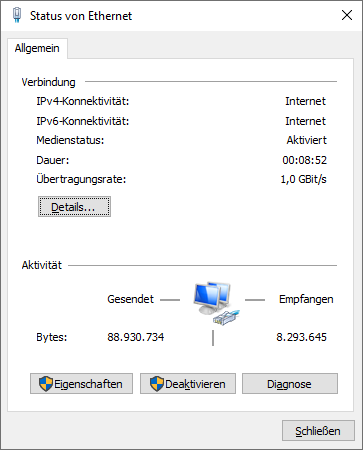
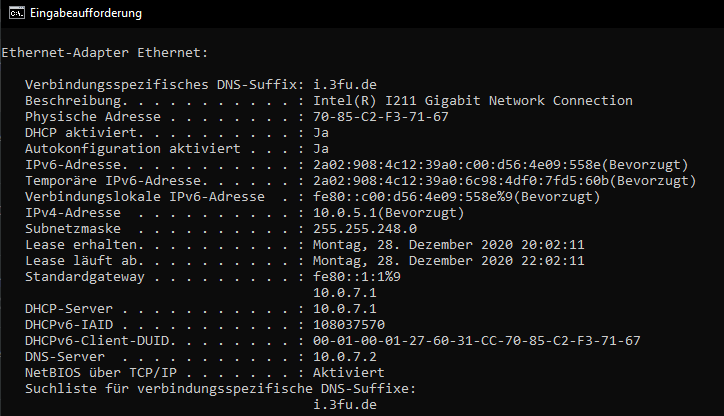
The "only" thing I changed in pfsense: Set WAN to /59 prefix, DHCPv6-PD to /63 prefix. That is ... Wow ...
Now my last question is: Do I need to setup my pihole with IPv6 too or is it enough to be reachable via IPv4?
-
The /59 & /63 prefixes indicate there's still a problem somewhere.
-
@jknott That's true ... Still suprised that I'm now connectable

-
My concern is that /63. The LAN side prefix is supposed to be /64 for SLAAC to work properly. I don't know what will happen with the wrong prefix.
-
@jknott Hmm, okay. Well every VM in my network is configured to use SLAAC and working atm
-
At the moment, you're using an even number prefix. What happens if you pick an odd one? That /63 moves the boundary between the prefix and suffix over by one to the left. Will a prefix ID 1 now be the same as 0?