DNS Resolver attempting to resolve VLANs
-
I am getting the following log entries multiple times an hour:
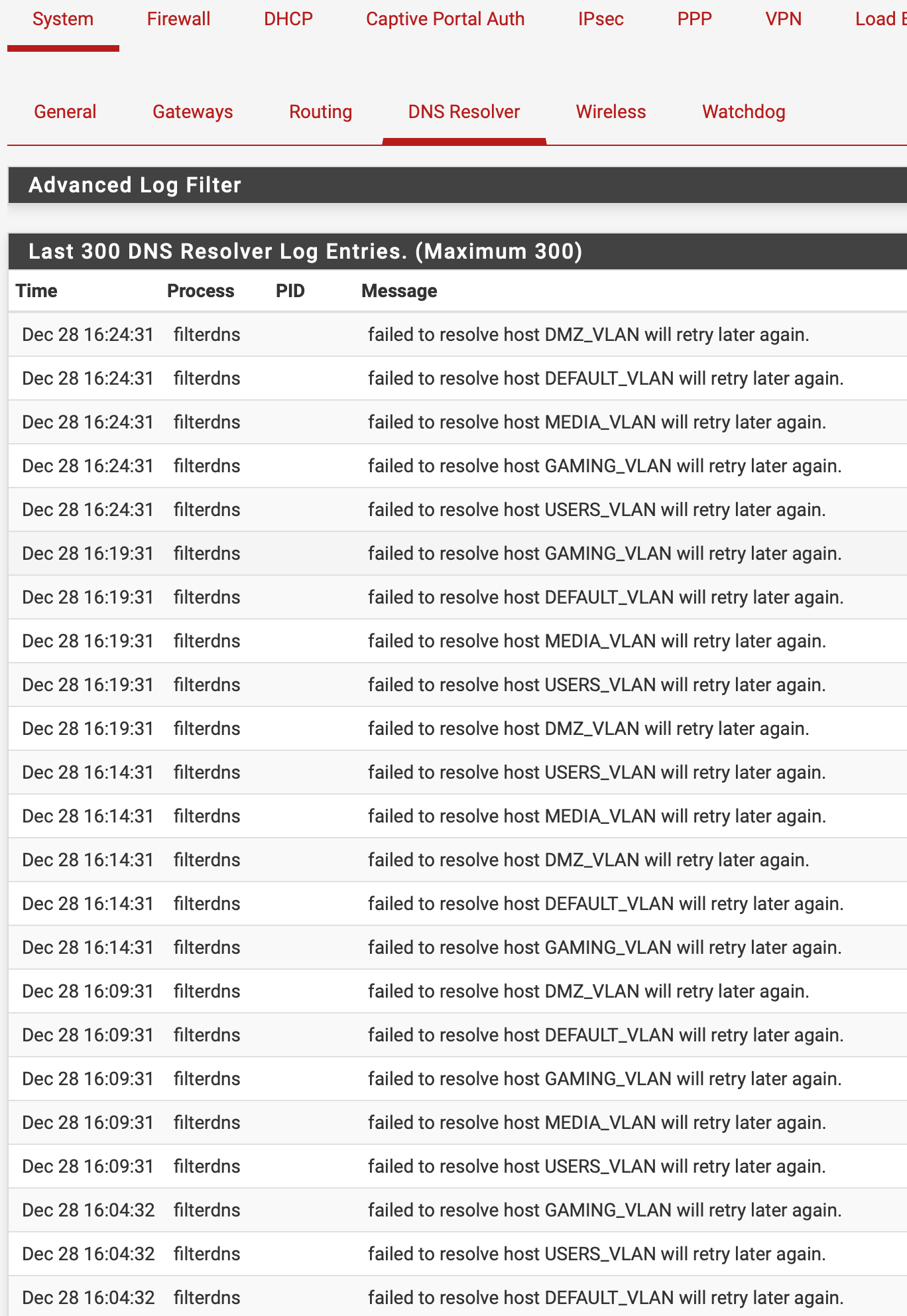
These are the VLAN names, not necessarily hosts. Not sure why or even if the VLANs themselves should be resolved. Anyone know why I would be seeing these entries in the log and/or what to do to correct?
Thanks!
-
@superweasel
Have you used those names in aliases , or directly in firewall rules ? -
Yes, the VLANs are listed in some aliases that are being used with some firewall rules. The firewall rules with the aliases are still in place, but disabled. I will remove the rules as well as aliases as none of them are being used.
I’ll report my findings.
Thanks!
-
Not sure how those would of ever resolved, they are not fully qualified..
Yeah if not being used, just removed. If you want to use something like those - then they should be fully qualified..
-
Thanks everyone for the help! Removing the aliased VLANs and firewall rules cleared the issue.