Torrent kills PFSense DELL R210II Box
-
Hello,
I am new here and is somewhat new to PFsense. But have tried configuring NAT and a few other settings.
Equipment:
Dell R210II Bios Version: 2.10.0
Version 2.4.5-RELEASE-p1 (amd64)
Intel(R) Xeon(R) CPU E3-1270 V2 @ 3.50GHz
State Table Size: 1629000
Suricata
Basic NAT Port forwarding etcEdit:
Hardware Checksum Offloading - Disabled
Hardware TCP Segmentation Offloading - Disabled
Hardware Large Receive Offloading - Disabled
MBUF Usage:
µTP Disabled on utorrentConnection: 350Mb, Cable - Teksavvy (Same line as rogers etc)
What I have a strange "disconnection" much of the time I use a torrent. The smooth line is the time even accessing the gui would become unresponsive and devices on the same network would also lose connection. Torrent graphs would look similar but with a curve as well.
Now this disconnection can also happen at lower "capped speeds" but less often. This is what I have found strange.
I do not have a spare intel NIC or any spare parts to verify if this is something with my NIC. All I know is that this is certainly not normal. I do not have any VPNs. Speed tests do not trigger this result.
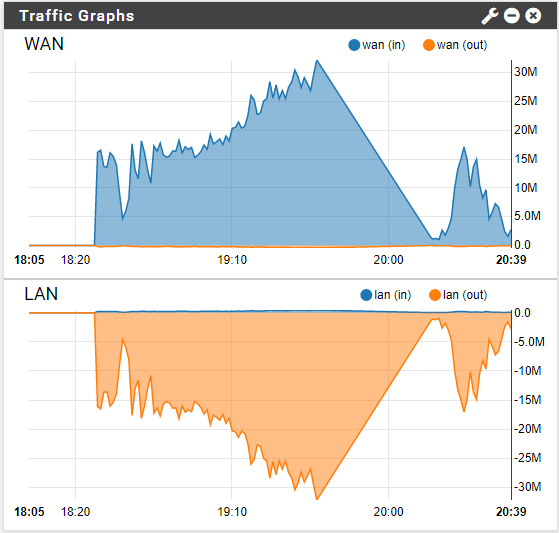
Has anyone had this issue with their Dell R210II box or similar issues with other boxes?
-
@nds2k said in Torrent kills PFSense DELL R210II Box:
or similar issues with other boxes?
Euuhh, as most of use use 'uplinks' that are tested for 'suspect' activity, we couldn't test torrent really behaviour without waking up (big brother/precident/man in black).
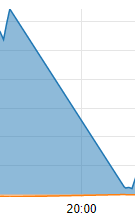
This is suspect. A really nice gradual speed limitation thing starts around 19h30, stopping at 20h15. To clean to be a bug.
What I would do in your case :
Stop Suricata (it's good for detecting nasty incoming stuff like a ..... what ? => Torrents !).
Remove pfSense, hook up the torrent device direly to you WAN uplink and see what happens. -
Euuhh, as most of use use 'uplinks' that are tested for 'suspect' activity, we couldn't test torrent really behaviour without waking up (big brother/precident/man in black).
Noted!
Stop Suricata (it's good for detecting nasty incoming stuff like a ..... what ? => Torrents !).
Disabled and then ran the torrent with the same result, a nice "smooth disconnection" I will try again later on to see if I would get the same result.
Remove pfSense, hook up the torrent device direly to you WAN uplink and see what happens.
I shall try that when once other family members are not using the network.
This is suspect. A really nice gradual speed limitation thing starts around 19h30, stopping at 20h15. To clean to be a bug.
During this period of time I cannot access pfsense. - So unresponsive. Not sure why either
-
@nds2k said in Torrent kills PFSense DELL R210II Box:
I shall try that when once other family members are not using the network.
If you know what device is using the torrent, and you have a ISP router in front of your pfSEnse, you could hook up that device only without taking your network down.
@nds2k said in Torrent kills PFSense DELL R210II Box:
Noted!
You didn't know that most ISP's do not like at all the usage of P2P protocols as they are used for distributing very legal info like Windows updates and the like, and also less legal files like ripped DVD etc ?
If the destination IP is from these "Windows updates" servers, then the content isn't blocked, of course.