Stuck on beginning of installation on APU2
-
After usb boot the system stops at step:
Welcome to pfSense!
Please choose the appropriate terminal type for your system.
Common console types are:
ansi Standard ANSI terminal
vt100 VT100 or compatible terminal
xterm xterm terminal emulator (or compatible)
cons25w cons25w terminalI'm using the latest image, and doing the same procedures as in other prior installations, on same hardware (APU2). Never had issues before.
Can someone help? i really feel like stupid, not knowing what to do, just to go, to the first wizzard screen.usb meminstaller for AMD64/serial
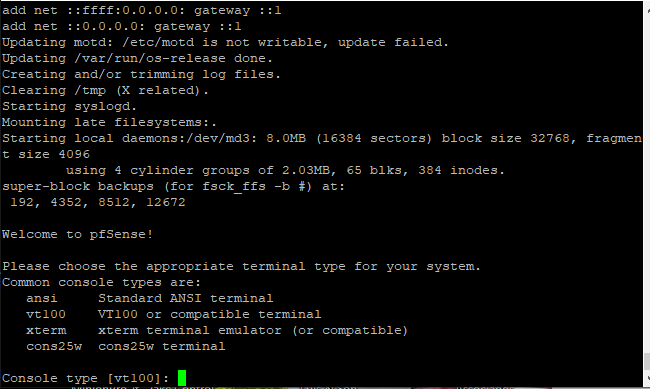
-
I was using putty as serial term emulator, and think i had to use vt100
Else i got issues with the arrow keys.Or can't you get the input to react at all ?
Then it could be , that you have to disable hardware handshake in the term emulator./Bingo
-
@bingo600
OMG i must be very dumb. I had to use the console keyboard, and not the one connected to the board!!!!sorry, im very ashamed.
Maybe better to delete the topic.
-
