SG-1100 not operational after update from 2.4.4_3 to 2.4.5_1
-
I just got started on pfSense on my SG-1100 two days ago after watching a lot of videos on how to get started.
After the initial setup and logged into the web GUI, I realized there was an available update and decided to proceed with it (note: I didn't install any extra packages or "add-ons"), on the web GUI things seemed to go ok:
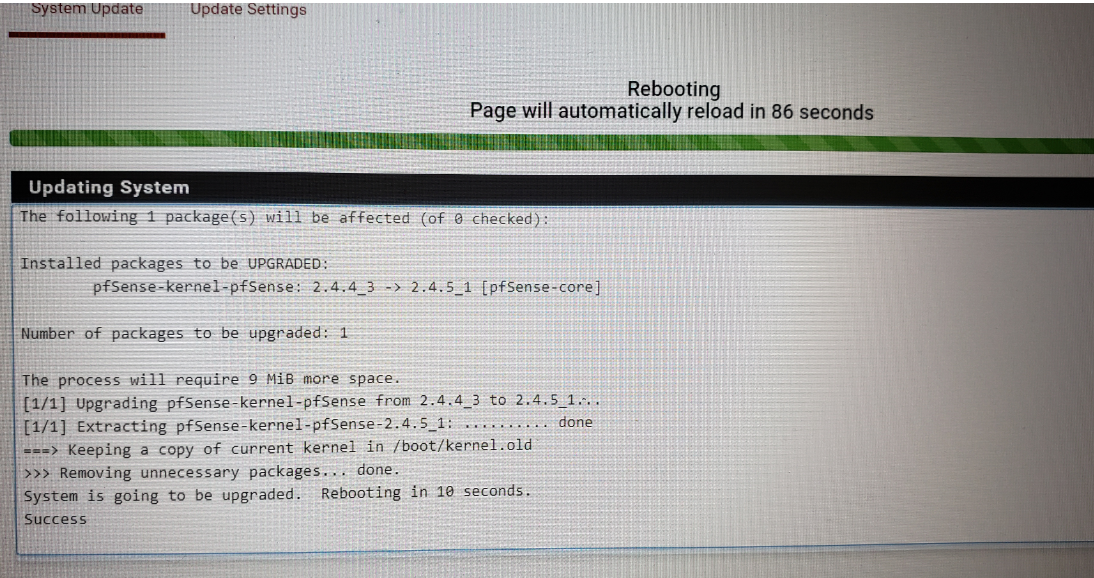
But I noticed that my SG-1100 now was acting just as a regular switch, I had no access to the web GUI. After figuring out how to connect to the console I was received with the message "Marvel>>":
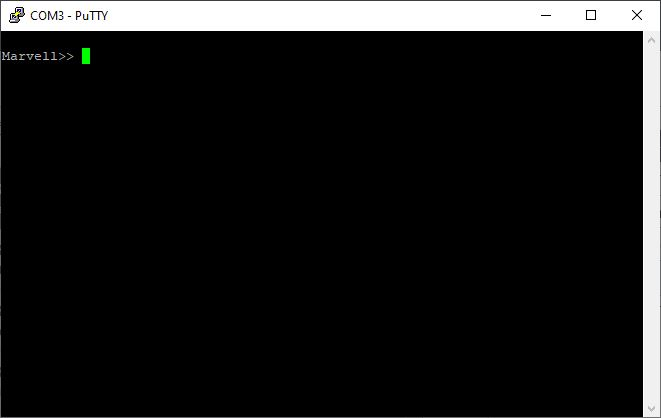
After more research, looks like I need to get the SG-1100 image from Netgate, I registered so I can open a ticket and request the image but I keep getting an error when trying to sign in (probably because I don't have a paid subscription).
Any thoughts on how to proceed? I don't think I can use the "Netgae ADI" image to reinstall pfsense.
Is there a way to recover the previous installation from the console (using the commands available in Marvel>>)?
Thank you for your help.
-
-
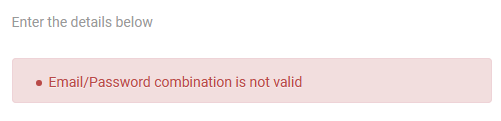
@gabacho4 I tried the "Forgot your password?" option when trying to sign into the "Service Desk Portal" but I never get an email from Netgate to reset my password (I've been waiting for two days and already checked the spam folder), hence my thought of having to have a subscription since I had no problems registering for the forum.BTW I think I need the image called:
- "pfSense-netgate-SG-1100-recovery-2.4.5-p1-RELEASE-aarch64.img.gz".
The one available from the pfSense website is called:
- "pfSense-CE-memstick-ADI-2.4.5-RELEASE-p1-amd64.img.gz"
-
@gmxpt yeah I'm not sure then what the issue is. I'm trying to spam some of the Netgate employees in hope they can help. @chrismacmahon might be able to help. He indicated in a posting for a similar need that:
IF you have not already opened a ticket, please do so at https://go.netgate.com we will be happy to get the required image over to you.
Is that where you are trying to submit yours? I know there are little flukes now and then and Netgate always seems to be quick to lend a hand.
-
@gmxpt Please open a ticket at https://go.netgate.com/
If you can provide a copy of the entire boot log from
TIM-1.0toMarvell>>that would help.You should be able to copy and paste out of that putty log instead of screen shots. Just type
resetthere and it will reboot and you can copy the full logs for us.Perform a password reset on the site.
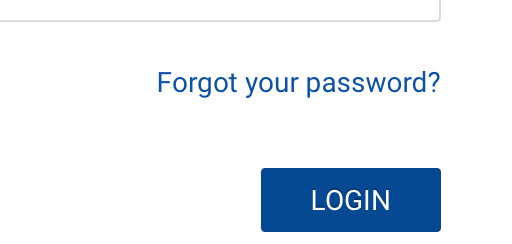
Thanks.. -
@gabacho4 I can't open a ticket because I can't login, I get the error "Email/Password combination is not valid", I've tried the forgot password link to set a new password but I never get the "this is how you reset your password" email.
@Derelict here's the output after typing
reset:Marvell>> reset resetting ... TIM-1.0 WTMI-armada-17.10.5-34ce216 WTMI: system early-init SVC REV: 5, CPU VDD voltage: 1.213V Fill memory before self refresh...done Now in Self-refresh Mode Exited self-refresh ... Self refresh Pass. DDR self test mode test done!! Vref read training =================== Final vdac_value 0x0000001F Vref write training =================== Final vref_value 0x0000001F DLL TUNING ============== DLL 0xc0001050[21:16]: [4,38,1e] DLL 0xc0001050[29:24]: [2,2c,17] DLL 0xc0001054[21:16]: [7,32,1c] DLL 0xc0001054[29:24]: [b,30,1d] DLL 0xc0001074[21:16]: [0,3f,1f] DLL 0xc0001074NOTICE: Booting Trusted Firmware NOTICE: BL1: v1.3(release):armada-17.10.8:34247e0 NOTICE: BL1: Built : 16:19:41, Nov 1 2NOTICE: BL2: v1.3(release):armada-17.10.8:34247e0 NOTICE: BL2: Built : 16:19:45, Nov 1 20NOTICE: BL31: v1.3(release):armada-17.10.8:34247e0 NOTICE: BL31: U-Boot 2017.03-armada-17.10.2-g6a6581a-dirty (Nov 01 2018 - 16:04:57 -0300) Model: Marvell Armada 3720 Community Board ESPRESSOBin CPU @ 1200 [MHz] L2 @ 800 [MHz] TClock @ 200 [MHz] DDR @ 750 [MHz] DRAM: 1 GiB U-Boot DT blob at : 000000003f716298 Comphy-0: USB3 5 Gbps Comphy-1: PEX0 2.5 Gbps Comphy-2: SATA0 6 Gbps SATA link 0 timeout. AHCI 0001.0300 32 slots 1 ports 6 Gbps 0x1 impl SATA mode flags: ncq led only pmp fbss pio slum part sxs PCIE-0: Link down MMC: sdhci@d0000: 0, sdhci@d8000: 1 SF: Detected mx25u3235f with page size 256 Bytes, erase size 64 KiB, total 4 MiB Net: eth0: neta@30000 [PRIME] Hit any key to stop autoboot: 0 Card did not respond to voltage select! mmc_init: -95, time 41 ** Bad device mmc 0 ** Card did not respond to voltage select! mmc_init: -95, time 23 ** Bad device mmc 0 ** libfdt fdt_check_header(): FDT_ERR_BADMAGIC No FDT memory address configured. Please configure the FDT address via "fdt addr <address>" command. Aborting! No FDT memory address configured. Please configure the FDT address via "fdt addr <address>" command. Aborting! ## Starting EFI application at 05000000 ... WARNING: Invalid device tree, expect boot to fail efi_load_pe: Invalid DOS Signature ## Application terminated, r = -2 ** First descriptor is NOT a primary desc on 1:1 ** ** No partition table - mmc 1 ** ** No partition table - mmc 1 ** libfdt fdt_check_header(): FDT_ERR_BADMAGIC No FDT memory address configured. Please configure the FDT address via "fdt addr <address>" command. Aborting! No FDT memory address configured. Please configure the FDT address via "fdt addr <address>" command. Aborting! ## Starting EFI application at 05000000 ... WARNING: Invalid device tree, expect boot to fail efi_load_pe: Invalid DOS Signature ## Application terminated, r = -2 scanning bus for devices... SATA link 0 timeout. AHCI 0001.0300 32 slots 1 ports 6 Gbps 0x1 impl SATA mode flags: ncq led only pmp fbss pio slum part sxs ** Bad device scsi 0 ** ** Bad device scsi 0 ** libfdt fdt_check_header(): FDT_ERR_BADMAGIC No FDT memory address configured. Please configure the FDT address via "fdt addr <address>" command. Aborting! No FDT memory address configured. Please configure the FDT address via "fdt addr <address>" command. Aborting! ## Starting EFI application at 05000000 ... WARNING: Invalid device tree, expect boot to fail efi_load_pe: Invalid DOS Signature ## Application terminated, r = -2 BOOTP broadcast 1 BOOTP broadcast 2 BOOTP broadcast 3 *** Unhandled DHCP Option in OFFER/ACK: 2 *** Unhandled DHCP Option in OFFER/ACK: 23 *** Unhandled DHCP Option in OFFER/ACK: 2 *** Unhandled DHCP Option in OFFER/ACK: 23 DHCP client bound to address 192.168.0.2 (1755 ms) *** Warning: no boot file name; using 'C0A80002.img' Using neta@30000 device TFTP from server 192.168.0.1; our IP address is 192.168.0.2 Filename 'C0A80002.img'. Load address: 0x5000000 Loading: T T T T T T T T T T Retry count exceeded; starting again Using neta@30000 device TFTP from server 192.168.0.1; our IP address is 192.168.0.2 Filename 'armada-3720-sg1100.dtb'. Load address: 0x4f00000 Loading: T T T T T T T T T T Retry count exceeded; starting again libfdt fdt_check_header(): FDT_ERR_BADMAGIC No FDT memory address configured. Please configure the FDT address via "fdt addr <address>" command. Aborting! No FDT memory address configured. Please configure the FDT address via "fdt addr <address>" command. Aborting! ## Starting EFI application at 05000000 ... WARNING: Invalid device tree, expect boot to fail efi_load_pe: Invalid DOS Signature ## Application terminated, r = -2 Marvell>> -
@gmxpt I don't have anything more I can do for you. Sorry you're having challenges. Looks like you have the attentive eyes of @Derelict so I'm sure something will be worked out for you. The error messages your system is throwing suggests issues with your storage if I understand them right. Perhaps your installation is corrupted. Best of luck to you.
-
@gabacho4 no worries, I appreciate you trying and putting me in touch with other guys! great help. This is more excitement than I was begging for but hey I'm learning new stuff
-
@gmxpt this is an unfortunate hiccup. You'll get past it. Then, any other problems will be ones you likely create yourself. I've messed my network up more than a few times in the process of learning and experimenting. It's all fun until someone else really needs the internet.

-
@gmxpt You are going to need to open a ticket to get what you require. Thank you.
-
Thank you guys @gabacho4 and @Derelict for the quick support, when I started I had two problems:
- I couldn't open a Ticket because I couldn't login into the Support Desktop portal.
- My SG-1100 wasn't functional and all I saw in the console was "Marvel>>"
At the end of the day both problems got solved:
- I had to use a different email account to register in the Support desktop portal, originally I was using my "@protonmail.com" account, I got the registration email but couldn't login. After registering using a "@gmail.com" account I was able to sign in, log in and create a ticket.
- To fix the SG-1100, once I created the ticket, the Netgate team was very quick to provide me with the SG-1100 image I needed to reinstall pfSense and the instructions to do so. I was successful and now I have a functional device.
The question still remains on why I couldn't loggin using the protonmail account, I was able to place an order with it and register into this forum, but I couldn't sign in for the Support Desktop Portal, privacy was the price to pay this time LOL.
Thanks again for your willingness to help.