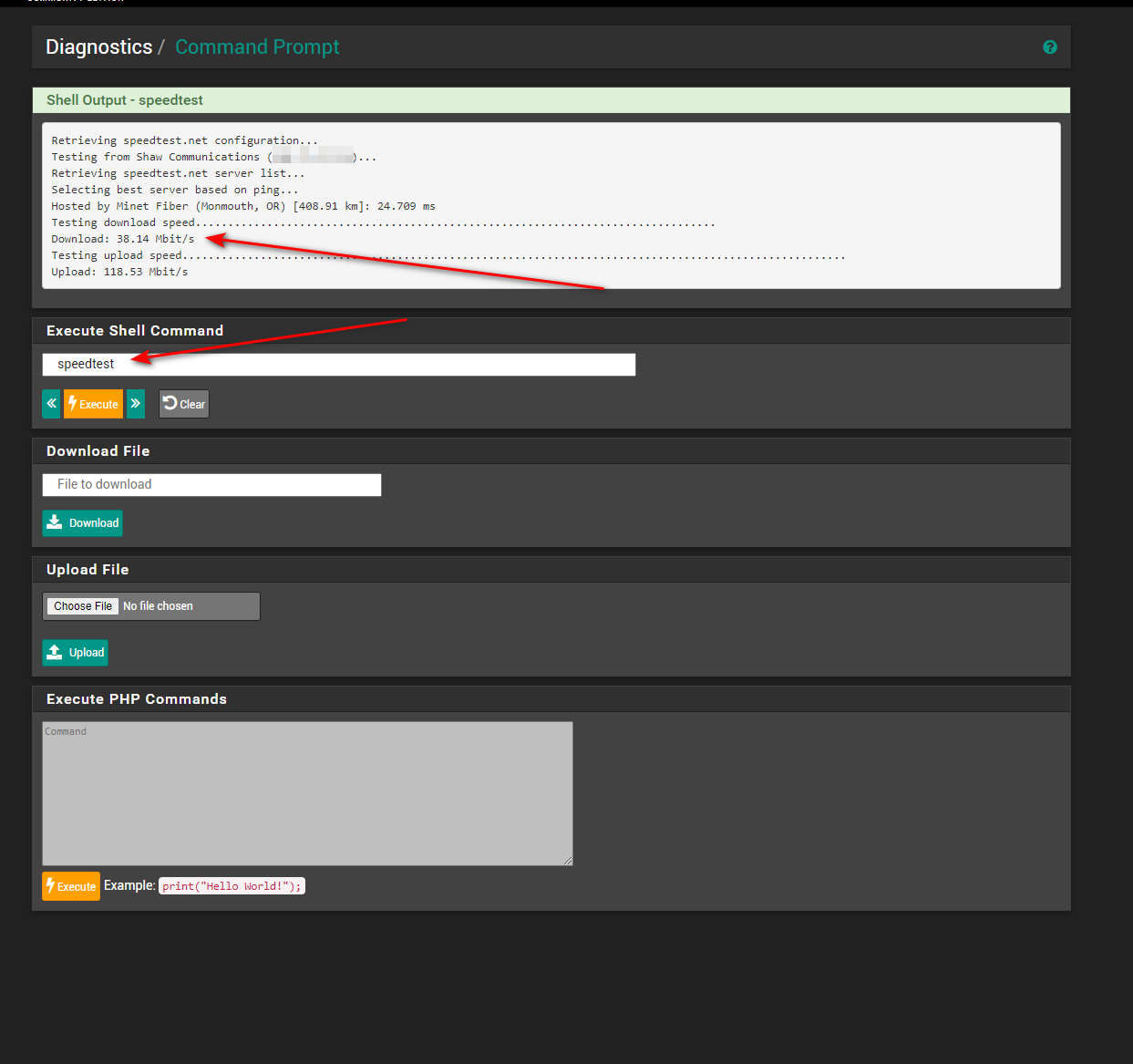1Gbps from Modem to PC, capped at 30-40Mbps through pfSense?
-
@kiokoman said in 1Gbps from Modem to PC, capped at 30-40Mbps through pfSense?:
@girbot-0
you forgotecho 'if_re_load="YES"' >> /boot/loader.conf.localahh.. well anyway
Ignore the mismatch and continue? [y/N]: y
the most recent version of realtek-re-kmod-v196.04_2 is already installedso I guess that confirms it.
let me switch WAN over to that interface and see what happens
-
Looks like same issue I had last week.
Says its up (its a static WAN ip) but thinks gateway is down. I tried last week to disable gateway monitoring. Same issue though. Its at least recognizing the speed of that realtek card now for WAN.
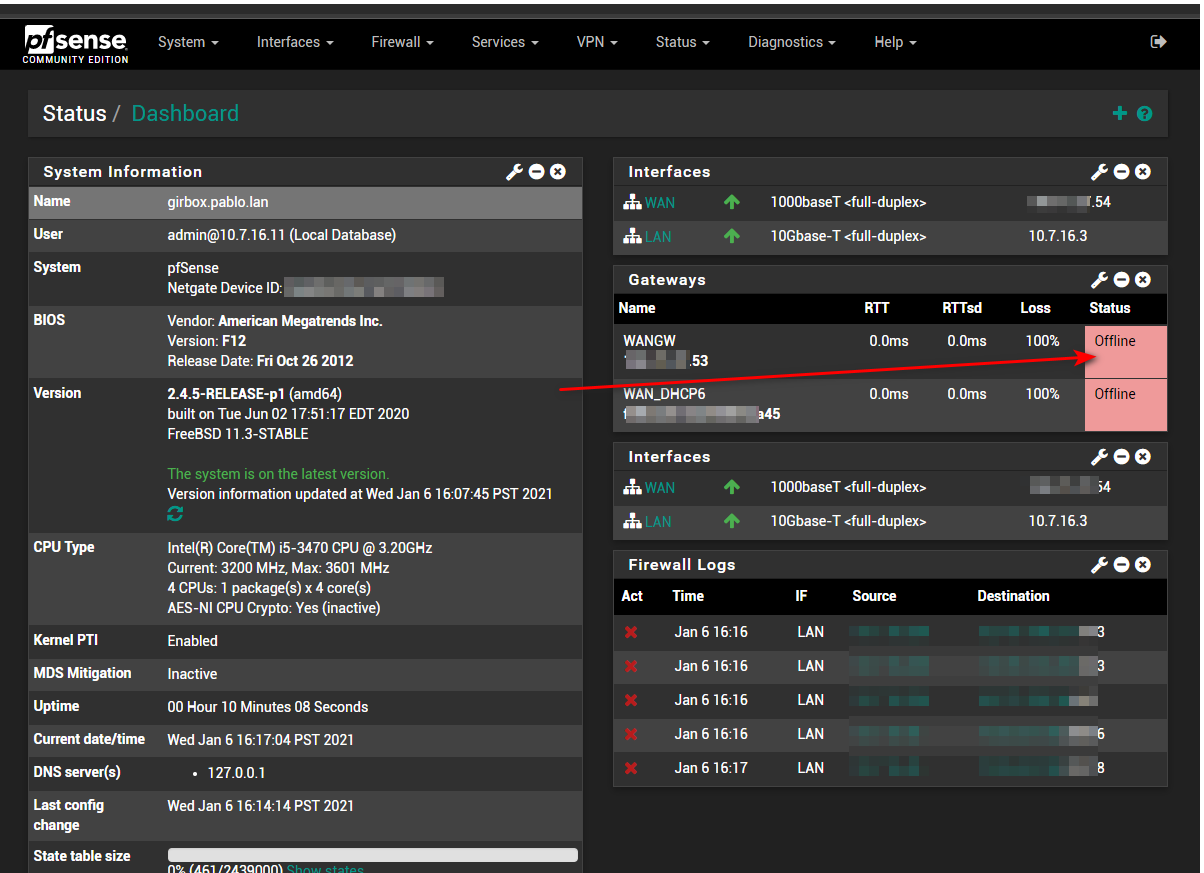
-
@girbot-0
i don''t understant
do you have if_re_load="YES" inside /boot/loader.conf.local ?
do you have re0: version:1.96.04 on the boot logs now?
if not, you are not loading the driver at boot -
@kiokoman said in 1Gbps from Modem to PC, capped at 30-40Mbps through pfSense?:
/boot/loader.conf.local
sry sry.. not trying to confuse.
Still nothing in the log mentioning a version :(
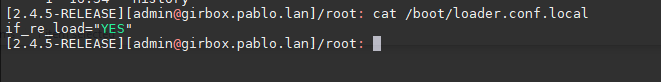
-
I added this second line as well just to see if it would help since it mentioned to add it during the install of the driver
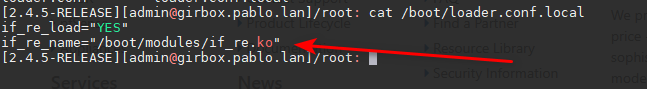
didnt seem to help though.
-
@girbot-0
ok it's not loading for me alsoKLD if_re.ko: depends on kernel - not available or version mismatchlet me check..
https://drive.google.com/file/d/15lsDnnCz0C9rD9qIsmT0JeniFsSxgxTR/view
this one should loadpkg delete realtek-re-kmodcopy the if_re.ko inside /boot/modules
reboot
and check for
re0: version:1.96.04 -
Some success....
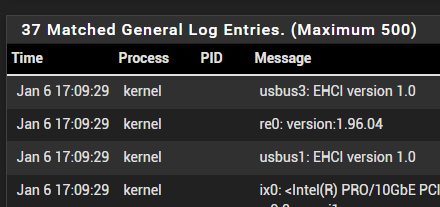
but for some reason when using THIS NIC:
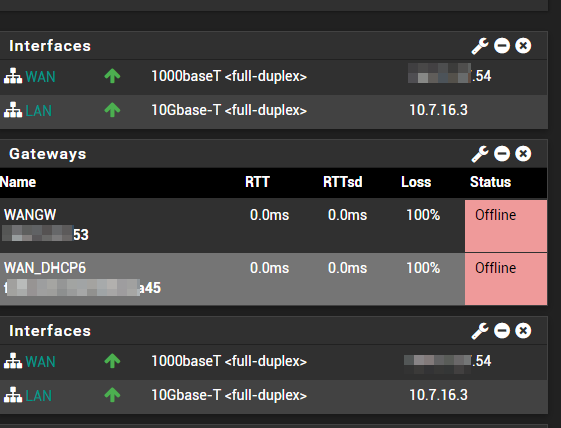
Using the other one just works..
-
@girbot-0
ok, does internet works even if it say gateway offline?
speedtest? -
@kiokoman said in 1Gbps from Modem to PC, capped at 30-40Mbps through pfSense?:
@girbot-0
ok, does internet works even if it say gateway offline?
speedtest?sorry, shoulda been clearer. no inet. :(
it actually cant reach the GW... see below.I'll swap the cable back and the interface back to the pcie card, just as a sanity check and change no settings. to see if that comes up still.
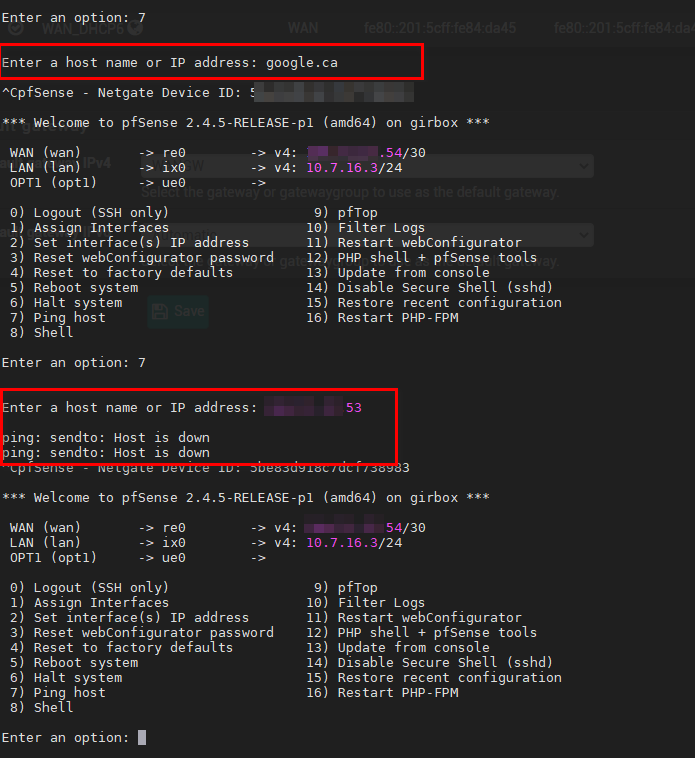
-
Yah.
Switched back to the other pcie card (which pfsense doesnt seem to know anything about other than ue0). and it works. No changes to configbut speed is crap again.
Testing download speed................................................................................
Download: 32.88 Mbit/s
Testing upload speed......................................................................................................
Upload: 120.32 Mbit/sI don't understand why switching to the Realtek NIC would cause this.
-
Happy to report that it IS now working on the realtek card!
The only change I made was here where it now shows the Speed and Duplex for this card. (it didnt for the other one.). It was set to auto which wasn't working. Setting it to 1000baseT Full made it magically work.
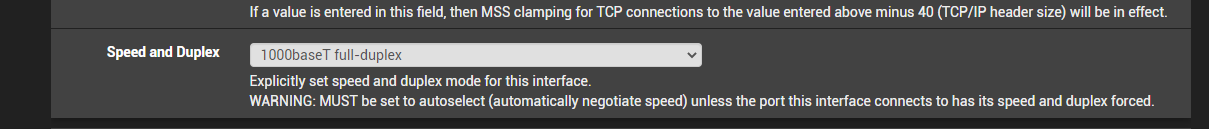
Speedtest results from my machine and the router are same:
Testing download speed................................................................................
Download: 539.01 Mbit/s
Testing upload speed......................................................................................................
Upload: 88.97 Mbit/sNot the 890 Mbs i get when my machine is wired direct to the modem. But definitely better than 45.
Hopefully tweaking some settings can help boost that a bit more.Thanks so much for all your help man. Really appreciate the time you spent.
To recap for anyone else that has this issue:
- Download the if_re.ko file and put it into /boot/modules on pfSense, a link above is there. Perhaps the pkg add command works as well but didnt for me
- Added the following lines to /boot/loader.conf.local (tho the last three I added from another thread. Not sure what they do, will test without)
I did this through SSH, but I think you can also do it in Diag > Edit file from the webgui
if_re_load="YES"
if_re_name="/boot/modules/if_re.ko"
hw.re.msi_disable=1
hw.pci.enable_msix=0
hw.pci.enable_msi=0- Reboot
- Webgui: interfaces > WAN re0 > hard set speed to 1000baseT > Save
Started working after that.
-
just adding that I set the MTU for the realtek onboard NIC to 1428 and im consitently getting better speed tests.
Testing download speed................................................................................
Download: 707.96 Mbit/s
Testing upload speed......................................................................................................
Upload: 120.81 Mbit/s -
I have no problem getting well over 500 Mb on my 500/20 connection.
-
@jknott said in 1Gbps from Modem to PC, capped at 30-40Mbps through pfSense?:
I have no problem getting well over 500 Mb on my 500/20 connection.
whats your secret?
I'm still getting just about 500 consistently.
If I plug that same cable into my laptop, I get 800-900 :( -
@girbot-0 said in 1Gbps from Modem to PC, capped at 30-40Mbps through pfSense?:
whats your secret?
If I told you, I'd have to kill you.

No secret. It just works. I also had 75/10 connecton previously and it regularly exceeded 80 Mb.
-
well I know CAN get 900 sometimes even 1gig. but not on pfsense. and i donno why. dont know if its the realtek adapter or something else.
-
I'd back up your current configuration, then reinstall pfsense, then run the wizard and create a very basic config. This way you will have standard firewall, NAT, etc rules that are all known to work out of the box. Conduct a test and see what bandwidth you get that way. If that works, then there's an issue with your current config. If not, then it's an issue with your setup (switch, ethernet cables, pfsense box or NICs) because pfsense is certainly able to perform well above what you're seeing. Have you tried to run the test from another device?
-
@girbot-0 said in 1Gbps from Modem to PC, capped at 30-40Mbps through pfSense?:
now shows the Speed and Duplex for this card. (it didnt for the other one.). It was set to auto which wasn't working. Setting it to 1000baseT Full made it magically work.
I would guess if the driver doesn't support speed changes it doesn't show. I poked around and on an SG-3100 the LAN doesn't have a speed dropdown...it's a switch so that is meaningless there (the WAN does).
If the port was supposed to autodetect at 1000/full and changing it to 1000/full improved things, I would be looking at the connection...is the patch cable cat 6, etc. IOW that implies autodetect sets to something the hardware can't handle. Autodetect will detect the fastest speed and if the cable is insufficient there will be lots of errors.
-
@gabacho4 said in 1Gbps from Modem to PC, capped at 30-40Mbps through pfSense?:
I'd back up your current configuration, then reinstall pfsense, then run the wizard and create a very basic config. This way you will have standard firewall, NAT, etc rules that are all known to work out of the box. Conduct a test and see what bandwidth you get that way. If that works, then there's an issue with your current config. If not, then it's an issue with your setup (switch, ethernet cables, pfsense box or NICs) because pfsense is certainly able to perform well above what you're seeing. Have you tried to run the test from another device?
I'll try it when i can take the inet down. but all my rules are on the LAN side really. So...
-
@teamits said in 1Gbps from Modem to PC, capped at 30-40Mbps through pfSense?:
@girbot-0 said in 1Gbps from Modem to PC, capped at 30-40Mbps through pfSense?:
now shows the Speed and Duplex for this card. (it didnt for the other one.). It was set to auto which wasn't working. Setting it to 1000baseT Full made it magically work.
I would guess if the driver doesn't support speed changes it doesn't show. I poked around and on an SG-3100 the LAN doesn't have a speed dropdown...it's a switch so that is meaningless there (the WAN does).
If the port was supposed to autodetect at 1000/full and changing it to 1000/full improved things, I would be looking at the connection...is the patch cable cat 6, etc. IOW that implies autodetect sets to something the hardware can't handle. Autodetect will detect the fastest speed and if the cable is insufficient there will be lots of errors.
Well its weird because it DOES autodetect speed. But internet no work. When I hard set it to what it auto detects it as. It works.
There's nothing in between pfSense and the modem to troubleshoot. It's literally a 6 foot cat7 cable between the two. I tried two cables. Same results. I'm using the same cables for all my wired stuff and everything LAN wise is good.If I hook up direct PC to modem I get 900+ download speed. pfSense, still around 500. No packet loss or anything. It's like a hard limit somewhere. I'll check the bios, maybe there's an update that might help... I donno.
I'll grab a $35 intel pcie nic off amazon and see if that helps i guess.