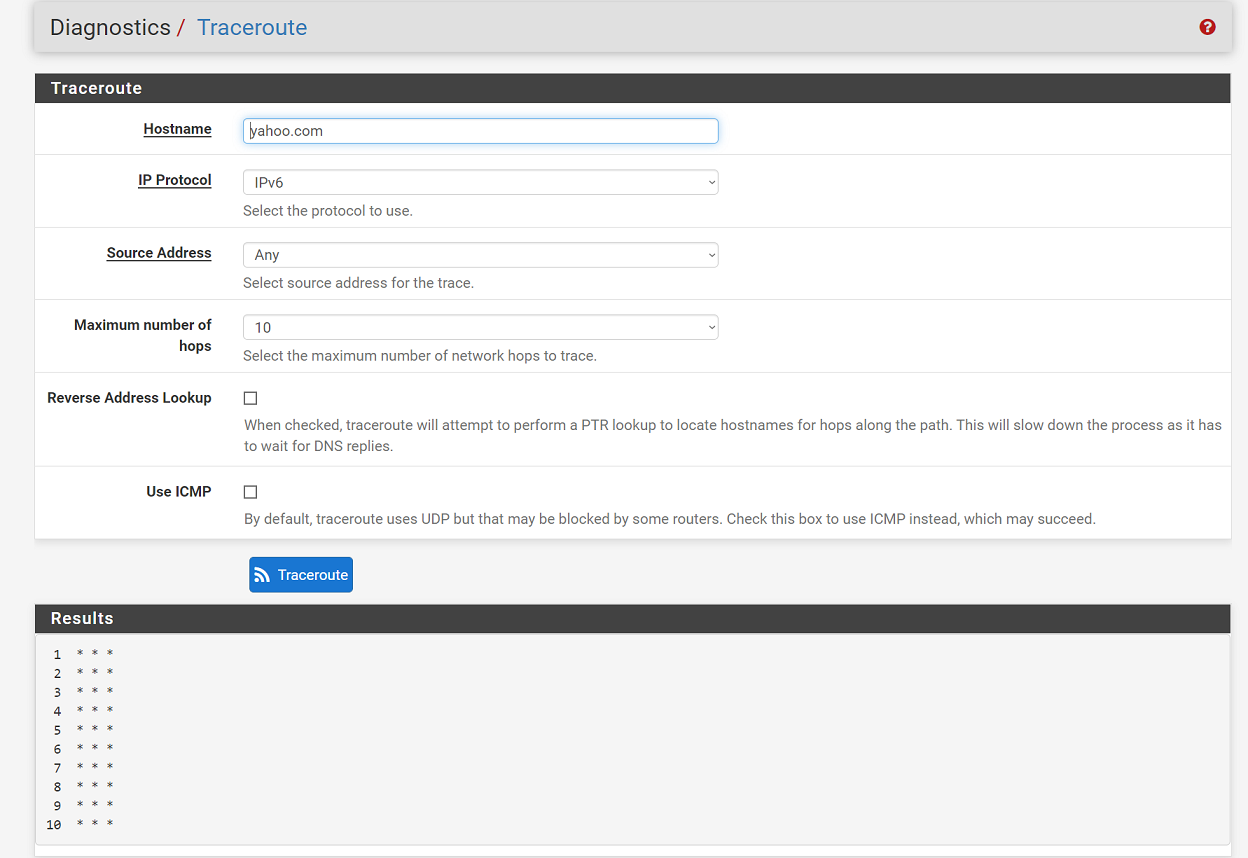New on network troubleshooting, No IPv6
-
-
I trust your gateway is more than just fe80 and why are you using fe80:: for a gateway? That's meaningless. Typically you'd use some real address somewhere. It could be some well known server or perhaps your ISPs gateway address.
Is your modem in gateway mode or bridge mode?
-
@jknott
I gave up on Spectrum ipv6. They only give out a /64 prefix delegation. This is in the Oregon area, perhaps in other regions Spectrum understands ipv6.
I also dropped the phone service so I could use a Netgear CM1200 cable modem. If you get phone service you are forced to use their Spectrum Technicolor model E31T3V1.
Spectrum support was next to useless. Required 5 technician visits, and numerous hours on hold to get activation, etc.I went with Hurricane Electric to get ipv6.
-
@rdunkle said in New on network troubleshooting, No IPv6:
They only give out a /64 prefix delegation.
Why are some companies so cheap? Many companies hand out a /56 or even /48, including free services like he.net.
-
@jknott
I captured IPv6 while it work during modem and pfsense booting up. It was working then but after a while I loss both LAN , WAN IPv6 then I have to enter as static. I don't know spectrum modem is bridge or not. -
@rdunkle
Yes, I have phone service bundle. -
Spectrum's device is most likely a gateway - a combination of modem and router - because those are often manageable by the ISP, so they can assist with settings and WiFi issues remotely. Most can usually be put into "bridge mode", which is supposed to make it to function as a modem, allowing you to use your own router. Since you have phone service, that may not be possible though, since that phone service also goes over the cable connection, and Bridge mode might change something to keep that from working. You'd need to ask Spectrum support about that.
I see some conversations around the internet that Spectrum does provide a /56 (256 /64's), though that could be old information. If the gateway they provide is not in bridge mode, it's likely that you'll only ever get a /64 on pfSense though, since their gateway is acting as a router. Not to mention you'd have double NAT on IPv4.
If you can get them to put their gateway into Bridge Mode, that would be the best way to go. Do note that you'll need your own WiFi access point if their gateway is in Bridge Mode.
-
@virgiliomi
Yes, the Technicolor modem, is a modem/router/wifi. I was able to place it in bridge mode.
When I started this project I wanted to use a Netgear CM1150V. The Netgear website shows as compatible with Spectrum. When it was hooked up Spectrum claimed CM1150V was not supported. Spectrum claims the only modem supported with the phone service is their own Technicolor E31T3V1.
So, that was a deal breaker, and dropped the phone service.
I use a separate Ubiquiti wifi access point anyway.I am using the Netgear CM1100 which is just a modem. I think some regions of Spectrum may give a /56, but not here. I could clearly see in the dhcp logs /64.
-
@virgiliomi said in New on network troubleshooting, No IPv6:
Since you have phone service, that may not be possible though, since that phone service also goes over the cable connection, and Bridge mode might change something to keep that from working. You'd need to ask Spectrum support about that.
I also get IPTV and phone via my cable modem, in addition to Internet. It's in bridge mode without affecting the other services.
-
@hemachayart I've got Spectrum myself, but it may be way different out here in So.Cal as Spectrum is a hodgepodge of prior providers... But I did have a similar issue with IPV6 when I updated to the 3x version of PFBlockerNG and turned Unbound Python mode on. It messed up my IPV6, LAN and two VLANs lost their IPV6 as they were set to track the WAN which no longer had a valid IPV6 IP. I rebooted the router and then it came up fine. I think it had set the IPV6 to the virtual IP address on the DNSBL settings page of PFBlocker. Really strange.
As for getting it working, I could not get a /60 from Spectrum but it did take a /56 delegation. The LAN and VLANs are set to track and work fine. I had to turn off gateway monitoring to stop the IPV6 gateway from flapping and going down. BTW I have a Hitron modem (no router) with phone service.
I get a /128 as the WAN Interface IPV6 IP, and a different IPV6 address as the WAN DHCP6 gateway, along with an FE80, and my /56 on the LAN and VLANS.
-
@tzvia
I have pfblockerng too but not in python mode. How did you fix the problem? -
@hemachayart It's been like a month... I remember setting it back to regular Unbound mode as a test, then rebooting it and it came back up with my IPV6. I then set it back to Python and restarted Unbound again if memory serves and it came back up OK. That was when version 3 first came out. I've upgraded it with those small incremental updates since and haven't had any other issue like that. I suspect if I were to power cycle the modem or disconnect it I would probably have to restart Unbound again, as I have left it in Python mode. It's like a weird timing thing between the modem and router when it's in python mode.