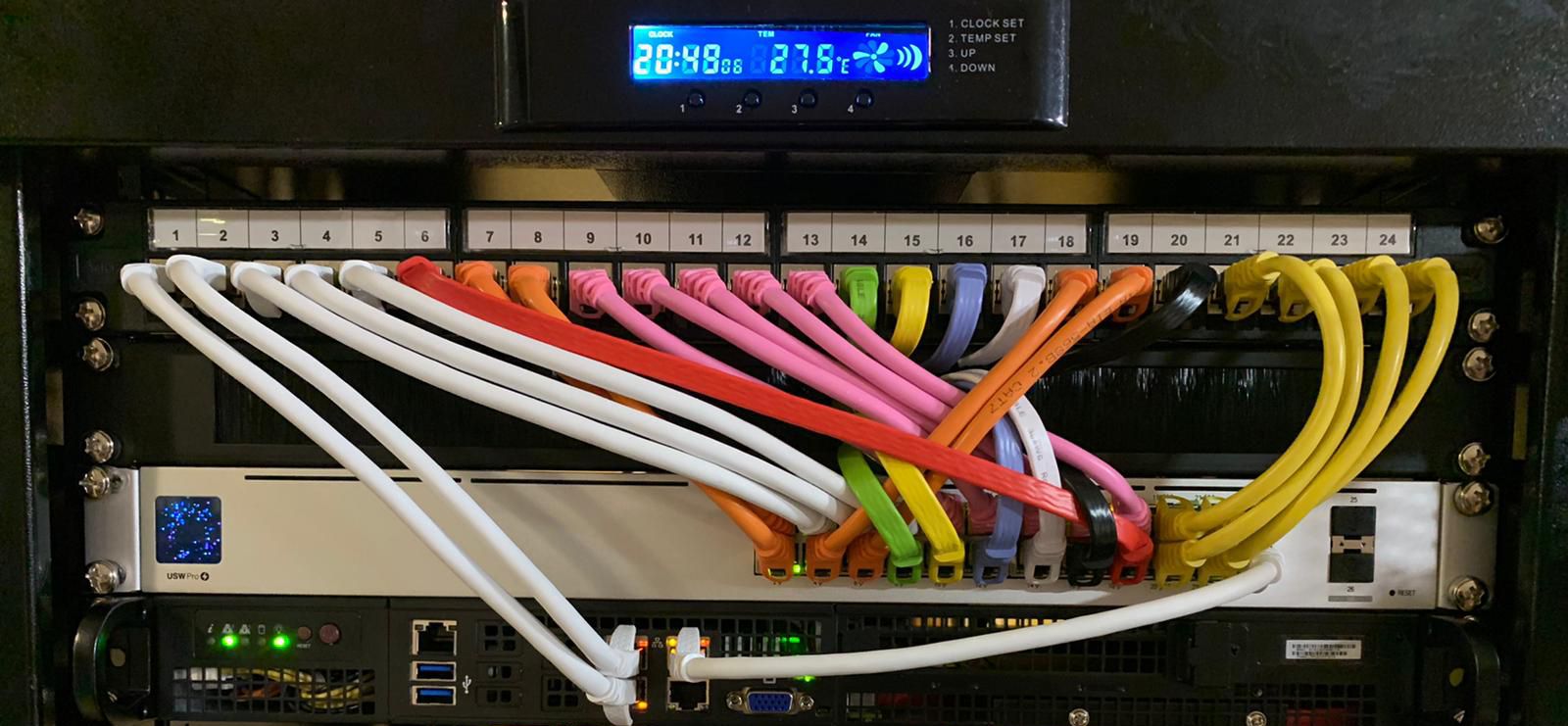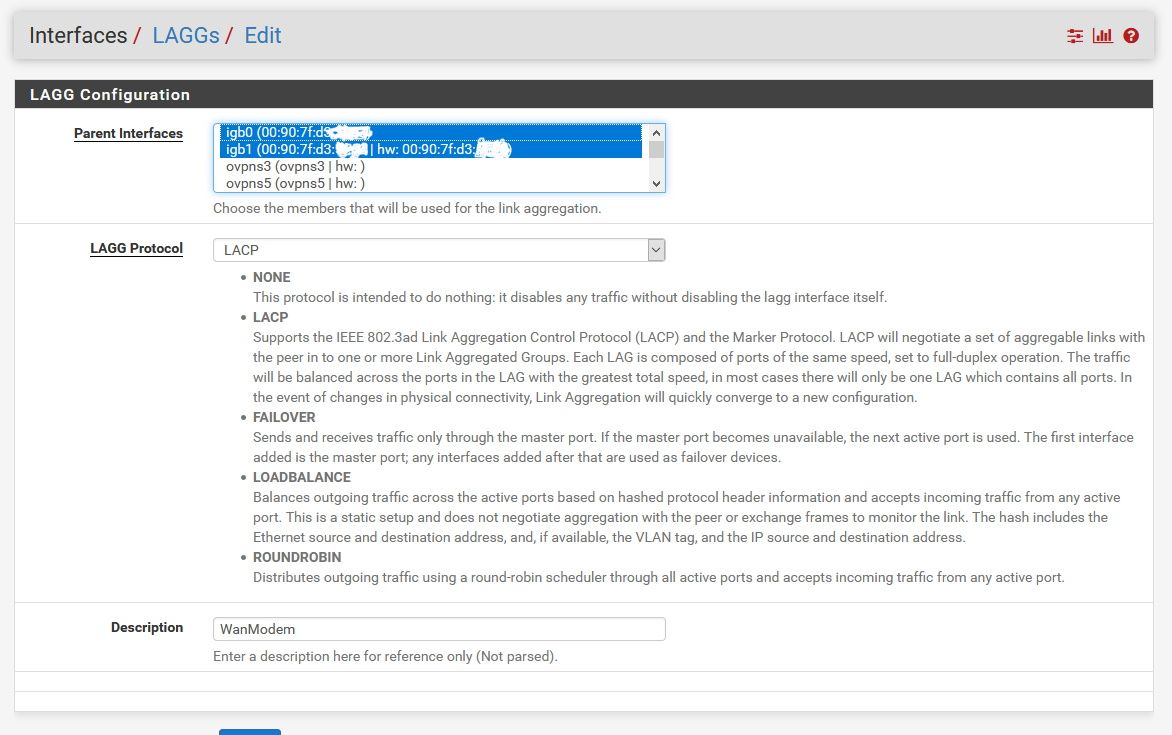Motorola MB8600 pfsense WAN Lagg setup need help
-
please dont ask me why i need it , trust me i need it ;)
im totally new in the pfsense world , but have some IT background :) Now Building a firewall to serve around 80-100 device , 24/7
My setup working fine , without lagg connection.
On my modem i can turn on the lagg function , no problem, with one cable its working fine. But as soon as i switch the pfsense software and setting the wan intarface to the bounded one , my pfsense box cant get a ip address from the modem(MB8600) , its says 0.0.0.0 . tried the HDPC function , also tried w static ip settings , but definitely im doing something wrong . On the modem the network led turning blue ,its mean its in lagg mode and communicating with my pfsense box , but i cant go online. My ISP supporting the bounding function .
There is any guide how to set up a wan side port bounding
From the modem ( MB8600 ) to a pfsense box ( in my case : Supermicro 5018D-FN4T )
Thanks -
Take the mac address of your first interface of the LAGG on your pfsense box and put it in the "MAC Address" section of "InterfacesWAN (lagg0)" page.
You did create a LAGG interface didn't you?
Reboot your modem between changes. Your modem will only allow whatever your ISP allows it to as far as connected MAC addresses. I found that early on my modem would connect to one of the MAC addresses of one of the interfaces first and then the bond would fail because a different MAC address tried to register..
Make sure you are only using the bottom two interfaces on the modem. The other two will not bond. They can however be used by another device if you are allowed more than one IP address from your ISP as I do here.
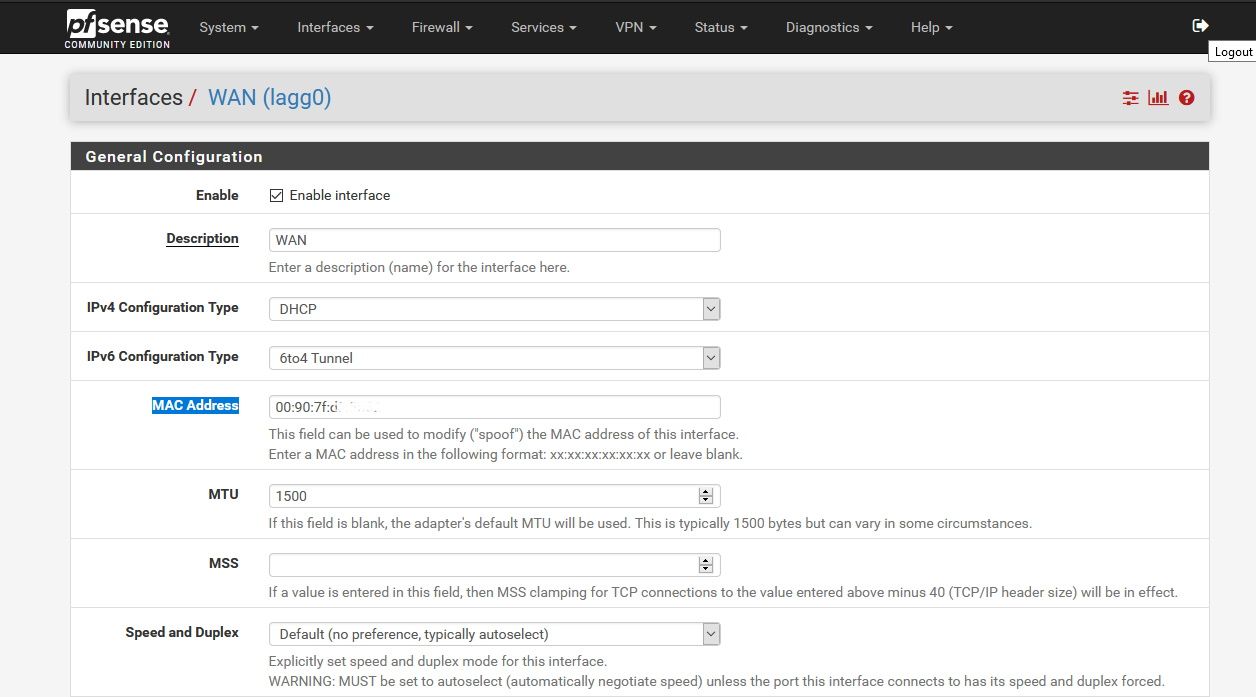
-
Thank You ,going to try and report back
-
I'm doing something wrong for sure ... i tried what you suggested , no success ..
Did a reset on the pfsense box, now I'm not able to take the box online at all .
Any suggestion or guide to how to set it up ? Tried everything ,but im not able to get a wan side IP . (with bonding or without bonding)
my ISP is comcast, the set up would be : SB8600 - PfSense Box , now cant get this two to work together at all . tried different ports , installed extra 4 port lan card ...wth I'm doing wrong ? :) -
Hook up a computer to the modem direct (one of the top two ports) and give it an address of 192.168.100.2/24
This will give you unfettered access to the modem.
How did you set up your pfsense LAGG?
Can you show a picture of your /interfaces_lagg.php page?
You have to power down the modem with every change. Sucks but that is life.
-
What sort of lagg does it use?
If it's somehow grabbing the MAC address from the wrong link before the lagg has come up try disconnecting the 2nd link initially.
Steve
-
-
Thank You For all your help, got it working , thank you for all the support :)
it was all about time . Its take around 10-15 min to get a ip from comcast with bounded connection in my case with MB8600, and yes definitely rebooting the modem/pfsense box after each change is helped . I tried everything , reinstalled pfsense , tried the dev version... finally almost give it up , installed back 2.4.5p1 , rebooted everything , created the bonded ports in pf sense , set everything to DHCP, had my dinner , when i got back to my system...whoa ... my setup is connected to the internet.
Now its time to play with those firewall settings :)