SG-1100 does not connect network drives in windows 10
-
@johnpoz exact
-
@antonio-briguglio said in SG-1100 does not connect network drives in windows 10:
I did as you told
No, but close.
This :
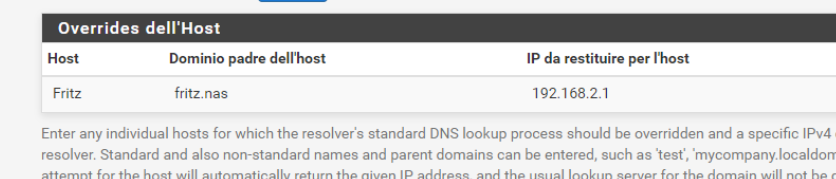
Your "Domino padre del'host" should be identical to : System > General Setup => The "domain" (second line).
Example :
My System > General Setup has :
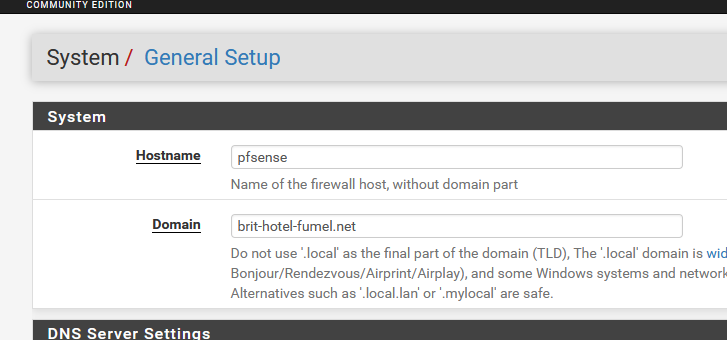
so a (my) host override is done like this :
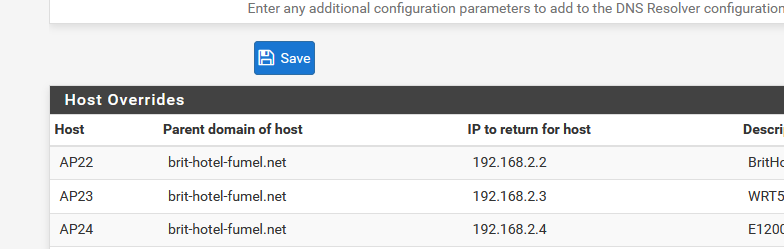
and not like :
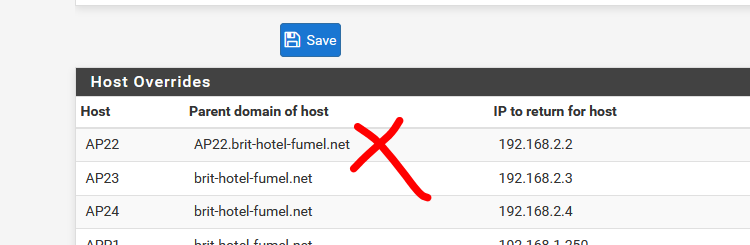
Btw : maybe not needed, but I advise you to use a name dot tld type of domain name for your pfSense.
See how I did it - 2 images above.Like "my-local-network.lan" and call your pfSense "pfsense".
Now, I can address my pfSense with
https://192.168.2.1
or the more friendly
https://pfsense.brit-hotel-fumel.net
which is rather logic because my pfsense is member of the network (domain) brit-hotel-fumel.net)edit : take note : I 'own' this domain name = I pay for it (some 10 € / year)
Also : you have a NAS, ok, bit please do understand you have a complicated one.
It's just a ordinairy USB drive that has some sharing capabilioties.A real - normal ? - NAS just just two plugs : a power cable and an RJ45 network plug.
Plug the JJ45 network NAS plug the switch connected into pfSense and your done. It's part of your LAN. No more config needed.
Remember : always keep it simple at first. And it will be difficult enough (to learn just the simple things).
Another advise : go for some Syno NAS (no publicity intended) : you won't regret it.Also :
@antonio-briguglio said in SG-1100 does not connect network drives in windows 10:
I still don't know pfsense well
"Host overrides", and most other - if not all - terminologies, isn't a "pfSense" thing. All routers on planet earth use the some functionalities. Edit : or some sub set.
The thing is, pfSense has them all. So it looks daunting.
I'm pretty sure your Frits thing has also host override possibilities.And another one : to make things simple : shut down the Wifi in the Frits box.
Use a 15 € (?) simple AP device, and hook that one up to your LAN. Now your LAN wired devices and wireless devices are all using pfSense, sharing all the same LAN, and it becomes the central point for all your network administration. That's the optimal situation. The Fritz box becomes just the link, the router that connects you to your ISP - probably some phone line (?). This router after router set-up is quiet common in Europe. -
@antonio-briguglio said in SG-1100 does not connect network drives in windows 10:
Why can't I see the media server?
Because you are not in the same subnet and it's trying to "discover" it using DLNA.
That only works when the server and client and in the same subnet.
Steve
-
Well if we want to get technical UPnP is used for the discovery of the DLNA servers ;) But yeah the discovery only works when devices are in the same network.. If your dlna server is in different L2 network then your Client wanting to find the server..
No its not going to find it..
-
@gertjan Hi!
I have no domain. I have never bought one also because I am not a company but a private individual.
Fritz.box is the domain of the router that acts as a NAS and mediaserver.
The physical connection of the SG-1100 to the router is as follows:
One end of the ethernet cable goes from the router's LAN port to the SG-1100's WAN port, then an ethernet cable from the SG-1100's LAN port to the switch's LAN port, then on the switch there is connected to the PC.
The problem is that it doesn't see the media server.
If I connect to WiFi or to the ethernet cable directed to the LAN port of the router, the media server works.
With the overrides of the host I only see the NAS provided and not the media server. Both should be present.
Help :-((( -
@stephenw10 so what should i do?
-
@antonio-briguglio said in SG-1100 does not connect network drives in windows 10:
I have no domain. I have never bought one
You do not need to buy anything to use a domain. I use local.lan as my domain on my network. the top level domain (.lan) is not used on the internet. There can not be any domains.LAN on the public internet.
So pick a tld that is not used on the internet, and pick some name you want to use.
The current best practice for a local domain is to use home.arpa, so antonio.home.arpa would be an example of what you could use for your local domain.
https://tools.ietf.org/html/rfc8375
The use of .local is bad idea - this has special uses and should not be used in your local domain name.
-
@johnpoz said in SG-1100 does not connect network drives in windows 10:
@antonio-briguglio said in SG-1100 does not connect network drives in windows 10:
I have no domain. I have never bought one
You do not need to buy anything to use a domain. I use local.lan as my domain on my network. the top level domain (.lan) is not used on the internet. There can not be any domains.LAN on the public internet.
Exact.
I showed you my settings.
I use a "real" domain name, what can be done, but there are conditions.@johnpoz said in SG-1100 does not connect network drives in windows 10:
The use of .local is bad idea
You're right. I'll edit.
@antonio-briguglio said in SG-1100 does not connect network drives in windows 10:
Fritz.box is the domain of the router that acts as a NAS and mediaserver.
Then name pfSense like (in General settings ):
Host : pfSense
Domain : your-what-ever.lanAnd make the overide in the resolver settings look like :
Host : nas
Domain : your-what-ever.lan
IP : 192.168.x.x.x. = the IP of your USB NAS the IP of your fritz box LAN's address.@antonio-briguglio said in SG-1100 does not connect network drives in windows 10:
I only see the NAS provided and not the media server.
That part of your 'broken' setup.
You have a router with an USB port. You thought it might be useful to hook up an USB drive to that port. Great, but there is a big 'but' ......
You have another router after the first router with your local LAN.
Routers are not switches ! You can't use all types of ports available everywhere and hope that all devices can "see" each other.
An example that makes this very clear : When you open Windows 10 Explorer, you can only "see" devices in your local LAN network = 192.168.1.1/24
You will not be able to see devices that are on another network, like 192.168.2.1/24. Not your fault. It's just not possible. things are like this since Windows and MacOS, and Linux, etc are defined) That's why I proposed you to put your Wifi, NAS etc etc etc etc on your pfSense LAN and use your Fritz box just for the access to the Internet - and nothing else.
As said before : hook up all devices to your LAN, the LAN of pfSense, and you'll be fine / far better. -
@antonio-briguglio said in SG-1100 does not connect network drives in windows 10:
@stephenw10 so what should i do?
What I would do here is swap out the Fritzbox for a separate DSL modem then move the Fritbox behind the SG-1100 and configure it as a wifi access point and server only. Disable DHCP on it.
So something like:[Clients] --wifi-- [Fritzbox]===[SG-1100]===[DSL modem]-----
Or lose the Fritzbox entirely and use a real Access Point and a real NAS device.
But I don't know if any of those options are open to you.
To access the media server in the Frirzbox from the pfSense LAN requires the use of the ugmp proxy or Pimd both of which are complex to setup correctly even for experienced pfSense users.
Steve
-
@gertjan To make the media server work you need to activate UPnP e NAT-PMP but I do not know how I can do it
-
@stephenw10 We must find a way to solve this problem, we do not complicate our lives, there will be an easier procedure
As a media server, the FRITZ! Box can transmit both pictures, music and videos as well as web radio stations and podcasts to media players or players in the local network (multimedia streaming). In this way, you can access a central media library from all computers and many other devices in the FRITZ! Box local network (for example, television, smartphone, wireless audio system).
-
@stephenw10 We must find a way to solve this problem, we do not complicate our lives, there will be an easier procedure
As a media server, the FRITZ! Box can transmit both pictures, music and videos as well as web radio stations and podcasts to media players or players in the local network (multimedia streaming). In this way, you can access a central media library from all computers and many other devices in the FRITZ! Box local network (for example, television, smartphone, wireless audio system).
-
@antonio-briguglio The bottom line is you are trying to use a service (DLNA) that is not designed to work across a router (The SG-1100) across a router.
-
Ok half-solved, now the fritz nas works but the media but the media server doesn't.
Thanks everyone for the support :-)) -
@johnpoz OK thank you very much
-
@gertjan Ok, do as you say thank you very much
-
@derelict
I understand :-( -
@johnpoz Very interesting document thanks.
https://tools.ietf.org/html/rfc8375