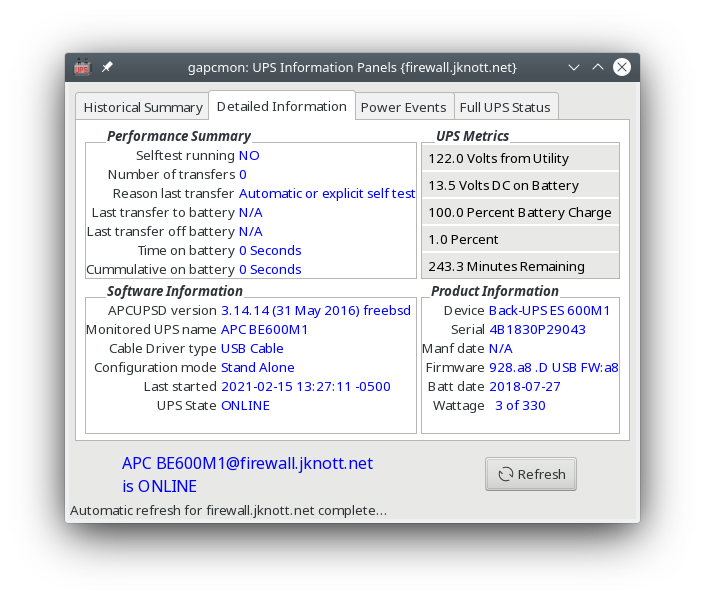New hardware
-
So, pros and cons of each?
Shortly, summer, they'll be running the same version of pfSense, pfSense +.
I think the SG line will be "tuned" (system tunable, etc) out of the box, I'm not sure that's a big differentiator.
-
@jknott said in New hardware:
@jwj said in New hardware:
Last thing I want to do is mess around with a serial console cable and putty.
I've used serial ports enough times over the years, that's not an issue for me. I'd just need a gender bender, as that appears to be a male connector on it. I've made up enough of those and probably have a couple around here. I bought that adapter years ago, to configure telecom gear.
I'm using the Qotoms w. serial.
You can set (in bios) "Console" as serial (Ie. VT100) , and then even the Bios settings can be accessed via "Putty".You need a (USB) Serial , and a NULL-Modem cable.
/Bingo
-
@bingo600 said in New hardware:
@jknott said in New hardware:
@jwj said in New hardware:
Last thing I want to do is mess around with a serial console cable and putty.
I'm using the Qotoms w. serial.
So do I here! Its not exactly a Qotom - I bought that Box from a Shop called Kettop - but looks like a Qotom. (I guess its a rebranded Qotom because dmidecode says: Product Name: Q3XXG4-P)
I choose to add myself the RAM because I read that the RAM those boxes come with are not quite reliable.You can set (in bios) "Console" as serial (Ie. VT100) , and then even the Bios settings can be accessed via "Putty".
You need a (USB) Serial , and a NULL-Modem cable.
Exact! (I had a original serial cable and a machine with a real serial port - left over from Fido-Modem-Times
 )
)/Bingo
Regards,
fireodo -
I have just ordered the Qotom.
-
my folks are checkin this piece of hardware right now!
thanks for reminder.
brNP -
The new computer has arrived. It took 1 week from Hong Kong to here, including 1 day wasted by DHL claiming I declined delivery when they didn't even come to my door.
One thing I've noticed is pfsense shows the AES-NI instructions are available, but inactive. Will they become active, once I have my VPN set up?
-
@jknott said in New hardware:
One thing I've noticed is pfsense shows the AES-NI instructions are available, but inactive. Will they become active, once I have my VPN set up?
Advanced settings, Misc, part way down select Cryptographic Hardware dropdown and choose AES-NI :)
-
-
I just ran speedtest and here are my results:
http://www.speedtest.net/result/10868527865
This is on a 500/20 connection and I had never seen more than about 575 down previously. I guess that i5 makes a bit of difference, compared to the Athlon 3200+ I had before. It's also faster booting up.
-
@jknott Nice. That's way over provisioned. I've seen 10-15% over but never that much. Shhhhh.... Don't say anything or they'll reprovision your service :)
How's buffer bloat with your service?
-
My ISP almost always has better than advertised bandwidth, but with the new firewall, I'm getting even better than before. I haven't noticed any buffer bloat, but then I haven't checked.
-
@jknott I'm curious. http://www.dslreports.com/speedtest will measure buffer bloat.
~700-20 is very async, I would expect some buffer bloat. fq-codel limiter will fix that right up. Although if you have a nice cable modem it might be handled by the modem...
-
-
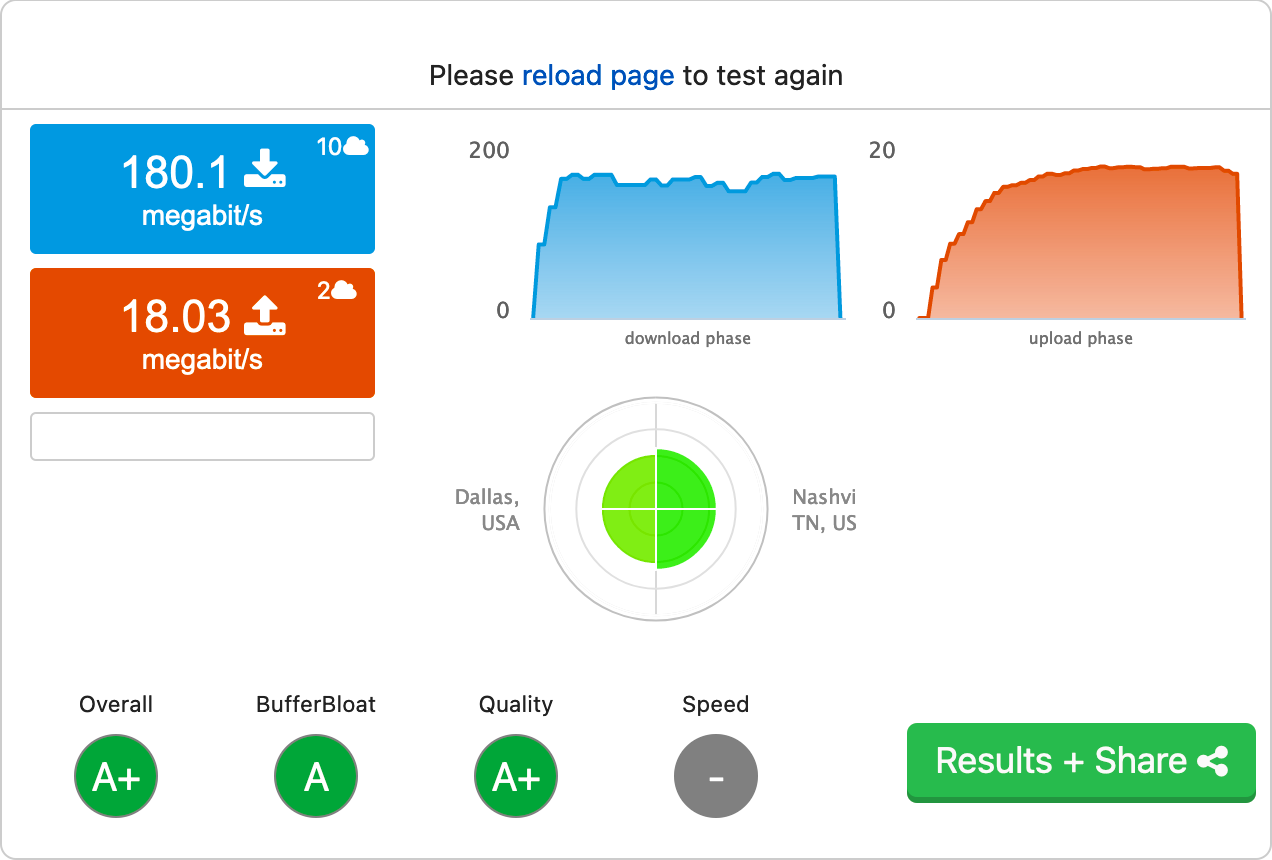
This is what I see. Sometimes you have to run it a few times to get it to measure buffer bloat. I know that makes no sense but that is what I have experienced.
-
@jwj said in New hardware:
This is what I see. Sometimes you have to run it a few times to get it to measure buffer bloat. I know that makes no sense but that is what I have experienced.
This morning, I ran it once and it gives me an A for buffer bloat.
-
@jknott That’s great. How do you like it so far? Feel back to normal?

-
Yep. Just 40 Mb down and IPv4 only was torture!

Beyond that additional bandwidth, I haven't noticed much difference from what I had before, though I will be using a lot less electricity.
These Qotom computers appear to be well built.
-
One out of the box "feature" of the Qotom PC is that if the power fails and is then restored, the computer will not turn on automatically. This is easy enough to fix. After booting, when the AMI logo appears, press the delete key, to get into the BIOS settings. In there, you can choose whether the computer will remain off, always turn on or restore previous state.
-
I was curious about how much power my Qotom computer draws. I checked the status of my APC UPS. According to it, the computer draws about 3W and occasionally spikes up to about 13W. At the moment, that computer is the only thing on the UPS.