dhcp not working
-
Today suddenly DHCP stopped working, out of the blue no real errors.
ps aux shows the server is running, ..
/usr/local/sbin/dhcpd -user dhcpd -group _dhcp -chroot /var/dhcpd -cf /etc/dhcpd.conf -pf /var/run/dhcpd.pid lagg0.200 lagg0.100 lagg0.300 lagg0.400 lagg0.500 lagg0.10 lagg0.700 lagg0.600 lagg0.900 lagg0.800
I get plenty of dhcp requests only the server doesn't respond?
22:09:20.184990 IP 0.0.0.0.68 > 255.255.255.255.67: BOOTP/DHCP, Request from 74:ac:b9:xx:xx:xx, length 300
22:09:20.185012 IP 0.0.0.0.68 > 255.255.255.255.67: BOOTP/DHCP, Request from 18:e8:29:xx:xx:xx, length 300And to top it of dhcp6 does work !? So the vlans should be fine. Also when I set a static ip everything just works.
-
Figured out what was wrong, it appeared the DHCP couldn't resolve 0.be.pool.ntp.org and 1.be.pool.ntp.org, at least that was in the logs. First didn't pay to much attention to that tried resolving it on ssh and there I could in fact resolve it.
That's also why I first ignored that log entry. However once I removed it from all DHCP servers (interfaces) the DHCP just worked !?
Few months ago I installed pfBlockerNG I suspect that pfBlockerNG was blocking this hostname to be resolved. Not sure where to look this up though.
-
added the time servers back again removed pfBlockerNG. However after a while ..
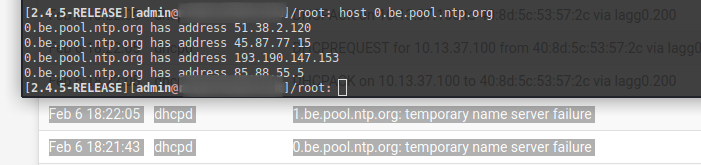
Same thing all over.
-
@ofloo :
Go one setp up : be.pool.ntp.org instead of x.be.pool.ntp.org
The IP's listed are people like you and me, exposing their IP as a NTP server.
This list changes all the time. Become unreachable, come back, etc.