GUI unresponsive when second WAN (OPT) is connected
-
For about 15-30 minutes after the second WAN (OPT) is connected, the pfSense gui is unresponsive in my appliance (SG-1100). After several minutes, everything goes back to normal. If I simply try to reload a page, after a few minutes of trying to load I get "504 Gateway Time-out nginx".
If I just connect a computer directly to the source (that I am plugging into the OPT port) it responds instantly and everything is fine on the connection, so it isn't a problem with the source.
While the GUI is unresponsive, the users behind the firewall are running along just fine and there is no interruption in internet access.
Lastly, while the GUI is unresponsive, it appears that I am routing through both the WAN and OPT, as I am checking my IP address.
Any idea why this might be occurring?
-
Wan group?
Got some firewall rules set to send some traffic over not default Wan?I got the same probs, cuz I configured it like that
-
@noplan I'm not exactly sure what you mean, but I do have LoadBalancer setup. What specifically do I need to change to make the GUI not freeze up or is it just the way it has to be.
-
Post your config of your Wan interfaces
And your load balance Conf
I got a feeling.... Something went sideways in load balancer and multi Wan in your config
-
Do you want a screenshot? Or is there a way to pull text configs for that portion?
Everything is empty or not checked in both the WAN and OPT "General Configuration", except I did notice that IPV6 was enabled on the WAN. I am not using IPV6, so I can probably remove that.
I may have used the term LoadBalancer incorrectly. I just set the OPT as a round-robin setup (I believe that's what it's called). If I go to the actual LoadBalancer config screen, I have no pools, so I don't think that is what I actually setup.
-
@noplan I'm hoping you are still with me, as I would really appreciate your help.
-
jep still here.
Screenshots are helping more -
@noplan I suppose I can turn off my IPV6 on my wan.
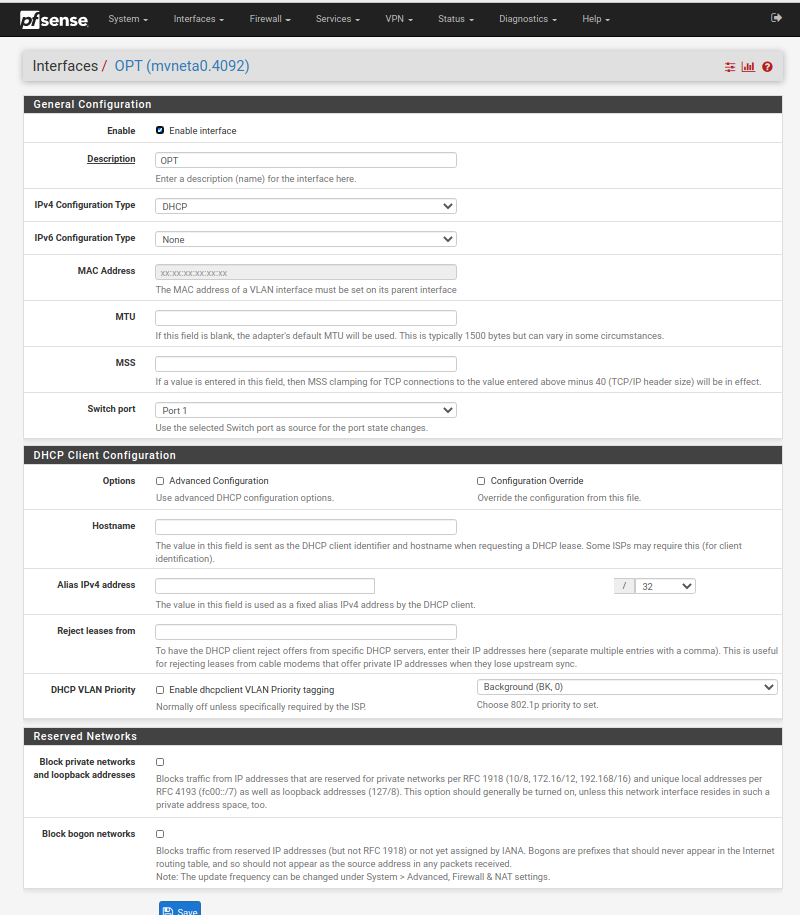
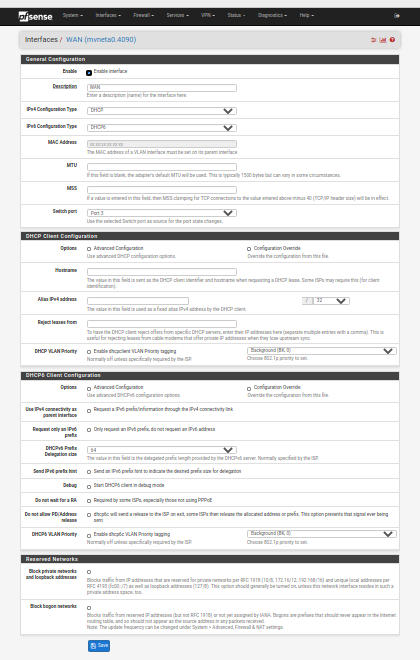
-
@noplan Just a friendly check in to see if there are other screen shots you might need.