see local network ip address on pfsense
-
Hi!
how do you see the ip address of the local network on pfsense?
I don't know where to look i am getting confused with all these ip addresses. If you can send me screenshots it is easy to look for it thanks.
Help -
Look in Status > Interfaces.
The LAN address is probably what you want.
Steve
-
@stephenw10 I need to insert openvp I am configuring the server and I am prompted for local network ip
-
@antonio-briguglio
With OpenVPN, you'd typically provide the WAN address, as the target to connect to.
-
This post is deleted! -
@antonio-briguglio
Where are you seeing that? It doesn't quite match anything I have. Is that the server or client config. I can understand the tunnels and forcing through the gateway, but what is that last box? I don't seem to have it, at least not where you show it. It seems to be the end point address, but for me that's on the client export page.
What version of pfsense are you running?
-
@jknott said in see local network ip address on pfsense:
I don't seem to have it,
Uncheck
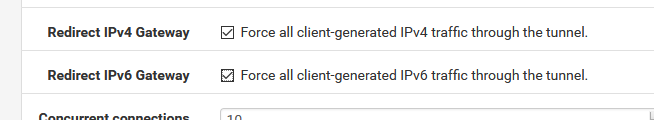
and you'll see it.
@Antonio-Briguglio : check these two, client traffic will get forced through the gateway, and your local LAN's will get included as a route.
If unchecked, you have to list your local LAN's that need to be accessible trough VPN. -
You won't see that if you have redirect gateway set as that routes all traffic over the VPN.
The local networks field defines what routes are sent to the client when it connects (if it's not routing everything)
So normally you would enter the LAN subnet there. And any other subnets local to the server you want clients to be able to connect to.
Steve
-
@stephenw10 but in addition to configuring the openvpn server, do I also have to configure the client to connect?
Yes I forced gateway but it does not connect anyway it tells me waiting for the server -
@antonio-briguglio
Are you referring to this?
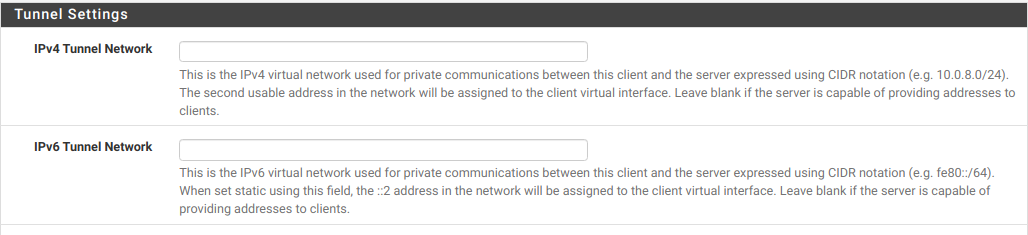
If so, you don't. I made that mistake when I first set up my VPN and had to change it when I got new hardware, resulting in a different host address. When I started from scratch again, I left it blank, as it says to in the text below those boxes.
-
Indeed. In a TLS/SSL OpenVPN tunnel all the routing and tunnel details are passed to the client by the server.
You do not need to set those details on the client.Steve
-
I should have added IPv4 continued to work, as I had the same subnet, but IPv6 broke, as the new hardware resulted in a new prefix.
-
@jknott @stephenw10
I give up I'm not able to connect opnvp I tried everything but nothing wrong something. I followed all the guides but one that worked and simple to do is not there. Now I restore the previous configuration thanks :-( -
@antonio-briguglio Maybe setting up an OpenVPN server is a bit over your current abilities:
@antonio-briguglio said in IP Pfsense:
Hi, in the SG-1100 the ip address is 192.168.1.1/24
Does this mean that the SG-1100's IP will have to vary between 192.168.1.2 and 192.168.1.24?
Exact?First you have to understand the basics. Setting up an OpenVPN server is not basic.
-
@antonio-briguglio
Have you tried using the Wizard? I've never bothered with it, but it apparently makes things simpler.
-
Yuo, I always use the Wizard for a RA server. Much quicker. You can easily make adjustments afterwards.
Steve
-
@jknott said in see local network ip address on pfsense:
Have you tried using the Wizard?
These are ment to be used by people who already know how it works.
Like : "stance out a frame work and fine tune afterwards".
Please don't tell me know that it is the other way around ... -
@gertjan @jknott @stephenw10 @jahonix It is absolutely not true that I don't have the basics to configure an openvpn.
The problem is not the configuration of an openvpn, but the configuration of the pfsense firewall which unf.ortunately I cannot understand which of the settings I have put in pfsense blocks the connection with the server.
Netgate does not provide a guide in which it says that to configure an openvpn some settings may conflict and I have not found anything about this on the net.
I conclude that the configuration I made is correct, the problem of conflicts remains -
What are you trying to do exactly?
http://docs.netgate.com/pfsense/en/latest/vpn/openvpn/configure.html
But as mentioned the wizard is the fastest easiest way to setup a road warrior setup.
You don't know what your local network is? As mentioned this would your lan network, or your other networks you setup on pfsense.
192.168.1.1/24 is not it - that would be a host address, not a network address.. If pfsense lan IP is 192.168.1.1/24 then your local network would be 192.168.1.0/24
This would tell your vpn client - hey you want to get to 192.168.1.0/24 come down the tunnel.
For your remote client to connect to pfsense - it would need the wan IP to connect to.. All of the info for your clients can be exported with the openpvn export package. Just pick your wan address. Unless your behind a nat on you pfsense wan?
-
@johnpoz pfsense's IP is 192.168.1.1/24, so the local network is 192.168.1.0/24.
The tunnel network I put 10.29.30.0/24
the three certificates have been activated, the profile burning too.
Then he imported the client configuration for android on the openvpn app I put username and password and it tells me wait for connection to the server and then it stops.
But is it because I have an access point connected in lan wifi that has another ip address?