WAN DHCP IP Renew
-
Maybe I'm missing it, but I have not been able to find an answer to this issue I've had a few times.
Let's say my modem goes off line for some random reason. Kids unplug it, modem randomly reboots, etc. Is there an easier way to get pfsense to renew the WAN DHCP without having to go into interfaces, disable WAN, save, apply then re-enable WAN, save and apply?
Thanks for indulging my noobishness.
-
Track what happens with your pfSense WAN IP when your modem stops-> starts - or reboot.
Look at the logs (System and DHCP and ...) and the Status > Interfaces page.Modem can hand out an RFC1918 IP for management purposes, so you can access the modem's GUI (if it has one) during startup.
Instruct the pfSense DHCP client not to accept such an IP, or have pfSense wait long engough so the modem is connected to the ISP, which mans it get transparant for the communication (== bridge) and the pfSense DHCP client requests goes to your ISP.check this box and see the new options, very useful if you have a modem :
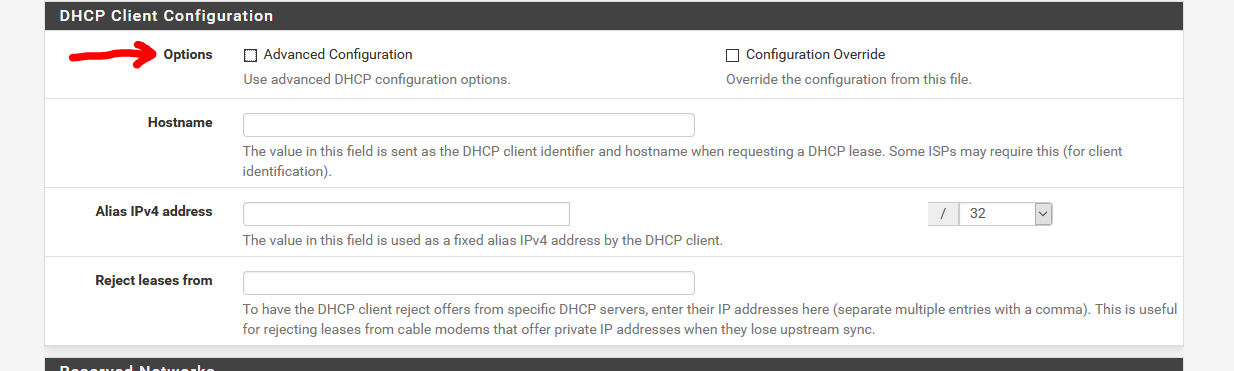
The "Reject leases from" can be filled in, so pfSense won't get a lease from the modem's DHCP server (if it has one).
You could also use a time criteria, so it waits for the modem to 'settle' before starting to "DHCP request". -
Yeah, you shouldn't have to do anything at all.
If the modem goes down pfSense will see the WAN interface lose link and triggers a bunch of scripts. When it comes back up it triggers a different bunch of scripts which should pull a new dhcp lease and get a WAN IP.
If you have a switch in between that can be an issue as the pfSense interface then never loses link. The gateway would still go down though.Steve