10 port forwards.... one is not working.
-
Hi there
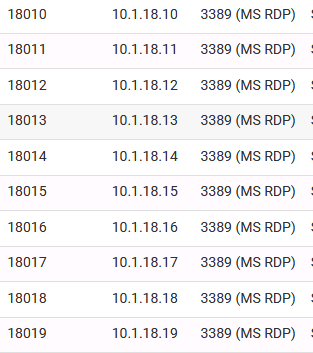
Using this for testing purposes....
Only port not working is 18015. Rest is working perfectly.
I can reach the server from LAN via RDP so its working.
NAT + Rules are the same besides target IP and I havent changed a thing. Working last week...
Windows Firewall is disabled on the servers.
I have added a new rule excatly like the old one, still no dice.
-
@cool_corona
You should better set up a VPN than forwarding RDP from the internet.Anyway, for troubleshooting do a packet capture on pfSense. Take a capture on WAN to check if packets still arrive on port 18015. If so, do a capture on LAN to see if the packets go through and if you get a response.
-
Yeah that is just horrible idea if you ask me.. Exposing rdp to the public internet, be it you try and hide the normal 3389 makes no difference.
But the troubleshooting steps are correct.
-
Thanks
It was hardware related to the i40e driver on VmWare....
Migrated the machines affected away from the host and it worked.
Rebooted the host and all is fine for now.
-
@cool_corona said in 10 port forwards.... one is not working.:
all is fine for now.
Other then horrible exposure of rdp to the public internet via a port forward ;)