see local network ip address on pfsense
-
@stephenw10 With the openvpn app I connect from both tablet and android smartphone.
They have no fixed but dynamic public ip -
@stephenw10 So the openvpn server configuration is correct the problem and that the openvpn app does not connect to the server.
note the access point is configured with the same gateway as the fritz and active dhcp -
On the fritz you cannot forward port 1194 you can enable them for devices
https://en.avm.de/service/fritzbox/fritzbox-7490/knowledge-base/publication/show/34_Setting-up-port-sharing-in-the-FRITZ-Box/ -
@antonio-briguglio said in see local network ip address on pfsense:
On the fritz you cannot forward port 1194 you can enable them for devices
That's a non issue.
By default, an OpenVPN server listens on port 1194.You can have a OpenVPN server listening on your first router - on its WAN interface : your frits box.
You can have a OpenVPN server listening on your second router / firewall - on its WAN interface : your pfSense box.Now, the solution :
NAT on the frits box, on it's WAN interface, port ....... 1195 ( !) to the LAN IP (point of view : frits box) - to the IP of pfSense - and have the port mapped to 1194 (as pfSense us listening on 1194).
Or, even easier : instruct OpenVPN on pfSense to use port 1195.
And make a 1195 to 1195 (port ) classic NAT rule from Frit's WAN to LAN (IP of pfSense).Tell your VPN clients (edit the ovpn config file) that the port is now 1195.
Done.
Edit : NAT = Network Address Translation. But nearly always NAT can also do PAT : Port Address Translation.
-
@gertjan
The openvpn now connects but only on the fritzbox I have enabled the udp 1194 port.
Doesn't it pass under pfsense as it should be done? -
@stephenw10 now the openvpn connects to the Fritz box network and no to pfsense.
In the fritz I have inhabited the door udp 1194.
What should I do to connect to the pfsense lan? Thank you -
@johnpoz The openvpn now connects but only on the fritzbox I have enabled the udp 1194 port.
Doesn't it pass under pfsense as it should be done? -
@antonio-briguglio said in see local network ip address on pfsense:
Doesn't it pass under pfsense as it should be done?
Well ... see here.
-
@gertjan if you can explain me well how to do it and attach screenshots to me.
port 1195 is TCP or UDP or something else?
I have the IDP port 1194 enabled in the fritz box.
The openvpn connects only on the fritz box side and does not connect under the pfsense lan which is important for me since on pfsense I set the navigation filters.
Help me make it work thanks -
@antonio-briguglio said in see local network ip address on pfsense:
I have the IDP port 1194 enabled in the fritz box.
I can't say it any different : set up a port NAT rule in your Fitsbox, and choose any port between 1 and 66535 (not 1194 as it's already used on Frits for its own VPN server) - protocol UDP ** - to your WAN IP = pfSense.
NATting though a router, like pfSense, or a Fritzbox, or any other router on planet earth, should be 'easy peasy' for some one wanting to set up a OpenVPN server. And for that matter : any server type application. It's been done for some decades now, and should be a rather basic thing to do as soon as you want to host something @work or @home that needs to be accessible from the Internet.
The pfSense manual, the Netgate > Youtube videos explain everything.
** Or TCP, if you have OpenVPN server setup using TCP, which is less common.
-
@gertjan I did as you told me but openvpn connects but on the fritz box network and not with the pfsense lan
-
Please show us a screenshot(s) of what it is connecting to.
-
This post is deleted! -
@stephenw10 So I have two networks:
The first 192.168.2.0 is that of the Fritz box where all the devices are connected.
The second network is that of pfsense 192.168.1.0 where the devices in Lan and WIFI are connected via access poin.
Now the openvpn connects only on the devices of the network of the fritzbox 192.168.2.0 and works correctly.
I don't know how to connect clients on pfsense network 192.168.1.0 -
If you need to be able to access the pfSense LAN subnet (192.168.1.0/24) from the VPN then you need to add it to the field
Reti locali IPv4in the OpenVPN server.It looks like that is already there in the screenshot above though.
Steve
-
This post is deleted! -
It looks like the network you are connecting from is using the same subnet as the pfSense LAN (192.168.1.0/24).
That is a conflict. The client cannot add a route to 192.168.1.0/24 when it is already in that subnet.
Try connecting from a different subnet and retest.
Steve
-
@stephenw10 How should I do?
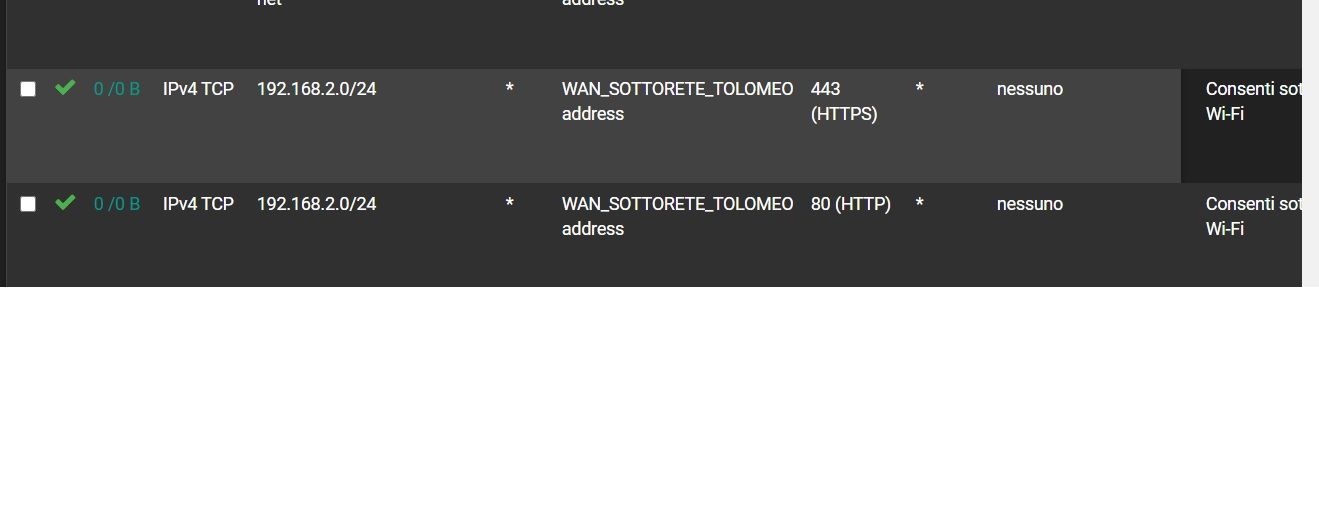
Maybe explain to me with screenshots -
@stephenw10
i connected from another network on the openvpn server but nothing always connects with the fritz box and not with pfsense -
@antonio-briguglio said in see local network ip address on pfsense:
connects with the fritz box
Please show what you mean by this?
The Fritxbox is in the 192.168.2.0/24 subnet, yes? You are not passing that as a local subnet to OpenVPN clients so it's hard to see how they could connect to it.
Steve