pfsense traffic always goes through vpn client
-
Hello
On a fresh install with a DHCP WAN and a openvpn client, all the traffic from the router will go through the vpn and not wan. is there any way to change this behaviour?
[2.5.0-RC][admin@svr00.xxxx.com]/root: ifconfig em0: flags=8843<UP,BROADCAST,RUNNING,SIMPLEX,MULTICAST> metric 0 mtu 1500 description: LAN options=81209b<RXCSUM,TXCSUM,VLAN_MTU,VLAN_HWTAGGING,VLAN_HWCSUM,WOL_MAGIC,VLAN_HWFILTER> ether xx:xx:xx:xx:xx:xx inet6 fe80::223:24ff:fe6f:63d8%em0 prefixlen 64 scopeid 0x1 inet 10.0.0.100 netmask 0xffffff00 broadcast 10.0.0.255 media: Ethernet autoselect (1000baseT <full-duplex>) status: active nd6 options=21<PERFORMNUD,AUTO_LINKLOCAL> enc0: flags=0<> metric 0 mtu 1536 groups: enc nd6 options=21<PERFORMNUD,AUTO_LINKLOCAL> lo0: flags=8049<UP,LOOPBACK,RUNNING,MULTICAST> metric 0 mtu 16384 options=680003<RXCSUM,TXCSUM,LINKSTATE,RXCSUM_IPV6,TXCSUM_IPV6> inet6 ::1 prefixlen 128 inet6 fe80::1%lo0 prefixlen 64 scopeid 0x3 inet 127.0.0.1 netmask 0xff000000 groups: lo nd6 options=21<PERFORMNUD,AUTO_LINKLOCAL> pflog0: flags=100<PROMISC> metric 0 mtu 33160 groups: pflog pfsync0: flags=0<> metric 0 mtu 1500 groups: pfsync ue0: flags=8843<UP,BROADCAST,RUNNING,SIMPLEX,MULTICAST> metric 0 mtu 1500 description: WAN options=8000b<RXCSUM,TXCSUM,VLAN_MTU,LINKSTATE> ether xx:xx:xx:xx:xx:xx inet6 fe80::d237:45ff:fecb:6a88%ue0 prefixlen 64 scopeid 0x6 inet 181.53.xxx.xxx netmask 0xfffffc00 broadcast 181.53.43.255 media: Ethernet autoselect (1000baseT <full-duplex>) status: active nd6 options=21<PERFORMNUD,AUTO_LINKLOCAL> ovpnc2: flags=8051<UP,POINTOPOINT,RUNNING,MULTICAST> metric 0 mtu 1500 options=80000<LINKSTATE> inet6 fe80::223:24ff:fe6f:63d8%ovpnc2 prefixlen 64 scopeid 0x7 inet 10.18.0.34 --> 10.18.0.1 netmask 0xffff0000 groups: tun openvpn nd6 options=21<PERFORMNUD,AUTO_LINKLOCAL> Opened by PID 88981[2.5.0-RC][admin@svr00.xxxx.com]/root: netstat -rn4 | grep default default 181.53.40.1 UGS ue0[2.5.0-RC][admin@svr00.xxxx.com]/root: traceroute 1.1.1.1 traceroute to 1.1.1.1 (1.1.1.1), 64 hops max, 40 byte packets 1 10.18.0.1 (10.18.0.1) 85.238 ms 71.461 ms 127.844 ms 2 * * * 3 v121.ce09.wdc-02.us.leaseweb.net (192.96.203.92) 81.085 ms v32.ce02.wdc-01.us.leaseweb.net (192.96.203.93) 87.587 ms v121.ce09.wdc-02.us.leaseweb.net (192.96.203.92) 81.483 ms 4 be-9.br02.wdc-02.us.leaseweb.net (173.208.126.38) 80.412 ms ae-10.br01.wdc-02.us.leaseweb.net (173.208.126.36) 74.751 ms be-10.br02.wdc-02.us.leaseweb.net (173.208.126.40) 75.037 ms ^C [2.5.0-RC][admin@svr00.xxxx.com]/root: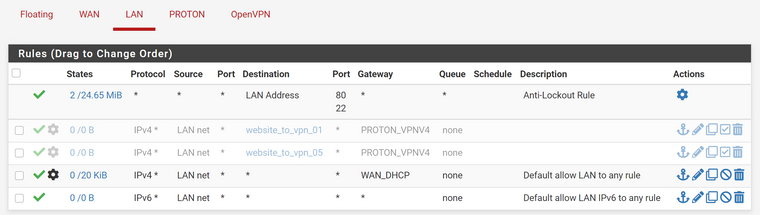
-
Yeah don't pull routes from your vpn service and just policy route the traffic you want to go through the vpn.
-
@johnpoz said in pfsense traffic always goes through vpn client:
m your vpn service and just policy route the traffic you want to go through the v
should i add this then?
no-pull -
Its a check box in the client setup..
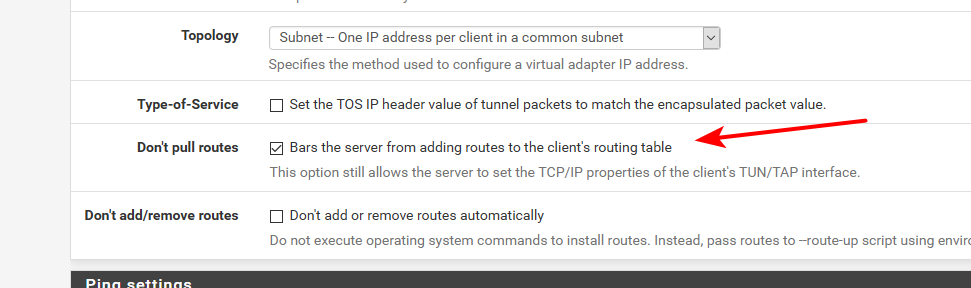
-
@johnpoz thanks so much!
Copyright 2025 Rubicon Communications LLC (Netgate). All rights reserved.
