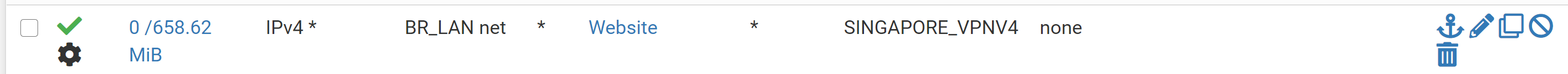Route between OpenVPN Server and OpenVPN Clients
-
I have a full working scenario as follow:
The Pfsense:
-
LAN 192.168.0.0/24,
-
Pfsense LAN Firewall 192.168.0.1
-
1xWAN Interface
-
OpenVPN Server to enable Mobile, PC Connections via Client Software computers (IP class 10.0.8.0/24).
-
OpenVPN Client (10.7.7.2) from SingaporeVPN service (WAN Interface is dynamic IP).
-
Alias IP: google.com <- I created the rule visit google.com via OpenVPN Client
 image url)
image url)
What I need now is to be able to reach the the network with IP class 10.7.0.2 from 10.0.8.0/24 when visit website google.com?
How can I do?
Thanks for help.
PS: PFSense is at last version 2.5.0 RC.
-
-
@go2seeit Are you asking how to remotely access the VPN server on your pfsense box and then have your outbound traffic destined to "google.com" exit via the VPN client SingaporeVPN service provider?
laptop on free wifi with connection to the VPN server --> pfsense box --> VPN client SingaporeVPN service provider --> google.com
FYI - Read this. It is recommended not to use FQDNs like google.com in an alias because they may return different results each time the alias is resolved.
-
@hieroglyph Thank you bro, I'll try and report result soon.
-
@hieroglyph Hi bro,
My laptop wan ip: 45.122.246.126
Connect Openvpn server pfsense has name ovpn_tinh interface with wan ip: 112.111.110.3Pfsense's openvpn client connect to Singapore vpn wan ip: 89.187.163.119
I created rule at openvpn server: pass source:ovpn_tinh_net
destination: whatismyipaddress.com
default gateway: Singapore_vpnWhen my laptop visit https://whatismyipaddress.com/ it is not working.
If I disable the upper rule, then the website works but it show wan ip 45.122.246.126I need my laptop to display wan ip 89.187.163.119
Thanks for reading and need a help.
-
Hello everyone,
I myself resolved this case. Summary:
-
Pfsense openvpn interface name: OVPN_TINH. Tunnel network: 10.0.8.0/24.
-
Singapore provider's openvpn interface name: SINGAPORE.
-
Aliases name is website include: whatismyipaddress.com, google.com
I want to remotely access the VPN server on my pfsense box and then have my outbound traffic destined to "google.com" exit via the VPN client SingaporeVPN service provider.
-
Firewall > NAT > Outbound. Add.
Interface: SINGAPORE
Protocol: any.
Source: Network: 10.0.8.0/24
Destination: any.
Save. -
Firewall > Rules > OpenVPN. Add (OpenVPN interface pfsense).
Interface: OpenVPN_TINH
Protocol: any.
Source: OVPN_TINH net.
Destination: Single host or alias: website
Gateway: SINGAPORE
Save. Apply changes.
Result:
From my laptop showed Singapore vpn wan ip: 89.187.163.119 -