simple port forwarding
-
Hi All,
I ma trying to setup a Dedicated Valheim server at home but i am having trouble port forwarding it seems. i have followed many online tutorials but no matter what i do it doesn't seem to work. These are my settings. Im not sure where and if it is failing. my server @ ip 192.168.1.50 is an ubuntu server. i have opened the ports with UFW. any help is appreciated.
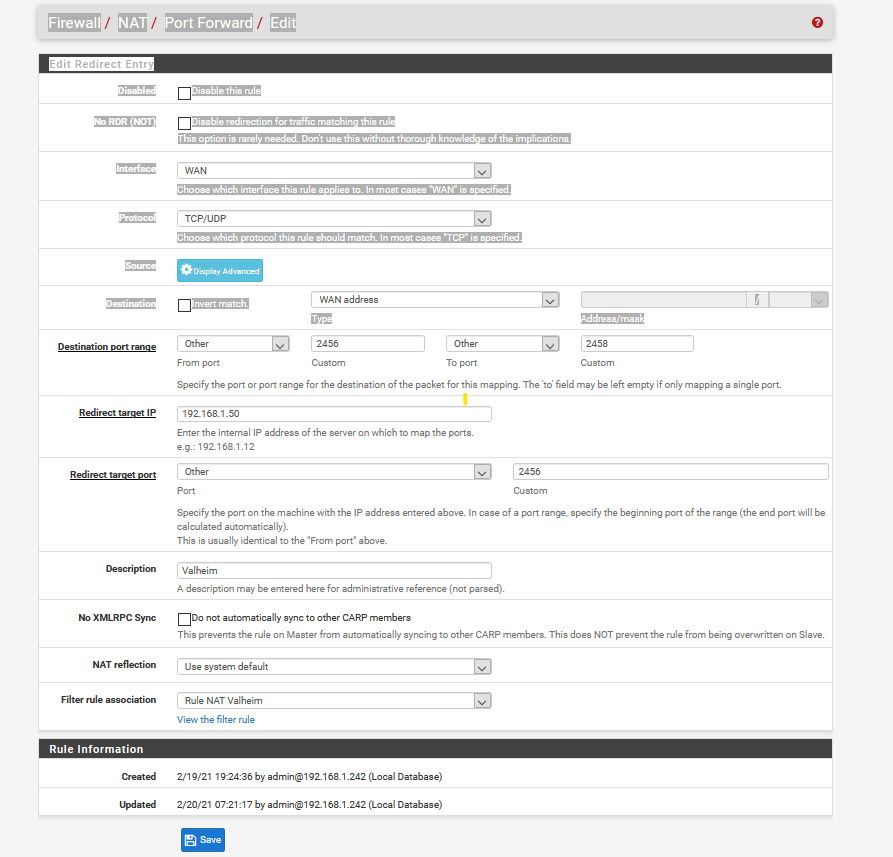
When i try to test the port i get connection issues.
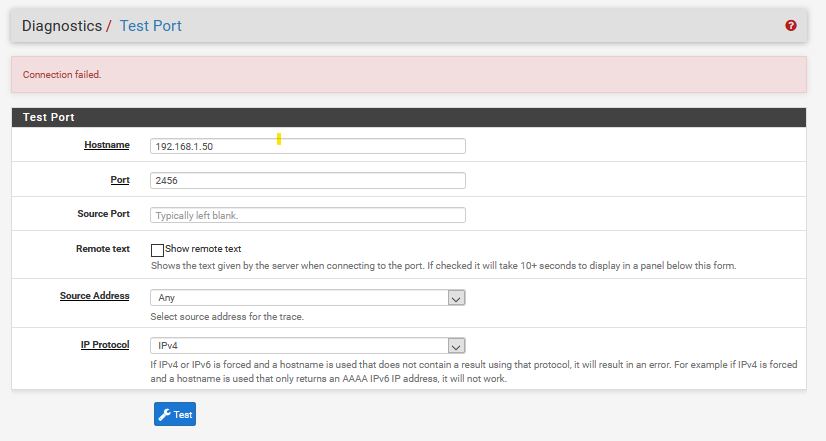
-
@wart101
The Ports are only forwarded from your wan Ports. So there is a rule on the wan interface which sould allow 192.168.1.50 (YES the internal IP is correct) and the port range.I would first try to ping the 192.168.1.50 from the pfsense. If this works you can go to other ports.
I suggest checking if the pfsense ip in the lan 192.168.1.X is the default gw of the server.
-
I am having the same issue? Any solutions to this?
-
thesurf gave a good answer.
When you set up a portforward on your Wan interface , make sure to test it with packages arriving on the Wan interface , use your phone or something else with an external connection.
I doubt the Test the OP made , makes sure the packages arrived on the Wan interface.
/Bingo
-
@bingo600 said in simple port forwarding:
makes sure the packages arrived on th
What do you do when the server is on a different gateway for example a different vlan 172.16.20.x with a gateway of 172.16.20.1 where the gateway of the pfsense is 172.168.0.1
@wart101 were you able to find a solution
-
@averagecdn I don't think you can do it like that in an asymmetric routing situation. You forward from the device that controls the server's traffic.
-
This post is deleted!