Bind upgrade producing errors on pfsense 2.5 upgrade
-
In my case its saying after listening on IP interfaces in the log
creating TCP socket: address in use
like port 953 is already in use or so
-
Might be a problem in our configs. Hope to have an extra box tomorrow night so I can build a fresh install and load my config sometime after that. I can't take down my failed box. Have uninstalled Bind and turned on unbound and switched to Bind on another box until this is resolved.
-
FYI I already did a fresh install and restored my configuration, same problem
-
@matthijs did bind work before you installed your config ?
-
I have a working 2.4.5 VM running (with no bind problems), If I upgrade to 2.5 I have bind issues.
I also did a fresh 2.5.0 install and restored my 2.4.5 configuration, in both situations I have bind issues -
I also have ACME implemented with Bind/DNS, so I have ACME keys in Global Settings (main configuration menu - > Advanced Options button) Maybe this is something in common with other people also having issues with bind and 2.5.0 ?
-
@matthijs I was asking if you tried to install and test Bind on a fresh install of 2.5 before your loaded your config into it ?
-
@wrgraves No I did not do a fresh bind install on a fresh 2.5.0 install (I guess that works fine, like in your situation?)
-
After upgrade to
2.5. Simple run:/usr/local/sbin/named -4 -c /etc/namedb/named.conf -u bind -t /cf/named/result isSegmentation fault.I'm using common bind setup - 1 view, 2 zones, 4 ACLs, No Sync.
-
@matthijs I have not done that yet. It would take too much downtime. I have a spare system on order that is do tomorrow. Once that's available I should be able to build a stand alone system and try that.
-
@wrgraves
I guess that would work, but I am hoping a full manual reconfiguration of my bind/acme setup with all the dns zones wont be necessary ;-) -
-
@nordeep said in Bind upgrade producing errors on pfsense 2.5 upgrade:
After upgrade to
2.5. Simple run:/usr/local/sbin/named -4 -c /etc/namedb/named.conf -u bind -t /cf/named/result isSegmentation fault.I'm using common bind setup - 1 view, 2 zones, 4 ACLs, No Sync.
/usr/local/sbin/named -4 -c /etc/namedb/named.conf -u bind -t /cf/named/works fine for meCould you provide your views/zones/acls configuration?
You can hide your private data by changing domain/IP. -
@viktor_g said in Bind upgrade producing errors on pfsense 2.5 upgrade:
Could you provide your views/zones/acls configuration?
cat /cf/named//etc/namedb/named.conf#Bind pfsense configuration #Do not edit this file!!! key "rndc-key" { algorithm hmac-sha256; secret "===="; }; controls { inet 127.0.0.1 port 953 allow { 127.0.0.1; } keys { "rndc-key"; }; }; options { directory "/etc/namedb"; pid-file "/var/run/named/pid"; statistics-file "/var/log/named.stats"; max-cache-size 256M; dnssec-validation auto; listen-on-v6 port 53 { any; }; listen-on port 53 { any; }; notify yes; version none; }; acl "ff" { 8.8.8.8; 8.8.4.4; 4.4.8.8; }; acl "dd" { 8.8.8.8; }; acl "gw" { 9.9.9.9; }; view "default" { recursion yes; match-clients { any; }; allow-recursion { localhost; localnets; }; zone "13" { type master; file "/etc/namedb/master/default/13.DB"; allow-query { any; localhost; localnets; ff; dd; gw; }; allow-transfer { ff; }; allow-update { localhost; gw; }; also-notify { 9.9.9.9;}; }; zone "tt.spb.ru" { type master; file "/etc/namedb/master/default/tt.spb.ru.DB"; allow-query { any; }; allow-transfer { ff; }; allow-update { localhost; }; }; zone "." { type hint; file "/etc/namedb/named.root"; }; }; -
Same issue after upgrade to 2.5.0
unable to start bind -
@viktor_g Ok, brought up a test machine and installed a fresh pfsense 2.5 and of course the caching bind config works so I restored my config and of course it gets the segment fault in named and dies so I decided to find an example install for bind, I used this one -> https://www.youtube.com/watch?v=Sgn4oNy85_o
And as I went thru it I corrected several mistakes in my zones. Then used Status/Services to restart named and it works now. It looks like a bad zone will segment fault and crash your bind. I've been using these zones for years and that never happened in the past. A new feature?
I put the changes in my production machine.
and now I am up!!! -
@viktor_g What mistakes were in your zones ? and how to correct if all this configuration gets generated by the webinterface ?
-
@wrgraves Thank you!
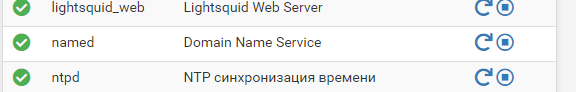
-
@matthijs "Name Server" and "Base Domain IP" was the problem in my case.
-
I cannot understand that is causing the issue in my case these fields will result in the following records in de zone file (fictional IP and FQDN)
@ IN NS nameserver.fqdn.com.
@ IN A 1.1.1.1