After upgrading version 2.5.0 it is not possible to update the packages
-
??
How can I fix this? -
???
-
@firefox upgrades typically auto-upgrade the packages
-
@itsupport1212121
upgrades typically auto-upgrade the packagesIn all the upgrades I had
It never upgraded the packages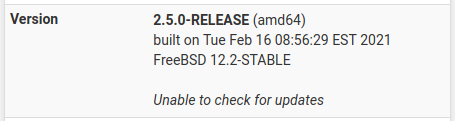
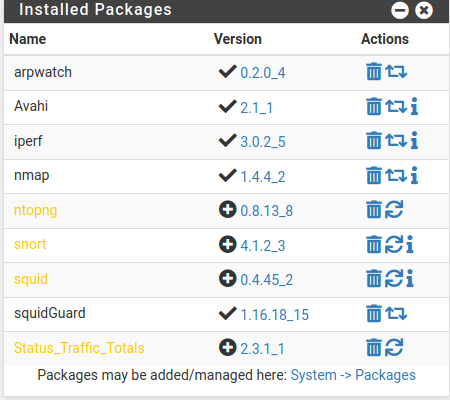
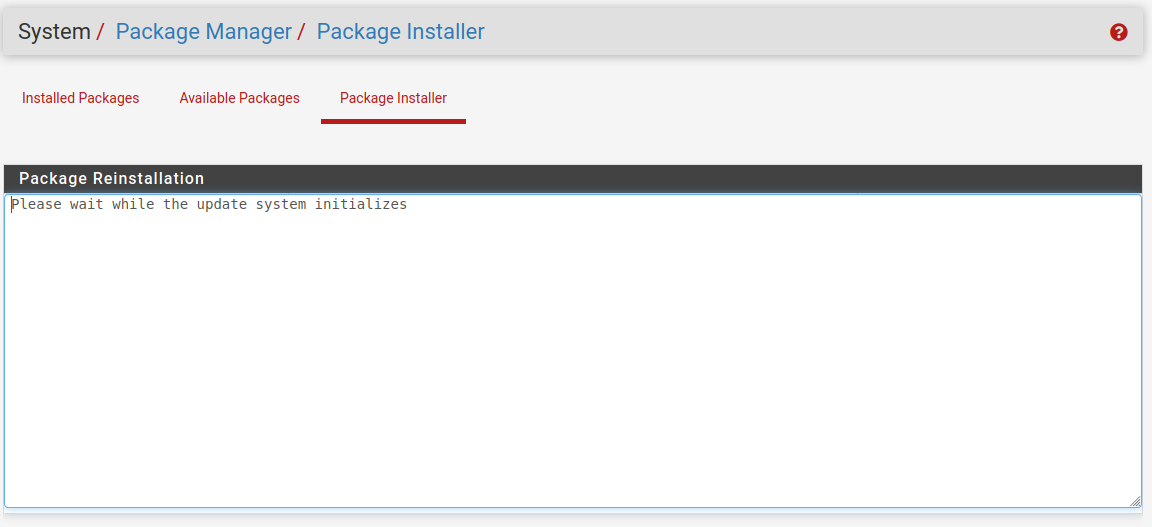
-
???
-
-
With the first two commands there was no problem
[2.5.0-RELEASE][admin@router.home]/root: /bin/mkdir -p /var/db/pkg/ /root/var/db/pkg/ [2.5.0-RELEASE][admin@router.home]/root: /usr/local/sbin/pkg-static update -f Updating pfSense-core repository catalogue... Fetching meta.conf: 100% 163 B 0.2kB/s 00:01 Fetching packagesite.txz: 100% 2 KiB 1.8kB/s 00:01 Processing entries: 100% pfSense-core repository update completed. 7 packages processed. Updating pfSense repository catalogue... Fetching meta.conf: 100% 163 B 0.2kB/s 00:01 Fetching packagesite.txz: 100% 141 KiB 143.9kB/s 00:01 Processing entries: 100% pfSense repository update completed. 509 packages processed. All repositories are up to date.The third command I received this message
[2.5.0-RELEASE][admin@router.home]/root: /usr/local/sbin/pkg-static install -yf pkg pfSense pfSense-kernel-pfSense Updating pfSense-core repository catalogue... pfSense-core repository is up to date. Updating pfSense repository catalogue... pfSense repository is up to date. All repositories are up to date. process with pid 96727 still holds the lock process with pid 96727 still holds the lock process with pid 96727 still holds the lock process with pid 96727 still holds the lock process with pid 96727 still holds the lock process with pid 96727 still holds the lock pkg-static: Cannot get an advisory lock on a database, it is locked by another processIt is still not possible to update
-
There you have it :
@firefox said in After upgrading version 2.5.0 it is not possible to update the packages:
process with pid 96727 still holds the lock
Did you asked yourself : who is this process ID : 96727 ?
Let me bet on this one : it's called 'pkg' ;) Which means another pkg instance is already running.
I've seen this in other forum posts.Look at Diagnostics > System Activity
Or far better : use the SSH (or console) access, option 8 andps ax | grep 'pkg'Stop process 96727 :
kill 96727My advise :
Always stop the services of the big packages that you want to upgrade.
With big I mean : snort, suricata, ntopd, Traffic_totals etc.edit : see the forum for recent ntopd issues.
-
@gertjan said in After upgrading version 2.5.0 it is not possible to update the packages:
kill 96727
i try that
[2.5.0-RELEASE][admin@router.home]/root: ps ax | grep 'pkg' 62412 v0 I+ 0:00.41 /usr/local/bin/php -f /etc/rc.packages pfSense-pkg-squidGuard POST-INSTALL 96492 v0 I+ 0:00.00 pkg-static upgrade -U 96727 v0 S+ 0:04.01 pkg-static upgrade -U 43676 0 S+ 0:00.00 grep pkgkill 96727[2.5.0-RELEASE][admin@router.home]/root: /usr/local/sbin/pkg-static install -yf pkg pfSense pfSense-kernel-pfSense Updating pfSense-core repository catalogue... pfSense-core repository is up to date. Updating pfSense repository catalogue... pfSense repository is up to date. All repositories are up to date. The following 3 package(s) will be affected (of 0 checked): Installed packages to be REINSTALLED: pfSense-2.5.0 [pfSense] pfSense-kernel-pfSense-2.5.0 [pfSense-core] pkg-1.16.1 [pfSense] Number of packages to be reinstalled: 3I stopped the packages
And I tried to update again
I got the same result -
@gertjan said in After upgrading version 2.5.0 it is not possible to update the packages:
ntopd
I did a search in the forums for that word
The only result is your post here -
@firefox said in After upgrading version 2.5.0 it is not possible to update the packages:
kill 96727
kill them all.
The restart updating/upgrading.@gertjan said in After upgrading version 2.5.0 it is not possible to update the packages:
ntopd
Humm => ntopng
-
@gertjan
kill them allI did it
But each time something different came out[2.5.0-RELEASE][admin@router.home]/root: kill 62412 [2.5.0-RELEASE][admin@router.home]/root: kill 58021 58021: No such process [2.5.0-RELEASE][admin@router.home]/root: ps ax | grep 'pkg' 23060 0 S+ 0:00.00 grep pkg [2.5.0-RELEASE][admin@router.home]/root: kill 23060 23060: No such process [2.5.0-RELEASE][admin@router.home]/root: ps ax | grep 'pkg' 62270 0 S+ 0:00.00 grep pkg [2.5.0-RELEASE][admin@router.home]/root: /usr/local/sbin/pkg-static install -yf pkg pfSense pfSense-kernel-pfSense Updating pfSense-core repository catalogue... pfSense-core repository is up to date. Updating pfSense repository catalogue... pfSense repository is up to date. All repositories are up to date. Checking integrity... done (0 conflicting) The following 3 package(s) will be affected (of 0 checked): Installed packages to be REINSTALLED: pfSense-2.5.0 [pfSense] pfSense-kernel-pfSense-2.5.0 [pfSense-core] pkg-1.16.1 [pfSense] Number of packages to be reinstalled: 3 [1/3] Reinstalling pkg-1.16.1... [1/3] Extracting pkg-1.16.1: 100% [2/3] Reinstalling pfSense-2.5.0... [2/3] Extracting pfSense-2.5.0: 100% [3/3] Reinstalling pfSense-kernel-pfSense-2.5.0... [3/3] Extracting pfSense-kernel-pfSense-2.5.0: 100% ===> Keeping a copy of current kernel in /boot/kernel.old You may need to manually remove /usr/local/etc/pkg.conf if it is no longer needed.After that I tried to update and it does not work
I did everything again and then restarted the system and then I tried to update and it also did not work
-
How do I fix this ?
-
Did you cross check with this list : https://docs.netgate.com/pfsense/en/latest/troubleshooting/upgrades.html ?
-
@gertjan said in After upgrading version 2.5.0 it is not possible to update the packages:
grades.html ?
i try all
The only command that did anything ispkg-static upgrade -fIt brought everything back to version 2.4.5
How do I upgrade to 2.5.0 if the upgrade does not work well ?
-
@firefox said in After upgrading version 2.5.0 it is not possible to update the packages:
i try all
In that case apply the Last Resort option.
If that doesn't work, call your ISP and terminate your relation with them, as the issue is upstream. -
@gertjan
In that case apply the Last Resort option.now i have to
it crash And no longer works