Syncing openvpn settings enter auth password
-
Not related to the upgrade.
You have something that requires a password for OpenVPN to start.
That is usually a username in the configuration without a password, a password-protected certificate key, or something along those lines.
-
That makes sense, but is there a way to find out what is password-protected?
-
Well if you don't know what is password-protected in your VPN, perhaps you'd just better wipe the config and reconfigure it from scratch? :o
-
Well if you don't know what is password-protected in your VPN, perhaps you'd just better wipe the config and reconfigure it from scratch? :o
You are right indeed; unfortunately, I am not the one who's in charge of creating certificates/reconfiguring from scratch. I am the one who has to fix things that somebody else broke :)
Often I get incomplete/inaccurate informations about the environment I have to work in, that's why I am asking how to find it myself, if possible ;)
-
After a long search, i found there was an OpenVPN client with a configured username without a password.
Thank you again for your precious hints.
-
I faced the same issue yesterday when after a reboot the router false to boot and one day later I am still unable to fix it. I do not get the password prompt but the boot is stuck at the same command. Entering data does not help but Ctr-C would allow me to get a /bin/sh prompt (but almost no services running).
I tried to find a way to disable or remove this package from the command line it seems that nothing standard would work.The only suggestion I found was that I would have to hack the config.xml file in order to do this. I am afraid that even if I will fix it, i will endup looking for an alternative that does not rely on php to control the system boot process...
-
I currently have the same problem. Is it the only way to completely reconfigure? Oddly enough, I can't enter the PW. It is not accepted.
-
If someone else has this problem, please try the following very simple solution.
I have established the serial connection with the Linux tool "minicom". With this tool, you can not make any inputs on the Netgate.
With the tool "screen" it worked without problems.
-
@deleted Can you please describe what exactly you have done?
-
@sgruen said in Syncing openvpn settings enter auth password:
@deleted Can you please describe what exactly you have done?
@deleted is using a serial connection from a computer to the PfSense router that probably doesn't have a keyboard nor screen, to be able to type the username and password at boot. If you have a client configured with certificates, just pressing the enter key at boot would also work.
If your problem is to do with a VPN client, may I suggest you change the configuration and enable "Do not retry connection when authentication fails" under User Authentication Settings > Authentication Retry. Try to reboot and see if it solves your problem.
-
Right.
I first used the Linux tool "minicom" for access and then had the described error. When I used the tool "screen" everything works without problems.
Why it did not work with the first tool, I can not say. So exactly I have not made myself then on the troubleshooting.
-
Please be carefull!
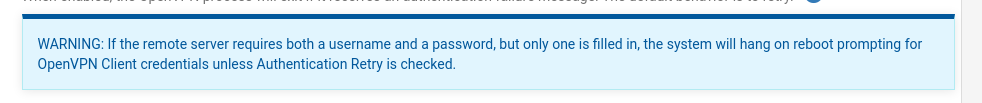
-
-
SG-2100 (2 days out of box) on latest - 21.05-RELEASE (arm64)
VPN
OpenVPN
Clients
Pencil Edit
User Authentication Settings Area/block
Load the empty password box - just tested it - with the box below unchecked (default) -
Do not retry connection when authentication failsThat was not it. the box being checked - it was the empty password box. Have a screenshot picture but getting that into this underpowered forum tool is not worth the effort.
1 min exact boot to the OpenVPN fowl up - then about 2:30 to the finished console screen due mainly to what appears to the be GeoIP files being reloaded and placed?
