new install on usb attached drive - final destination = other machine - possible or not?
-
Hi,
I'm picking up on pfsense.
I want to install on an old Dell GX240. Unfortunately this hardware does not support from usb. (creating CD or DVD is not really an option)- a 3Ware raid controller offers sata connection in the GX240
Is following scenario possible?
- work from macOS
- download pfsense for AMD64
- connect sata hard drive (using docking station) to macOS
=> execute installation of AMD64 to usb attached (mounted) sata hard drive
- move sata hard drive back to Dell GX240
- boot pfsense and configure
Thanks for helping out!
-
Are you trying to resurrect and old P4 motherboard from 2000?
I remember those terrible 45 degree angled USB ports under that front shield. Ick.
It might be time to go hit up a couple garage sales or craigslist.
I do not think what you are attempting would be stable. Certainly worth a try, but I wouldn't spend more than about 30 minutes mucking with it. :)
-
-
Ok guys - here's an update:
I think I'm close, but not sure what to do next..Some explanation:
- I have a bunch of old Dell and one IBM computers laying around. Difficult to say what age they exactly are, but oooold.
- One of them is a so called mini tower and accepts normal height network cards
- The others are all small form factor, with I guess they're called half height (?) cards, in other words these machines will only accept half height network cards (or other cards)
That is, if I want to close the case... (and be able to run it without circumventing the case intrusion detection switch)
Question:
- It seems pfsense is up and running
- I'm sure a ssd drive (64 GB, uninitiated) is up and running (I see it passing by during boot)
- I get a pfsense boot screen, but I don't seem to be able to select "INSTALL" somewhere?
- the boot screen prompts me only to type ? for a list of commands (but I don't see install there either)
For the time being and to get up and running:
I have 1 onboard nic and 2 usb nic's attached, purpos is to use 2 to connect to WAN (my 2 internet providers) and 1 for my LANMy initial goal is to get pfsense up and running and to be able to start playing around a bit and do some learning.
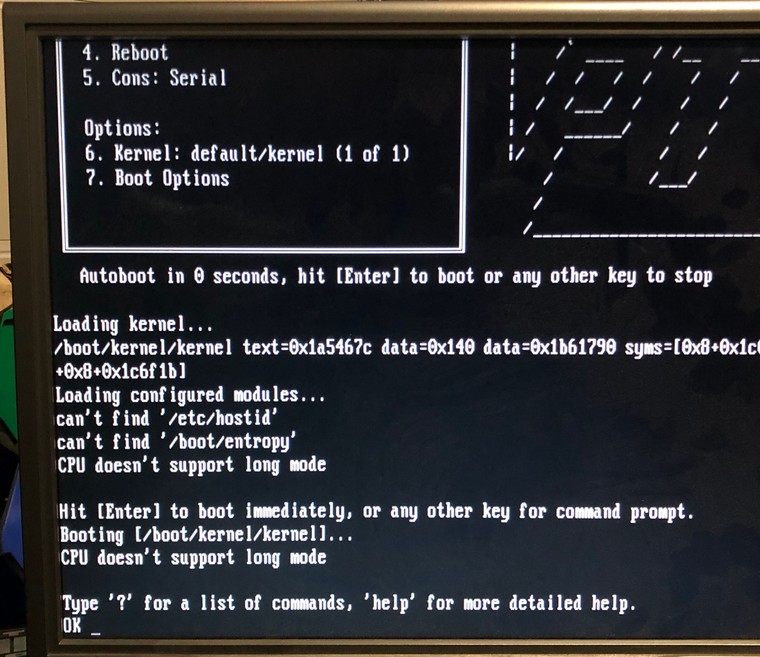
-
So the next step I did, was to try out and see if any of my 3 nic's offers dhcp.
And that seems not the case..So I'm back to my question:
How do I proceed to get the installer running?
(for completeness:- I downloaded an AMD 64-bit installer for usb memstick
- used win 10 with RUFUS to flash the installer image to my usb memstick
(that seem allright, as I get the pfsense screen after booting from the stick)
As always: Thanks for helping out!
-
In the mean time my problem is solved.
I switched to other hardware - intel dual core Q8400
2 Intel Pro 1000 nic's
1 onboard nick (unknown)Now need to learn how to config.
Thanks for helping out! -
@panini With the Intel pro NIC, that's clearly a better one to use. As a Mac user here, I find it much better to use BelenaEtcher to make/flash a bootable memstick and when selecting pick the VGA 64bit version. You should not have any problems. I also found for pfSense it's best to select legacy boot GPT instead of UEFI boot on Windows based hardware. Good Luck!
-
@nollipfsense
Hi @NollipfSense,
Thanks for your post;In the mean time I have pfsense up and running. So that's good.
I have 2 main concerns (that I can not immediately solve due to my lack of knowledge)
In the first place I focus on maximizing downstream performance:
1st. concern: How to correctly combine WAN-1 with WAN-2
I have two ISP's and there's a significant difference in their performance. Let's say WAN-1 provider can deliver approx 85 Mbps downstream, and WAN-2 provider can deliver approx 190 Mbps downstream.My expectation would be to achieve a LAN-side downstream of approx 275 Mbps downstream if I the two ISP's are properly combined.
2nd. concern: I have a couple of wifi AP laying around.
- 1x D-Link DAP-1665
- 2x Apple Airport Extreme (last gen)
What I try to achieve:
- Each AP has it's primary MAC address linked with a IP in the dhcp server of pfsense. (reserved or fixed IP of AP)
Up to here, I think I'm ok for the moment.
Each of the 3 AP's however has its own AP-name, e.g. AP-1, AP-2, AP-3.
I would like to achieve that all AP have the same SSID, e.g. MyWifi amd that my wireless devices "auto" roam from AP-1 to AP-2 or AP-3 depending on their physical location / distance to the AP's, but that at all times the SSD would be the same and the passwords would be the same too.
This story would then be repeated for our guest-SSID.Each and every pointer to tutorial or guide is welcome!
I have also been looking at paid support, but I have to admit that I'm looking at affordable support pricing for a limited period of time to get started, and I would like to try to avoid the $399 for the time being, although that may be realistic in the coming year or so.Thanks for helping out!
-
@panini This should help in configuring your dual WAN: https://docs.netgate.com/pfsense/en/latest/recipes/high-availability-multi-wan.html?highlight=configurating%20dual%20wan
Will pfSense will be doing DHCP serving to the three AP's instead of each AP? That would be the best recommendation so you could see what device is associated each IP. Some reading material here:
https://docs.netgate.com/pfsense/en/latest/services/dhcp/index.html?highlight=dhcphttps://docs.netgate.com/pfsense/en/latest/recipes/external-wireless-router.html?highlight=dhcp