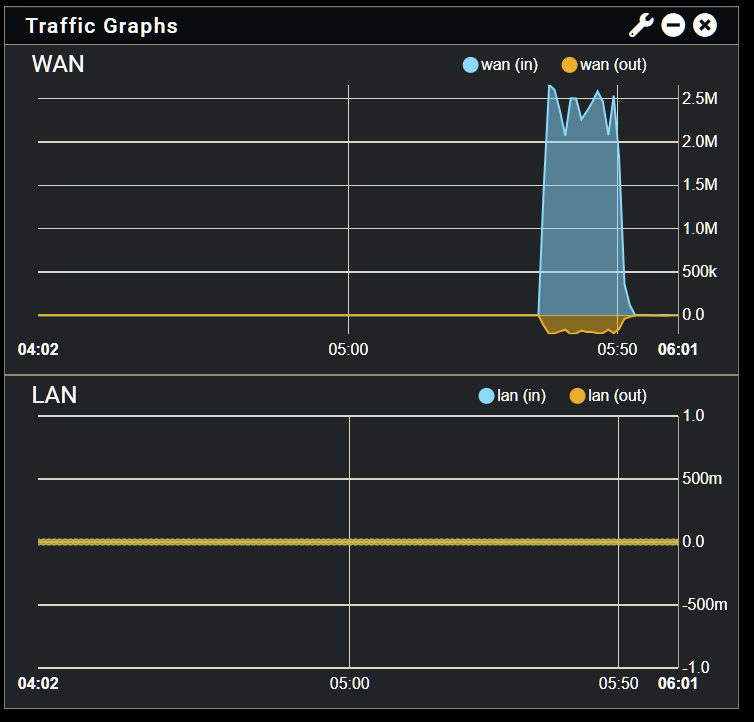To 2.5.0 or not ? that is the question :)
-
@kb8doa Roughly 40% of my traffic is IPv6 and seems just fine and I did do tons of testing over the last 6 months.
-
@kb8doa said in To 2.5.0 or not ? that is the question :):
I would really like to know how PFsense+ made it to RC status, and nobody even tested IPv6.
Clearly that is not true.
IPv6 is working fine for me and many, many others. The only thing I've seen the IPv6 gatewau monitoring issue but that does not prevent v6 connectivity.
If your particular IPv6 setup is not working in 21.02/2.5 then open a thread about it to diagnose it. If it's a bug open a bug report so we can get it fixed.Steve
-
@stephenw10 said in To 2.5.0 or not ? that is the question :):
@kb8doa said in To 2.5.0 or not ? that is the question :):
I would really like to know how PFsense+ made it to RC status, and nobody even tested IPv6.
Clearly that is not true.
IPv6 is working fine for me and many, many others. The only thing I've seen the IPv6 gatewau monitoring issue but that does not prevent v6 connectivity.
If your particular IPv6 setup is not working in 21.02/2.5 then open a thread about it to diagnose it. If it's a bug open a bug report so we can get it fixed.Steve
At the time that I applied the RC21, there was no way of me to know that a "bug" was preventing the IPv6 Gateway detection/monitoring.
If I would have known, I could have just manually disabled the monitoring to allow the interface to function...So are you saying that all testing of RC21 ironically involved users that had static IPv6 setups?
I am just trying to wrap my head around how the the software progressed to RC with such a showstopper?
Or did I miss a release note that specifically instructed us to disable Gateway Monitoring for IPv6? -
The only thing that is not working there is the monitoring itself. dpinger fails to select the monitoring target. You can set one manually and it's fine.
In either case it does not actually affect v6 connectivity. Or did not for me at least.
https://redmine.pfsense.org/issues/11454Steve
-
- V2.4.5 configuration is not compatible with v2.5.0.
- Clean install using ZFS on two memorysticks reports GENOM error on da0. Also present on two new sticks. gpart recover da0 reports ok, but error returns after each reboot. Fsck doesn't help either.
- Reporting some outgoing errors on VLAN tagged interfaces only. Using Quad Intel network card, can't be sure of others. Seems it has something to do with FreeBSD 12.2, the Intel driver, IPv6 and msi-x. Further research needed.
- NUT has problems starting the ups-driver when rebooting. Manual restart of the service makes it start.
None of these issues were present in v2.4.5, except for NUT.
Adding "net.inet6.ip6.auto_linklocal=0" to System Tunables, reduced the number of errors on tagged interfaces. I do not use IPv6. Others using FreeBSD 12.2 experiences the same issue: https://github.com/opnsense/src/issues/74
I think I was too quick to install v2.5.0 on my main firewall. Should have waited.
-
Installed fresh from 2.5 image.
restored 2.4.5p1 .xml.
Everything works again, EXCEPT LAN Traffic Graph.Bummer, something in my .xml config?
I can't seem to find the reason...@buggz said in To 2.5.0 or not ? that is the question :):
Hmm, well, cleared the error, but still no traffic for LAN shown on the Traffic Graph...
-
What is your LAN interface? Anything special?
-
@pfworker79 said in To 2.5.0 or not ? that is the question :):
V2.4.5 configuration is not compatible with v2.5.0.
In what way? You can import a 2.4.5 config into 2.5.
Steve
-
@stephenw10
No special LAN settings that I know of.
LAN is set to IPV4 ONLY.
IPV6 is turned OFF on BOTH the WAN and LAN.
WAN Traffic Graph works good. -
Hmm, the only place I have seen that is odd interface types, like wireguard, where there is a known issue.
-
@stephenw10 Didn't work here. Importing the whole config resulted in no internet, GUI or SSH access. Only pinging the firewall worked.
-
Hmm, must be something specific in your config then. In general that should always be possible.
Steve
-
@buggz said in To 2.5.0 or not ? that is the question :):
@stephenw10
No special LAN settings that I know of.
LAN is set to IPV4 ONLY.
IPV6 is turned OFF on BOTH the WAN and LAN.
WAN Traffic Graph works good.POOF, and now on reboot, the WAN interface is out, not updating.
Hard to believe I am the only one with this problem...
-
This post is deleted! -
What is your WAN type?
How is it failing? The actual link goes down? Not pulling an IP?
Steve
-
@stephenw10
EVERYTHING, EXCEPT the LAN Traffic Monitor works.
I changed the time on my Win10 box, it has the Chrome interface to the pfSense box, and the WAN Traffic Monitor recovered, now works. That was strange.
LAN Traffic Monitor is still NOT working.
Though, worked great in the previous release.
Tried Firefox, still no go. -
Like the traffic graphs? Can we see a screenshot?
We have seen problems there before with a bad timezone.
Steve
-
-
Ah, yes sorry I conflated some topics there

Hmm, do you see the interface stats incrementing for LAN? What driver is it?
Steve
-
@stephenw10
Yes, Interface Statistics is updating.Intel OEM I350-T4
dmesg shows it is using:
igb0: <Intel(R) PRO/1000 PCI-Express Network Driver> mem 0xf7b00000-0xf7bfffff,0xf7c0c000-0xf7c0ffff irq 16 at device 0.0 on pci2Hmm, I can't remember what driver the former release used...