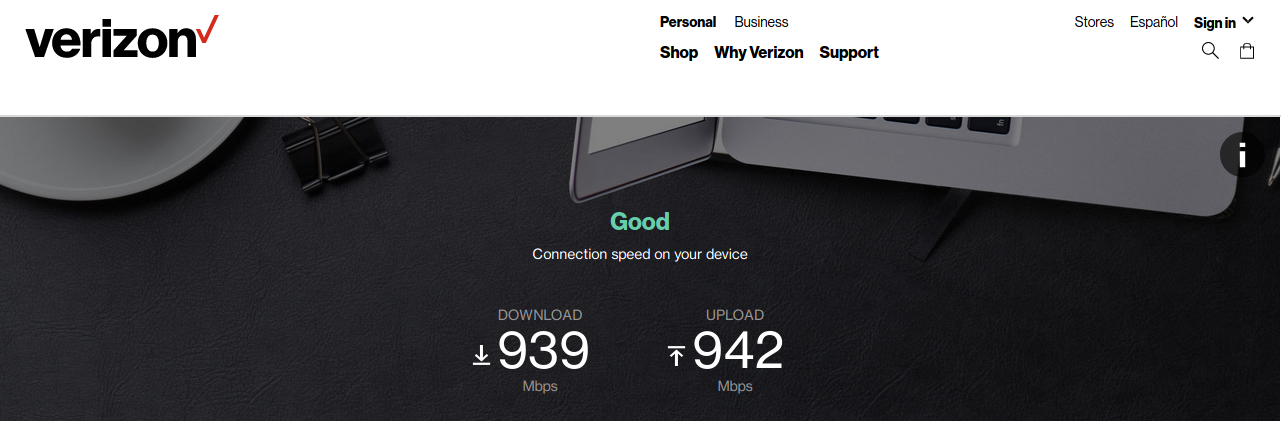Intel SFP RJ45 not doing symmetrical gigabit speeds
-
Not sure if this is the right place to post, but this problem isn't netgate/pfsense specific.
I've been experiencing slow upload speeds on verizon fios for a while now.
My baseline is ~930Mbps down and 60Mbps upload. It never exceeds 60Mbps up.I connected a laptop directly to the same CAT6 cable I was using for the firewall, and run the same speed test (verizon fios speedtest) and get ~930 down and ~800Mbps up. So now I know that Verizon isn't the problem, and the cable I'm using is fine.
I switch out the SFP+ RJ45 adapter for another brand new one. Still no more than 60Mbps upload.
(Just for clarification, the link between my WAN port and Verizon ONT is auto-negotiated at 10GBase-SR, then the bandwidth I assume is artificially throttled to the service I pay for, 940/880 Mbps)So I figure, maybe the network card is the problem. Swapped out the existing intel x520-da2 for another x520-da2. Still not getting more than 60 up. So I swap it out again for an x710-da4, still no more than 60 up. Swap it out again for another x710-da4, still not getting more than 60Mbps up.
Well, maybe the problem is elsewhere in the hardware. I try a TP-link archer c2300, XG-7100, a gigabyte mini itx-build (intel i3-10100), and an asrock mini-itx build (i5-10600k). Still not getting more than 60Mbps up.
But maybe this is software issue; tried with pfSense, Untangle, and just plain Debian. I tried directly from the OS, and coming from a wired client behind each device. Still not getting more than 60Mbps upload.
And just to make sure, I did some iperf3 tests with gigabytes of data between two 10gig connections internally. 8.6-9.1 gbps either direction. LAN throughput is certainly not an issue. (Those connections are entirely OM3 Fiber)At this point I'm almost entirely convinced that the SFP+ RJ45 module itself is somehow not able to push 1gig upload.
I am not sure how to fix this. Perhaps a dedicated fiber to rj45 media converter for my WAN connection?Any help is greatly appreciated.
-
Solution: Add a dedicated media converter SFP (1000base-sx) to RJ45 (1000base-t)
With the solution above, I was able to get my upload from ~60mbps to 940mbps.