Unifi AP wont connect to SG-5100 directly
-
Im redoing my entire network and have a Netgate SG-5100, 2 Unifi AP AC LR’s and a linksys 8-port ethernet switch. I want IX0 to have one of the APs connected directly to it for all my wireless devices downstairs and IX1 to have the switch and other AP for my upstairs office and wireless devices up there. Both IX’s work fine with the or direct connect to a laptop however the AP’s wont show up in the unifi controller. When I connect them to the switch the show up just fine. What am I doing wrong? Only firewall rules are allow all traffic right now
-
My guess is that you have the Unifi controller connected to the same network as the "switch network" , then the AP can find the controller by broadcast.
You need to "help" the AP's not on the Controller network , by setting the unifi dns name to point to the controller host.
I have this in my Services --> DNS Resolver "Customs options" , where a.b.c.d is my controller ip address
local-data: "unifi.<your-domainname> A a.b.c.d"/Bingo
-
sorry for being dense it should look like this, local-data: "unifi.<your-domainname> A 192.168.13.13" as an example and where do I get your-domainname, is that the controller host name/IP in the Controller Configuration in Unifi Network
-
@imperial-arm said in Unifi AP wont connect to SG-5100 directly:
sorry for being dense it should look like this, local-data: "unifi.<your-domainname> A 192.168.13.13" as an example and where do I get your-domainname, is that the controller host name/IP in the Controller Configuration in Unifi Network
Is is mentioned on your pfSense dashboard top right
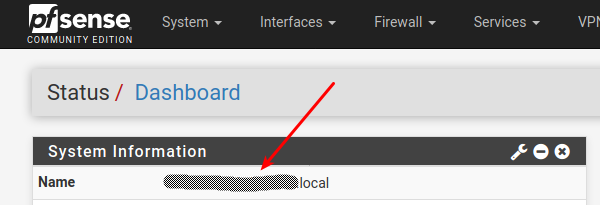
Everything after the first "dot"You might have to add
server:Pn the first (top) line in the customs option field , and then the DNS record below that
-
@bingo600
Thanks for the help the custom DNS resolver worked