DNS Resolver sudden stop and filterdns PID 48934
-
@gertjan how may I troubleshoot the failure of the unbound service? To know how to fix this issue if you cloud help me again.
-
@ramikilany said in DNS Resolver sudden stop and filterdns PID 48934:
how may I troubleshoot the failure of the unbound service?
The issue at the top isn't a unbound issue but a pfBlockerNG issue.
Something (some one) is hitting the PFB "block page". Who is it ? (hint : look in the logs ....)
De activate this page as stated above.
Or de active DNSBL - dooes that help ?Btw : you are not using unbound in the default mode, you forward to Google & co.
That complicates things.Unbound uist run in resolver mode for pfBlockerNG to work.
This one :
@ramikilany said in DNS Resolver sudden stop and filterdns PID 48934:
filterdns 48934 failed to resolve host pt1 will retry later again
is also not real an error.
"pt1" isn't valid hos name. -
How may I use the unbound in the default mode? what is the best practice to set up the forward servers ( not Google for example) and the solution that you have posted above works with me (Null Block)
Kindly if you can describe how that the unbound must run in resolver mode for pfBlockerNG to works perfectly
NB: pt1 is a computer name in my domain network.
-
@ramikilany said in DNS Resolver sudden stop and filterdns PID 48934:
Kindly if you can describe how that the unbound must run in resolver mode for pfBlockerNG to works perfectly
As already mentioned : use the default settings.
They work.@ramikilany said in DNS Resolver sudden stop and filterdns PID 48934:
NB: pt1 is a computer name in my domain network.
Should be a fully qualified : like "pt1.local.tld". That way, unbound will know it's local, can resolve it directly, and won't send it to Google or OpenDNS, as these can't know what you have in your LAN anyway.
@ramikilany said in DNS Resolver sudden stop and filterdns PID 48934:
what is the best practice to set up the forward servers
The best way to use forward servers is : not using them. You don't need them (they need you and do not pay you for it ....)
-
@ramikilany said in DNS Resolver sudden stop and filterdns PID 48934:
[02-Mar-2021 09:14:55 Asia/Beirut] PHP Fatal error: Uncaught Error: Class 'Net_IPv6' not found in /etc/inc/util.inc:680
The solution :
https://github.com/pfsense/FreeBSD-ports/commit/8b27bcf00d06eeeed4e2ea5a5fdc23edf1b4ba23
look at the bottom of the page :
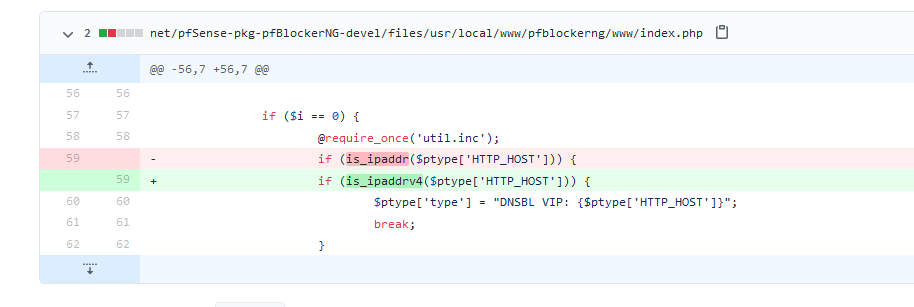
Works :
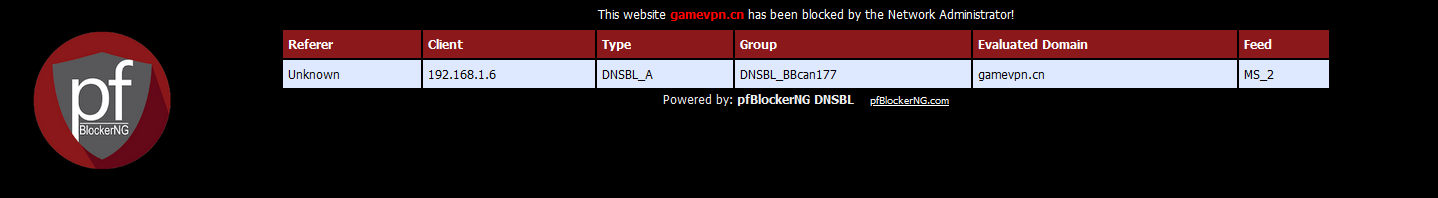
-
-
The DNS unbound sudden stop still exict, some times it work with just restart the DNS resolver unbound service and sometime I need to reboot the pfsense firewall.
When it stops the internet connection goes from the network and every thing stops working.
How may I fix this critical issue?
-
What pfSense version ?
See, for example, here : https://forum.netgate.com/topic/115482/frequent-unbound-restarts/79 about how to post the details so the issue can be seen right away.
-
@gertjan said in DNS Resolver sudden stop and filterdns PID 48934:
https://forum.netgate.com/topic/115482/frequent-unbound-restarts/79
Version 2.5.0-RELEASE (amd64)
built on Tue Feb 16 08:56:29 EST 2021
FreeBSD 12.2-STABLEand now it stops here is the log line:
Mar 4 11:10:42 unbound 13528 [13528:0] info: service stopped (unbound 1.13.1). -
when go to Diagnostics and DNS lookup and test google.com for example it shows this result:
Timings
Name server Query time
127.0.0.1 No response
172.16.99.1 1 msecthe local DNS is stooped and not responding
this happens now every 2 hours
-
Cool.
lol :unbound stopped.
and it said it stopped.That what you are telling.
More details are needed.
Please, read https://forum.netgate.com/topic/115482/frequent-unbound-restarts/79
You will find logs - and you can (have to) compare with other logs.
So, when, you find :
Mar 4 11:10:42 unbound 13528 [13528:0] info: service stopped (unbound 1.13.1).in the resolver log, you can see in the other logs who tolled it to do so.
Like :
Mar 4 11:10:42 pfSense dhcpleases[3459]: Sending HUP signal to dns daemon(13528)Process 13528 is unbound.
Btw : dhcpleases doesn't stop unbound, it restarts unbound.
No process will stop unbound, except you in the GUI.
-
In the logs in the same time that the unbound stopped their was nothing to inform us what was the problem causing this sudden stop.
In the forums I tried to uncheck the 2 options in DNS Resolver settings:
-
Register DHCP leases in the DNS Resolver
-
Register DHCP static mappings in the DNS Resolver
and it works with and no more sudden stop any more but for example in Status / Traffic Graph when monitoring the bandwidth with the option FQDN it shows only IP so I must take the IP and check it in the DHCP leases to know the FQDN. And this is one example of the problems that may happen when not checking the 2 check boxes mentioned above.
Is there any way to fix the sudden stops of unbound service while keep checking these 2 boxes or if we could register the DHCP client in the DNS Resolver in other way.
-
-
@ramikilany said in DNS Resolver sudden stop and filterdns PID 48934:
In the logs in the same time that the unbound stopped their was nothing to inform us what was the problem causing this sudden stop.
Check again.
And this is not a wild guess : check the Status > System Logs > DHCP page.
Compare the "Renew ...." events with what unbound does.@ramikilany said in DNS Resolver sudden stop and filterdns PID 48934:
In the forums I tried to uncheck the 2 options in DNS Resolver settings:
Register DHCP ...............
Register DHCP static mappings in the DNS Resolver
It has never been said that "Register DHCP static mappings in the DNS Resolve" should be unchecked.
Only this one :
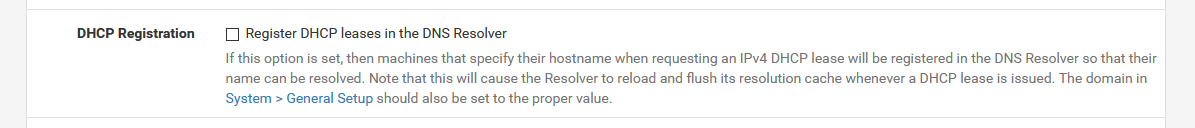
Lease that are marked as "Static" do not HUP unbound, as their info is loaded at start up and do not change any more.
@ramikilany said in DNS Resolver sudden stop and filterdns PID 48934:
Is there any way to fix the sudden stops of unbound service while keep checking these 2 boxes or if we could register the DHCP client in the DNS Resolver in other way.
As said many times :
Uncheck the box - see image above.
AND - your not done yet - ADD for every device that needs to be known in the network with its host name, a Static lease :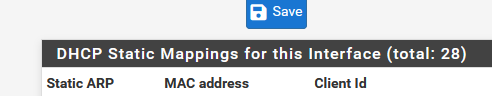
only now you corrected the issue, and compensated for side effect.
For me, unbounds restarts rarely. As such, DNS resolving and the the DNS cache works fine.
-
Status > System Logs> System > DNS Resolver:
Mar 18 12:39:58 unbound 24774 [24774:0] info: start of service (unbound 1.13.1). Mar 18 12:39:52 unbound 24774 [24774:0] notice: Restart of unbound 1.13.1. Mar 18 12:39:52 unbound 24774 [24774:0] info: service stopped (unbound 1.13.1). Mar 18 12:39:38 unbound 24774 [24774:0] info: start of service (unbound 1.13.1). Mar 18 12:39:33 unbound 24774 [24774:0] notice: Restart of unbound 1.13.1. Mar 18 12:39:33 unbound 24774 [24774:0] info: service stopped (unbound 1.13.1). Mar 18 12:34:57 unbound 24774 [24774:0] info: start of service (unbound 1.13.1). Mar 18 12:34:52 unbound 24774 [24774:0] notice: Restart of unbound 1.13.1. Mar 18 12:34:52 unbound 24774 [24774:0] info: service stopped (unbound 1.13.1). Mar 18 12:34:48 unbound 24774 [24774:0] info: start of service (unbound 1.13.1). Mar 18 12:34:43 unbound 24774 [24774:0] notice: Restart of unbound 1.13.1. Mar 18 12:34:43 unbound 24774 [24774:0] info: service stopped (unbound 1.13.1). Mar 18 12:34:15 unbound 24774 [24774:0] info: start of service (unbound 1.13.1). Mar 18 12:34:10 unbound 24774 [24774:0] notice: Restart of unbound 1.13.1. Mar 18 12:34:10 unbound 24774 [24774:0] info: service stopped (unbound 1.13.1). Mar 18 12:34:02 unbound 24774 [24774:0] info: start of service (unbound 1.13.1). Mar 18 12:33:57 unbound 24774 [24774:0] notice: Restart of unbound 1.13.1.Status > System Logs> DHCP:
Mar 18 12:39:52 dhcpleases 17571 Sending HUP signal to dns daemon(24774) Mar 18 12:39:44 dhcpd 40341 DHCPACK on 192.168.3.68 to f4:4d:30:6f:be:ef (ad13) via re0.3 Mar 18 12:39:44 dhcpd 40341 DHCPREQUEST for 192.168.3.68 from f4:4d:30:6f:be:ef (ad13) via re0.3 Mar 18 12:39:44 dhcpd 40341 reuse_lease: lease age 0 (secs) under 25% threshold, reply with unaltered, existing lease for 192.168.3.68 Mar 18 12:39:44 dhcpd 40341 DHCPACK on 192.168.3.68 to f4:4d:30:6f:be:ef (ad13) via re0.3 Mar 18 12:39:44 dhcpd 40341 DHCPREQUEST for 192.168.3.68 from f4:4d:30:6f:be:ef (ad13) via re0.3 Mar 18 12:39:33 dhcpleases 17571 Sending HUP signal to dns daemon(24774) Mar 18 12:39:27 dhcpd 40341 DHCPACK on 192.168.3.52 to e0:69:95:3c:09:27 (cc1) via re0.3 Mar 18 12:39:27 dhcpd 40341 DHCPREQUEST for 192.168.3.52 from e0:69:95:3c:09:27 (cc1) via re0.3 Mar 18 12:38:45 dhcpleases 17571 Sending HUP signal to dns daemon(24774) Mar 18 12:38:36 dhcpd 40341 DHCPACK on 192.168.4.60 to 7c:a1:77:ba:58:79 (HUAWEI_Y7_Prime_2018-2065) via re0.4 Mar 18 12:38:36 dhcpd 40341 DHCPREQUEST for 192.168.4.60 from 7c:a1:77:ba:58:79 (HUAWEI_Y7_Prime_2018-2065) via re0.4 Mar 18 12:38:36 dhcpd 40341 reuse_lease: lease age 0 (secs) under 25% threshold, reply with unaltered, existing lease for 192.168.4.60 Mar 18 12:38:36 dhcpd 40341 DHCPACK on 192.168.4.60 to 7c:a1:77:ba:58:79 (HUAWEI_Y7_Prime_2018-2065) via re0.4 Mar 18 12:38:36 dhcpd 40341 DHCPREQUEST for 192.168.4.60 from 7c:a1:77:ba:58:79 (HUAWEI_Y7_Prime_2018-2065) via re0.4 Mar 18 12:38:28 dhcpleases 17571 Sending HUP signal to dns daemon(24774) Mar 18 12:38:21 dhcpd 40341 DHCPACK on 192.168.3.177 to 1c:66:6d:96:53:ce (fd7) via re0.3 Mar 18 12:38:21 dhcpd 40341 DHCPREQUEST for 192.168.3.177 from 1c:66:6d:96:53:ce (fd7) via re0.3 Mar 18 12:38:14 dhcpd 40341 DHCPACK on 192.168.4.104 to ba:df:d3:8b:d8:41 (iPhone6MBISSAR) via re0.4 Mar 18 12:38:14 dhcpd 40341 DHCPREQUEST for 192.168.4.104 (192.168.4.254) from ba:df:d3:8b:d8:41 (iPhone6MBISSAR) via re0.4 Mar 18 12:38:14 dhcpd 40341 reuse_lease: lease age 6778 (secs) under 25% threshold, reply with unaltered, existing lease for 192.168.4.104 Mar 18 12:38:13 dhcpd 40341 DHCPOFFER on 192.168.4.104 to ba:df:d3:8b:d8:41 (iPhone6MBISSAR) via re0.4 Mar 18 12:38:13 dhcpd 40341 DHCPDISCOVER from ba:df:d3:8b:d8:41 (iPhone6MBISSAR) via re0.4 Mar 18 12:38:13 dhcpd 40341 reuse_lease: lease age 6777 (secs) under 25% threshold, reply with unaltered, existing lease for 192.168.4.104 Mar 18 12:38:04 dhcpd 40341 DHCPOFFER on 192.168.4.104 to ba:df:d3:8b:d8:41 (iPhone6MBISSAR) via re0.4 Mar 18 12:38:04 dhcpd 40341 DHCPDISCOVER from ba:df:d3:8b:d8:41 (iPhone6MBISSAR) via re0.4 Mar 18 12:38:04 dhcpd 40341 reuse_lease: lease age 6768 (secs) under 25% threshold, reply with unaltered, existing lease for 192.168.4.104 Mar 18 12:37:53 dhclient 44348 Creating resolv.conf Mar 18 12:37:53 dhclient 43748 RENEW Mar 18 12:37:24 dhcpd 40341 DHCPACK on 192.168.3.139 to 1c:69:7a:02:6b:f9 (ph6) via re0.3 Mar 18 12:37:24 dhcpd 40341 DHCPREQUEST for 192.168.3.139 from 1c:69:7a:02:6b:f9 (ph6) via re0.3 Mar 18 12:37:24 dhcpd 40341 reuse_lease: lease age 1022 (secs) under 25% threshold, reply with unaltered, existing lease for 192.168.3.139 Mar 18 12:36:13 dhcpleases 17571 Sending HUP signal to dns daemon(24774) Mar 18 12:36:08 dhcpd 40341 DHCPACK on 192.168.3.125 to f4:4d:30:6e:49:c8 (ic2) via re0.3 Mar 18 12:36:08 dhcpd 40341 DHCPREQUEST for 192.168.3.125 (192.168.3.254) from f4:4d:30:6e:49:c8 (ic2) via re0.3 Mar 18 12:36:08 dhcpd 40341 DHCPOFFER on 192.168.3.125 to f4:4d:30:6e:49:c8 (ic2) via re0.3 Mar 18 12:36:07 dhcpd 40341 DHCPDISCOVER from f4:4d:30:6e:49:c8 via re0.3 Mar 18 12:36:00 dhcpleases 17571 Sending HUP signal to dns daemon(24774) Mar 18 12:35:54 dhcpd 40341 DHCPACK on 192.168.3.187 to f4:4d:30:6e:42:4c (ic1) via re0.3 Mar 18 12:35:54 dhcpd 40341 DHCPREQUEST for 192.168.3.187 (192.168.3.254) from f4:4d:30:6e:42:4c (ic1) via re0.3 Mar 18 12:35:54 dhcpd 40341 DHCPOFFER on 192.168.3.187 to f4:4d:30:6e:42:4c (ic1) via re0.3 Mar 18 12:35:53 dhcpd 40341 DHCPDISCOVER from f4:4d:30:6e:42:4c via re0.3 Mar 18 12:35:26 dhcpleases 17571 Sending HUP signal to dns daemon(24774) Mar 18 12:35:17 dhcpd 40341 DHCPACK on 192.168.3.130 to f4:4d:30:6f:58:33 (ad8) via re0.3 Mar 18 12:35:17 dhcpd 40341 DHCPREQUEST for 192.168.3.130 from f4:4d:30:6f:58:33 (ad8) via re0.3 Mar 18 12:34:52 dhcpleases 17571 Sending HUP signal to dns daemon(24774) Mar 18 12:34:46 dhcpd 40341 DHCPACK on 192.168.3.246 to f4:4d:30:6f:5b:9f (ob3) via re0.3 Mar 18 12:34:46 dhcpd 40341 DHCPREQUEST for 192.168.3.246 from f4:4d:30:6f:5b:9f (ob3) via re0.3 Mar 18 12:34:43 dhcpleases 17571 Sending HUP signal to dns daemon(24774) Mar 18 12:34:37 dhcpd 40341 DHCPACK on 192.168.3.216 to fc:45:96:84:48:e8 (ph5) via re0.3 Mar 18 12:34:37 dhcpd 40341 DHCPREQUEST for 192.168.3.216 from fc:45:96:84:48:e8 (ph5) via re0.3 Mar 18 12:34:10 dhcpleases 17571 Sending HUP signal to dns daemon(24774) Mar 18 12:34:04 dhcpd 40341 DHCPACK on 192.168.3.91 to 94:c6:91:a7:b0:f9 (cn10) via re0.3 Mar 18 12:34:04 dhcpd 40341 DHCPREQUEST for 192.168.3.91 from 94:c6:91:a7:b0:f9 (cn10) via re0.3 Mar 18 12:34:02 dhcpd 40341 DHCPACK on 192.168.2.45 to 0e:4f:8c:37:b4:20 via re0.2 Mar 18 12:34:02 dhcpd 40341 DHCPREQUEST for 192.168.2.45 from 0e:4f:8c:37:b4:20 via re0.2 Mar 18 12:33:56 dhcpleases 17571 Sending HUP signal to dns daemon(24774) Mar 18 12:33:51 dhcpd 40341 DHCPACK on 192.168.3.210 to f4:4d:30:6e:18:5d (ma1) via re0.3 Mar 18 12:33:51 dhcpd 40341 DHCPREQUEST for 192.168.3.210 from f4:4d:30:6e:18:5d (ma1) via re0.3 Mar 18 12:33:46 dhcpd 40341 DHCPACK on 192.168.4.76 to d8:c7:71:f4:17:57 (HUAWEI_nova_2_Plus-6660dc) via re0.4 Mar 18 12:33:46 dhcpd 40341 DHCPREQUEST for 192.168.4.76 from d8:c7:71:f4:17:57 (HUAWEI_nova_2_Plus-6660dc) via re0.4 Mar 18 12:33:46 dhcpd 40341 reuse_lease: lease age 1190 (secs) under 25% threshold, reply with unaltered, existing lease for 192.168.4.76 Mar 18 12:33:46 dhcpd 40341 DHCPACK on 192.168.4.76 to d8:c7:71:f4:17:57 (HUAWEI_nova_2_Plus-6660dc) via re0.4 Mar 18 12:33:46 dhcpd 40341 DHCPREQUEST for 192.168.4.76 from d8:c7:71:f4:17:57 (HUAWEI_nova_2_Plus-6660dc) via re0.4 Mar 18 12:33:46 dhcpd 40341 reuse_lease: lease age 1190 (secs) under 25% threshold, reply with unaltered, existing lease for 192.168.4.76 Mar 18 12:33:22 dhcpleases 17571 Sending HUP signal to dns daemon(24774) Mar 18 12:33:13 dhcpd 40341 DHCPACK on 192.168.3.163 to f4:4d:30:6e:15:d5 (ad4) via re0.3 Mar 18 12:33:13 dhcpd 40341 DHCPREQUEST for 192.168.3.163 from f4:4d:30:6e:15:d5 (ad4) via re0.3 Mar 18 12:33:08 dhcpleases 17571 Sending HUP signal to dns daemon(24774)In case of ADD for every device that needs to be known in the network with its host name, a Static lease in some VLans I have more than 200 IPs and I need to access them remotely by FQDN for support and it is not logic to set static IP Mappings for more than 400 device (I have mobiles and phones Network and IoT and more than 200 PC for a system) that is why I need to check the Register DHCP leases in the DNS Resolver, and the problem was working perfectly in version 2.4.5 p1 after the latest update this problem exists.
Does the logs are enough to troubleshoot the problem? If you want also I can give you access to the firewall.
-
Now we're getting somewhere :
@ramikilany said in DNS Resolver sudden stop and filterdns PID 48934:
Mar 18 12:39:52 dhcpleases 17571 Sending HUP signal to dns daemon(24774)
and
Mar 18 12:39:52 unbound 24774 [24774:0] notice: Restart of unbound 1.13.1.
Very handy, that time mark at the start, isn't it ?!
You actually posted yourself the answer to why this happens :
DNS Resolver sudden stop
Now, I guess I do not need to tell who 'dns daemon' is - right ? ;)
'dns daemon' can be unbound or dnsmasq, the forwarder. The dhcpleases processes doesn't mind, as it just send a HUP to the PID found in the 'dns daemon' PID file.@ramikilany said in DNS Resolver sudden stop and filterdns PID 48934:
and I need to access them remotely by FQDN
Like using a NAT rule and such ? Using IPv4 ?
That means your are doing a lot of PAT (Port NAT). Which means : static IPs for all these devices on your LAN.or adopt IPv6 .... and you still need to assign 'fixed' IP info to all these devices .... as accessing by host name from the outside implies porting local DNS info over to a public (your own, probably) DNS name server.
You don't want your name server zone info getting changed every xx seconds, that would be bad ... very bad.@ramikilany said in DNS Resolver sudden stop and filterdns PID 48934:
200 IPs .... 400 device (I have mobiles and phones Network and IoT and more than 200 PC for a system)
Only static DHCP lease are needed for devices that need to be made accessed from elsewhere.
DHCP, as such, still works fine.
Do you need to connect TO a phone ? (is that possible ?)
Normally, stuff like file servers, printers, NAS's have (always) static DHCP leases.
Or plain static IP settings on their side - and entries - host overrides - on the DNS - unbound - side.
And then , yes, if you have 400 devices, you have to make 400 entries.Btw : Un checking DNS registration actualy stops this process :
dhcpleases 17571 Sending HUP signal to dns daemon(24774)which is probably killing your DNS.
