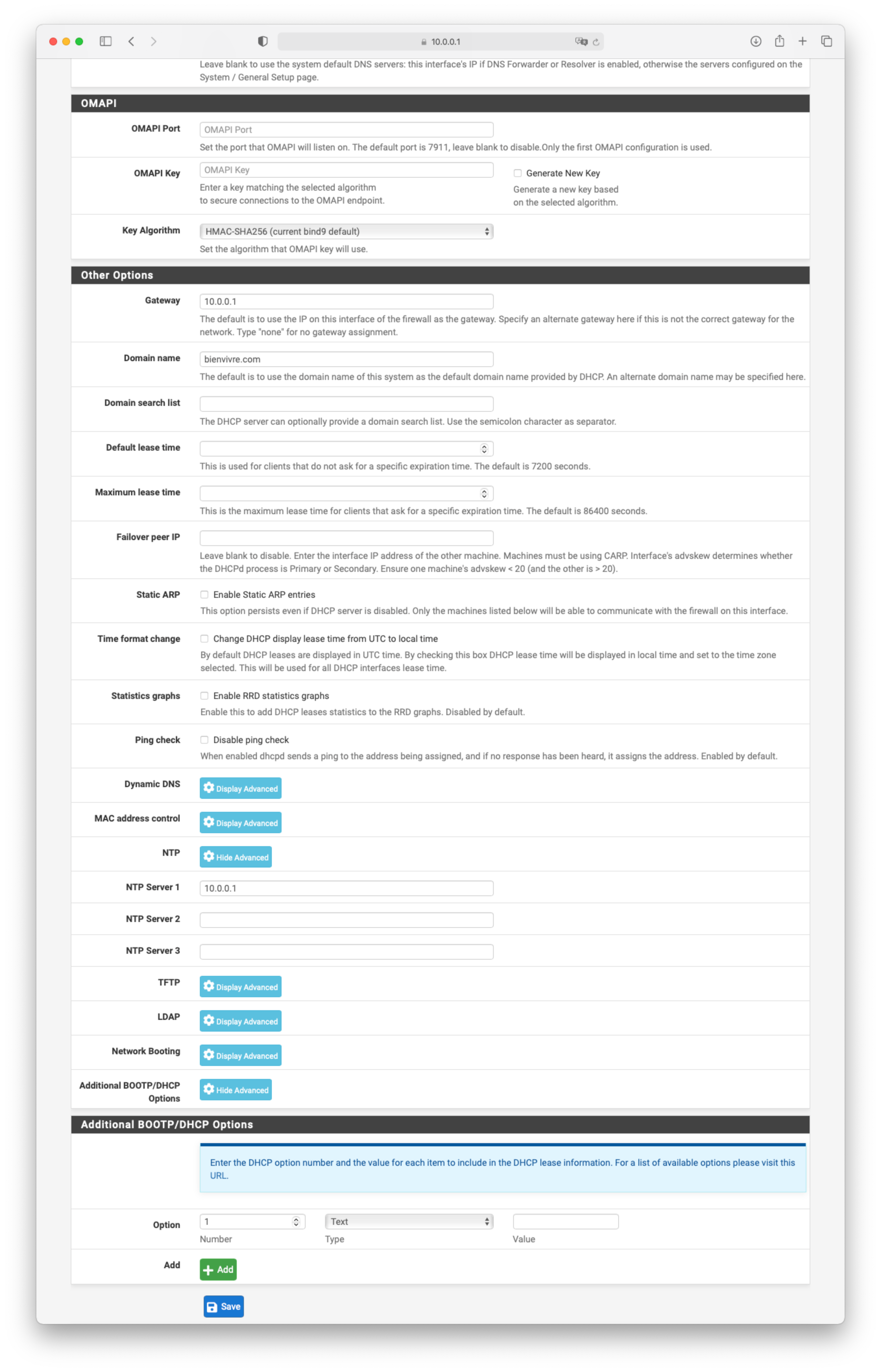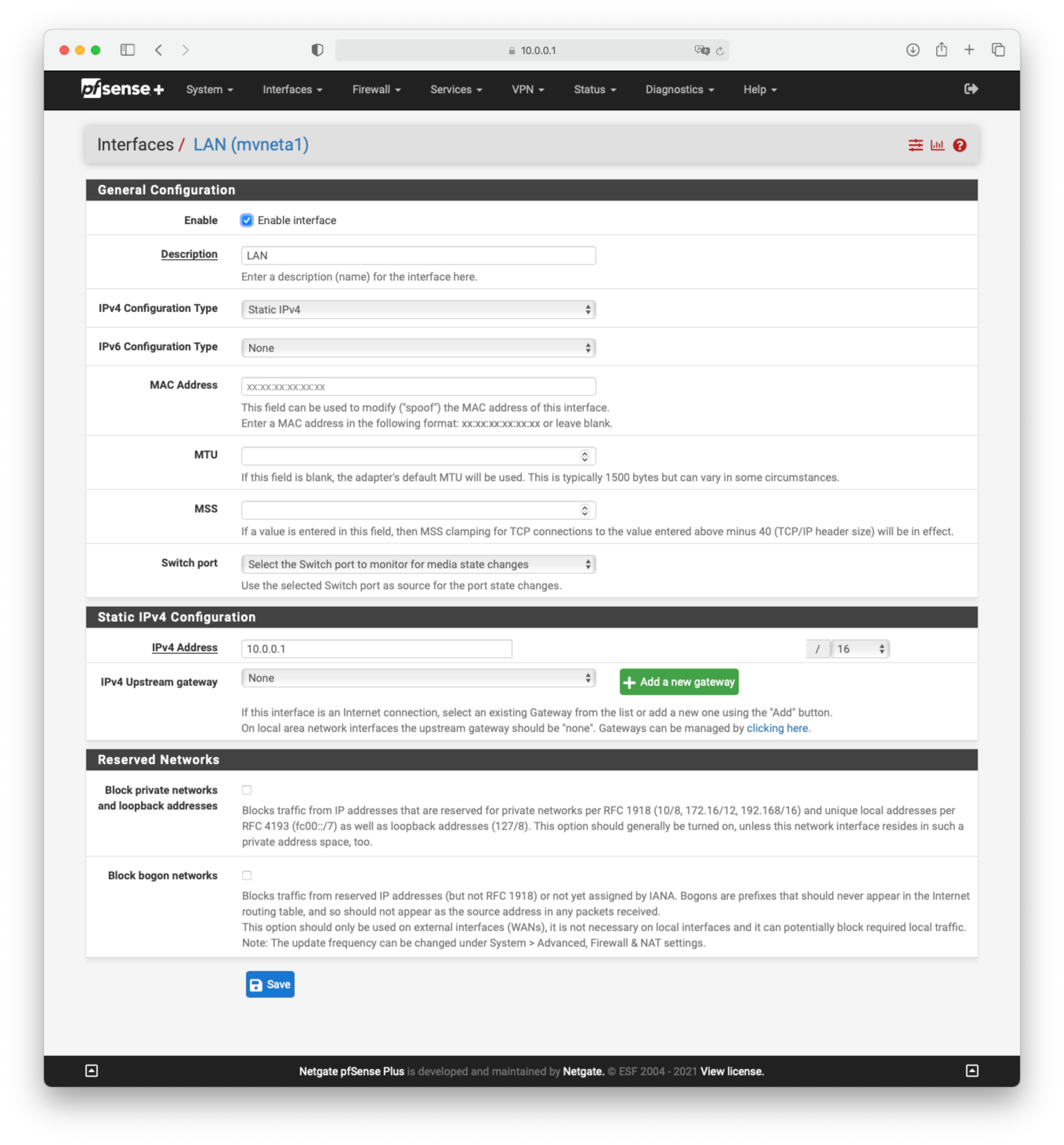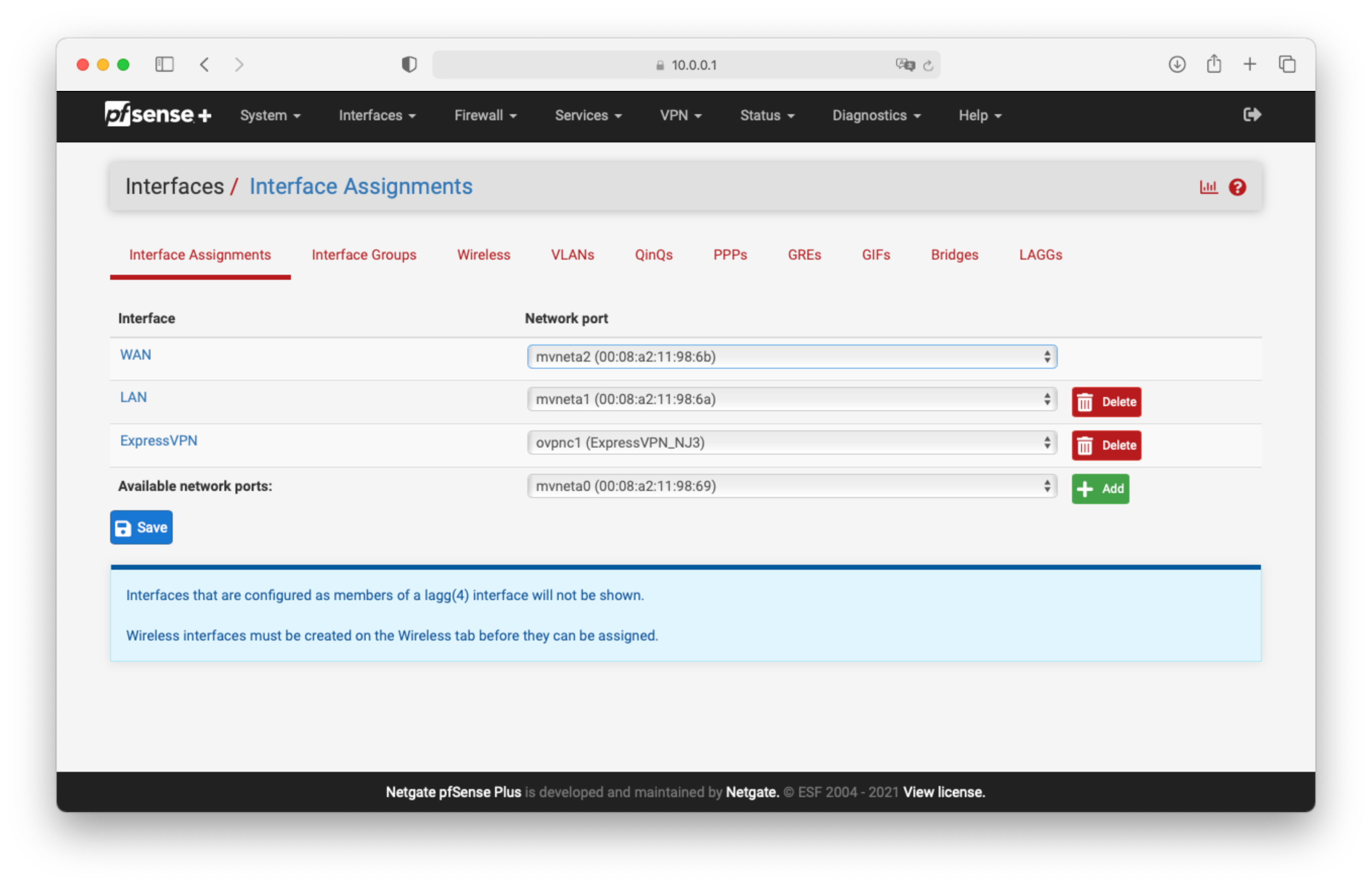DHCP Issues
-
Hi,
Just acquired a Netgate-3100 and updated the software to latest release.
My needs are:
-
Interface WAN - DHCP to provider
-
Interface LAN - IPV4 10.0.0.1/16
-
An OpenVPN tunnel for one device
The issue I have is that the DHCP server provides address, where reserved or from the pool, but the are showing /8 as net mask rather than /16.
Other than an unmanaged switch offering no services, there is nothing in between the Netgate and the devices.
How do I solve this issue ?
I am attaching my Interfaces Assignments, my LAN Interface, my Services / DHCP Server config as two captures (exclusive) of reservations) and what it provides for one computer on that LAN segment.
Thanks for your help!
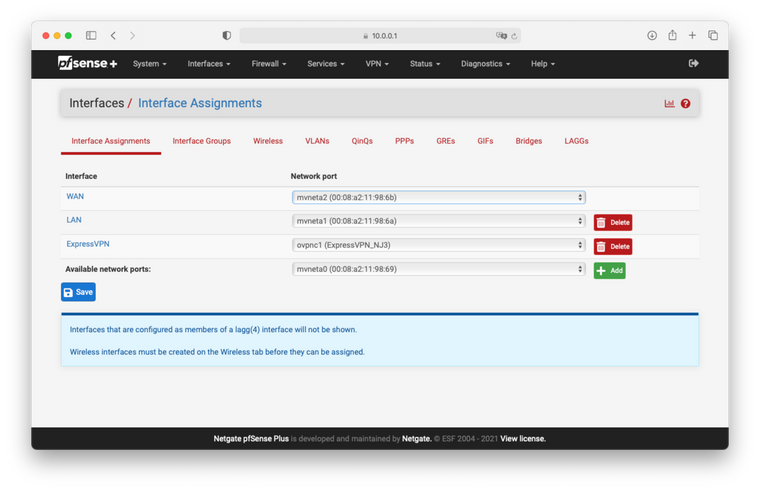
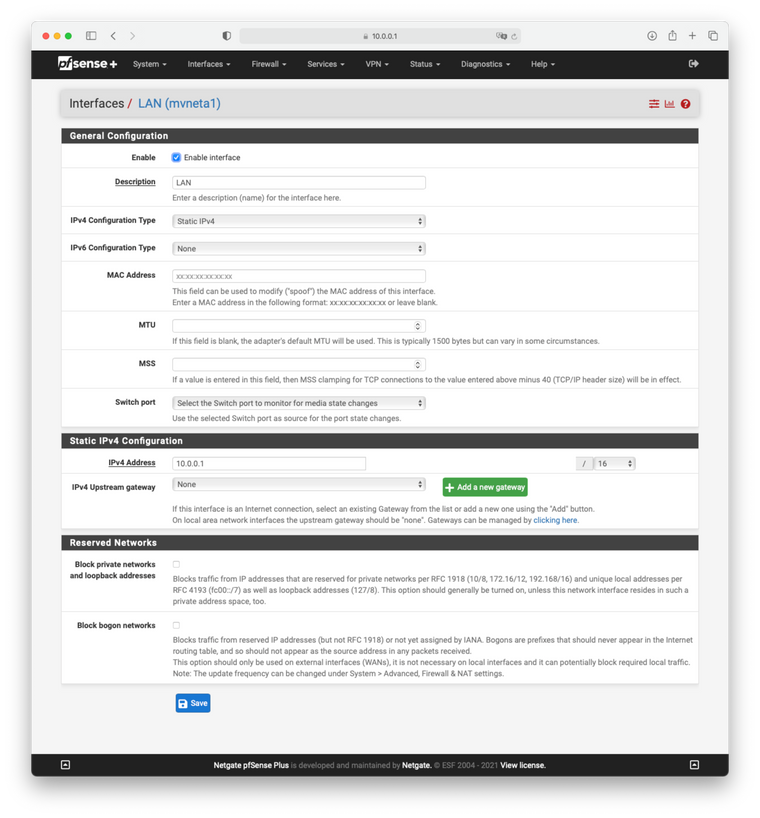
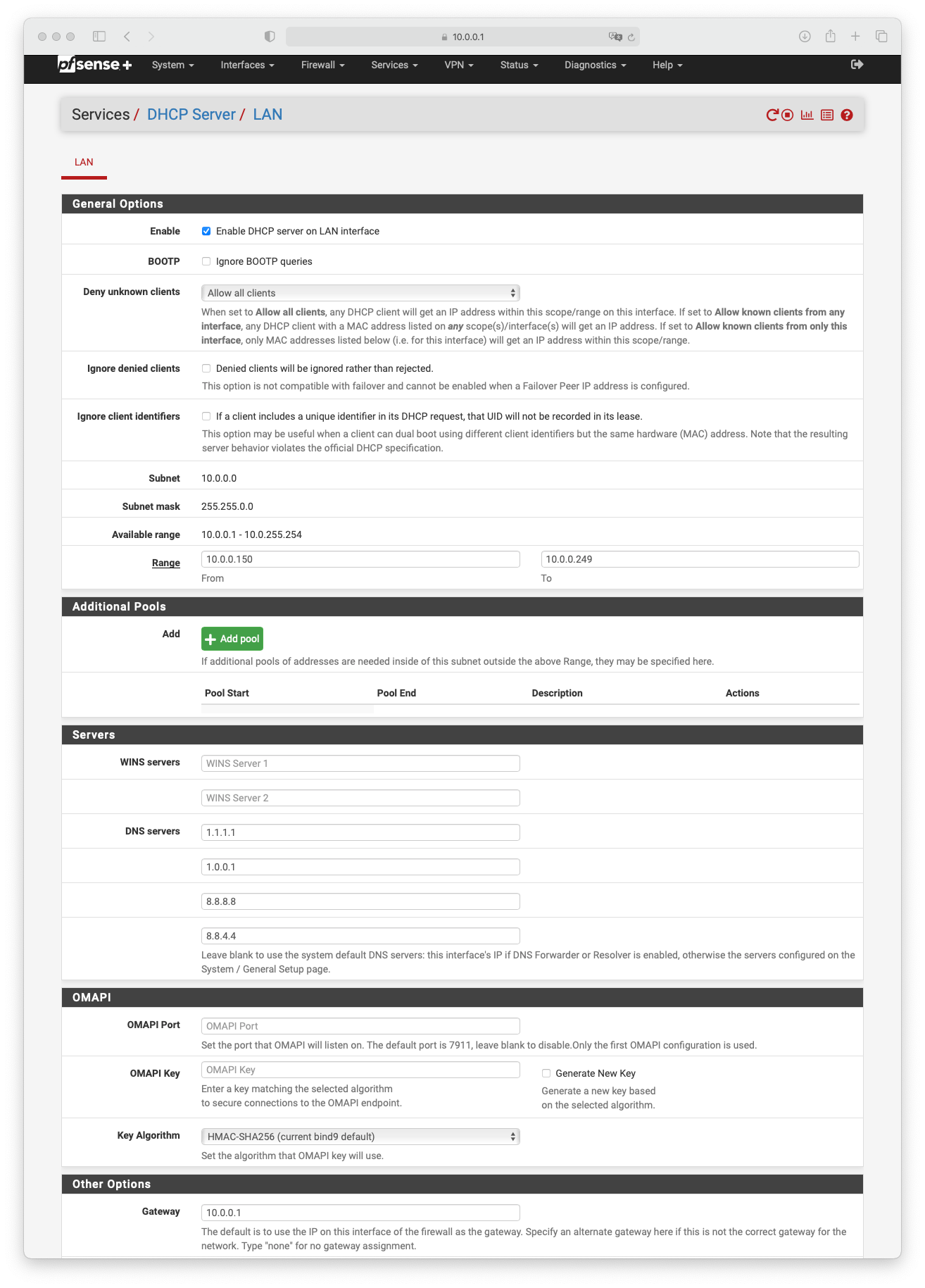
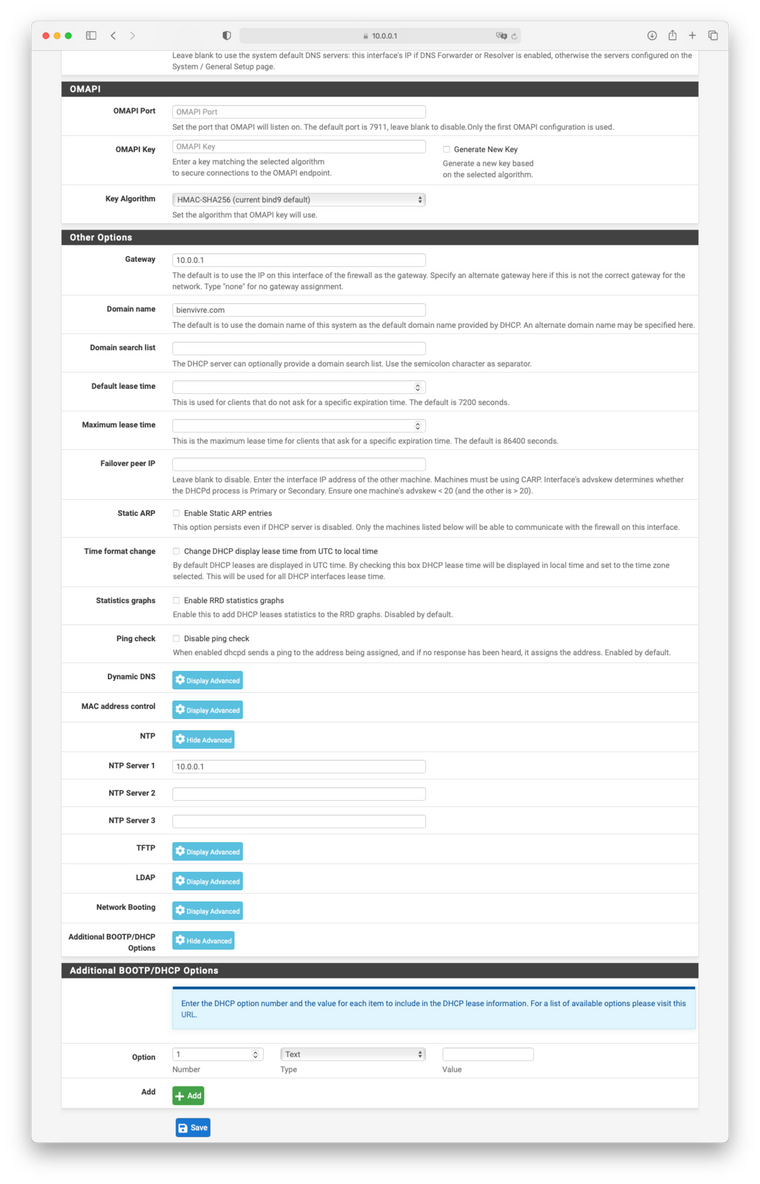
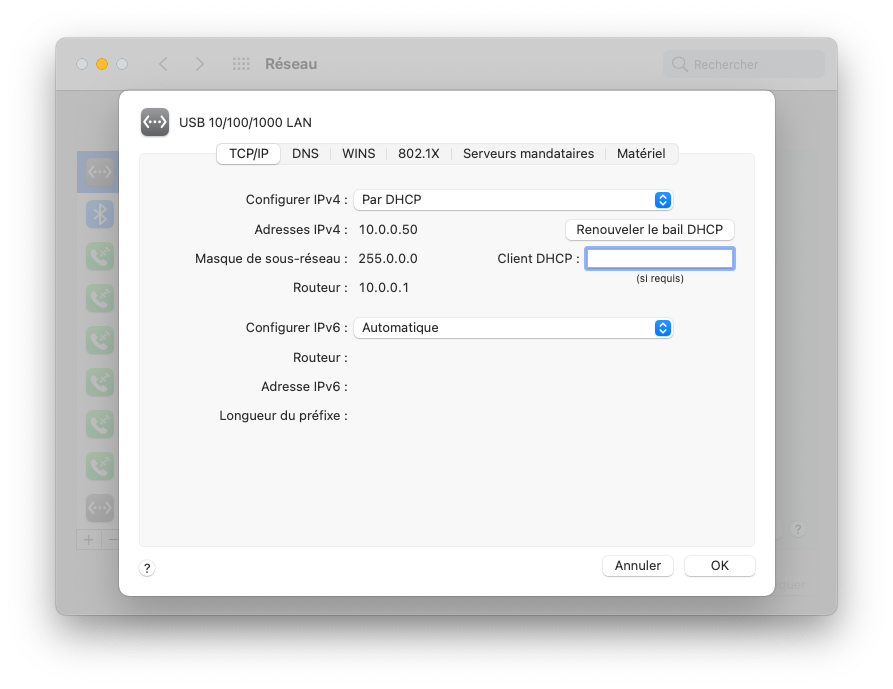
-
-
Do your self a favour , and don't use 10.0.0.1/16 as your lan ip.
1:
Many places uses 10.0.0.1 , and you might conflict with them using openvpn if they also use 10.0.0.0. Select something "random" like 10.42.42.1/24 (254 hosts) , or even 10.42.42.1/23 (510 hosts)2:
Do not use a /16 host as your lan mask unless explict needed
Scale it down to a /24 (254) , /23 (510) . You wont normally have more than 510 hosts on a segment anyway.By reducing the subnet length , you make your life easier going forward, when needing segments for VPN or extra Vlans.
/Bingo
-
Regarding the /8 mask your device uses instead of /16
What type/model is the device ?
Something went terribly wrong with that DHCP assignment.
1: You have gotten an IP that is outside your allocated pool.
2: You have gotten a /8 instead of a /16 mask.Either you have another DHCP server on the Lan segment , or there is a serious software bug somewhere, in either the client or pfSense.
/Bingo
-
Agreed, don't use a /16 for your subnet mask. That subnet size allows for 65,500+ machines (hosts) on a single network. That's a lot!