Several issues upon 2.5.0 upgrade
-
@polle I've looked, it really depends on what RFC, usually your CN would be *.domain, and that is normally considered a match, and the same should apply to the SAN names..
-
I still haven't done a tcpdump to see what's going on, but I would like to add to the comments regarding certificate, it DOES NOT WORK if connecting in plain, so that about the certificate seems like a mere detail that really doesn't influence here.
Thank god we did not have other services on the pfSense bound to LDAP auth as is @Polle's case. I feel whatever changes have been made here are poorly documented and this will keep happening to more people.
-
As I noted above, I have a similar issue. However I do have a working LDAP/VPN authentication setup.
Both Authentication Server setups have the following:
- Port: 636
- Transport: SSL/TLS Encrypted
- Peer Certificate Authority: Same_cert_on_both_setup
- Protocol Version: 3
- Server Timeout: 25
- Search Scope: Entire Subtree
- Base DN: Identical-on-both-setups
- Authentication Containers: Identical-on-both-setups
- Extended Query: Enabled
- Query: Identical-on-both-setups
- Bind Credentials: Identical-on-both-setups
The ONLY difference between the configuration of Server 1 and Server 2
is that Server 2 has a "Client Certificate" defined. Server 1 has the
"Client Certificate" set to None.The Diagnostics/Authentication worked on both servers pre upgrade.
Post upgrade, Server 2 - the one with a "Client Certificate" - no longer
authenticates successfully. -
Hi @mjsengineer what do you mean by "client certificate" or you mean client certificate on the VPN authentication setup only? there's no client certificate to login on the pfsense iirc?
-
@maverickws I think he means pfsense and LDAP server use mutual certificate verification for the broken setup, but only bind credentials (both over TLS) for the functional one. That's what's broken with Cloud Identity LDAP, it uses client certificates, not credentials.
-
@bossaops our LDAP server doesn't verify the client certificate, I mean many services that connect to it have self-signed certificate. Either way, that wouldn't apply to a plain auth setup, and as requested above I've disabled TLS/SSL and changed the port to 389 and tested, the issues persisted.
-
@maverickws I am referring to the "Client Certificate" option under the LDAP Server Settings section of the Authentication Server configuration on pfsense (ie. System -> User Manager -> Authentication Servers).
-
@maverickws It would be interesting seeing what changed inside the pfsense LDAP code, though I think the issue myself and msjengineer have is actually the local (running onthe pfsense) code not dealing with the self signed certificate properly, with what you're demonstrating very possibly this isn't the only breaking change they made.
BTW mutual certificate verification can use self signed certificates, just like you can use self signed certificates on web servers, the verifier just needs to have a CA/intermediate certificate signed by the same CA (just like the OpenVPN client certs are signed by the pfsense CA, which is self signed).
I actually have an stunnel proxy running here locally, as I use Cloud Identity LDAP with an IDP service that doesn't support mutual certificate verification, I will try and see if I can't get auth working via that route as a test.
-
@maverickws this finally works for me
(PART 1)example values
user => netgate
base dn => dc=forum,dc=netgate,dc=org
user dn => uid=netgate,ou=users,dc=forum,dc=netgate,dc=org
so note we use uid! since ldap is use to shell to linux servers tooon the openldap server
- create user : netgate
- generate password for this user
- add to group vpn (we use memberof !!)
(home made script)
on the pfense
User Manager / Authentication ServersAuthentication Servers
- Descriptive name => myldap
- Type => LDAP
- Hostname or IP address =>10.10.10.10
- Port value => 389
- Transport => Standard TCP
- Peer Certificate Authority => Global Root CA List
- Client Certificate => None
- Protocol version => 3
- Server Timeout => 25
- Search scope => Entire Subtree
- Base DN => dc=forum,dc=netgate,dc=org
- Authentication containers => ou=users,dc=forum,dc=netgate,dc=org;ou=groups,dc=forum,dc=netgate,dc=org
- Extended query => checked
- Query => memberOf=cn=vpn,ou=groups,dc=forum,dc=netgate,dc=org
- Bind credentials => <your admin dn and password>
- User naming attribute => uid
- Group naming attribute => cn
- Group member attribute => memberOf
- RFC 2307 Groups => uncheck
- Group Object Class => groupOfNames
- rest all unchecked!
on the pfense
User Manager / Settings- Authentication Server => myldap
click save & test
make sure there are no error
on the pfense
Diagnostics / Authentication- Authentication Server => myldap
- Username => netgate
- Password => <generated password>
make sure there is are errors
-
Switched to port 389 and 'Standard TCP' - then tried authentication from the diagnostics and did a packet capture, what I see is that:
- box contacts the LDAP server and performs a bind request using the bind credentials
- ldap returns bindresponse success
- box performs some search request - OUs I specified and finally the user (uid) for the user that is authenticating
- next a bind request for the user
- ldap again returns bindresponse success
- and finally the box issues an unbindrequest
with the usual load of ACKs in between
So all that looks pretty much OK but nevertheless it returns "The following input errors were detected: Authentication failed." ....
-
@maverickws
(PART 2)i generate a new CA with values that reflects our company
(example )Name => My OpenVPN
ST=CA, OU=forum, O=The Netgate Forum , L=Lala City, CN=vpn-ca, C=USnext setup OpenVPN Server
- Server mode => Remote Access (SSL/TLS + User Auth)
- Backend for authentication => myladp + Database
- Protocal => UDP on IPv4 Only
- Device mode => tun - layer 3 Tunnel Mode
- Interface => WAN
- Local port => 7070 <--- we use not the default to port value
- Description OpenVPN Netgate Forum
- TLS Configuration => checked <--- TLS key will be generated after save
- TLS Key Usage Mode => TLS Authentication
- TLS keydir direction => use Default Direction
- Peer Certificate Authority => My OpenVPN
- DH Parameter Length => 2048
- ECDH Curve => Use Default
- Data Encryption NegotiationEnable Data Encryption Negotiation => checked
- Data Encryption Algorithm => <we use only the AES-256-x>
- Fallback Data Encryption Algorithm -> ES-256_CBC (256 bit key, 128 bit block)
- Auth digest algorithm => SHA256
- Hardware Crypto => <no hardware since we are on a VM>
- Certificate Depth : One (Client + Server)
- Strict User-CN Matching : checked (Enforce match)
next only the important ones
IPv4 Tunnel Network => <your choice, buy use a /24!)
IPv4 Local network(s) => 10.10.0.0/16
Concurrent connections => <we set it to 25 to match the vm, which has 2 core and 2gb memory>
Allow Compression => Decompress incoming, do not compress outgoing
Compression => Adaptive LZO Compression
Username as Common Name => checked Use the authenticated client username instead of the certificate common name (CN). -
@mjsengineer You mean the "Peer Certificate Authority" then I assume? I have no option called "Client Certificate", so I'm guessing that must be it.
@BossaOps right what I meant is we haven't add trust for any extra CA most of the times they just get the plain old default cert so I meant that wouldn't be the case here.
Edit: While I was typing this I was looking at @LucSuryo's reply and he also mentions that Client Certificate option. I don't see that in mine.
Is that what you meant @mjsengineer too?

I checked two pfSense running 2.5.0, none has that "Client Certificate" option.
I'm reviewing @LucSuryo's settings to see if I find something that'll fix this.
-
My settings are a bit different from @LucSuryo's but what got it fixed was disabling the option
RFC 2307 Groups:I mean, fixed it in the sense that the
Diagnostic > Authenticationauthenticates successfully. But then says:This user is a member of groups:and it returns empty, not referring the group its a member of and set on the extended query.Trying to login to the pfSense returns that error
No page assigned to this user! Click here to logout.... -
@maverickws I have something different. I'm running 21.02 on a netgate SG-3100:
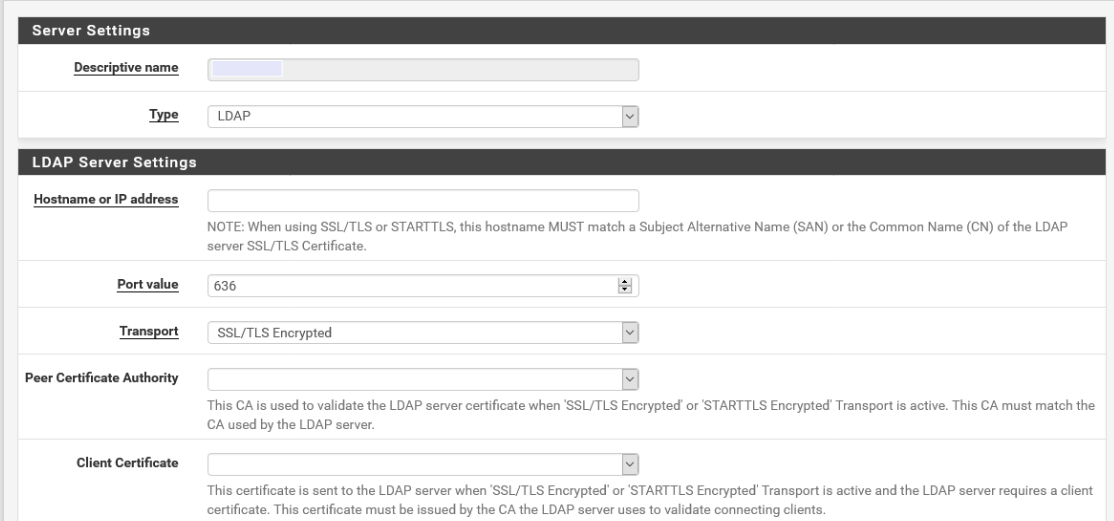
-
@maverickws When I unselect "LDAP Server uses RFC 2307 style group membership", the authentication check under the Diagnostics returns "authenticated successfully." My OpenVPN connection also authenticates successfully.
Seems that clears the problem.
-
@mjsengineer I can confirm it's always been there on netgate hardware, I started doing LDAP authentication after I purchased it so I don't know if it's exclusive to their hardware images.
-
yes it will not return any group unless you have setup group on pfsense
im trying to post PART 3, but get flagged as spam :-(I had the same group in pfsense as a remote group and with the same name
but afterward, i t was not neededin part 3 is creating the a user cert for the user and then export the client configuration : mind you i use openvpn-client-export (look in packages)
-
I see. I don't even want to comment this new version divergence ... %$#%# ... but I guess the issue isn't there either.
I just wonder how much longer is it going to take for Netgate acknowledge they f***ed up something on LDAP Auth, or provide instructions to fix it. I've had RFC 2307 Groups enabled since forever, and as far as I know Red Hat IDM is RFC 2307 compliant so I'm still trying to find out why doesn't work with it enabled.
Also, realising this new bug of not identifying the group the user belongs to. -
@lucsuryo looking forward for that part 3. I have the group setup at:
System > User Manager > Users > GroupsGroup name: the same name as the group on the LDAP server
Scope: Local (it was already set like that from before)
Group membership: I only see the local user. -
i use both 2.5.0 on a small box and 21.02 in AWS
both had the issue, but no longerif everyone get their vpn + ldap working then there is no need for me to post PART 3 then :)
the only important part of the client export is
- Host Name Resolution -> other
- Host Name -> use a dns resolved entry for the vpn
and
- Legacy Client : checked, Do not include OpenVPN 2.5 settings in the client configuration.
we have some user on old tunnelblick