PPPoE WAN only gets IP if 802.1q VLAN mode is disabled
-
Hi all,
I am trying to do my first pfSense install (on netgate 1100). This is my first venture into setting up a pfsense router so I am a bit lost.
My ISP uses PPPoE with VLAN id 35 so I configured things like described here: https://forum.netgate.com/topic/126815/pppoe?_=1615241950584
-
Create a VLAN with tag 35 under https://192.168.1.1/interfaces_vlan.php
-
Set the Link Interface of the pppoe interface created during wizard to this new mvneta0.35
-
Then under Interface Assignment, I tried two things:
a. set WAN to "VLAN 35"
WAN is marked as UP but doesn not get an IP. The System Log shows
Mar 9 09:32:19 ppp [wan_link0] Link: DOWN event Mar 9 09:32:19 ppp [wan_link0] LCP: Down event Mar 9 09:32:19 ppp [wan_link0] Link: reconnection attempt 263 in 4 seconds Mar 9 09:32:23 ppp [wan_link0] Link: reconnection attempt 263 Mar 9 09:32:23 ppp [wan_link0] PPPoE: can't connect "[29]:"->"mpd71155-0" and "[3d]:"->"left": No such file or directory Mar 9 09:32:23 ppp [wan_link0] can't remove hook mpd71155-0 from node "[29]:": No such file or directoryb. set WAN to "PPPOE0-mvneta0.35 - my_pppoe_username".
Still no WAN IP. In this case the PPP log keeps repeating:
Mar 9 09:36:27 ppp [wan_link0] PPPoE connection timeout after 9 seconds Mar 9 09:36:27 ppp [wan_link0] Link: DOWN event Mar 9 09:36:27 ppp [wan_link0] LCP: Down event Mar 9 09:36:27 ppp [wan_link0] Link: reconnection attempt 2 in 3 seconds Mar 9 09:36:30 ppp [wan_link0] Link: reconnection attempt 2 Mar 9 09:36:30 ppp [wan_link0] PPPoE: Connecting to ''Now, (I don't know if this is relevant information), I noticed that if I go into "Switches VLAN" and disable "802.1q VLAN mode", then two things happen:
- I loose the web interface (I cannot connect to it anymore) and somehow my laptop cannot get an IP anymore.
- If I check the Netgate console, WAN now has an IP which seems correct.
(in the console) *** Welcome to pfSense .... *** WAN (wan) -> pppoe0 -> v4/PPPoE: 31.rest-of-the-ip./32 LAN (lan) -> mvneta0.4091 -> v4: 192.168.1.1/24LAN still seems correct but I cannot get an IP. I tried setting the IP interface IP address again via the console (since it prompts you to launch dhcp) but no luck.
From there, my only exit has been a factory reset (I have done the dance 3 times now).
Thanks a lot in advance for any advices
-
-
@xaad I should have added a diagram of the setup
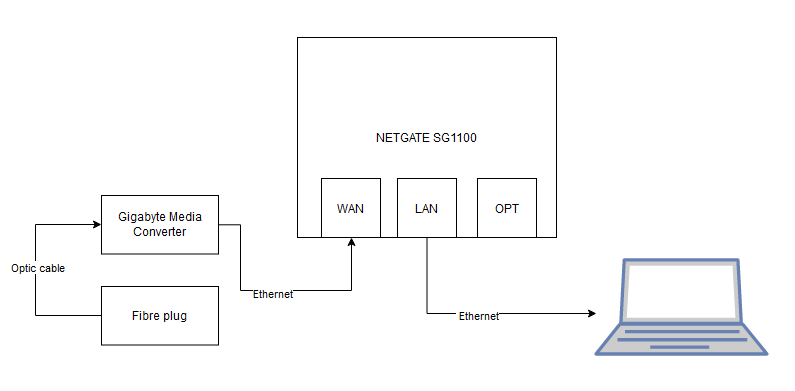
Eventually, I would like to plug the LAN into my switch but first I'd like to get internet working as simply as possible.
-
@xaad I finally found a way to make it working by also changing the Switch VLAN that was originally 4090 (0t,3) to 35 (0t, 3t).
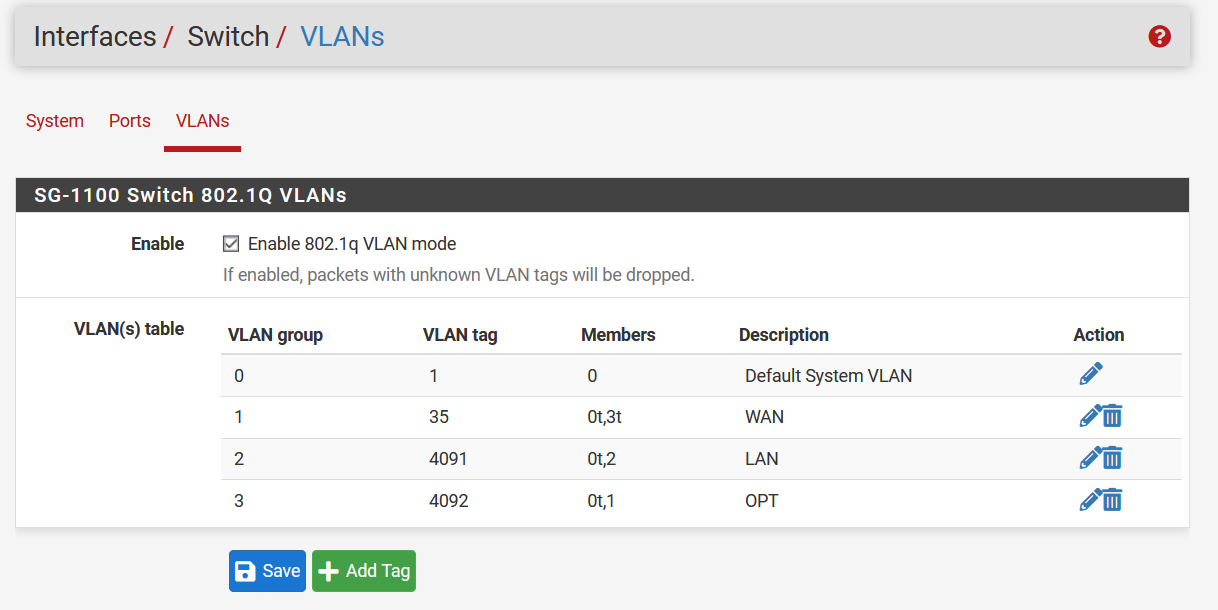
I really don't know if this is the right way since I could not find any other post describing this as necessary.