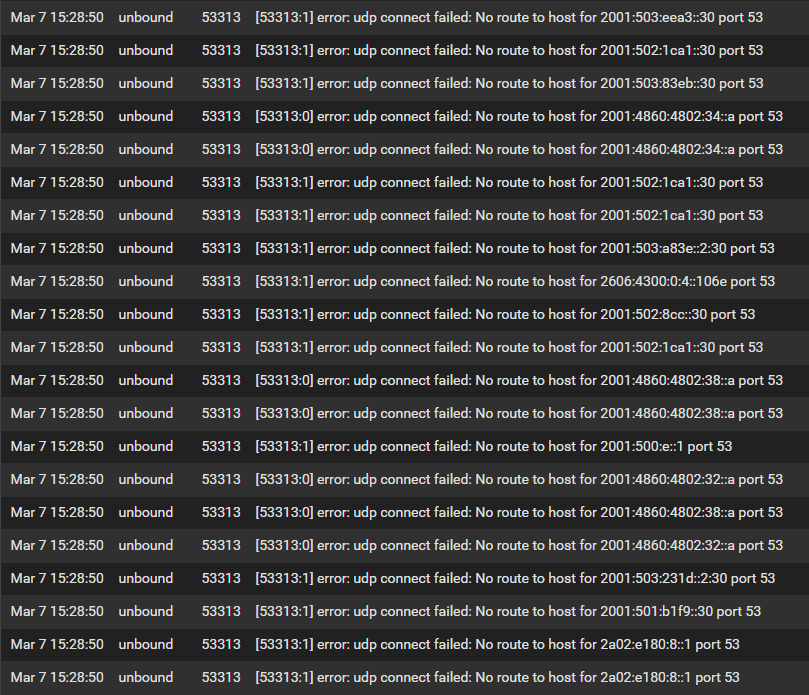DNS Unbound errors - No route to host --IPv6
-
@viktor_g
Apologies if there is a better method than screenshot frenzy but here is my interfaces and DNS resolver config. I don't believe anything in the advanced DNS resolver tab has been altered:


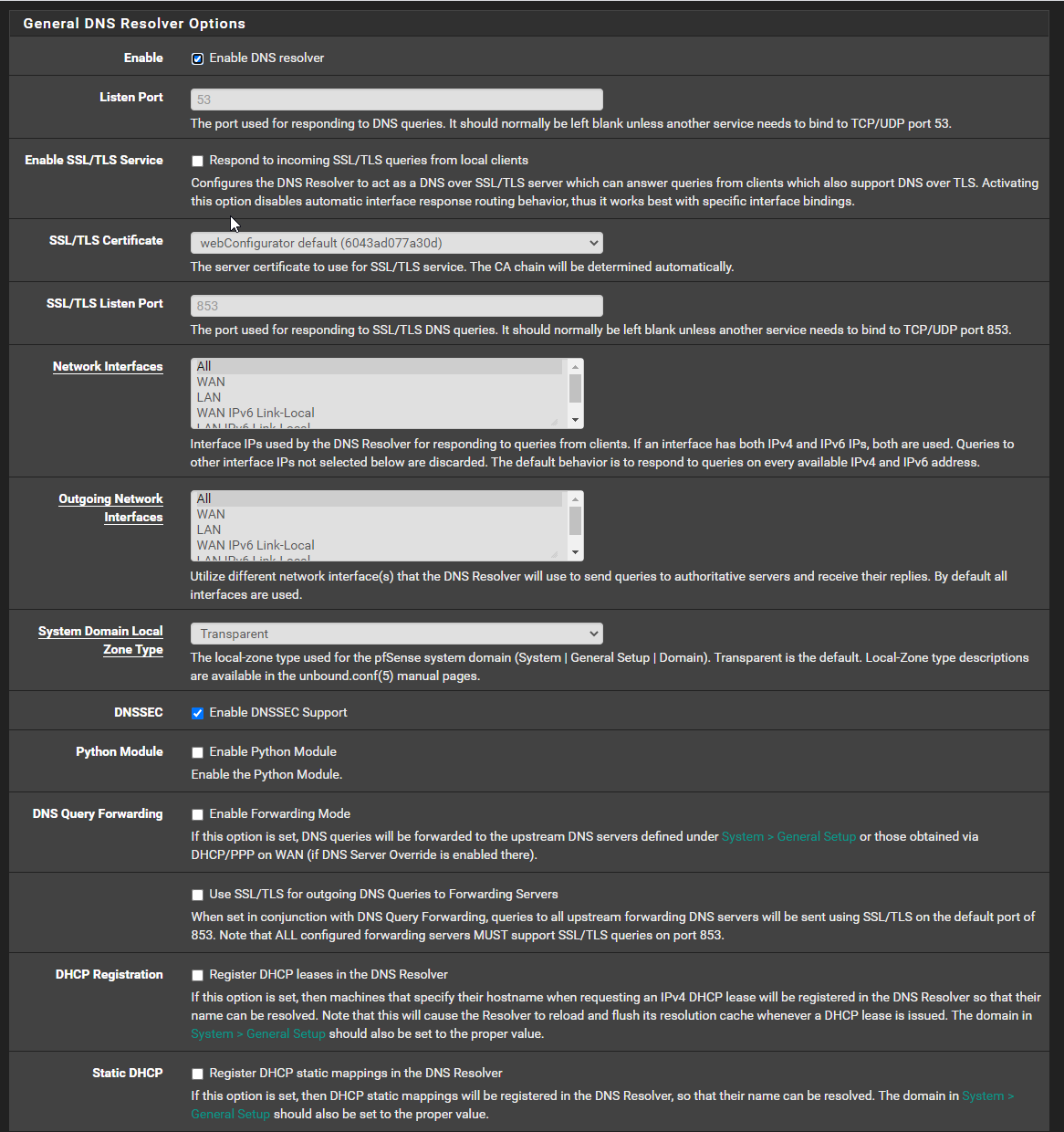
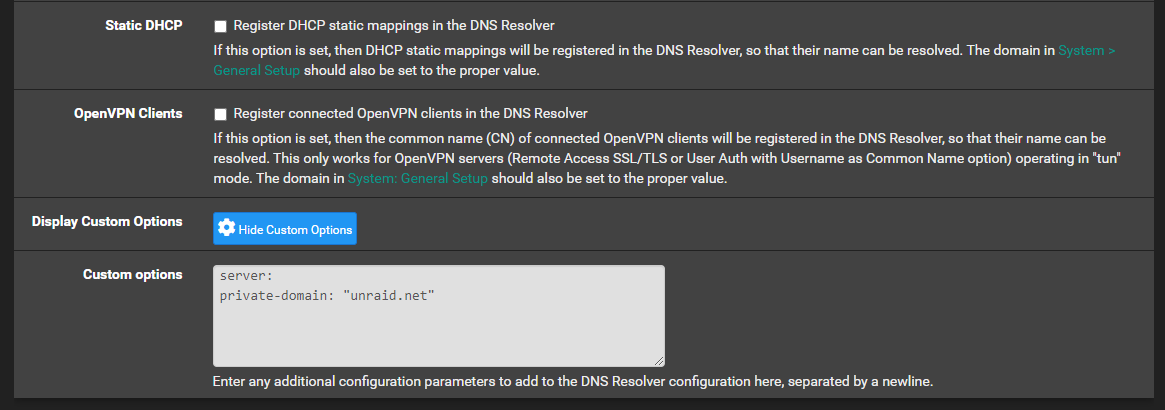
I do have a couple of VLAN interfaces but they are not enabled (I can confirm they errors still persist with them turned off so not related).
Thanks for your time :)
-
Why tracking on the LAN the WAN for IPv6 ?
If the WAN has no IPv6 , why doing 'IPv6' on LAN ?
-
@gertjan Hello thanks for replying!
Just so I can learn and understand are you suggesting that this would explain the unbound errors because my ISP does not offer Ipv6? Or is this just an observation and a separate misconfiguration that could be improved?
As for why its on it was default option when I setup the interface so just haven't disabled it, happy to switch of if unnecessary.
Thanks!
-
No IPv6 on WAN, so this option can't be used :

See https://docs.netgate.com/pfsense/en/latest/interfaces/configure-ipv6.html
-
@suudoxr said in DNS Unbound errors - No route to host --IPv6:
I do have a couple of VLAN interfaces but they are not enabled (I can confirm they errors still persist with them turned off so not related).
Have you tried to add to DNS Resolver under Custom Options this:
"do-ip6:no" ?
and restart the resolver?
Regards,
fireodo -
@gertjan Ok thanks I have set that to none now, will see what changes.
@fireodo I did set that and whilst they did go to aid @viktor_g I have removed it for now to allow him to see if he can re-create. Although I do wonder why it was still failing and just telling it not to do ipv6 is a solution im still curious as to the reason :)
-
@suudoxr said in DNS Unbound errors - No route to host --IPv6:
@fireodo I did set that and whilst they did go to aid @viktor_g I have removed it for now to allow him to see if he can re-create. Although I do wonder why it was still failing and just telling it not to do ipv6 is a solution im still curious as to the reason :)
No IPv6 on WAN -> no IPv6 resolution from Resolver

-
@fireodo right ok, so do I need to be looking at why something on my LAN is trying to go out to IPv6? Now that I have turned off Ipv6 tracking on LAN will that prevent that?
Thanks very much to all for the assistance so far, learning as we go :D
-
@suudoxr said in DNS Unbound errors - No route to host --IPv6:
@fireodo do I need to be looking at why something on my LAN is trying to go out to IPv6? Now that I have turned off Ipv6 tracking on LAN will that prevent that?
No, there is nothing from your LAN that want to go out to IPv6 but the resolver (unbound) try to resolve IPv4 AND IPv6.
Thanks very much to all for the assistance so far, learning as we go :D
You're welcome!
-
@suudoxr said in DNS Unbound errors - No route to host --IPv6:
do I need to be looking at why something on my LAN is trying to go out to IPv6?
Something on your LAN - a device that is IPv6 capable - would try to use pfSense if pfSense would announce on your LAN that it is a IPv6 gateway.
Which isn't the case, because you do not have a IPv6 connection to the net.
This doesn't mean that many devices on your LAN use IPv6 among themselves, as any modern OS prefers IPv6 over IPv4.