SG-3100 Internal Switch LAGG config for "uplink" to managed switch
-
Hi,
i recently bought a SG-3100 as a replacement for my SG-4860-1u, the SG-4860 had stand alone ethernet ports so having multiple ports go to my managed switch was not an issue. With the SG-3100 we have the integrated switch, which is nice but im a bit lost here.
Situation
SG-3100 connected to a switch over a single connection works perfectly fine, i tagged all needed VLANS and they get transferred and managed by the switch.
I know how to get vlans tagged or untagged across 1 interface.
Wanted Result
Have 2 cables (plugged into LAN1 & LAN2) as a uplink to my managed switch to avoid potential bottlenecks.
I read that at the moment the only LAGG that is supported is load balancing, but how do i configure such a LAGG? Is there any documentation out there? all i could find was this one https://docs.netgate.com/pfsense/en/latest/solutions/sg-3100/switch-overview.html
but it doesn't cover LAGGS.Im assuming its done here but id like confirmation.
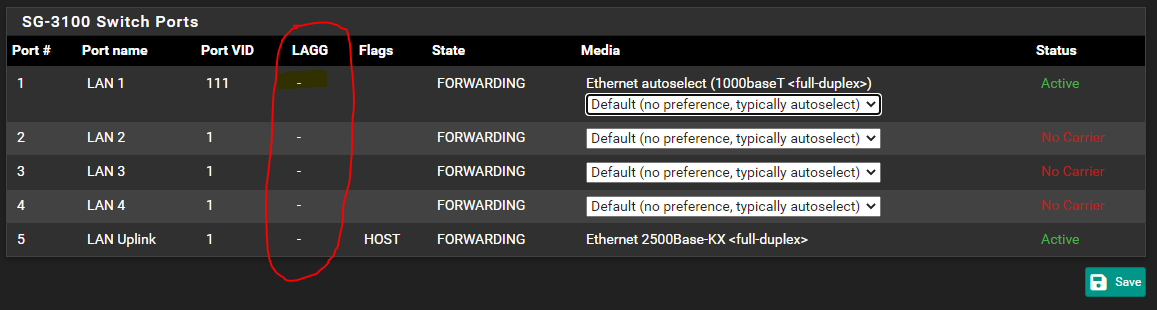
also i would think the LAGG members need to be tagged in this
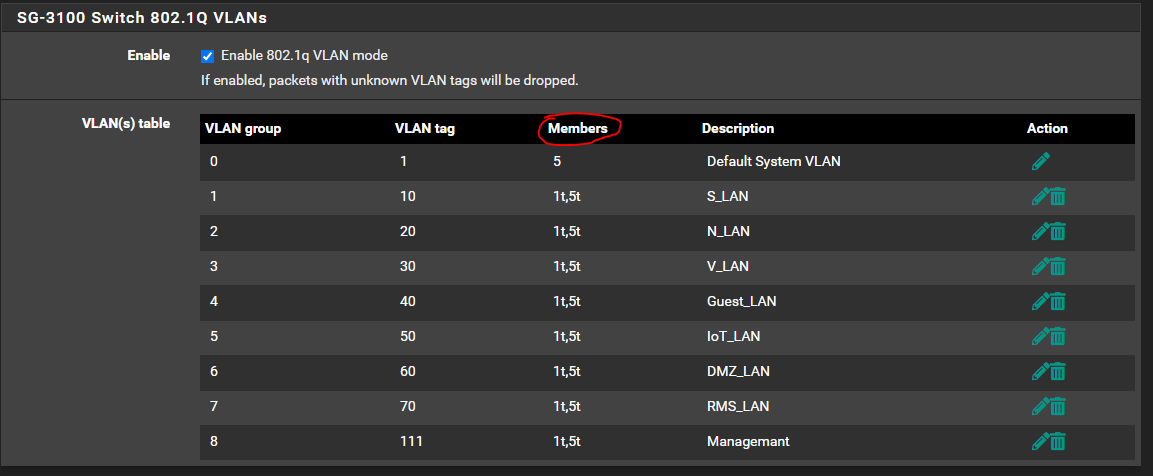
As a Bonus but i can figure that out myself if need be, how would i configure my switch wit 2 cables? set them up as a trunk with all tagged vlans or have 2 separate ports wit all tagged vlans.
Thanks for the help.
BR
-
It is done there, yes. Just edit the LAGG group value in that column to be the same for the two ports you want to use.
However if I was doing this I would use the WAN and OPT ports as an LACP LAGG to the switch and put the WAN(s) on the switched ports instead.
Steve
-
@stephenw10 Thanks for the answer, yeah ive heard people reassign the wan and opt ports.
Will a config backup now and restore after the changes revert all changes made or is there some stuff that cant be backed up?
-
Everything that is done through the webgui is backed up.
Only things like custom loader files are not.
Steve