Watchguard x550e READ_DMA. ACB: CAM status: Command timeout
-
Hello,
Trying to install pfSense onto a Watchgaurd x550e, keep running into errors. I have tried the "set hw.ata.ata_dma=0" and "set hint.ata.0.mode=PI04" command, used 2 different cf cards as well.
set hw.ata.ata_dma=0 - Errors to:
Type '?' for a list of commands, 'help' for more detailed help. OK set hint.ata.0.mode=PI04 OK boot /boot/kernel/kernel text=0x1249860 data=0x8512e8+0x16c788 syms=[0x4+0xf7680+0x4+0x16ffd0] Booting... KDB: debugger backends: ddb KDB: current backend: ddb ACPI BIOS Error (bug): A valid RSDP was not found (20150515/tbxfroot-258) Copyright (c) 1992-2016 The FreeBSD Project. Copyright (c) 1979, 1980, 1983, 1986, 1988, 1989, 1991, 1992, 1993, 1994 The Regents of the University of California. All rights reserved. FreeBSD is a registered trademark of The FreeBSD Foundation. FreeBSD 10.3-RELEASE-p22 #0 352658d6e(RELENG_2_3): Tue Oct 24 05:24:53 CDT 2017 root@ce23-i386-builder:/builder/pfsense-235/tmp/obj/builder/pfsense-235/tmp/FreeBSD-src/sys/pfSense_wrap_vga i386 FreeBSD clang version 3.4.1 (tags/RELEASE_34/dot1-final 208032) 20140512 CPU: Intel(R) Celeron(R) M processor 1300MHz (1300.08-MHz 686-class CPU) Origin="GenuineIntel" Id=0x695 Family=0x6 Model=0x9 Stepping=5 Features=0xa7e9fbbf<FPU,VME,DE,PSE,TSC,MSR,MCE,CX8,APIC,SEP,MTRR,PGE,MCA,CMOV,PAT,CLFLUSH,DTS,ACPI,MMX,FXSR,SSE,SSE2,TM,PBE> real memory = 528482304 (504 MB) avail memory = 481521664 (459 MB) MPTable: <OEM00000 PROD00000000> Event timer "LAPIC" quality 400 random: <Software, Yarrow> initialized ioapic0: Assuming intbase of 0 ioapic0 <Version 2.0> irqs 0-23 on motherboard wlan: mac acl policy registered ipw_bss: You need to read the LICENSE file in /usr/share/doc/legal/intel_ipw/. ipw_bss: If you agree with the license, set legal.intel_ipw.license_ack=1 in /boot/loader.conf. module_register_init: MOD_LOAD (ipw_bss_fw, 0xc0817700, 0) error 1 ipw_ibss: You need to read the LICENSE file in /usr/share/doc/legal/intel_ipw/. ipw_ibss: If you agree with the license, set legal.intel_ipw.license_ack=1 in /boot/loader.conf. module_register_init: MOD_LOAD (ipw_ibss_fw, 0xc08177b0, 0) error 1 ipw_monitor: You need to read the LICENSE file in /usr/share/doc/legal/intel_ipw/. ipw_monitor: If you agree with the license, set legal.intel_ipw.license_ack=1 in /boot/loader.conf. module_register_init: MOD_LOAD (ipw_monitor_fw, 0xc0817860, 0) error 1 iwi_bss: You need to read the LICENSE file in /usr/share/doc/legal/intel_iwi/. iwi_bss: If you agree with the license, set legal.intel_iwi.license_ack=1 in /boot/loader.conf. module_register_init: MOD_LOAD (iwi_bss_fw, 0xc083f250, 0) error 1 iwi_ibss: You need to read the LICENSE file in /usr/share/doc/legal/intel_iwi/. iwi_ibss: If you agree with the license, set legal.intel_iwi.license_ack=1 in /boot/loader.conf. module_register_init: MOD_LOAD (iwi_ibss_fw, 0xc083f300, 0) error 1 iwi_monitor: You need to read the LICENSE file in /usr/share/doc/legal/intel_iwi/. iwi_monitor: If you agree with the license, set legal.intel_iwi.license_ack=1 in /boot/loader.conf. module_register_init: MOD_LOAD (iwi_monitor_fw, 0xc083f3b0, 0) error 1 kbd1 at kbdmux0 ACPI BIOS Error (bug): A valid RSDP was not found (20150515/tbxfroot-258) ACPI: Table initialisation failed: AE_NOT_FOUND ACPI: Try disabling either ACPI or apic support. cryptosoft0: <software crypto> on motherboard padlock0: No ACE support. pcib0: <MPTable Host-PCI bridge> pcibus 0 on motherboard pci0: <PCI bus> on pcib0 vgapci0: <VGA-compatible display> port 0xea00-0xea07 mem 0xd0100000-0xd017ffff,0xc0000000-0xcfffffff,0xd0180000-0xd01bffff irq 16 at device 2.0 on pci0 agp0: <Intel 82915GM (915GM GMCH) SVGA controller> on vgapci0 agp0: aperture size is 256M, detected 7932k stolen memory vgapci0: Boot video device uhci0: <Intel 82801FB/FR/FW/FRW (ICH6) USB controller USB-A> port 0xeb00-0xeb1f irq 23 at device 29.0 on pci0 usbus0 on uhci0 uhci1: <Intel 82801FB/FR/FW/FRW (ICH6) USB controller USB-B> port 0xed00-0xed1f irq 19 at device 29.1 on pci0 usbus1 on uhci1 uhci2: <Intel 82801FB/FR/FW/FRW (ICH6) USB controller USB-C> port 0xe800-0xe81f irq 18 at device 29.2 on pci0 usbus2 on uhci2 uhci3: <Intel 82801FB/FR/FW/FRW (ICH6) USB controller USB-D> port 0xe900-0xe91f irq 16 at device 29.3 on pci0 usbus3 on uhci3 ehci0: <Intel 82801FB (ICH6) USB 2.0 controller> mem 0xd01c0000-0xd01c03ff irq 23 at device 29.7 on pci0 usbus4: EHCI version 1.0 usbus4 on ehci0 pcib1: <MPTable PCI-PCI bridge> at device 30.0 on pci0 pci1: <PCI bus> on pcib1 skc0: <Marvell Gigabit Ethernet> port 0xc000-0xc0ff mem 0xd002c000-0xd002ffff irq 16 at device 0.0 on pci1 skc0: Marvell Yukon Lite Gigabit Ethernet rev. (0x9) sk0: <Marvell Semiconductor, Inc. Yukon> on skc0 sk0: Ethernet address: 00:90:7f:3c:7a:81 miibus0: <MII bus> on sk0 e1000phy0: <Marvell 88E1011 Gigabit PHY> PHY 0 on miibus0 e1000phy0: none, 10baseT, 10baseT-FDX, 100baseTX, 100baseTX-FDX, 1000baseT, 1000baseT-master, 1000baseT-FDX, 1000baseT-FDX-master, auto skc1: <Marvell Gigabit Ethernet> port 0xc400-0xc4ff mem 0xd0020000-0xd0023fff irq 17 at device 1.0 on pci1 skc1: Marvell Yukon Lite Gigabit Ethernet rev. (0x9) sk1: <Marvell Semiconductor, Inc. Yukon> on skc1 sk1: Ethernet address: 00:90:7f:3c:7a:80 miibus1: <MII bus> on sk1 e1000phy1: <Marvell 88E1011 Gigabit PHY> PHY 0 on miibus1 e1000phy1: none, 10baseT, 10baseT-FDX, 100baseTX, 100baseTX-FDX, 1000baseT, 1000baseT-master, 1000baseT-FDX, 1000baseT-FDX-master, auto skc2: <Marvell Gigabit Ethernet> port 0xc800-0xc8ff mem 0xd0024000-0xd0027fff irq 18 at device 2.0 on pci1 skc2: Marvell Yukon Lite Gigabit Ethernet rev. (0x9) sk2: <Marvell Semiconductor, Inc. Yukon> on skc2 sk2: Ethernet address: 00:90:7f:3c:7a:7f miibus2: <MII bus> on sk2 e1000phy2: <Marvell 88E1011 Gigabit PHY> PHY 0 on miibus2 e1000phy2: none, 10baseT, 10baseT-FDX, 100baseTX, 100baseTX-FDX, 1000baseT, 1000baseT-master, 1000baseT-FDX, 1000baseT-FDX-master, auto skc3: <Marvell Gigabit Ethernet> port 0xcc00-0xccff mem 0xd0028000-0xd002bfff irq 19 at device 3.0 on pci1 skc3: Marvell Yukon Lite Gigabit Ethernet rev. (0x9) sk3: <Marvell Semiconductor, Inc. Yukon> on skc3 sk3: Ethernet address: 00:90:7f:3c:7a:7e miibus3: <MII bus> on sk3 e1000phy3: <Marvell 88E1011 Gigabit PHY> PHY 0 on miibus3 e1000phy3: none, 10baseT, 10baseT-FDX, 100baseTX, 100baseTX-FDX, 1000baseT, 1000baseT-master, 1000baseT-FDX, 1000baseT-FDX-master, auto pci1: <encrypt/decrypt, network/computer crypto> at device 4.0 (no driver attached) isab0: <PCI-ISA bridge> at device 31.0 on pci0 isa0: <ISA bus> on isab0 atapci0: <Intel ICH6 UDMA100 controller> port 0x1f0-0x1f7,0x3f6,0x170-0x177,0x376,0xf000-0xf00f at device 31.1 on pci0 ata0: <ATA channel> at channel 0 on atapci0 ata1: <ATA channel> at channel 1 on atapci0 cpu0 on motherboard pmtimer0 on isa0 attimer0: <AT timer> at port 0x40-0x43 irq 0 pnpid PNP0100 on isa0 Timecounter "i8254" frequency 1193182 Hz quality 0 Event timer "i8254" frequency 1193182 Hz quality 100 atrtc0: <AT realtime clock> at port 0x70-0x71 irq 8 pnpid PNP0b00 on isa0 Event timer "RTC" frequency 32768 Hz quality 0 atkbdc0: <Keyboard controller (i8042)> at port 0x60,0x64 irq 1 pnpid PNP0303 on isa0 atkbd0: <AT Keyboard> irq 1 on atkbdc0 kbd0 at atkbd0 atkbd0: [GIANT-LOCKED] unknown: <PNP0c01> can't assign resources (memory) uart0: <16550 or compatible> at port 0x3f8-0x3ff irq 4 flags 0x10 pnpid PNP0501 on isa0 uart0: console (115200,n,8,1) ppc0: <Standard parallel printer port> at port 0x378-0x37f,0x778-0x77b irq 7 pnpid PNP0400 on isa0 ppc0: Generic chipset (NIBBLE-only) in COMPATIBLE mode ppbus0: <Parallel port bus> on ppc0 lpt0: <Printer> on ppbus0 lpt0: Interrupt-driven port ppi0: <Parallel I/O> on ppbus0 uart1: <16550 or compatible> at port 0x2f8-0x2ff irq 3 pnpid PNP0501 on isa0 orm0: <ISA Option ROM> at iomem 0xc0000-0xce7ff pnpid ORM0000 on isa0 sc0: <System console> at flags 0x100 on isa0 sc0: VGA <16 virtual consoles, flags=0x300> vga0: <Generic ISA VGA> at port 0x3c0-0x3df iomem 0xa0000-0xbffff on isa0 unknown: <PNP0c01> can't assign resources (memory) random: unblocking device. usbus0: 12Mbps Full Speed USB v1.0 Timecounters tick every 1.000 msec usbus1: 12Mbps Full Speed USB v1.0 usbus2: 12Mbps Full Speed USB v1.0 usbus3: 12Mbps Full Speed USB v1.0 ugen0.1: <Intel> at usbus0 uhub0: <Intel UHCI root HUB, class 9/0, rev 1.00/1.00, addr 1> on usbus0 ugen1.1: <Intel> at usbus1 uhub1: <Intel UHCI root HUB, class 9/0, rev 1.00/1.00, addr 1> on usbus1 ugen2.1: <Intel> at usbus2 uhub2: <Intel UHCI root HUB, class 9/0, rev 1.00/1.00, addr 1> on usbus2 ugen3.1: <Intel> at usbus3 uhub3: <Intel UHCI root HUB, class 9/0, rev 1.00/1.00, addr 1> on usbus3 usbus4: 480Mbps High Speed USB v2.0 ugen4.1: <Intel> at usbus4 uhub4: <Intel EHCI root HUB, class 9/0, rev 2.00/1.00, addr 1> on usbus4 uhub0: 2 ports with 2 removable, self powered uhub1: 2 ports with 2 removable, self powered uhub2: 2 ports with 2 removable, self powered uhub3: 2 ports with 2 removable, self powered uhub4: 8 ports with 8 removable, self powered ada0 at ata0 bus 0 scbus0 target 0 lun 0 ada0: <SanDisk SDCFJ-256 HDX 4.06> CFA-4 device ada0: Serial Number 116915J3107L0929 ada0: 16.700MB/s transfers (WDMA2, PIO 2048bytes) ada0: 245MB (501760 512 byte sectors) ada0: Previously was known as ad0 Timecounter "TSC" frequency 1300076289 Hz quality 800 (ada0:ata0:0:0:0): READ_DMA. ACB: c8 00 ff a7 07 40 00 00 00 00 01 00 (ada0:ata0:0:0:0): CAM status: Command timeout (ada0:ata0:0:0:0): Retrying commandset hint.ata.0.mode=PI04 - Errors to:
Type '?' for a list of commands, 'help' for more detailed help. OK set hint.ata.0.mode=PI04 OK boot /boot/kernel/kernel text=0x1249860 data=0x8512e8+0x16c788 syms=[0x4+0xf7680+0x4+0x16ffd0] Booting... KDB: debugger backends: ddb KDB: current backend: ddb ACPI BIOS Error (bug): A valid RSDP was not found (20150515/tbxfroot-258) Copyright (c) 1992-2016 The FreeBSD Project. Copyright (c) 1979, 1980, 1983, 1986, 1988, 1989, 1991, 1992, 1993, 1994 The Regents of the University of California. All rights reserved. FreeBSD is a registered trademark of The FreeBSD Foundation. FreeBSD 10.3-RELEASE-p22 #0 352658d6e(RELENG_2_3): Tue Oct 24 05:24:53 CDT 2017 root@ce23-i386-builder:/builder/pfsense-235/tmp/obj/builder/pfsense-235/tmp/FreeBSD-src/sys/pfSense_wrap_vga i386 FreeBSD clang version 3.4.1 (tags/RELEASE_34/dot1-final 208032) 20140512 CPU: Intel(R) Celeron(R) M processor 1300MHz (1300.08-MHz 686-class CPU) Origin="GenuineIntel" Id=0x695 Family=0x6 Model=0x9 Stepping=5 Features=0xa7e9fbbf<FPU,VME,DE,PSE,TSC,MSR,MCE,CX8,APIC,SEP,MTRR,PGE,MCA,CMOV,PAT,CLFLUSH,DTS,ACPI,MMX,FXSR,SSE,SSE2,TM,PBE> real memory = 528482304 (504 MB) avail memory = 481521664 (459 MB) MPTable: <OEM00000 PROD00000000> Event timer "LAPIC" quality 400 random: <Software, Yarrow> initialized ioapic0: Assuming intbase of 0 ioapic0 <Version 2.0> irqs 0-23 on motherboard wlan: mac acl policy registered ipw_bss: You need to read the LICENSE file in /usr/share/doc/legal/intel_ipw/. ipw_bss: If you agree with the license, set legal.intel_ipw.license_ack=1 in /boot/loader.conf. module_register_init: MOD_LOAD (ipw_bss_fw, 0xc0817700, 0) error 1 ipw_ibss: You need to read the LICENSE file in /usr/share/doc/legal/intel_ipw/. ipw_ibss: If you agree with the license, set legal.intel_ipw.license_ack=1 in /boot/loader.conf. module_register_init: MOD_LOAD (ipw_ibss_fw, 0xc08177b0, 0) error 1 ipw_monitor: You need to read the LICENSE file in /usr/share/doc/legal/intel_ipw/. ipw_monitor: If you agree with the license, set legal.intel_ipw.license_ack=1 in /boot/loader.conf. module_register_init: MOD_LOAD (ipw_monitor_fw, 0xc0817860, 0) error 1 iwi_bss: You need to read the LICENSE file in /usr/share/doc/legal/intel_iwi/. iwi_bss: If you agree with the license, set legal.intel_iwi.license_ack=1 in /boot/loader.conf. module_register_init: MOD_LOAD (iwi_bss_fw, 0xc083f250, 0) error 1 iwi_ibss: You need to read the LICENSE file in /usr/share/doc/legal/intel_iwi/. iwi_ibss: If you agree with the license, set legal.intel_iwi.license_ack=1 in /boot/loader.conf. module_register_init: MOD_LOAD (iwi_ibss_fw, 0xc083f300, 0) error 1 iwi_monitor: You need to read the LICENSE file in /usr/share/doc/legal/intel_iwi/. iwi_monitor: If you agree with the license, set legal.intel_iwi.license_ack=1 in /boot/loader.conf. module_register_init: MOD_LOAD (iwi_monitor_fw, 0xc083f3b0, 0) error 1 kbd1 at kbdmux0 ACPI BIOS Error (bug): A valid RSDP was not found (20150515/tbxfroot-258) ACPI: Table initialisation failed: AE_NOT_FOUND ACPI: Try disabling either ACPI or apic support. cryptosoft0: <software crypto> on motherboard padlock0: No ACE support. pcib0: <MPTable Host-PCI bridge> pcibus 0 on motherboard pci0: <PCI bus> on pcib0 vgapci0: <VGA-compatible display> port 0xea00-0xea07 mem 0xd0100000-0xd017ffff,0xc0000000-0xcfffffff,0xd0180000-0xd01bffff irq 16 at device 2.0 on pci0 agp0: <Intel 82915GM (915GM GMCH) SVGA controller> on vgapci0 agp0: aperture size is 256M, detected 7932k stolen memory vgapci0: Boot video device uhci0: <Intel 82801FB/FR/FW/FRW (ICH6) USB controller USB-A> port 0xeb00-0xeb1f irq 23 at device 29.0 on pci0 usbus0 on uhci0 uhci1: <Intel 82801FB/FR/FW/FRW (ICH6) USB controller USB-B> port 0xed00-0xed1f irq 19 at device 29.1 on pci0 usbus1 on uhci1 uhci2: <Intel 82801FB/FR/FW/FRW (ICH6) USB controller USB-C> port 0xe800-0xe81f irq 18 at device 29.2 on pci0 usbus2 on uhci2 uhci3: <Intel 82801FB/FR/FW/FRW (ICH6) USB controller USB-D> port 0xe900-0xe91f irq 16 at device 29.3 on pci0 usbus3 on uhci3 ehci0: <Intel 82801FB (ICH6) USB 2.0 controller> mem 0xd01c0000-0xd01c03ff irq 23 at device 29.7 on pci0 usbus4: EHCI version 1.0 usbus4 on ehci0 pcib1: <MPTable PCI-PCI bridge> at device 30.0 on pci0 pci1: <PCI bus> on pcib1 skc0: <Marvell Gigabit Ethernet> port 0xc000-0xc0ff mem 0xd002c000-0xd002ffff irq 16 at device 0.0 on pci1 skc0: Marvell Yukon Lite Gigabit Ethernet rev. (0x9) sk0: <Marvell Semiconductor, Inc. Yukon> on skc0 sk0: Ethernet address: 00:90:7f:3c:7a:81 miibus0: <MII bus> on sk0 e1000phy0: <Marvell 88E1011 Gigabit PHY> PHY 0 on miibus0 e1000phy0: none, 10baseT, 10baseT-FDX, 100baseTX, 100baseTX-FDX, 1000baseT, 1000baseT-master, 1000baseT-FDX, 1000baseT-FDX-master, auto skc1: <Marvell Gigabit Ethernet> port 0xc400-0xc4ff mem 0xd0020000-0xd0023fff irq 17 at device 1.0 on pci1 skc1: Marvell Yukon Lite Gigabit Ethernet rev. (0x9) sk1: <Marvell Semiconductor, Inc. Yukon> on skc1 sk1: Ethernet address: 00:90:7f:3c:7a:80 miibus1: <MII bus> on sk1 e1000phy1: <Marvell 88E1011 Gigabit PHY> PHY 0 on miibus1 e1000phy1: none, 10baseT, 10baseT-FDX, 100baseTX, 100baseTX-FDX, 1000baseT, 1000baseT-master, 1000baseT-FDX, 1000baseT-FDX-master, auto skc2: <Marvell Gigabit Ethernet> port 0xc800-0xc8ff mem 0xd0024000-0xd0027fff irq 18 at device 2.0 on pci1 skc2: Marvell Yukon Lite Gigabit Ethernet rev. (0x9) sk2: <Marvell Semiconductor, Inc. Yukon> on skc2 sk2: Ethernet address: 00:90:7f:3c:7a:7f miibus2: <MII bus> on sk2 e1000phy2: <Marvell 88E1011 Gigabit PHY> PHY 0 on miibus2 e1000phy2: none, 10baseT, 10baseT-FDX, 100baseTX, 100baseTX-FDX, 1000baseT, 1000baseT-master, 1000baseT-FDX, 1000baseT-FDX-master, auto skc3: <Marvell Gigabit Ethernet> port 0xcc00-0xccff mem 0xd0028000-0xd002bfff irq 19 at device 3.0 on pci1 skc3: Marvell Yukon Lite Gigabit Ethernet rev. (0x9) sk3: <Marvell Semiconductor, Inc. Yukon> on skc3 sk3: Ethernet address: 00:90:7f:3c:7a:7e miibus3: <MII bus> on sk3 e1000phy3: <Marvell 88E1011 Gigabit PHY> PHY 0 on miibus3 e1000phy3: none, 10baseT, 10baseT-FDX, 100baseTX, 100baseTX-FDX, 1000baseT, 1000baseT-master, 1000baseT-FDX, 1000baseT-FDX-master, auto pci1: <encrypt/decrypt, network/computer crypto> at device 4.0 (no driver attached) isab0: <PCI-ISA bridge> at device 31.0 on pci0 isa0: <ISA bus> on isab0 atapci0: <Intel ICH6 UDMA100 controller> port 0x1f0-0x1f7,0x3f6,0x170-0x177,0x376,0xf000-0xf00f at device 31.1 on pci0 ata0: <ATA channel> at channel 0 on atapci0 ata1: <ATA channel> at channel 1 on atapci0 cpu0 on motherboard pmtimer0 on isa0 attimer0: <AT timer> at port 0x40-0x43 irq 0 pnpid PNP0100 on isa0 Timecounter "i8254" frequency 1193182 Hz quality 0 Event timer "i8254" frequency 1193182 Hz quality 100 atrtc0: <AT realtime clock> at port 0x70-0x71 irq 8 pnpid PNP0b00 on isa0 Event timer "RTC" frequency 32768 Hz quality 0 atkbdc0: <Keyboard controller (i8042)> at port 0x60,0x64 irq 1 pnpid PNP0303 on isa0 atkbd0: <AT Keyboard> irq 1 on atkbdc0 kbd0 at atkbd0 atkbd0: [GIANT-LOCKED] unknown: <PNP0c01> can't assign resources (memory) uart0: <16550 or compatible> at port 0x3f8-0x3ff irq 4 flags 0x10 pnpid PNP0501 on isa0 uart0: console (115200,n,8,1) ppc0: <Standard parallel printer port> at port 0x378-0x37f,0x778-0x77b irq 7 pnpid PNP0400 on isa0 ppc0: Generic chipset (NIBBLE-only) in COMPATIBLE mode ppbus0: <Parallel port bus> on ppc0 lpt0: <Printer> on ppbus0 lpt0: Interrupt-driven port ppi0: <Parallel I/O> on ppbus0 uart1: <16550 or compatible> at port 0x2f8-0x2ff irq 3 pnpid PNP0501 on isa0 orm0: <ISA Option ROM> at iomem 0xc0000-0xce7ff pnpid ORM0000 on isa0 sc0: <System console> at flags 0x100 on isa0 sc0: VGA <16 virtual consoles, flags=0x300> vga0: <Generic ISA VGA> at port 0x3c0-0x3df iomem 0xa0000-0xbffff on isa0 unknown: <PNP0c01> can't assign resources (memory) random: unblocking device. usbus0: 12Mbps Full Speed USB v1.0 Timecounters tick every 1.000 msec usbus1: 12Mbps Full Speed USB v1.0 usbus2: 12Mbps Full Speed USB v1.0 usbus3: 12Mbps Full Speed USB v1.0 ugen0.1: <Intel> at usbus0 uhub0: <Intel UHCI root HUB, class 9/0, rev 1.00/1.00, addr 1> on usbus0 ugen1.1: <Intel> at usbus1 uhub1: <Intel UHCI root HUB, class 9/0, rev 1.00/1.00, addr 1> on usbus1 ugen2.1: <Intel> at usbus2 uhub2: <Intel UHCI root HUB, class 9/0, rev 1.00/1.00, addr 1> on usbus2 ugen3.1: <Intel> at usbus3 uhub3: <Intel UHCI root HUB, class 9/0, rev 1.00/1.00, addr 1> on usbus3 usbus4: 480Mbps High Speed USB v2.0 ugen4.1: <Intel> at usbus4 uhub4: <Intel EHCI root HUB, class 9/0, rev 2.00/1.00, addr 1> on usbus4 uhub0: 2 ports with 2 removable, self powered uhub1: 2 ports with 2 removable, self powered uhub2: 2 ports with 2 removable, self powered uhub3: 2 ports with 2 removable, self powered uhub4: 8 ports with 8 removable, self powered ada0 at ata0 bus 0 scbus0 target 0 lun 0 ada0: <SanDisk SDCFJ-256 HDX 4.06> CFA-4 device ada0: Serial Number 116915J3107L0929 ada0: 16.700MB/s transfers (WDMA2, PIO 2048bytes) ada0: 245MB (501760 512 byte sectors) ada0: Previously was known as ad0 Timecounter "TSC" frequency 1300076289 Hz quality 800 (ada0:ata0:0:0:0): READ_DMA. ACB: c8 00 ff a7 07 40 00 00 00 00 01 00 (ada0:ata0:0:0:0): CAM status: Command timeout (ada0:ata0:0:0:0): Retrying command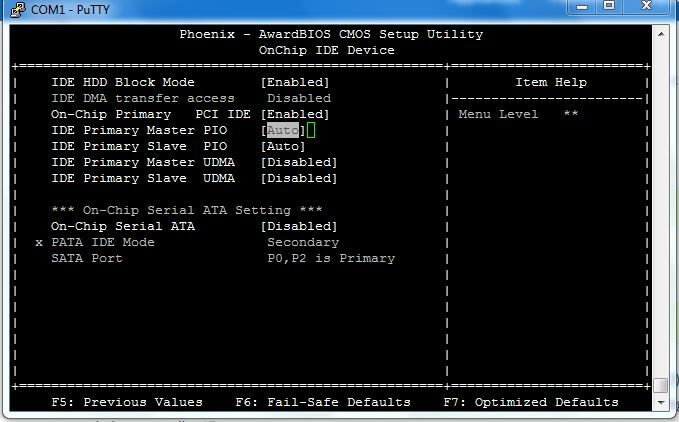
Thanks.
-
@amk said in Watchguard x550e READ_DMA. ACB: CAM status: Command timeout:
ada0: <SanDisk SDCFJ-256 HDX 4.06> CFA-4 device
ada0: Serial Number 116915J3107L0929
ada0: 16.700MB/s transfers (WDMA2, PIO 2048bytes)
ada0: 245MB (501760 512 byte sectors)That looks like a 256MB card. There is no pfSense 2.3.5 image that would fit on there.
It must have truncated when you wrote it.Steve
-
@stephenw10 Using a SanDisk Ultra 16GB 50MB/s Card, Tried different x86 Images, same error.
May be the images I'm using are corrupted? Using Rufus to write the image to the card.
Is there an image you could share?
-
What image are you actually using?
I just noticed you're setting the loader variable wrong. The mode should be
PIO4notPI04.That shouldn't matter though if you've disabled UDMA in the BIOS.
Steve
-
@stephenw10 Using pfSense-CE-memstick-serial-2.3.5-RELEASE-i386
Now I'm stuck, it wont into pfSense Setup...
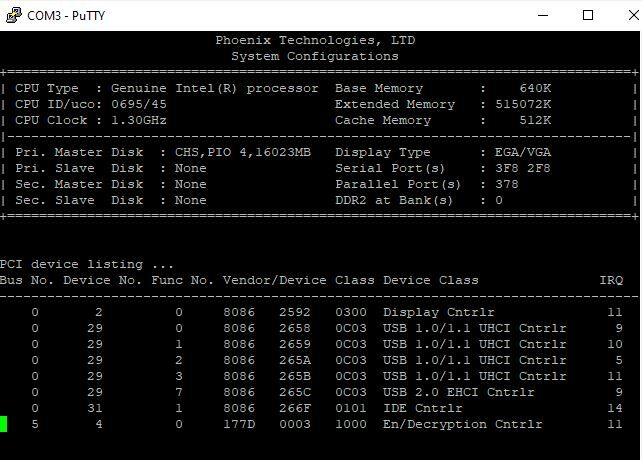
-
That's an installer image though. And you only appear to have one drive connected. What are you expecting to install to?
You should install to the CF in something else and then move it across if you're doing that. Otherwise use a NanoBSD image. If you can find one.
Really you should retire that and get something from the last decade IMO.
Steve