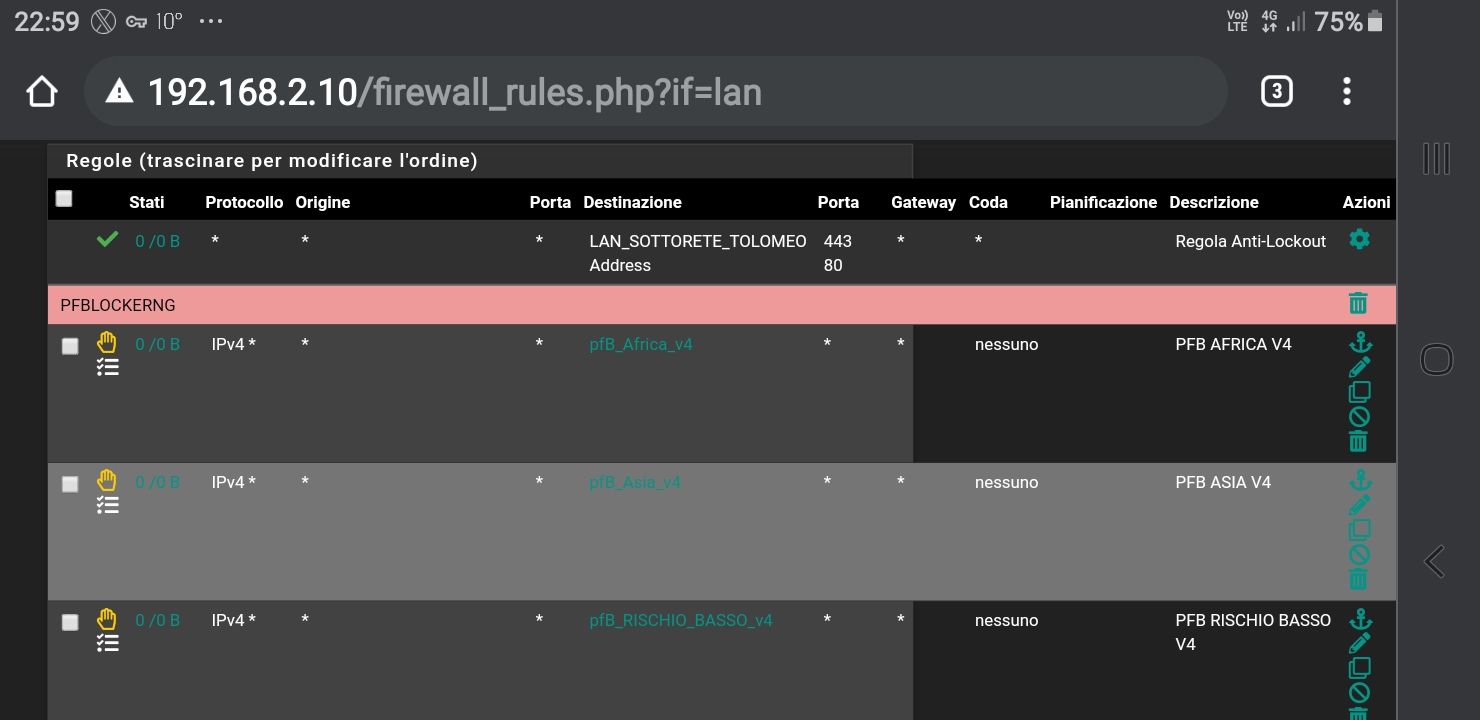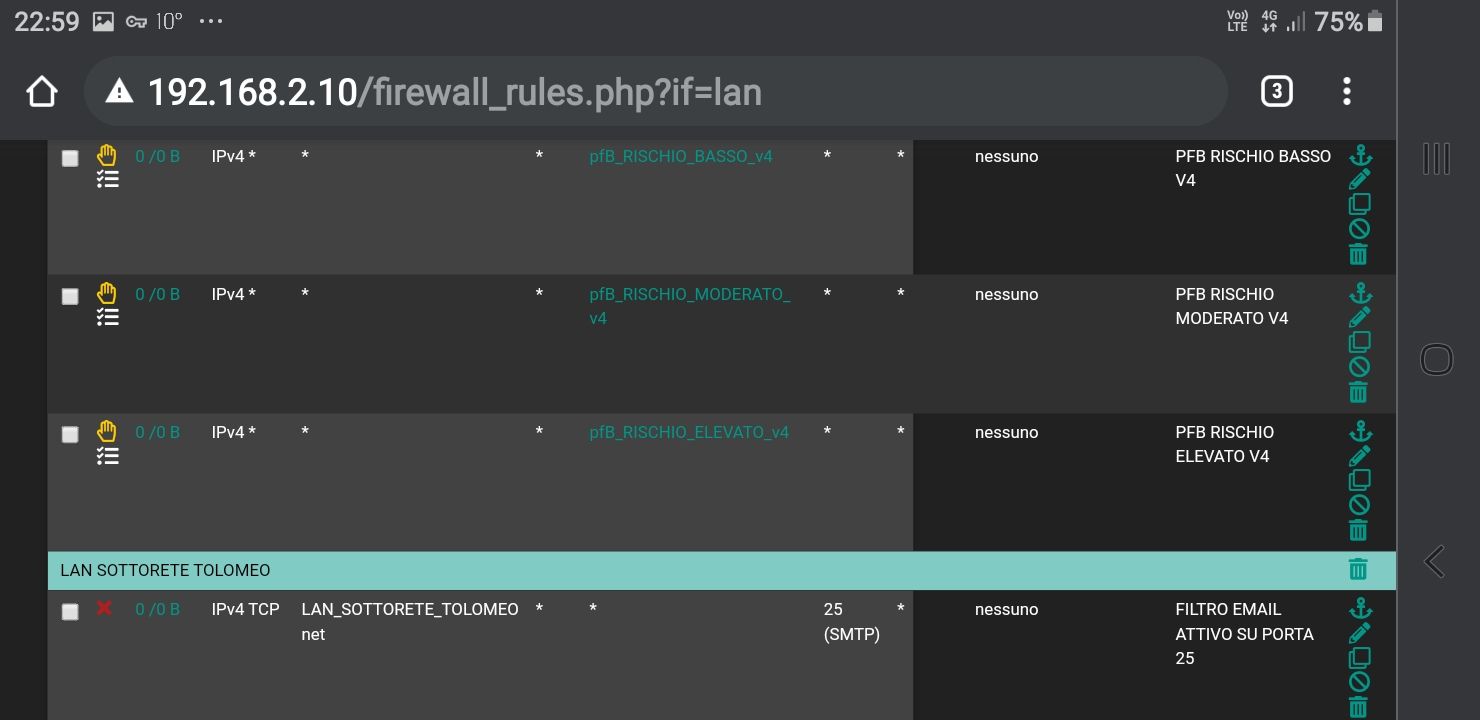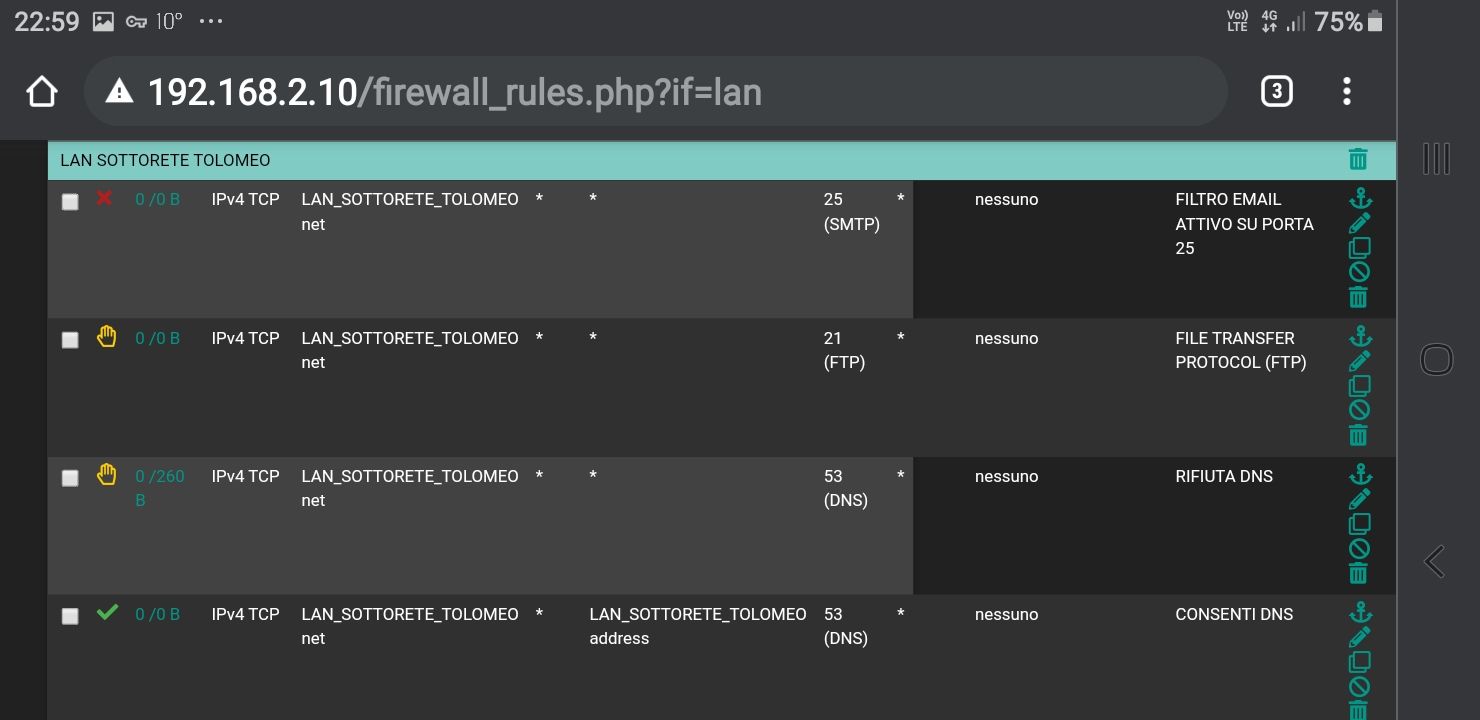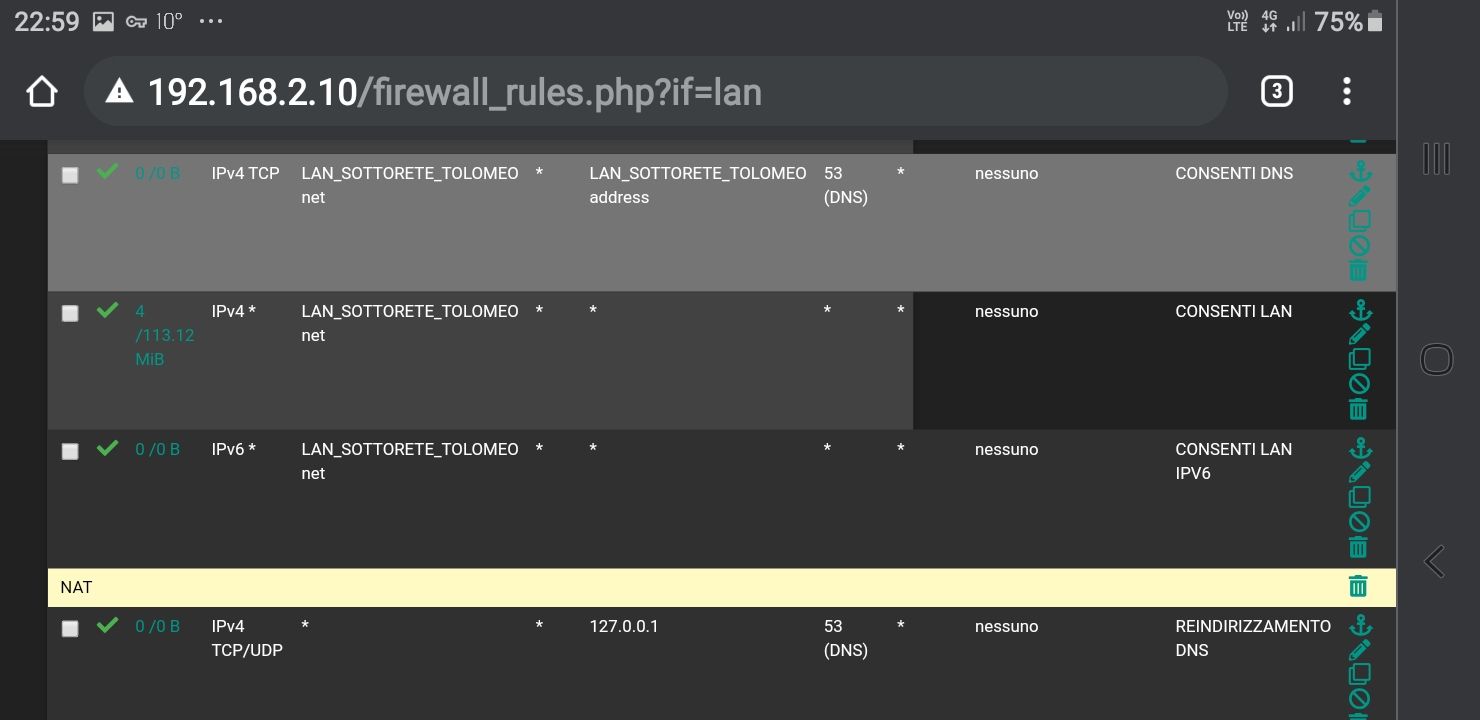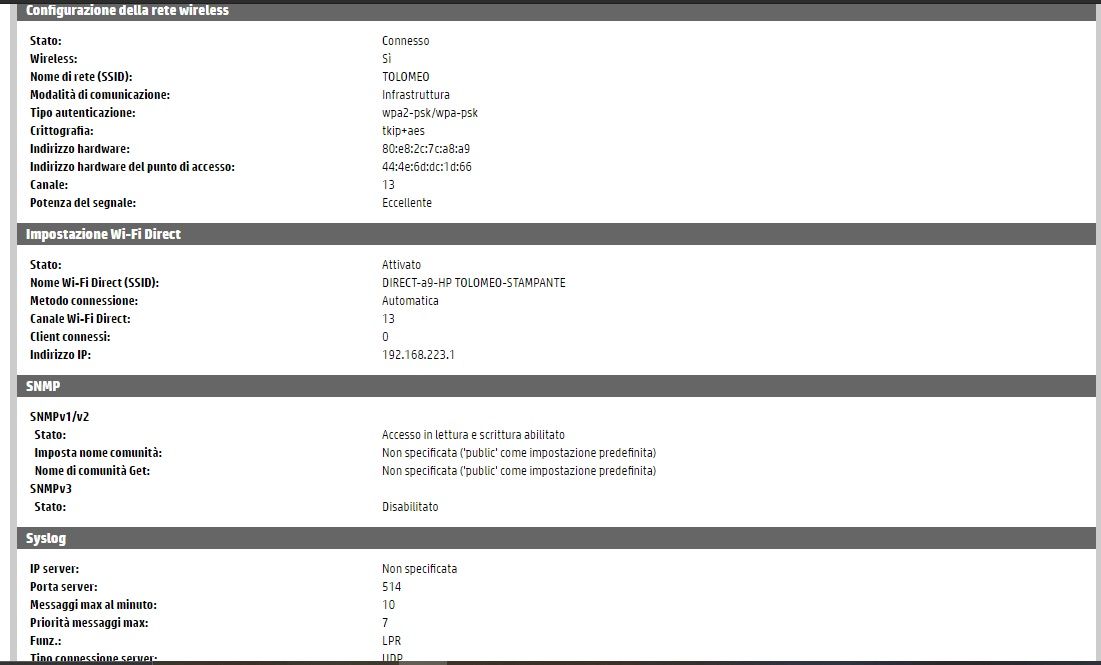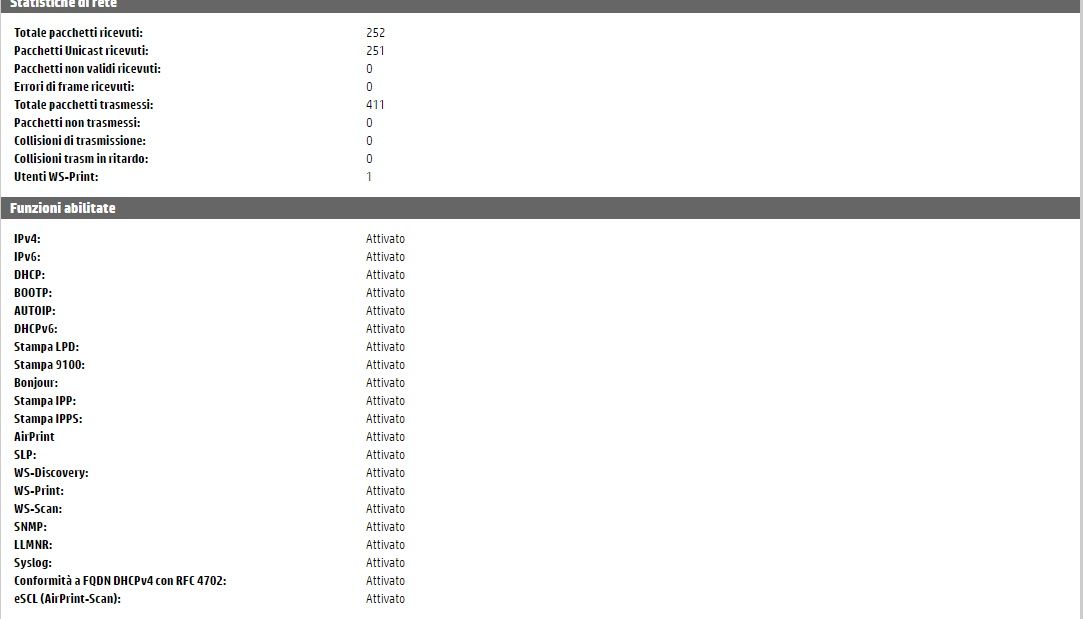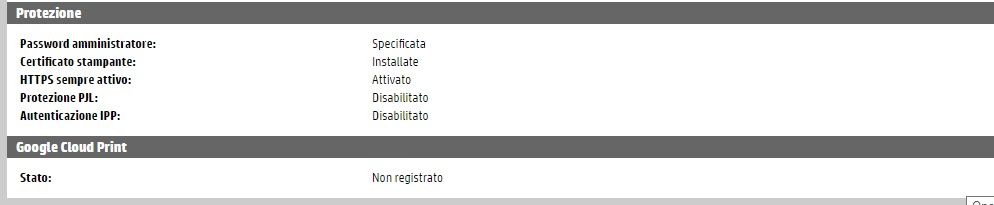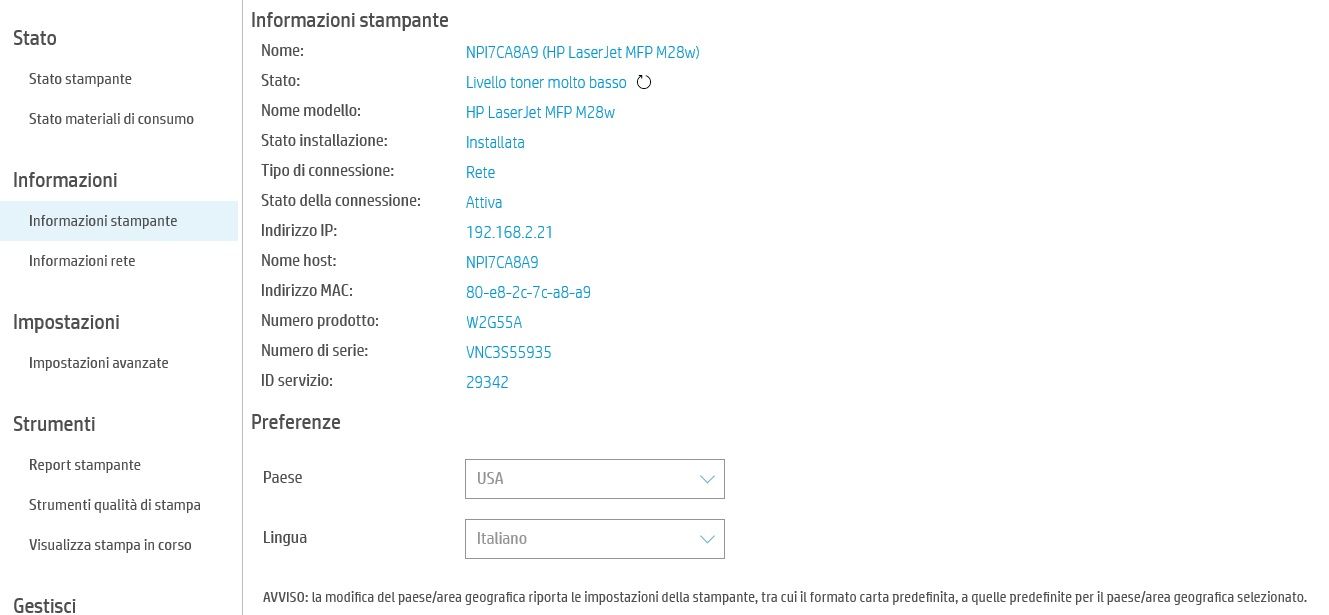How do I enable another network's printer on SG-1100?
-
Are you using the 192.168.2.X subnet in two places?
the ip access point 192.168.2.254
the printer is located in the 192.168.2.1
It looks like those things are on the LAN and WAN side of the SG-1100. Yoi cannot use that twice if so. Clients trying to reach the printer will fail because they would be in the same subnet.
However you were able to ping it so that seems unlikely.
You probably just need to configure the printer by IP in Windows.
Steve
-
@stephenw10 @TEAMITS I understand your reasoning ... but I need a single printer to make it work on two networks.
My printer is multi-function also acts as a scanner, but if I do a scan and I am in the 192.168.1.1 network it works while the wifi to print does not and I do not understand.
but you have to make some rules on the lan? Also rule on the nat? -
@antonio-briguglio said in How do I enable another network's printer on SG-1100?:
but you have to make some rules on the lan?
What are your rules on your lan? The default rule is ANY ANY - so NO you wouldn't have to put any special rules..
How about you post a picture of your lan rules..
Maybe you would have better luck in your native language section.
-
-
@johnpoz the friends of the English group are better prepared
 than the Italian ones, also because pfsense is still little used in Italy
than the Italian ones, also because pfsense is still little used in Italy -
@stephenw10 @delitrium These are the rules on the LAN.
There will be a method to print from the subnet.
Rule? Nat? or other? -
It doesn't look like you are blocking it so you should be able to print to 192.168.2.21 on the normal TCP port (9100) from either subnet.
How is your printer configured in Windows? We are going to need to see a screenshot to show you are connecting via IP.
Steve
-
Hi Steave the printer is configured on windows 10 home,
on the pfsense side in wifi and also via usb it does not make me print,
it only works on the fritzbox side -
-
@stephenw10 Hi
question! can the fritzbox block the tcp 9100 port? Because if I do the test the door is locked. -
It should not be able to because traffic to the printer would not go through it's firewall.
Traffic would go from you client in the 192.168.1.X subnet through the SG-1100 and to the printer.
Check the states when you are trying to print. You should see traffic going to 192.168.2.21 on WAN and LAN.
Steve
-
@stephenw10 Where should I go on pfsense to check the statuses when trying to print?
-
You could also just do a packet capture on pfsense wan - do you see it sending traffic to 192.168.2.21 when your trying to print?
Here is thing pfsense rule is any any, its not a pfsense problem..
Not sure what your showing in your screenshot but doesn't look like any sort of windows info for the printer.. Which is what was asked for.
-
@johnpoz @stephenw10 Hello now the printer works, the Teredo filter was active in the fritz so I deactivated it and now from the sg-1100 I can print thanks
-
@antonio-briguglio said in How do I enable another network's printer on SG-1100?:
the Teredo filter
Not sure what that would have to do with the price of tea in china - or this issue.. But if you think that was the problem.. Great, I highly doubt it.. But glad your sorted..
-
@johnpoz Yes.
This filter blocks Teredo packets. Teredo is a tunnel protocol through which individual devices in the local network can establish their own IPv6 connection by bypassing the firewall of the FRITZ! Box. Normally, Teredo is not required if the FRITZ! Box has a native IPv6 connection available for the local network. Deactivate this filter only if a network device necessarily requires Teredo and if you do not want the protection against Teredo connections of the IPv6 firewall of the FRITZ! Box.
In fact I turned it off and the printer now works on the SG-1100. I'm not technical to be able to explain why -
I know what Teredo is - and it would have zero to do with printing. The ports are different, the freaking protocol is different udp vs tcp..
So again - glad your storted. But I find it pretty much impossible that anything that would be doing with teredo would have anything to do with you talking to an IP on any printing port/protocol.
What ever you did to turn that off, reload of the firewall rules on your fritzbox, reboot of it.. whatever prob is the solution.. vs actual filtering of teredo..
-
@johnpoz I do not know why it works now I can tell you that by deactivating teredo the printer has worked it no longer gives me the offline error. Thanks for everything for your valuable advice



-
I am glad its working for you - but for the next guy reading this thread because they have some issue with their printer. It has ZERO to do with Teredo..
Anyone that has even a basic understanding of what teredo is would understand that.. I guess its possible there is some bug in your fritzbox.. But teredo has zero to do with printing.. As stated its not even the same protocol. Printing would use tcp. Some sort of status of your printer would be normally pulled via snmp.. this could be udp, but it would be port 161. Not the teredo port of 3544, there is no printing protocol that would use that port.
If you believe its related - I would suggest you contact your support for your fritzbox on how that could possible be related. Cuz it makes zero sense how those could be connected.
-
@johnpoz Hi, I agree with you on teredo .... but in my opinion the problem is generated by the pfsense firewall, because sometimes it prints others it doesn't, there is no communication between pfsense and the wifi printer.
When I had the teredo filter active, the printer was always offline after having deactivated it, the printer works intermittently, the problem in my opinion is between the router and the firewall. Then I checked the statuses and there is no trace of connections made to the printer.
I repeat to you I am not a technician that is why I asked for your help, but I noticed that even she does not know what the real problem is and from the beginning I have described the problem in a simple way even with network configuration graphics. I have received very complex and confusing answers that have nothing to do with the problem I have.
I'm sorry but you give answers in the majority that do not center with the speech and get confused .... Thanks