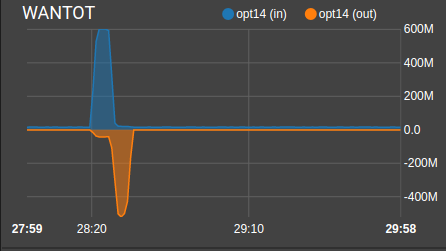Half speed upload on all WANs
-
This is your assertation, not mine. In all honesty I just assumed for a long time this was an ISP problem, but I now noticed that the traffic graph is showing full speed, while clients (AND the firewall) only see half. I just can't figure out why.
-
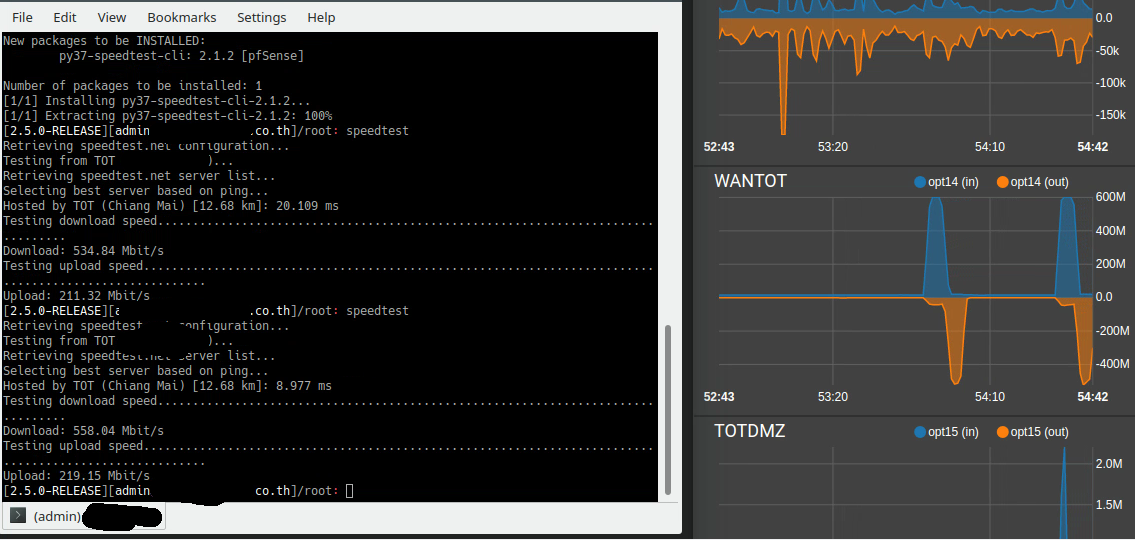
-
See upload speed in above cli speedtest, and compare to traffic graph.
-
@lanna Netgate has recommended not running a speed test on the router itself in other posts...IIRC they say it's not optimized to run programs. There have been other posts where the traffic graphs or queues can show either half or twice the expected speed, as well, but that doesn't sound like your issue. I would however run your speed test from a PC instead of the router.
The interfaces are showing as full duplex?
-
@teamits As I said this affect every client on the network. I simply ran cli speedtest to narrow the problem down to pfSense itself. I checked the ports, all FDX.
-
@lanna What is the upload speed you ISP offers? The interface will always show full duplex per the NIC.
-
@nollipfsense 500/500 symmetric. Same problem is seen on other 3 WANs. Upload speed is always half of what is reported in stats graphs (i.e. half of line speed)
-
@lanna So, you're getting 500 Megabytes per second down but only 250 Megabytes per second upload? Have you tried connecting a computer directly to ISP modem to confirm? Off-topic, I don't trust ISPs.
-
@nollipfsense He's saying the traffic graph shows 500 up/500 down but the test shows 250 both ways.
Similar to this and this but I was seeing the expected speed and the pfSense numbers showed doubled.
-
@teamits No, 500 down is running at expected line speed, but upload is always only half. This persistes over all 4 of my WANs, so if upload line speed of ISP is 200 Mbps, all clients only get 100 Mbps upload. Download is always expected line speed on all ISPs. This is definitely narrowed down to my pfSense box.
-
OK then I misunderstood sorry. So you're saying if you go around pfSense you get full upload? Have never seen that myself without shaping or something else going on. Vaguely I seem to recall someone else posting about weird things that went away after they reset to factory defaults, implying something in the config. You could try backing up and resetting, and if that doesn't help just restore the backup. Bit of a brute force test though.
-
@lanna said in Half speed upload on all WANs:
so if upload line speed of ISP is 200 Mbps, all clients only get 100 Mbps upload.
I believe that the 200 Mbps would be true if all clients are equal. Let's hope an expert on traffic shaping chimes in; however, I think the 200 is been divided among all clients.