Gateway DHCP Down
-
@90ninety said in Gateway DHCP Down:
I think it gets a DHCP address , though potentially is not getting a DNS address .
Hi,
ISPs are all different, some change IPs many times, another few times.
They may restart the modem or reconfigure the connection....This change must be followed by pfSense WAN DHCP, this should not be a problem.
You need to monitor the DHCP log to see what its contents are in this case.
@90Ninety " I think it gets a DHCP address , though potentially is not getting a DNS address ."
in this case the topic is incorrect, it cannot be "Gateway DHCP Down"
Well,
if there is no DNS there is no internet simply put, but the gateway UP also has an IP address with DHCP
+++edit:
@90Ninety "Should I just add some public DNS addresses to the WAN interface (8.8.8.8, 8.8.4.4) ?"
What do you use as DNS on pfSense?
Here are some setup examples...

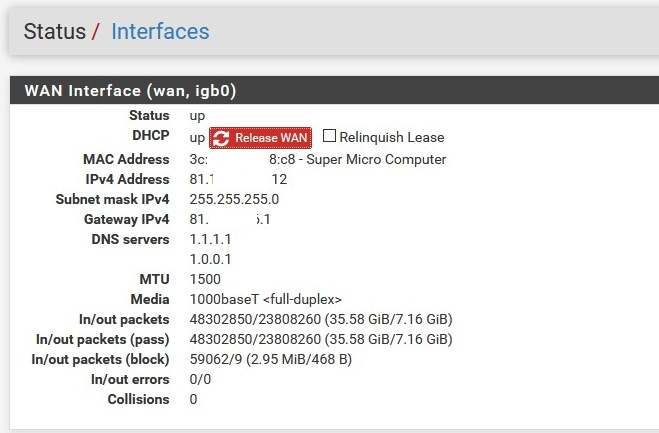
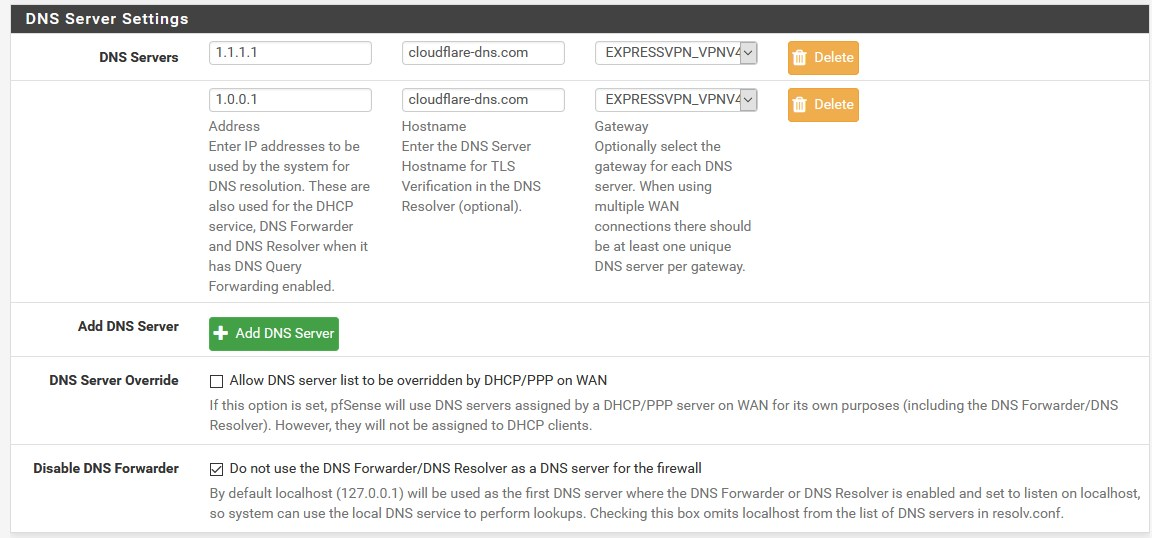
++++ Unbound (resolver)
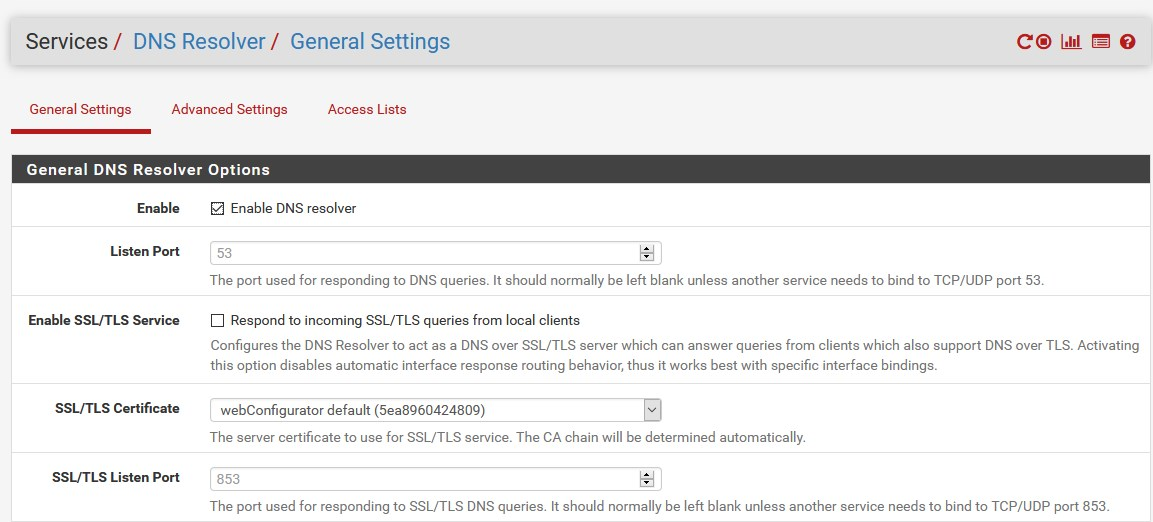
-
@daddygo
Thanks for the replyI am working from memory, though I definitely have seen the gateway as 'down' not 'up'
It maybe a separate issue but I when there has been outage before I was still able to ping 8.8.8.8 .
-
@90ninety said in Gateway DHCP Down:
gateway as 'down' not 'up'
if the GW is down, you would not be able to access the Google DNS server because you do not have an UPSTREAM exit....
the pfSense logs are very informative, so this could be your good friend in this case

-
@daddygo
The GUI isnt currently displaying entries that far back . I think it had been set to 50 lines( by default)I guess I would have to SSH .. Havent done that for a while
-
@90ninety said in Gateway DHCP Down:
I guess I would have to SSH .. Havent done that for a while
For those who don't like (shell or CLI) I'd rather recommend it:
https://winscp.net/eng/download.phpIncrease log size if you have a lot of entries and can change the displayed rows on the GUI as well
-
@daddygo
I dont mind shell , though I haven't used it enough to do it quicklyThe maximum log entries shown by GUI is 2000 , and that brings up more entries but still only from the last few days
-
@90ninety said in Gateway DHCP Down:
The maximum log entries shown by GUI is 2000
That's why I recommend WinSCP (so it will be faster):

-
So I tried firstly accessing logs with Putty Shell
I type in the the Log directory ( cat /var/log/filter.log) .. Quickly got confused , could only get a system.log . Only had 2000 lines , no mention of DHCPTried the Winscp , this is better , I see the DHCPD.log, I assume this would include WAN requests , though its far too short , only goes back a few days !

.
-
@90ninety said in Gateway DHCP Down:
Tried the Winscp , this is better

@90Ninety " I see the DHCPD.log, I assume this would include WAN requests , though its far too short , only goes back a few days !
Well, then you have to wait for the next "down" or turn off the modem for at least 30 minutes and then check the WAN DHCP entries..
Or if you have the right size storage, increase the log area:
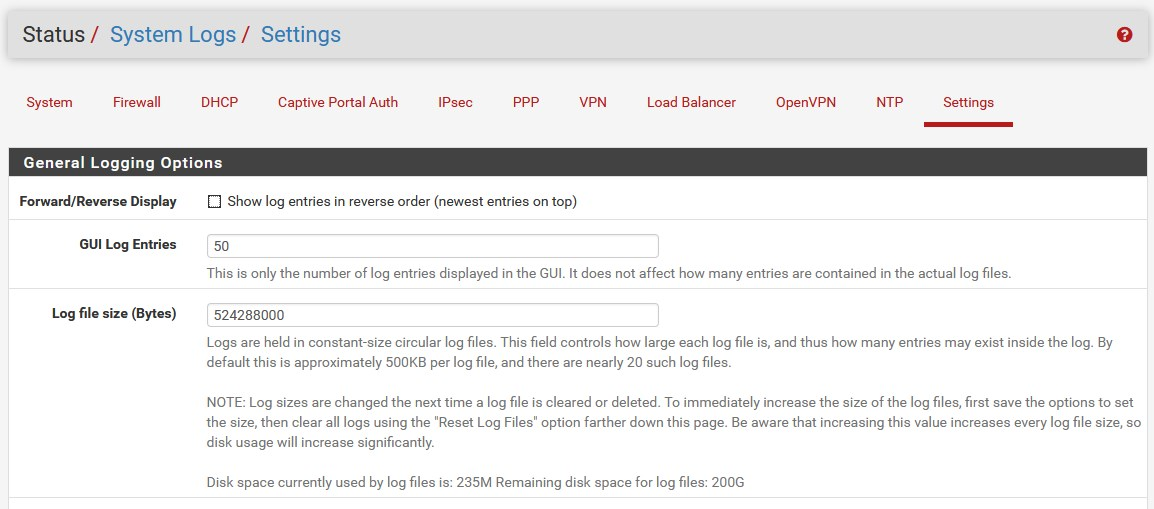
+++edit:
Yes, dhcpd.log contains all DHCP events regardless of the interface type -
@daddygo
UnderstoodThanks for the help
-