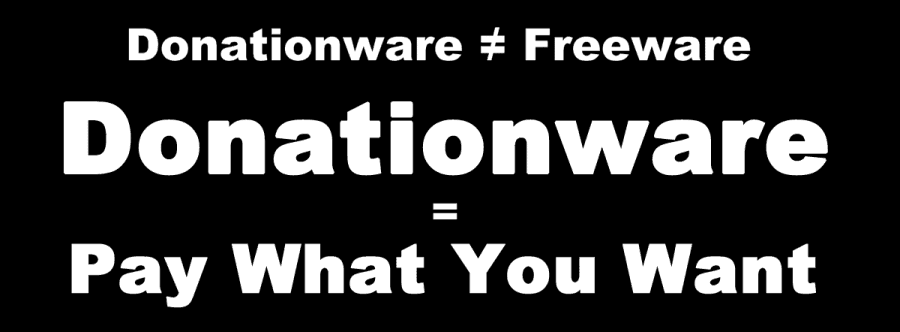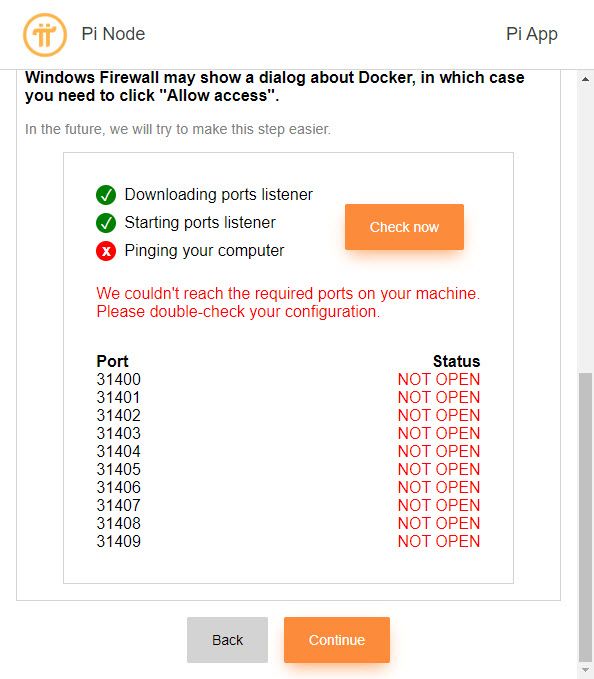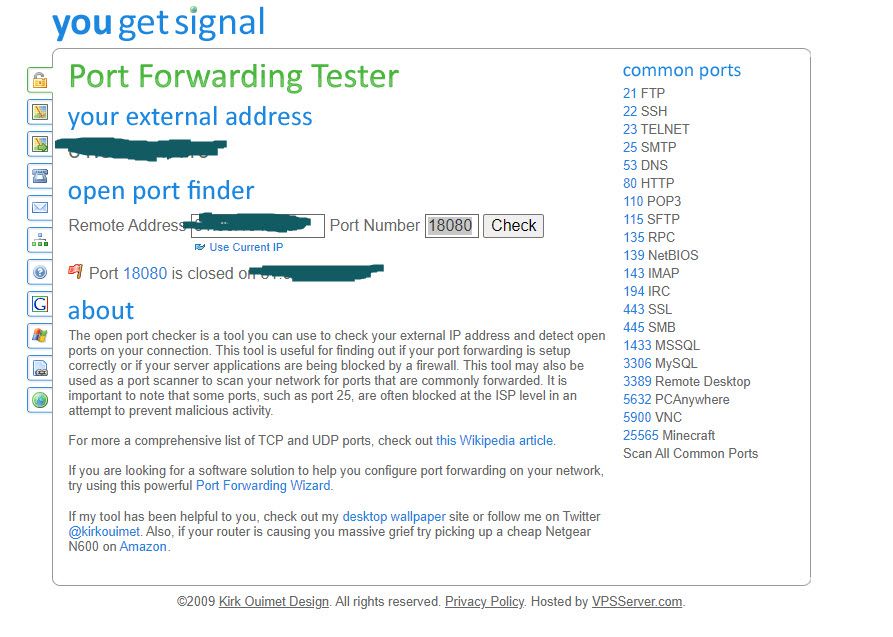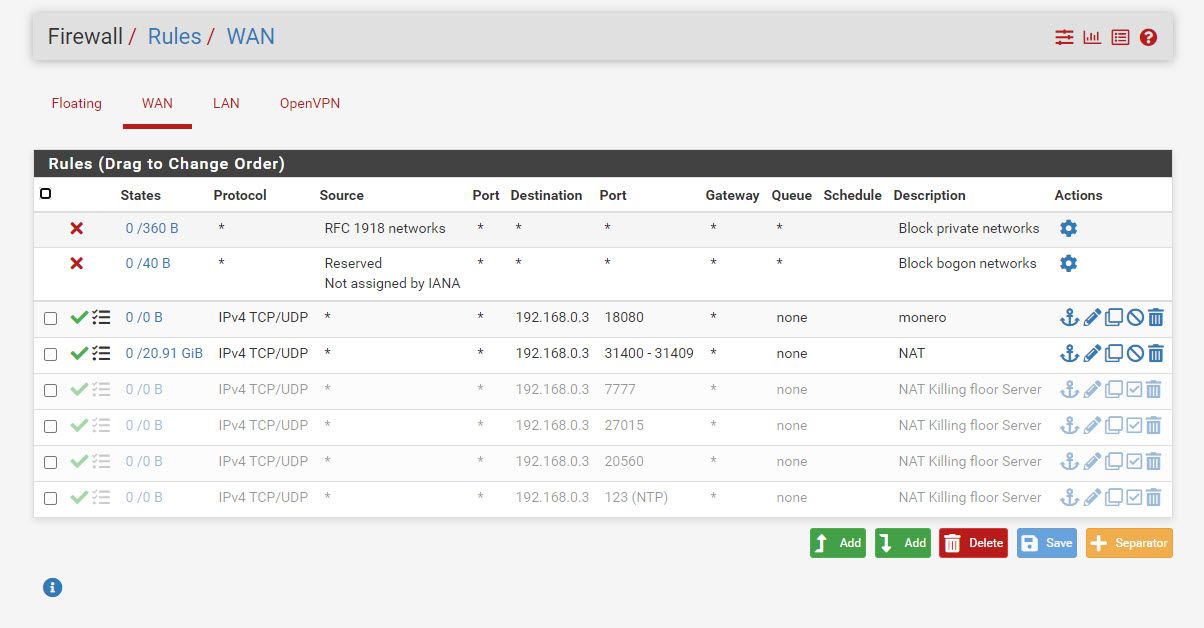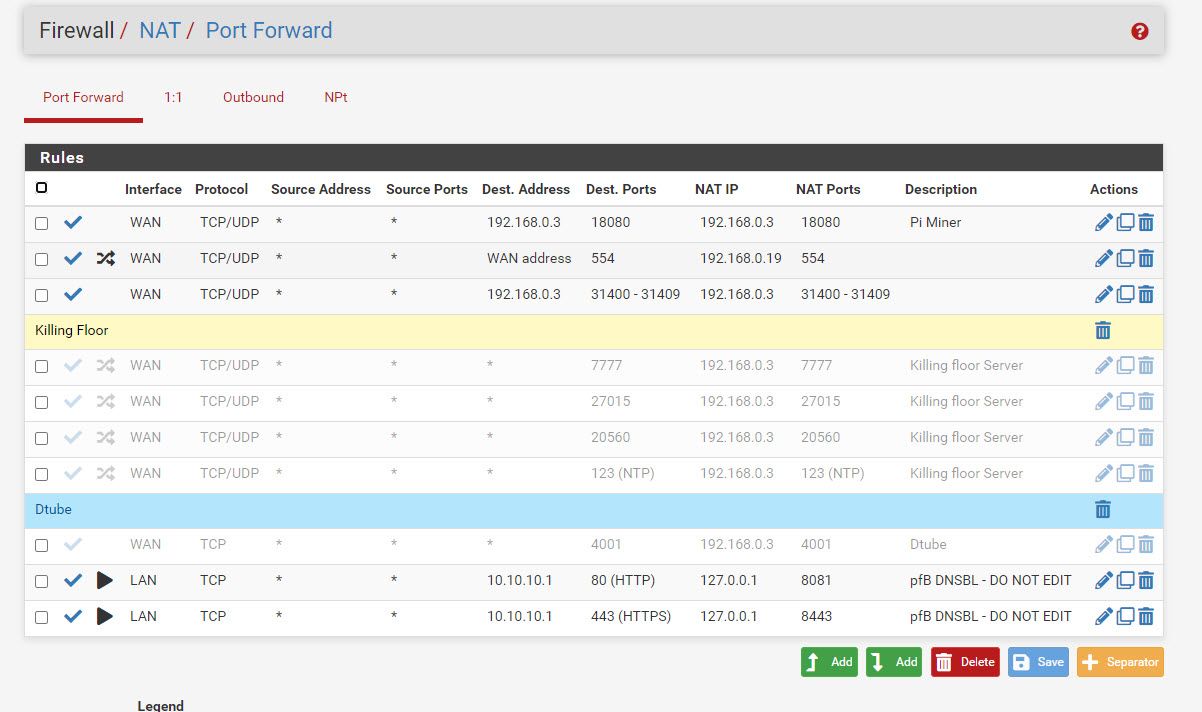I Can't seem to open any Ports?
-
Thanks, makes sense on the WAN.
When you say "Try access from the interent" do you mean try and connect to PF sense?
I've tried the different "nat" options and saved and let it reload, done a test but still blocked?
Thanks.
P.s I don't get it, my CCTV works fine away from home and yet that port is coming up as blocked as well? wtf..?!?!
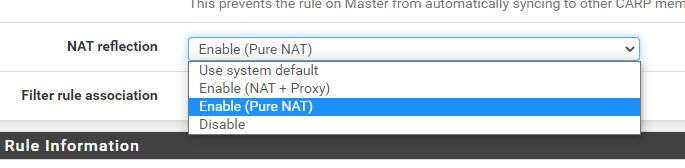
-
@datastream101
You still did not show your port forwarding rule. So I'm assuming you have a rule on WAN forwarding traffic from WAN address to 192.168.0.3.
So to investigate you have to do initiate access from the internet. You may use a port testing web portal for that.
Run a packet capture on WAN while you check the port to see if the packets arrive. -
-
@datastream101
Yeah, that's it.The destination has to be "WAN address" in the NAT rule, cause this is that one the client is sending its packets to.
-
Thanks for helping a n33b out.
OK, I changed to wan, but alas, still saying closed. I've run a packet capture and have attached the pics. Hope that helps.
Thanks again. :)
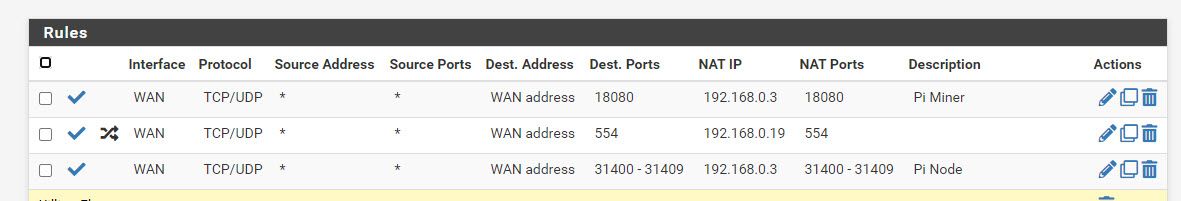
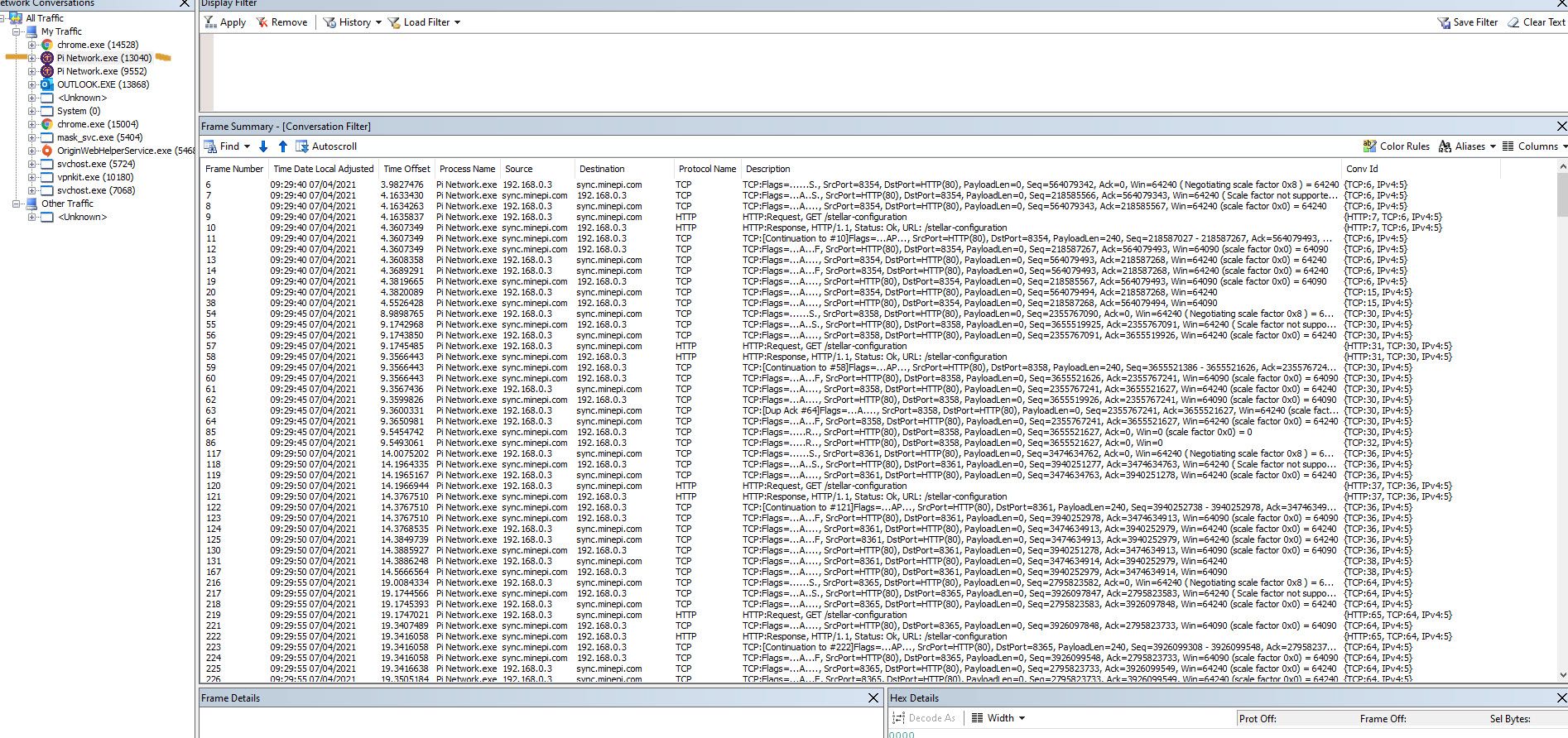
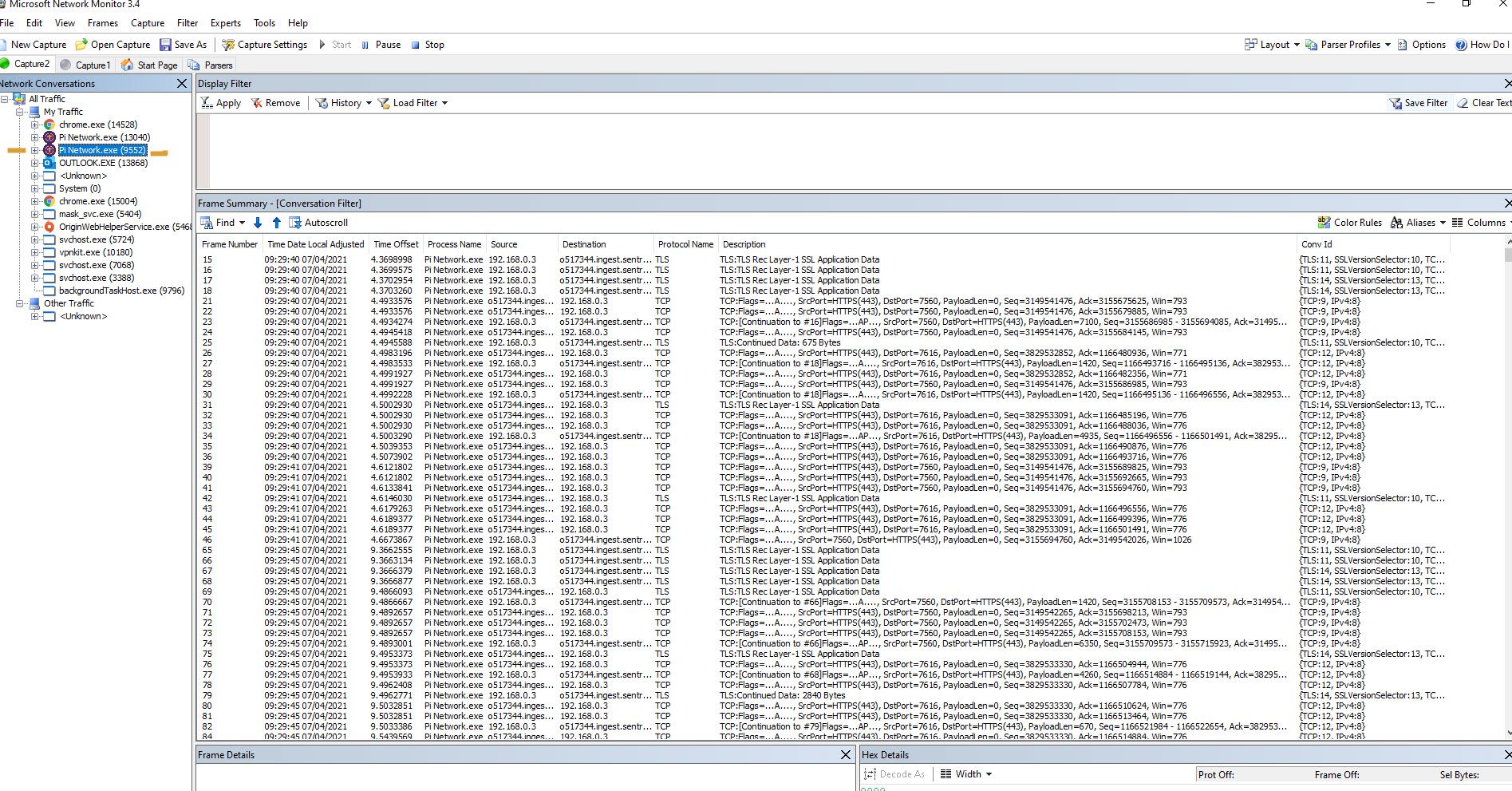
-
@datastream101
Cannot find any packet with destination port 18080 in these.Moreover you should take the capture on the WAN interface first if you want to investigate access from the internet! Mentioned that multiple times already!
-
@viragomann said in I Can't seem to open any Ports?:
Moreover you should take the capture on the WAN interface first if you want to investigate access from the internet!
^ exactly!!!
First step in troubleshooting port forwards, is to validate that traffic is actually getting to your wan..
You don't even need port forward or wan rule setup to validate this.. Just sniff (diag menu, packet capture) on your wan.. No go to your fav port checker - can you see me . org for example..
Here I don't have this port open.. But I can validate it actually gets to my wan, so pfsense could forward it, if wanted too..
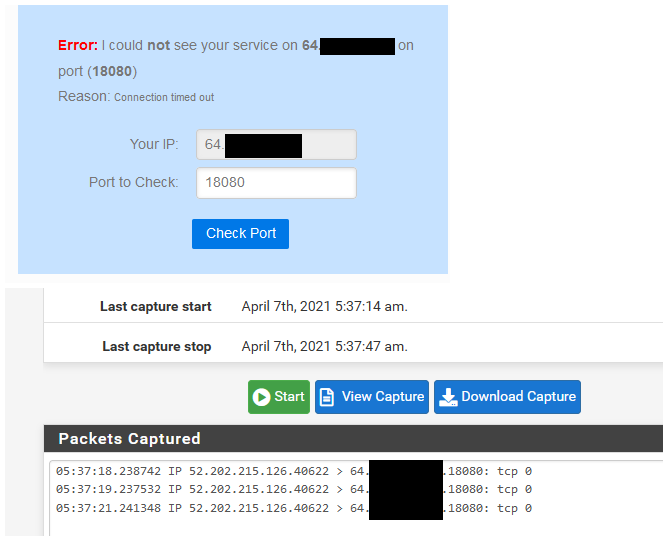
If your not seeing the traffic hit your wan - then there is nothing to forward. First step is actual validation that traffic gets to your wan..
-
Thanks for this, I know it used to work, for example when I set up a "killing floor 2" server It was easy, and my CCTV etc. also had this "pi node" working as well. Only thing that I changed or done was updated Pfsense and then loaded my config file back in.
Looks like packets are making it the WAN. So that's a good thing!
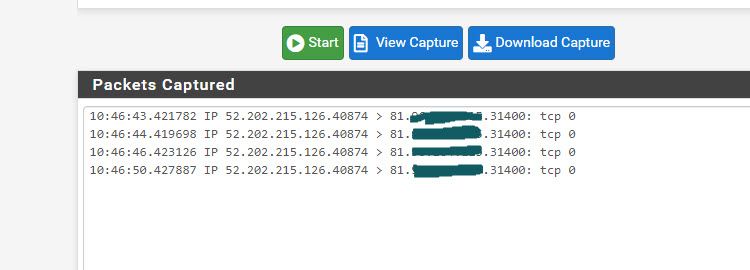
-
Well that is not the 18080 port your saying your trying to forward.. But yeah that validates that 31400 is getting to your wan.
Make sure you test via the port your wanting to forward.
-
@johnpoz Thanks, Yeah I was just trying 31400 as that's the Pi Node.
Tried the other port which is for the "Monero" app. 18080
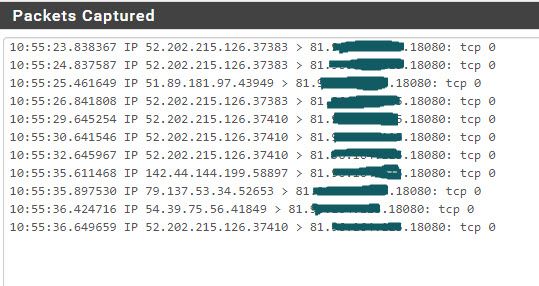
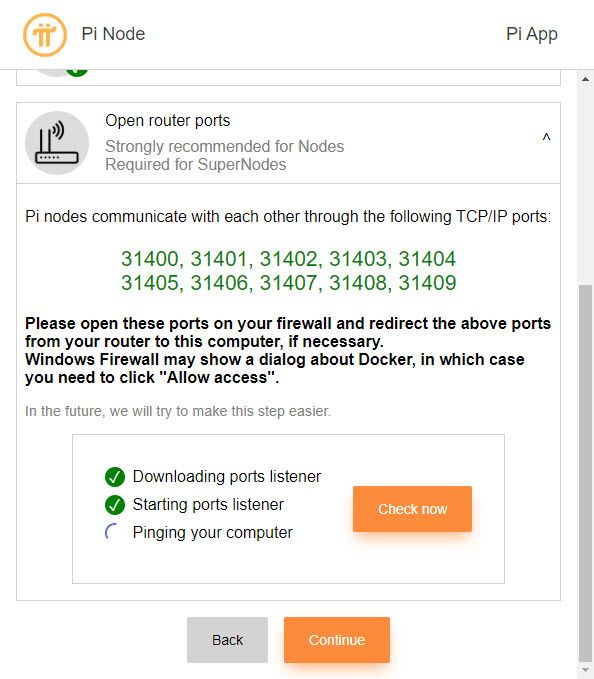
Looks like it's hitting the WAN.
Thanks again for your help.
-
@datastream101
Okay, now you see packets hitting your WAN IP (I guess) on port 18080, but there is no response.
You should also see response packets from your WAN address 18080 to the remote address.Now do a capture on the internal interface to see if the packets are forwarded correctly and if your internal device is responding. Best to do two captures simultanously on WAN and LAN (or whatever interface is facing to the destination device). So if there are packets arriving on the WAN you should also see it on the internal interface.
-
@viragomann All sorted thanks so much. after doing what you said I could see packets hitting the WAN and the LAN....so it had to be PC related. (I've never done this before so that was good to learn how to send packets to the WAN and the LAN and monitor them)
I removed and re-installed "Docker" on the PC, fired up the Pi Node (which had ports 31400 - 31409 blocked) and it worked. docker for some reason just had them ports blocked.
Thanks for the tip on putting destination as WAN as you mentioned earlier, it would have never worked the way I had it configured.
"Monero" which had port 18080 is working great....
Once again thanks for taking your patience with a n00b.
Much appreciated.
-
Glad you got it sorted.. Once you know how it works, and the basics - it really only takes a couple of minutes to figure out where the problem is..
Wan check first, if there - then lan - if sending on, then its downstream of pfsense.
Good reference
https://docs.netgate.com/pfsense/en/latest/troubleshooting/nat.htmlhttps://docs.netgate.com/pfsense/en/latest/troubleshooting/nat-port-forwards.html
-
@johnpoz Brilliant! Can I donate?, haven't got much as the "plandemic" destroyed my business, my life and my future.! but hey can always send something :)
I for the past what maybe 6 or 7 years wanted to install Pfsense and last year in lockdown I did, I should of had it years ago! Had an old laptop that finally became my router...
Love the menu's the lay out the charts the configs, I'm a nerd for stuff like this...lol, and yes the support is awesome!
Brilliant piece of software!
-
While they use to have a gold subscription you could get for $99 as a way of showing support. They really have never just had a donate sort of button.
Currently the best way to support is buy netgate hardware, or a support contract.
If you want to throw a few bucks towards the cause - you could donate to the freebsd foundation.. Which rolls downhill towards.. If freebsd is better, pfsense will end up better since pfsense runs on freebsd..
-
@datastream101
Glad it's working now. Thanks for feedback.I guess, you've learned your lesson. We all had to start once with that stuff.
-
@johnpoz Thanks, that's a shame, maybe they could have a "Donate" button,
I always used "negate" routers for VPN's where I used to work. No bull shit, also had a dual wan load balancer at home, that was neat, loved the lights...lol
What about...