IPv6 No Gateway after 2.5 upgrade
-
@mintypickle The issue looks like its been fixed in the 2.5.1-RCs.
-
Yes, upgrade to the 2.5.1 RC instead.
-
@mintypickle Nice find I'm about to try this, where exactly in the /etc/inc/interfaces.inc file did you add that too? Just anywhere?
-
@spacey it was around line 5142, search for "rtsoldscript" to find the right spot. Or you could upgrade to the latest 2.5.1-RC.
-
here's a patch file if you want to apply it, but as g.shaffer said it's around line 5142
-
@mintypickle I would upgrade to the 2.5.1 RC instead but I'm a bit weary, on the reddit sub there are quite a few posts about how buggy it is outside of this fix. What are your thoughts on it?
-
@mintypickle and how would I apply this patch file? sorry total newb questions
Actually figured that out, found the system patches package -
Should you upgrade to the RC release...I think that's probably one of those questions where if you asked 5 people you'd get 5 different answers. Since the only discernable issue I was having was the ipv6 gateway, and since thanks to this thread I was able to get it to work to my own satisfaction just by editing the interfaces.inc file, I decided against possibly opening other, ickier cans of worms with the release candidate. I know others have updated to 2.5.1-RC with no issues, I just decided not to. I don't have any keener insight than that, sorry!
-
@mintypickle quick question! What do I put for for the Patch Strip Count and Base Directory? I put "/etc/inc/interfaces.inc" there but got an error when saving - "Base Directory must exist and be a directory" any advice?
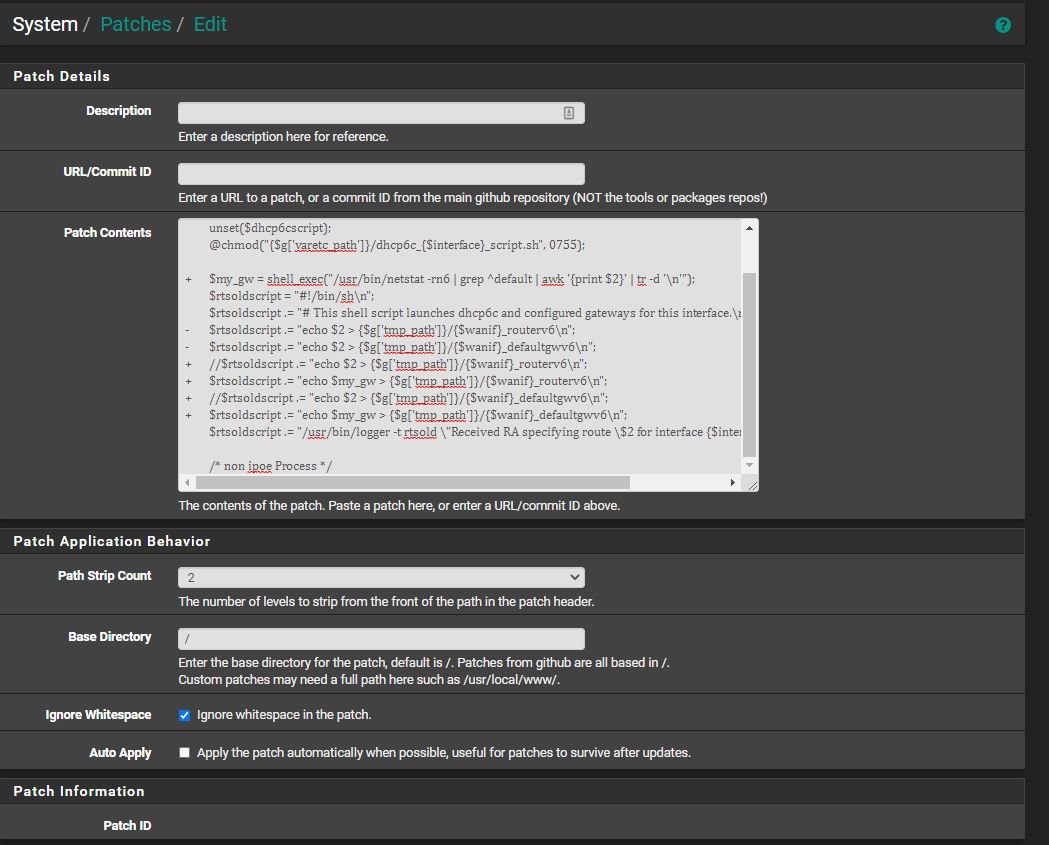
-
I've never used the patch plugin, I just use the "patch" command from the CLI, either over the console or via SSH, where I would just do the following (assuming you've saved the patch file to /tmp/interfaces.inc.patch. replace with the actual file location as necessary)
cd /etc/inc cp interfaces.inc interfaces.inc_ORIGINAL patch -i /tmp/interfaces.inc.patchthen you will hopefully see output like:
[admin@pfsense.home.arpa]/etc/inc: patch -i interfaces.inc.patch Hmm... Looks like a unified diff to me... The text leading up to this was: -------------------------- |--- interfaces.inc 2021-03-28 09:42:42.575021000 -0500 |+++ interfaces.inc_MOD 2021-03-28 21:47:11.648202000 -0500 -------------------------- Patching file interfaces.inc using Plan A... Hunk #1 succeeded at 5140. doneIf for some reason you can't use the CLI (or don't want to) and you need to use the GUI plugin - as I mentioned before I've never used it, but I assume that you want to use "/etc/inc" as the base directory. Since I created my patch from within /etc/inc and there are no paths included, I would guess that the path strip count doesn't matter.
Good luck!
-
@mintypickle Sweet! that worked! (for the GUI) I put 0 for Path Strip Count and /etc/inc for Base Directory- rebooted and it shows up. With the Globe and IPv6 address- although it has "%igb1" after it, is that how it appears for you as well?
-
Yes...I originally stripped off the interface (the %igb1 part) but the globe icon would not appear without it. Leaving it on there appears to have no adverse effects and the globe icon displays properly so I decided to leave it. If you look at my first post you'll see a sed command where I stripped it off originally, if you wanted to play around with it.
-
@spacey I've had a couple of minor issue that were fixed with the latest RC (2.5.1.r.20210406.1302). I've not had or noticed any other issues. Seems quite stable given my setup.
-
https://redmine.pfsense.org/issues/11800