DDNS RFC 2136 Client uses ULA instead of GUA for AAAA
-
I have an Interface which has a GUA via Track Interface and an ULA via Virtual IP.
And although the following is marked,If the interface IP is private, attempt to fetch and use the public IP insteadthe ULA is given instead of the GUA.
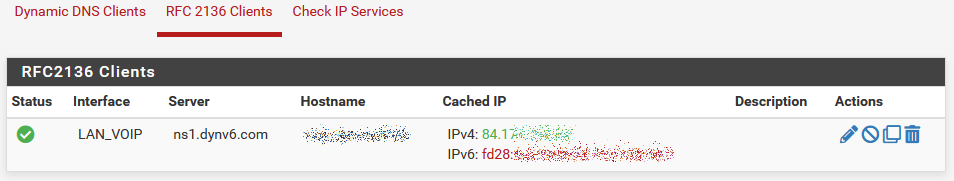
This is not desired.
-
What is your pfSense version?
This has been fixed in 2.5 (see https://redmine.pfsense.org/issues/5999)
-
@viktor_g Hi Viktor, I am using 2.5.1. But to be clear, this setup (ULA & GUA on the same interface) is also new for me, I didn't had it with 2.5 before.
But maybe it is a DDNS-Client problem only? I didn't even know that there are primary and secondary routes and even if, I wouldn't be sure to always set the GUA as primary...
My guessing would be, that there should be some check in the DDNS Client to not hand over an ULA in the first place. -
@bob-dig
Confirmed
Bugreport created https://redmine.pfsense.org/issues/11816 -
@viktor_g Thank you.

-
While we're at it, there is always a visual problem for me, that the AAAA is shown in red, even if it is working just fine.
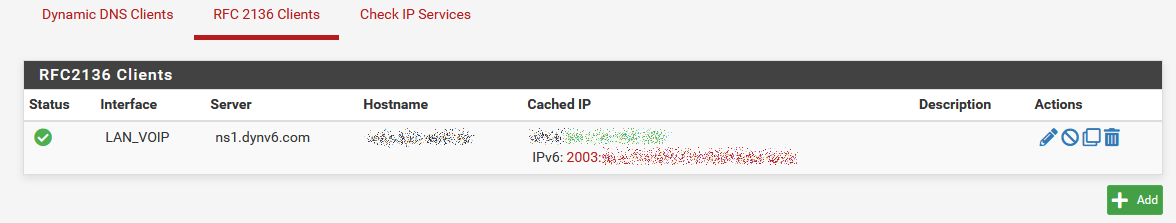
Maybe @viragomann has an idea?
When I nslookup the address with google, the answer is also correct. Is this a glitch with dynv6.com or within pfSense?