-
I'm still on 2.4.5-p1

But i think i read that several people did fallback to 2.5.0 , that doesn't have this issue.
I have no idea if a patch has been issued though (hotfix) , i read about the fallbacks 1 or 2 days ago.
-
-
Are you doing this?
"Port forward works only on interface with default gateway, does not work for alternative wans (CE Only)"
This is not related to users to 1 wan.. Or if you traffic actually hits your wan with the default gateway..
You make no mention of multiple wans in your OP..
-
@slu
I have a single WAN.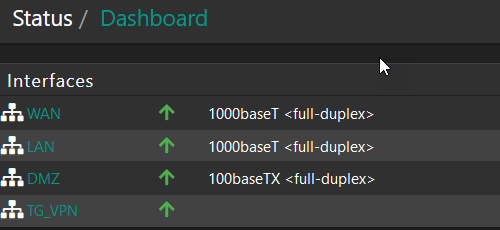
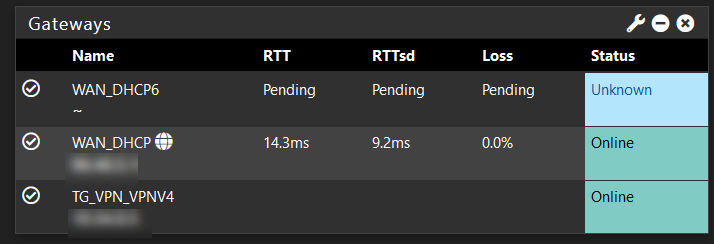
-
@slu
If I restore my 2.5.0 backup config will that roll the version of pfSense back to 2.5.0 from the current 2.5.1? -
Then the redmine linked to has nothing to do with your problem, unless your sending traffic through your vpn?
-
@johnpoz
I only have one rule to send the traffic from one of my FreeNAS jails through the vpn. All the other traffic should go through the WAN. The DMZ interface only has my IOT stuff.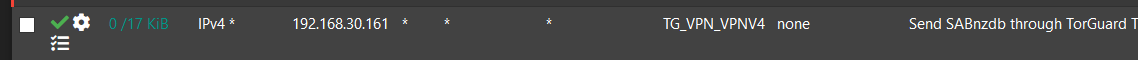
-
I meant inbound.
But then I don't think that redmine has anything to do with your problem.
Troubleshoot it like any other port forward..
When you do your port check, I like can you see me . org.. Sniff on wan, sniff on lan side interface.. Does the traffic get forwarded?
what does plex say about your remote being open?
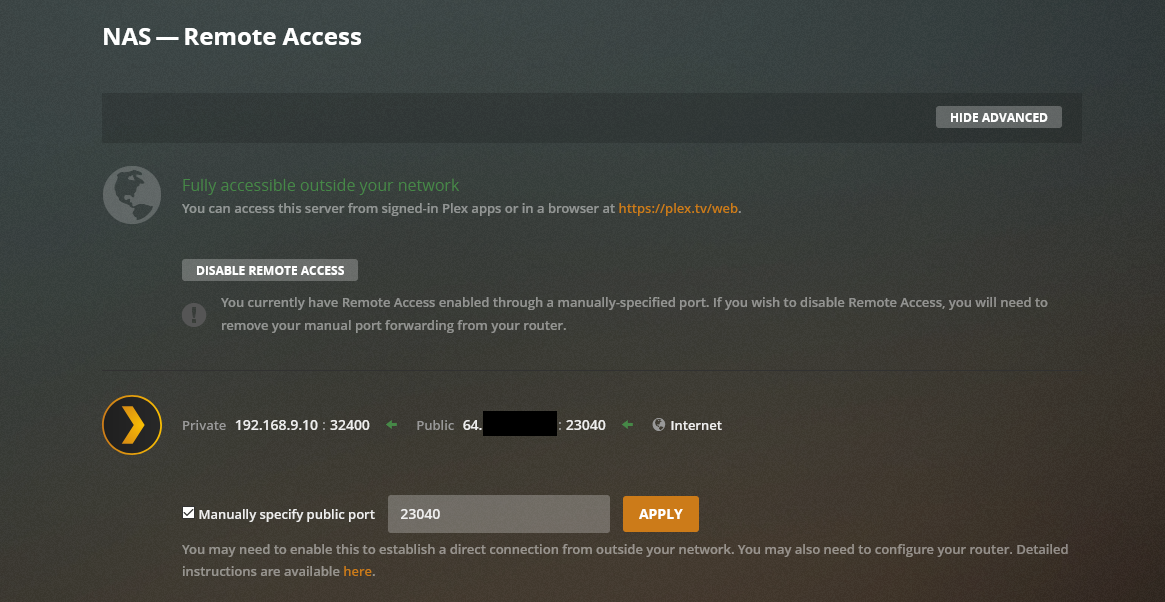
your problem could be related to private network and dns messing up?
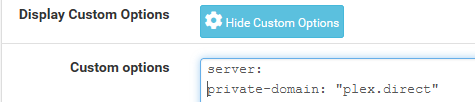
And how exactly tautulli is checking.
-
@johnpoz
can you see me . org can't see me and times out.On the Plex Remote Access screen when I retry the connection the exclamation goes to a check mark for a fraction of a second before the "!" shows up.
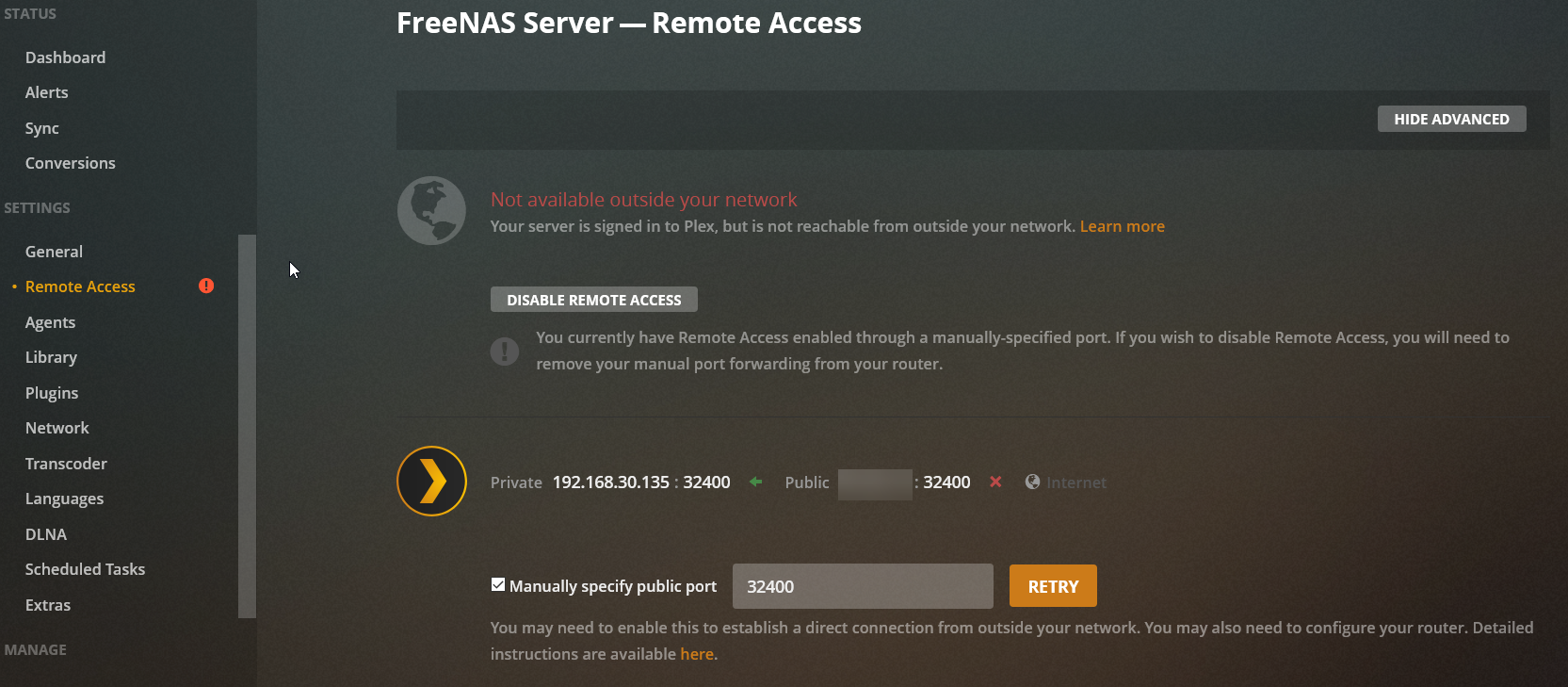
Plex works fine on my local network 192.168.30.xx. It also works if I log onto my DMZ network.
How would I check on the traffic getting forwarded, and the private network/DNS?
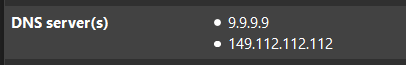
Tautulli has my Plex server identity so assume it's attempting to ping my server from the outside.
-
So again troubleshoot your port forward.
The check done with plex is from different IP, that change. Are you using anything that could be blocking, pfblocker.
Do a simple sniff when you go on can you see me . org.. Do you see the traffic hit your wan, do you see it sent to your plex IP?
-
I have the exact same issue after updating to 2.5.2 from 2.4.5. Every other port forward works. Changing external port and using the 32400 as internal will not work either. Setup a small webserver and forwarded any port to the web server listen port and it worked. The moment I set the listen port to 32400 on the webserver and forward, it times out. I have installed plex fresh on another machine to verify if it was that server and I had the exact same results. I get the notification/warning that Plex relay is enabled.
Just to test, I grabbed my old tiny router pfsense was on a couple years ago and put 2.4.5 (since that was the previous version I had prior to updating) and everything still worked. I am not keen on running 2.4.x anymore due to an issue in BSD from that version.
-
@almighty-peanut said in pfSense Update, No More Plex Remote Access.:
Every other port forward works
How does that make any sense dude? So again troubleshoot it like any other port forward.
Send traffic to the port your forwarding to 32400, be that some other port or 32400.. Does the traffic show up on wan.. Simple packet capture.
Now sniff on the lan side port.. Do you see the traffic being sent, do you get a response.. Does pfsense send it out another wan (vpn maybe?)..
I am on 21.02.2 and have no issues with plex. Multiple users using it remotely (Not relay) all day every day. No issues with 21.02, no issues with 21.02p1 no issues with 21.02.2
Are you using IPS? Are you using geoip blocking via pfblocker or other rules.. First rule of troubleshooting a port forward is to validate traffic actually is seen by pfsense on its wan.
-
so again, troubleshoot? i was chiming in i've spent quite awhile doing this to the OP with no changes except for updating. if yours is working then there must not be a problem though. thanks!
-
What could possible have changed in an update that every other port forward works, other than plex? And if there was - why is mine working? I would think if there was something the boards would be a flame with users complaining.. There are a lot of pfsense/plex users.
So something sure is going on with the OP setup, but what that is impossible to figure out without some basic validation of what is going on.
What is more likely.. Something else changed.. There is a know issue if you have multiple wans, which I do not.. But that would effect all port forwards, etc.
Maybe he is using pfblocker and getting new rules for geoip blocking the IPs that plex uses to check.. Those ips can change.. I have a specific list in pfblocker that updates those for example.
https://s3-eu-west-1.amazonaws.com/plex-sidekiq-servers-list/sidekiqIPs.txt
Maybe during the update his public IP changed, or maybe plex is reporting the wrong public IP, etc.. There are lots of pieces to the puzzle for sure. Finding the missing piece is not possible without some actual info..
Maybe his plex is on a new local IP, and he is forwarding to the wrong IP? etc. etc..
-
This post is deleted! -
Just gave pfsense a shot.
MIgration of my current setup with Plex and all, but after setting up pfsense and port-forward to Plex, I ran into a problem.
Remote access didn't work. Tautuilli couldn't verify the PMS.I tried all suggested methods - uPnP - Port Forward in-out - Custom Option private-domain . . e.t.c. -> no luck.
Too much work at the very beginning of a clean install with 1 (one) port forward to work, that doesn't.
Copyright 2025 Rubicon Communications LLC (Netgate). All rights reserved.