DNS Resolver and queries
-
Hi everyone,
My problem is turn me mad, because I don't to fix the problem. Ok, I'm using netgate firewall as firewall in my bussines, and it seems that sometimes, randomly but much more during the day firewall is not resolving the dns queries, but only sometimes. I'm using DNS resolve with port forwarding enable, disable DNSSec and SSL/TLS. Network interface in ALL and outgoing interface in WAN (my gateway) and in custom option I have
server:
private-domain: "mydomain.lan"My pfSense version is 2.4.5-RELEASE-p1 (amd64)
built on Tue Jun 02 17:51:54 EDT 2020
FreeBSD 11.3-STABLEMy DNS servers are:
127.0.0.1
212.166.132.104
212.166.210.80I saw that in DNS resolver logs I have some entries as this:
Apr 19 11:24:44 unbound 5349:0 info: 128.000000 256.000000 6
Apr 19 11:24:44 unbound 5349:0 info: 256.000000 512.000000 1
Apr 19 13:27:06 unbound 84482:1 notice: sendto failed: Permission denied
Apr 19 13:27:06 unbound 84482:1 notice: remote address is 212.166.210.80 port 53
Apr 19 13:28:12 unbound 84482:2 notice: sendto failed: Permission denied
Apr 19 13:28:12 unbound 84482:2 notice: remote address is 212.166.210.80 port 53
Apr 19 13:29:11 unbound 84482:2 notice: sendto failed: Permission denied
Apr 19 13:29:11 unbound 84482:2 notice: remote address is 212.166.210.80 port 53
Apr 19 14:42:33 unbound 84482:0 notice: sendto failed: Permission denied
Apr 19 14:42:33 unbound 84482:0 notice: remote address is 212.166.132.104 port 53And in states I have that (A lot of no traffic in a port 53):
LAN udp 192.168.1.8:36295 -> 212.166.210.80:53 NO_TRAFFIC:SINGLE 1 / 0 70 B / 0 B
WAN udp 192.168.11.4:25639 (192.168.1.8:36295) -> 212.166.210.80:53 SINGLE:NO_TRAFFIC 1 / 0 70 B / 0 B
LAN udp 192.168.1.8:38169 -> 212.166.210.80:53 NO_TRAFFIC:SINGLE 1 / 0 70 B / 0 B
WAN udp 192.168.11.4:1241 (192.168.1.8:38169) -> 212.166.210.80:53 SINGLE:NO_TRAFFIC 1 / 0 70 B / 0 B
ovpns2 udp 192.168.15.24:54885 -> 192.168.1.10:53 NO_TRAFFIC:SINGLE 1 / 0 67 B / 0 B
LAN udp 192.168.15.24:54885 -> 192.168.1.10:53 SINGLE:NO_TRAFFIC 1 / 0 67 B / 0 BPlease, I need your help!!
Thank you so much in advanced -
Use the default DNS settings, as that works fine.
You've added these :
@fgalvan said in DNS Resolver and queries:
212.166.132.104
212.166.210.80so ... easy,
a) as you do not need them, and
b) you're in trouble now.I propose : remove them.
Bonus : for even better performance, remove this check :
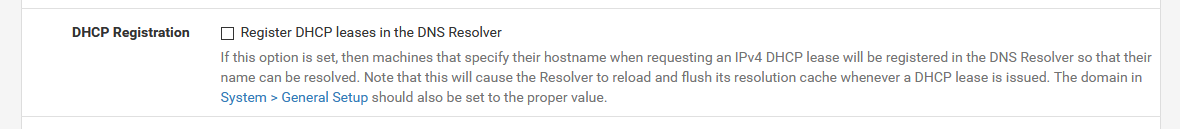
-
I've testing it in all ways, by the way, right now no more Permission denied message in DNS Resolver logs. I think it was because I deleted all unbound folder (with shell) and pFsense create again.
Sometime when a I lose the connection I do nslookup and I get a SERVFAIL from 127.0.0.1 and try next DNS server and its sometimes resolve and other I got a no response from DNS.
Test:
[2.4.5-RELEASE][admin@fw1.mondotvcanarias.lan]/root: nslookup 20minutos.es
;; Got SERVFAIL reply from 127.0.0.1, trying next server
Server: 212.166.132.104
Address: 212.166.132.104#53Non-authoritative answer:
Name: 20minutos.es
Address: 13.32.128.129
Name: 20minutos.es
Address: 13.32.128.5
Name: 20minutos.es
Address: 13.32.128.2
Name: 20minutos.es
Address: 13.32.128.43 -
@fgalvan said in DNS Resolver and queries:
Sometime when a I lose the connection I do nslookup and I get a SERVFAIL from 127.0.0.1 and try next DNS server and its sometimes resolve and other I got a no response from DNS.
That's why I gave you the Bonus.
It's not much of an effort, and pays of right away.
As many times discussed on the forum.The thing is : every time a DHCP lease treated or renew, unbound get 'restarted'.
Check out the Resolver logs yourself : you'll find answers there of the question you're about to formulate (the answers nearly always always in the logs, that's why they exist).
@fgalvan said in DNS Resolver and queries:
;; Got SERVFAIL reply from 127.0.0.1, trying next server
That means that at the moment of the request, unbound wasn't running == serving port 53 on 127.0.0.1
Is it running ?I mean, don't look at the GUI.
Runps ax | grep 'unbound' -
@gertjan Done that you recommend me, even bonus, but now I'm getting the message:
** server can't find 20minutos.es: SERVFAIL
and now it seems is not working anymore
Thank you!!
-
@fgalvan said in DNS Resolver and queries:
and now it seems is not working anymore
Why didn't you check ?
@gertjan said in DNS Resolver and queries:
I mean, don't look at the GUI.
Run
ps ax | grep 'unbound'Btw :
Unchecking "Register DHCP leases in the DNS Resolver" just STOPS restarting unbound every xxxx seconds.Edit :
You have pfSense packages installed ?
I wait until you come back with replies, but it might be possible that unbound doesn't run at all, and if started, it fails.
Can you show the unbound (== resolver) logs ?Just to be sure : goto default and set all these to All :
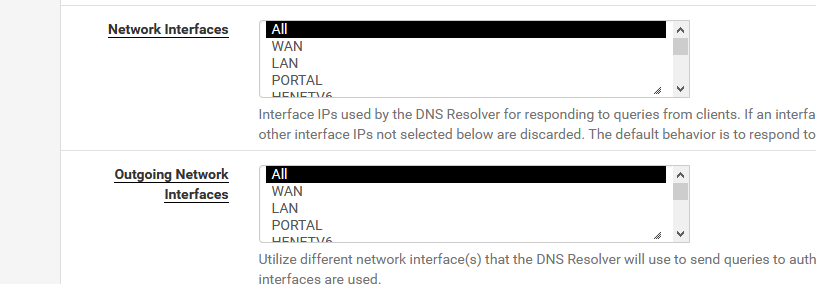
@fgalvan said in DNS Resolver and queries:
I think it was because I deleted all unbound folder (with shell) and pFsense create again.
The unbound dir is special. It has many special file systems mounted in it.
Type
dfLook at what is says ...
Btw : my df' shows :
Filesystem 1K-blocks Used Avail Capacity Mounted on /dev/ufsid/54ca20c41b3d50b0 298695208 6805008 267994584 2% / devfs 1 1 0 100% /dev /dev/md0 3484 180 3028 6% /var/run /lib 298695208 6805008 267994584 2% /var/unbound/lib /var/log/pfblockerng 298695208 6805008 267994584 2% /var/unbound/var/log/pfblockerng /usr/local/share/GeoIP 298695208 6805008 267994584 2% /var/unbound/usr/local/share/GeoIP /usr/local/bin 298695208 6805008 267994584 2% /var/unbound/usr/local/bin /usr/local/lib 298695208 6805008 267994584 2% /var/unbound/usr/local/lib devfs 1 1 0 100% /var/dhcpd/dev devfs 1 1 0 100% /var/unbound/dev devfs 1 1 0 100% /var/unbound/devThe unbound dir :
drwxr-xr-x 7 unbound unbound 1024 Apr 20 12:07 unboundJust to be sure, take the 5 minutes tour -> and re install. You'll be sure all is ok afterwards.
-
Hi @Gertjan, now it's working I don't need a reinstall, just left the configuration as you said to me, but I don't understand a thing, why doing a nslookup from shell in pfsense is not resolving?
[2.4.5-RELEASE][admin@fw1.mondotvcanarias.lan]/root: nslookup 20minutos.es
Server: 127.0.0.1
Address: 127.0.0.1#53** server can't find 20minutos.es: SERVFAIL
But using other DNS server is working
[2.4.5-RELEASE][admin@fw1.mondotvcanarias.lan]/root: nslookup 20minutos.es 1.1.1.1
Server: 1.1.1.1
Address: 1.1.1.1#53Non-authoritative answer:
Name: 20minutos.es
Address: 13.32.128.5
Name: 20minutos.es
Address: 13.32.128.43
Name: 20minutos.es
Address: 13.32.128.129
Name: 20minutos.es
Address: 13.32.128.2Using a roots servers is special for pfsense or something like this?
Sorry for all of this, I'm new in pfsense and networking in general.
Thank you so so much!!
-
This is not good :
@fgalvan said in DNS Resolver and queries:
Address: 127.0.0.1#53
** server can't find 20minutos.es: SERVFAILnormally, unbound should be running, and listening to "All" interfaces, and that includes espcially 127.0.0.1 (localhost).
[2.5.1-RELEASE][admin@pfsense.my-pfsense.net]/conf/acme: sockstat -4 | grep 'unbound' unbound unbound 79355 5 udp4 *:53 *:* unbound unbound 79355 6 tcp4 *:53 *:* unbound unbound 79355 7 tcp4 127.0.0.1:953 *:*This command shows that there is a process called 'unbound' listening on All interface. All includes 127.0.0.1.
Unbound also listens on port 953 - only for 127.0.0.1Do you have the same thing ?
nslookup 20minutos.es net.c:536: probing sendmsg() with IPV6_TCLASS=b8 failed: No route to host Server: 127.0.0.1 Address: 127.0.0.1#53 Non-authoritative answer: Name: 20minutos.es Address: 99.86.242.36 Name: 20minutos.es Address: 99.86.242.76 Name: 20minutos.es Address: 99.86.242.13 Name: 20minutos.es Address: 99.86.242.94The line that shows net.c:536: probing sendmsg() with IPV6_TCLASS=b8 failed: No route to host is a know recent issue : See https://forum.netgate.com/topic/162791/dns-randomly-stops-working/13
-
I get this:
[2.4.5-RELEASE][admin@fw1.mondotvcanarias.lan]/root: sockstat -4 | grep 'unbound'
unbound unbound 48018 4 udp4 *:53 :
unbound unbound 48018 5 tcp4 *:53 :
unbound unbound 48018 6 tcp4 127.0.0.1:953 :but when a I go with nslookup, I get this:
[2.4.5-RELEASE][admin@fw1.mondotvcanarias.lan]/root: nslookup 20minutos.es
Server: 127.0.0.1
Address: 127.0.0.1#53** server can't find 20minutos.es: SERVFAIL
My config now is:
Network interfaces --> ALL
Outgoing Network interfaces --> WANAnd I have,
DNS forwarding mode enable, Could it be the reason? Probably I could disable itThank you
-
@fgalvan said in DNS Resolver and queries:
DNS forwarding mode enable, Could it be the reason? Probably I could disable it
Are you forwarding ? ( To where/who ?? )
To the servers 212.166.132 etc you removed earlier ?
( ohho)
Yes, please, use the default settings, and that is not 'forwarding'.
I guess you've nailed it now. -
@gertjan Yesterday, I could change that, now it seems it's working how it should be. Thank you so much for your help.