Setting custom descriptions in the dhcp lease list
-
Hello All,
I am sorry if this had been posted before (i did not find it if it was). And this is also a very noob question. Is there a way to set a custom description in the DHCP lease list? The reason for this questions is in our environment we use quite a large number of wireless manufacturing devices that do not send hostnames and it is not feasible to keep a list of mac addresses of known/authorized devices(<4k).
Any advise would be greatly appreciated.
-
The only way that I know is to select the device for static mapping, then you can change the hostname to whatever you want.
-
.... and these "Static DHCP MAC" becomes what is called a 'list' ;)
-
I am not sure I am clear on what your asking? Is this what you mean?
Example - I have a bunch of smart lightbulbs.. They all report a name of wlan0
Its not very helpful I agree.. Which one is which is the question.
So I set them all to have reservation in dhcp.. And give them a hostname in the reservation, now I can access them via their fqdn, I can resolve this IP to their name.. etc. etc. So I know exactly which device is what
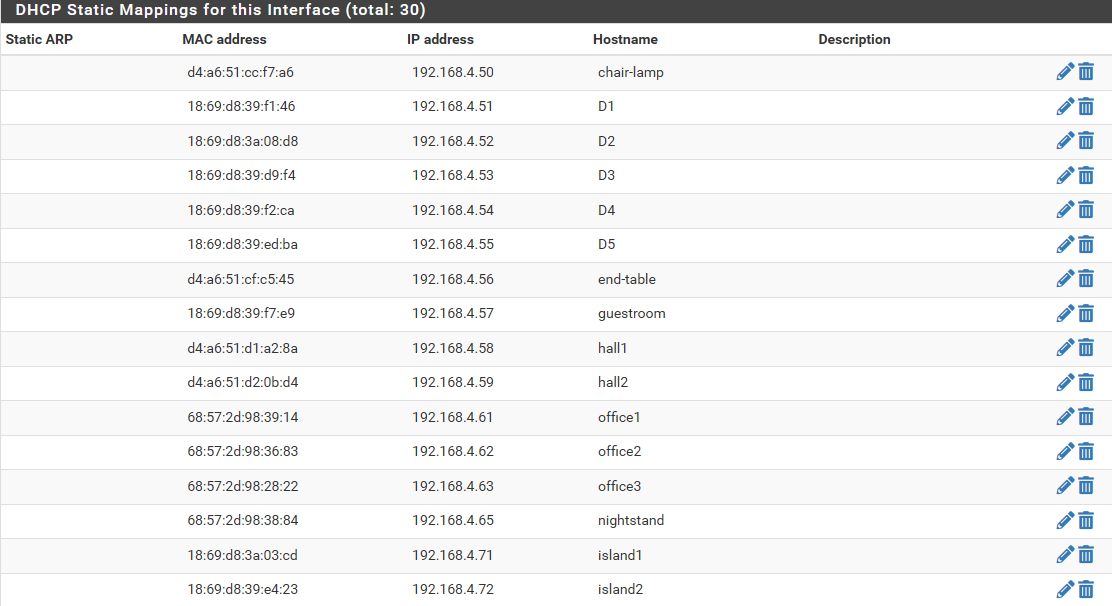
It was a bit of a pain to setup, matching which mac was which device. But it was a 1 time thing.. Is this what your asking about? While I don't have all that many so just did by hand - looking in app for which light was which based on mac, I then edited the reservations to set the hostname..
$ dig d1.local.lan +short 192.168.4.51 $ dig -x 192.168.4.51 +short D1.local.lan.If you had a lot of them - and had some listing of which is which, you could manipulate the xml and then restore it vs having to manual edit each one via the gui.
And sure you could set a description on your reservation if you wanted, but the actual hostname I think is more useful..